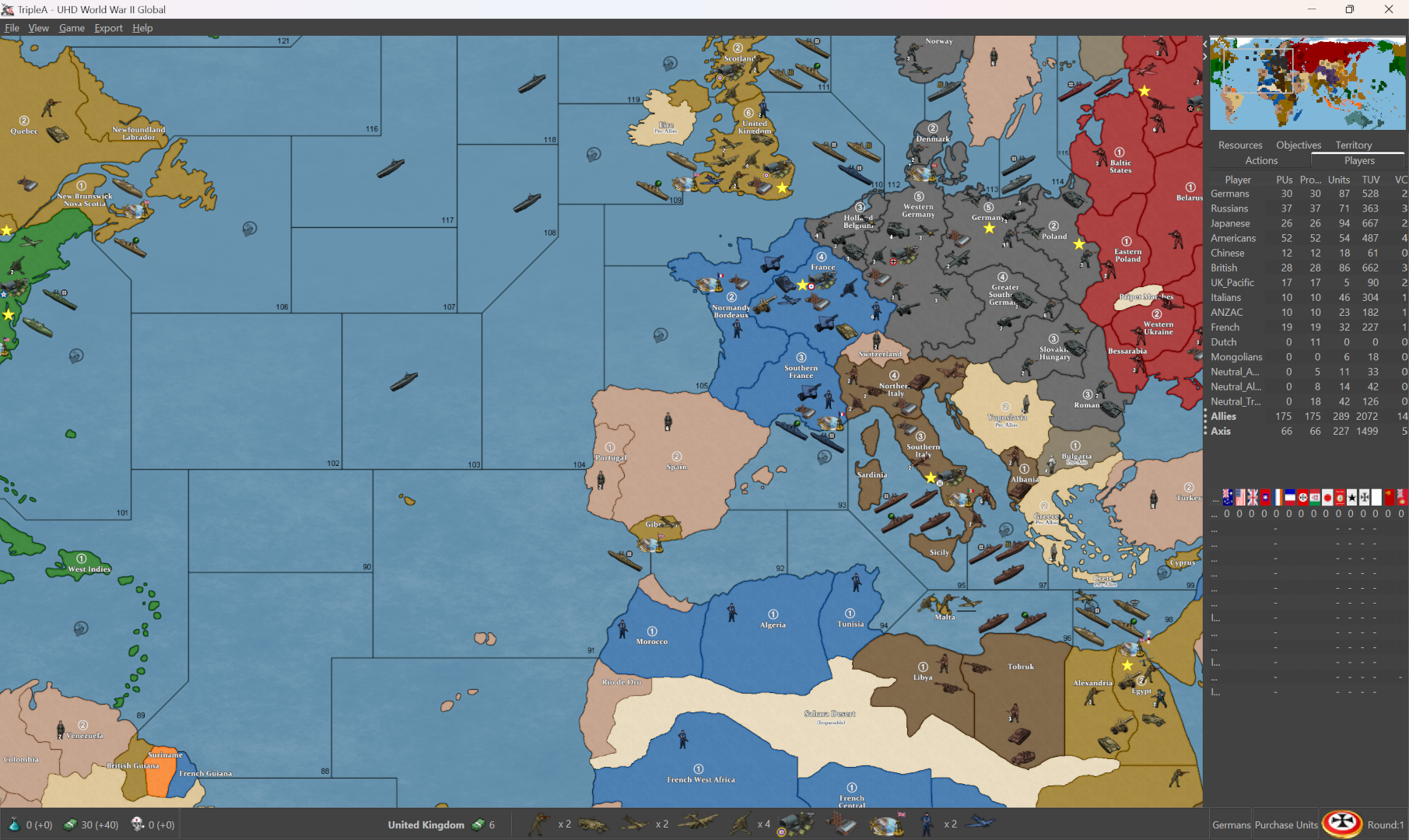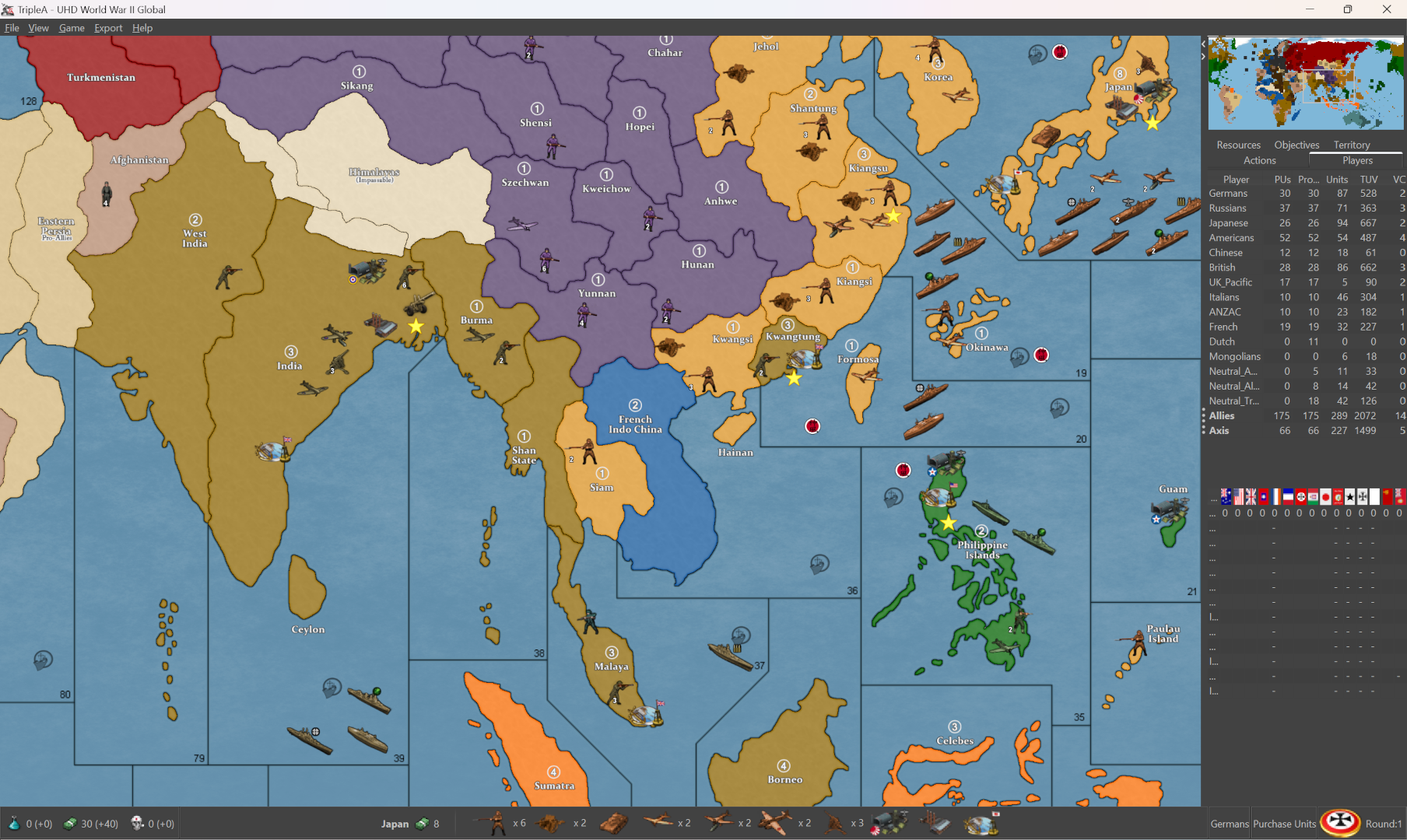@kurtgodel7 said in Proposed Map: Flames and Steel:
@rogercooper said in Proposed Map: Flames and Steel:
@kurtgodel7 If you multiple HP units, where the damaged units take hits first, you basically have the effect of multiple 1 HP units with a weaker combat strength.
Correct.
Imagine a WWII nation doing a poor job of arming its soldiers. They lack heavy weapons, and can't do much against tanks. Many of them are not given any weapons at all, and are told to grab what they can from dead soldiers. They don't have much in the way of ammunition. In a real war, this would be a bad idea, unless this level of armament really was the best you could possibly do. But in a typical TripleA map, soldiers like this would be considered "conscripts." The ability to build them would be an absolute godsend for whichever nation was lucky enough to have them. They are the best of all possible best things: a cheap source of cannon fodder.
In the rules set I envision, the ability to build infantry would be limited by a nation's population size. So yeah, you're getting cannon fodder through your infantry build. But any cannon fodder you want over and above that would have to come from some other way.
Think about the difference between a tank and a piece of artillery. Both are heavy hitters, intended to do a lot of damage. But of the two, only the tank is intended to actually soak up damage. So, it's realistic to imagine a tank not just as a good source of firepower, but also as a good source of hitpoints.
There are at least two ways of handling units with multiple hitpoints. There's the way which currently exists: all units with multiple hitpoints get injured before any of them actually get killed. Then there's the way I've proposed, in which one unit with multiple hitpoints must die before the next can be injured. This latter approach is a sort of nerf to multiple hitpoint units. In particular, it prevents battles from being too one-sided in favor of the victor.
Currently, at least in most maps, all units have just one hitpoint, except for battleships and (in some cases) aircraft carriers. If however you nerf the multiple hitpoint thing, as I propose, then that opens the door to having a lot more units with multiple hitpoints. That in turn opens up a whole new area of strategic depth.
Think about the technologies you've seen in TripleA. In particular, think about those techs which improve units. Normally you'd be improving their offense, their defense, or (in some cases) their mobility. All that's well and good. But what if you could also improve their hitpoints? Imagine a conscript: a unit which attacks and defends on a 1. In the type of map we're used to, a heavy tank might attack and defend on a 5. But, it would have just 1 hitpoint. If it's 5 conscripts versus 1 heavy tank, both sides would have equal firepower, but the conscripts would be 5 times tougher to kill. But now imagine if that heavy tank could have multiple hitpoints, reflecting the fact that it has good armor. Imagine if technology could unlock additional hitpoints for it. Now, the hitpoint situation just became a lot less one-sided. Moreover, the tech system got richer, because unlocking those extra hitpoints is one more option for your research effort.
I would give the conscript unit an attack of 0. It would be useless attacking on its own. About right for the Chinese army and even some units of the Soviet army.
I would hesitate to give a heavy tank more hit points. Any tank, regardless of armor is vulnerable without supporting infantry. A heavy tank trades off mobility for protection. Just make it a 4-4-1 unit as compared to regular tank as 3-3-2.
There is a limit of how much tactical detail can be handled by TripleA.