Improving the display of production_tabs.X.properties Purchase Panel
-
@wc_sumpton and others
How simple is a request to change the order of units production_tabs.X.properties file?
[production_tabs.Autocrats.properties](/assets/uploads/files/1739536652821-Example file
production_tabs.Autocrats.propertiesAt the start of a game it look like this
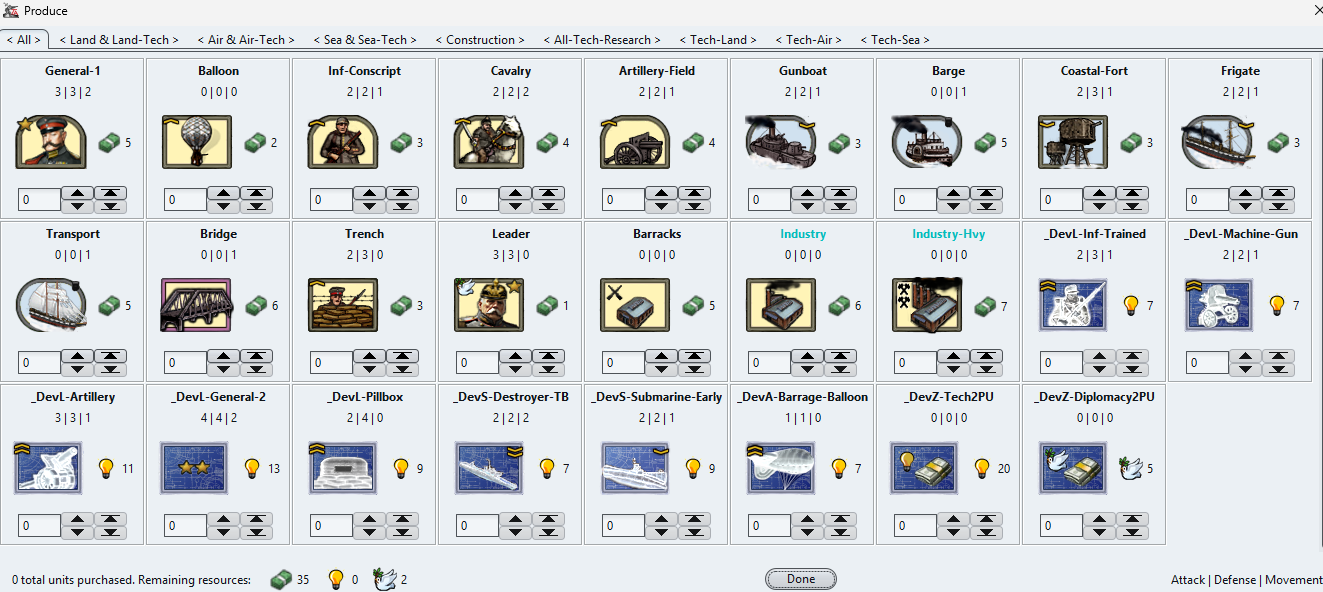
.
But after many turns with lots of adding and removing units the Purchase Frontier looks like below, all mixed up.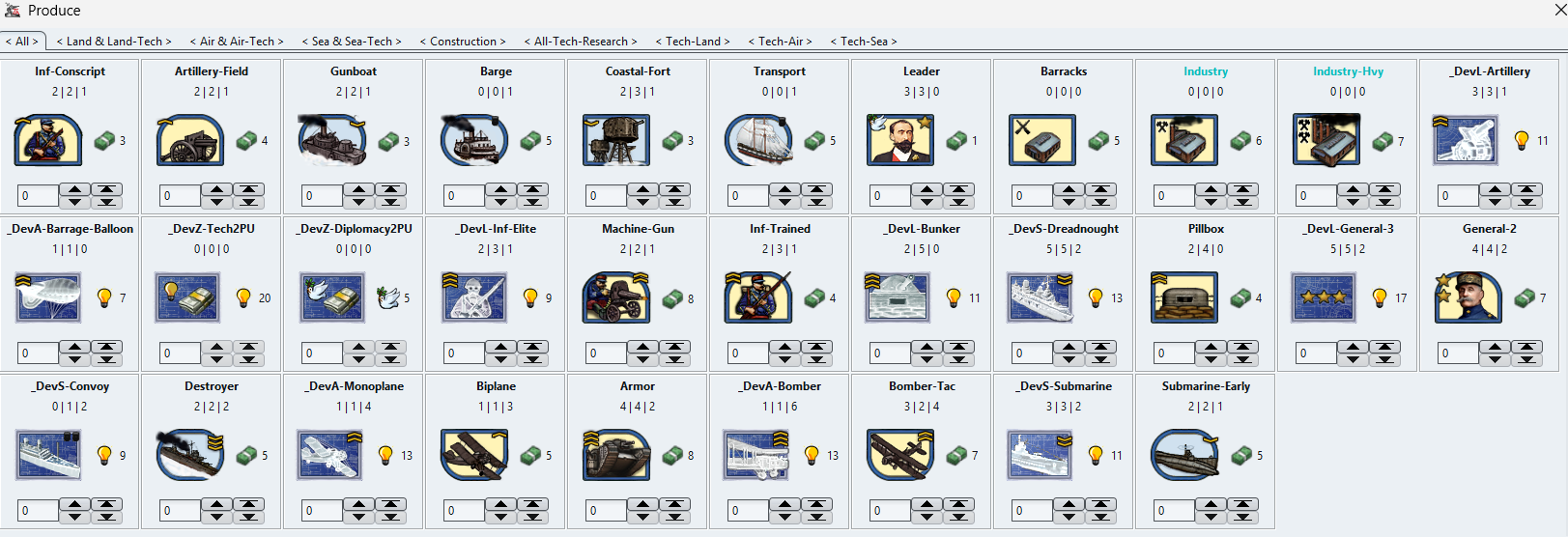
.
As can be seen all the new Tech/Units are added to the end of the block of purchases.Instead, how easy would it be to display the units in the order listed within the production_tabs file no matter if the unit was added or removed to that list?
Also it would be good if the purchase panel without the use of production_tabs (most maps) would be unaffected by this change, so it does not confuse people.
Or maybe it should be the norm?
-
The production display order is ordered by the frontier assigned. Any units added to this list are placed at the end. The frontier is grabbed as a single object then checks are done, like having resources per unit. To do as you are requesting, the frontier object would need to be sorted by the production_tabs file prior to displaying.
Doesn't seem too hard to do but have fun finding someone to do it.
Cheers...
-
Doesn't seem too hard to do but have fun finding someone to do it.
Good to know, we can only hope a Dev swing by to improve the panel.
Thanks! -
If the order really bothers you, then the frontier could be emptied and reloaded. Remember the display order is by the frontier order and can be controlled in the xml.
Cheers...
-
Yes I considered it, but with 30+ Techs and growing its messy, times 8 factions. I tolerate its current way of bolting on units.
@frigoref
@LaFayette
@Myrd
Maybe a Dev could take a look?