First time making a map
-
You might of locked the borders layer, check the layers pane (on the right) does not have

a closed lock.
-
They are all unlocked, I think it has to do with scaling causing problems, cause when I drew the map originally, it wasn't scaled up, then I scaled it up, then drew the borders so it is all sorts of messed up and just need to redraw everything.
-
Okay, last update of the night, figured out why my lines were uneven, it's due to drawing at different zoom levels resulting in different width lines. I zoomed in to 25%, and retraced the OG map and saved it to -01, then retraced the holds (again, will add more provinces to the map maybe tomorrow) and saved that to -02. But finally my map is uniform in width.
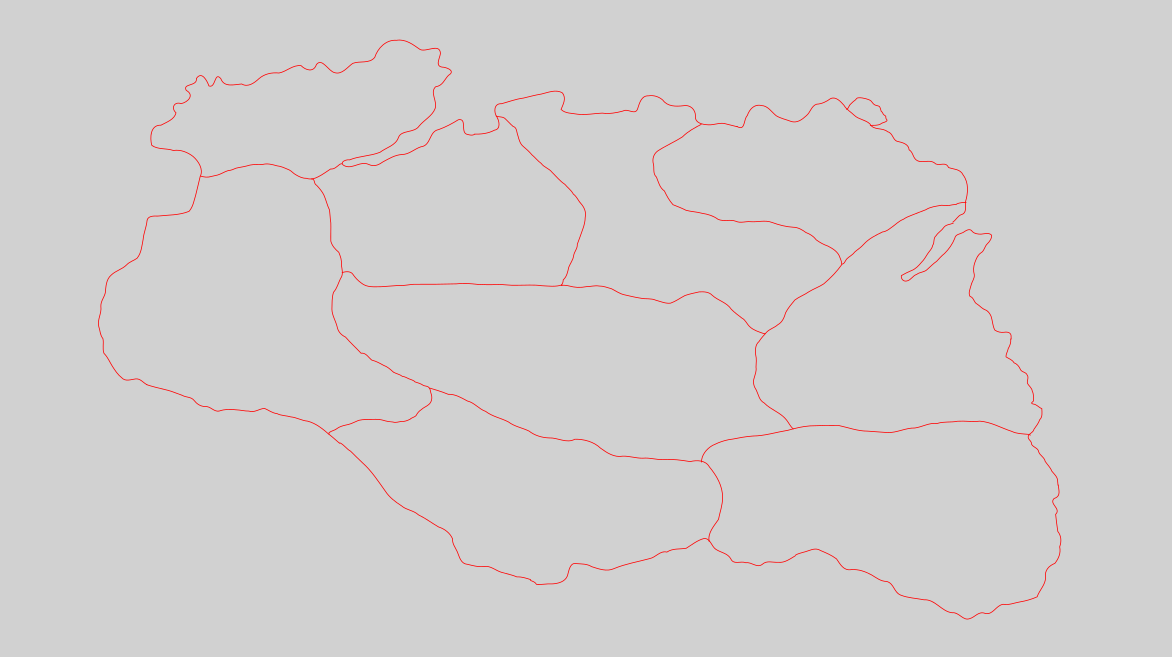
-
Okay, I'm back at it again this morning, and need a little help with a decision. So I was thinking of making each fort its own box (like I would do with the hold capitals and the smaller villages), but I started thinking about 2 interesting forts:
For Dunstad in the Pale (Dawnstar) and Fort Kastav in Winterhold (Winterhold). They defend the roads leading into those regions, and I'm having a bit of a hard time with what to do. I used my older map to quickly edit what my ideas are for visual references.
(option 1) I could keep the forts as their own tt, and adjust the mountains to block the sides forcing someone to attack the forts
(option 2) I could drop the idea of forts having their own tt and just put a castle unit in the larger TT.
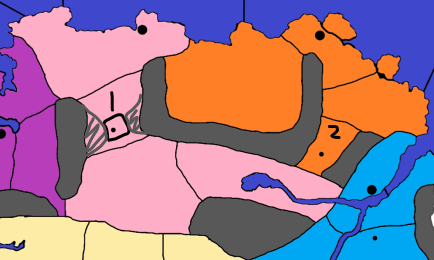
-
I would make opt 1, as you have it and move the mountains to the fort.
And where appropriate put the fort/castles in the middle of a TT or on the coast.
-
Okay, on the topic of mountains, what layer would you suggest it be added to? Layer 1 (base map) no TT, Layer 2 (TT), or layer 3 (towns and cities)
-
I assume they are impassable, so I would put them on their own layer.
Even if not I think I would put them on their own layer.