Movement/Selection tab (Map Scroll, Zoom etc. using touchpad)
-
This is not a feature request, so much as like a good job pat on the back! hehe
My mouse ran out of batteries so I had to use the touchpad on my laptop to play. I was surprised at how well this works, almost as if tripleA had been designed in an era where tablets and smart phones already existed hehe
Pinch/Pull to zoom, Double finger swipe to pan, it all works very smooth!
Even on some of these absurdly large maps I play, where the zoom and pan is a constant preoccupation hehe.
Very well done there!
I did notice though, when checking in the Help tab, that those notes are all M&K. Not sure I've ever even read what was in there before. Looks like so...
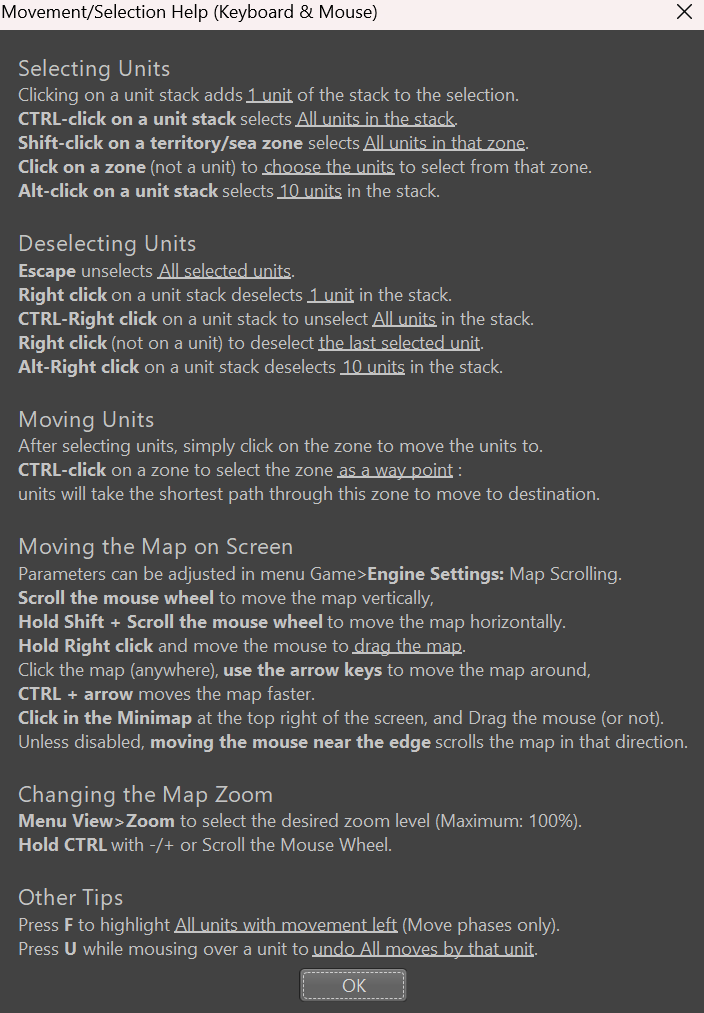
I wonder if it might be worth having a note in the "Moving the map on screen" or "Map Zoom" that mentions the touch pad?
For that there is no need to use the Control Key center mouse wheel for map zooming, instead it is a pinch/pull similar to most smart phones or touchscreens.
Likewise for the map scroll, there is no need to right click if using a touchpad. Instead 2 fingers (index and middle) on the touchpad drag will auto pan. It's very easy to do, although if the user is trying to right click on the touchpad they may have issues (map only panning to the left rather than right or stuff of that sort.) This was me earlier this morning when my mouse died, and took me a while to figure out how to pan properly haha
Anyhow, just thought it might be worth a brief mention, in case anyone else travelling with the laptop sans mouse