EXP Game 4 Trout vs barnee
-
did you try and do it manually the way you got 2.35 to work ?
Here's latest https://github.com/triplea-maps/global_40_expansion_uhd_boxes
Edit
Make sure it's actually 2.41 that you got. For me I have to wait three times for it to DL from triplea. It goes to 100% and then back to 0 three times before it works.To check the xml version
go to downloadedMaps
open G 40 expansion uhd boxes
open map
open gamesyou should have two things in there.
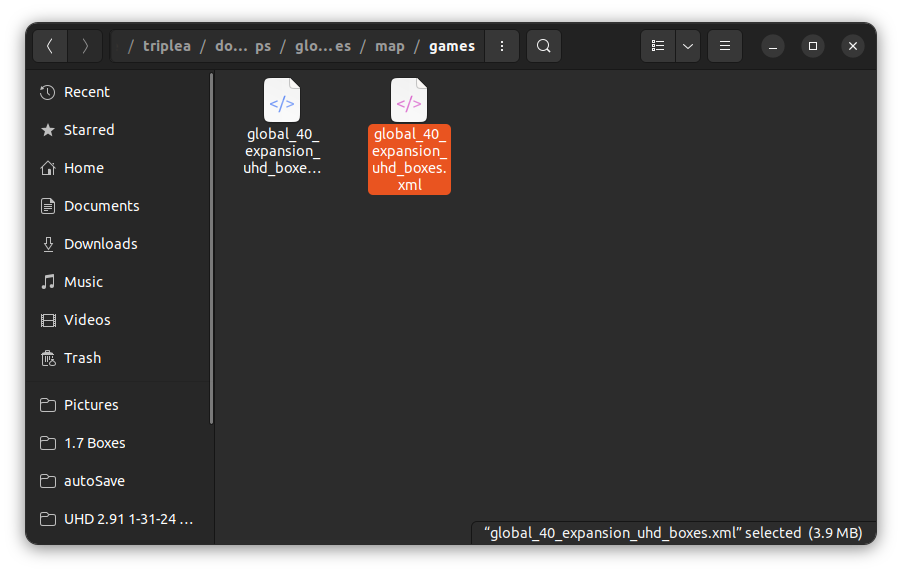
open xml and you will see the version number.
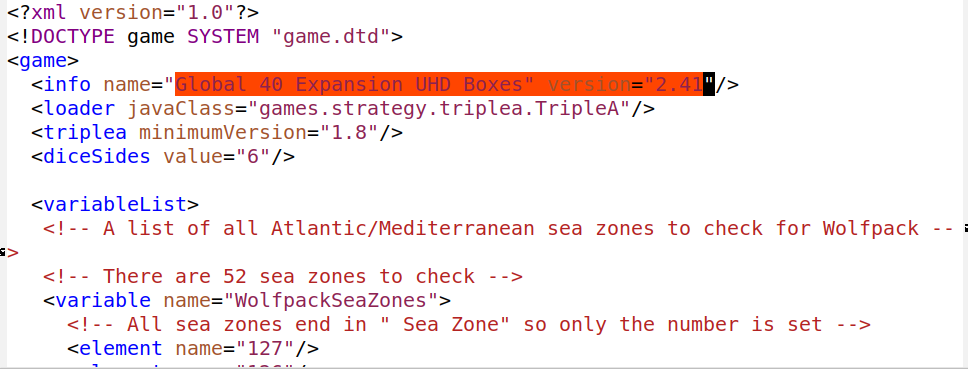
-
@beelee Yes, I tried to do same thing I did for 2.3.5 and not working. For what you suggested below, it says I cannot open the xml file without downloading an App but it doesn't say which.
-
@beelee I mean what you suggested above
-
-
@beelee There's no option in Windows for doing edit or right click editor. The only good thing is that I did switch back to 2.3.5 and that is working.
-
ok I'll walk you through it again. We'll ask for windows help if it's still not working.
Edit
First thing copy 2.35 and put it in a different spot.Now we'll go to github https://github.com/triplea-maps/global_40_expansion_uhd_boxes
you'll get this
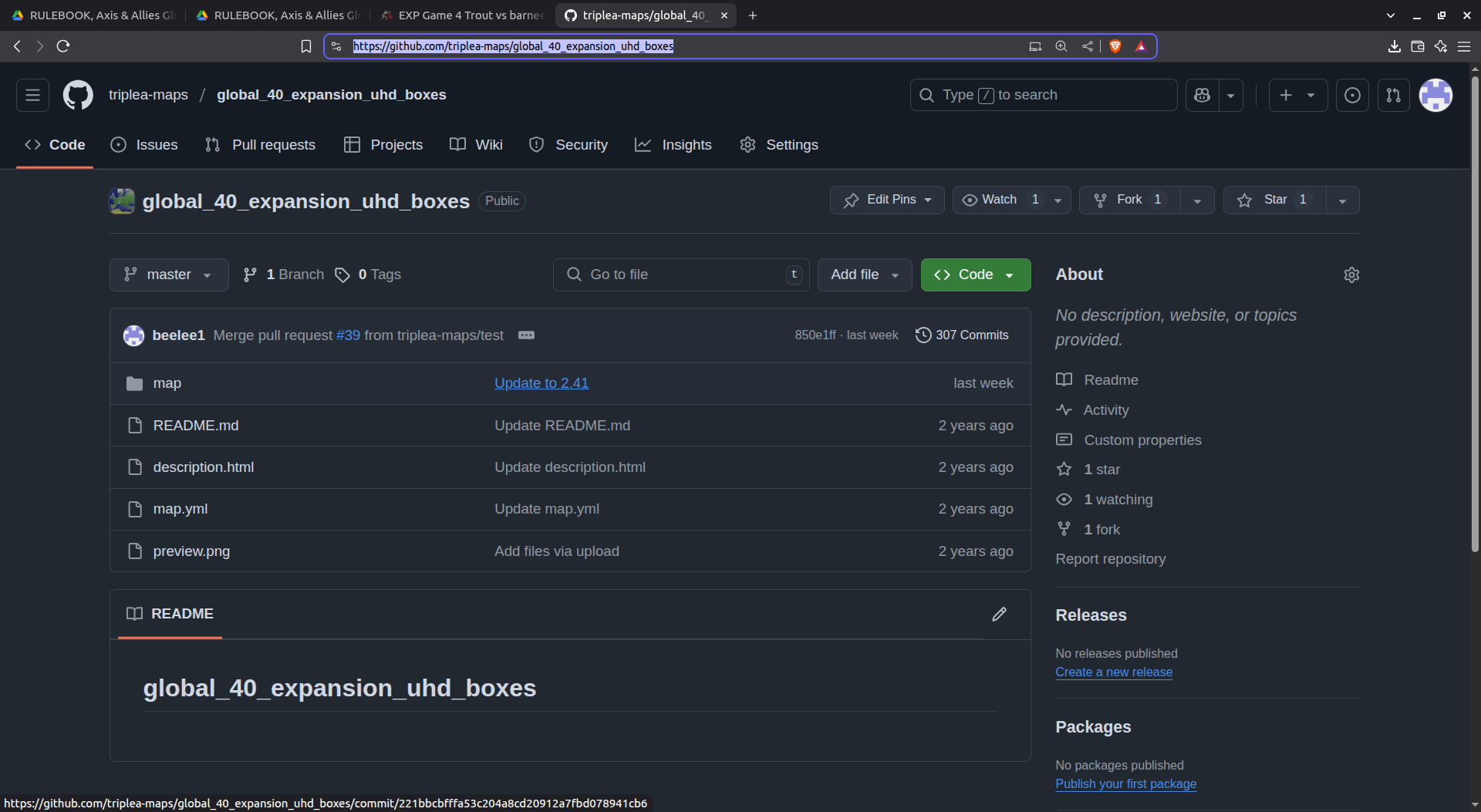
Notice it says 2.41 where it's hilighted.I'll be editing the steps in as I go through them.
Hit the Big Green Code button
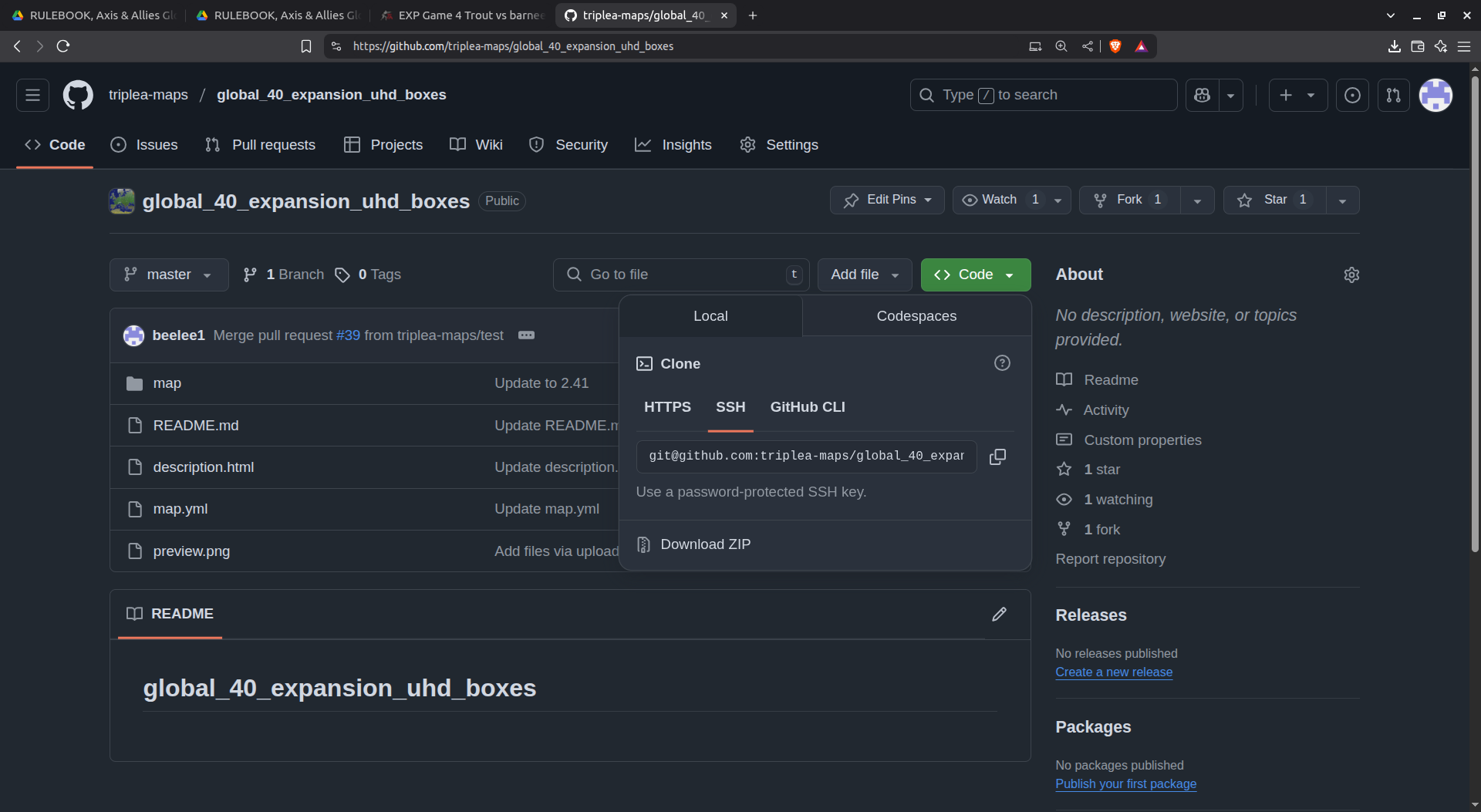
then Download Zip. In my Downloads I now have the Zip.
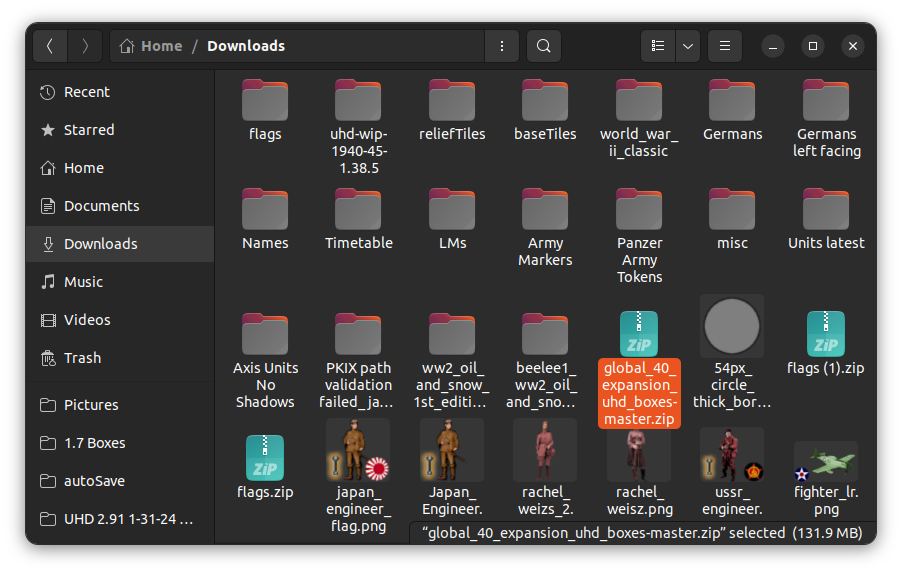
I extract the zip, in linux, I hit Extract Here probably different in Windows but you want to extract it so you can get to the folder.
The folder now shows up in Downloads as that where I was when I extracted it. Note it has -master at the end of the folder name.
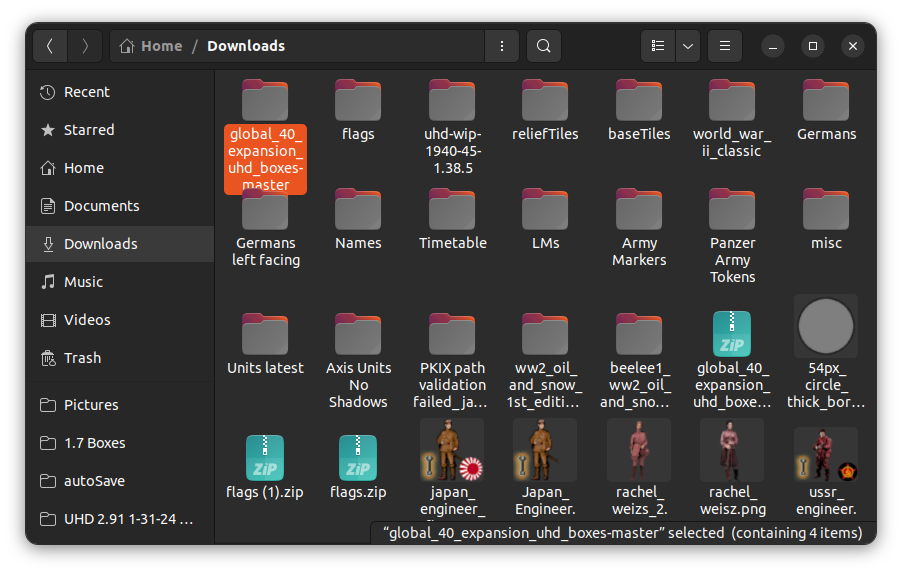
We rename the folder by removing -master. Now it has the same name as what is in downloadedMaps.
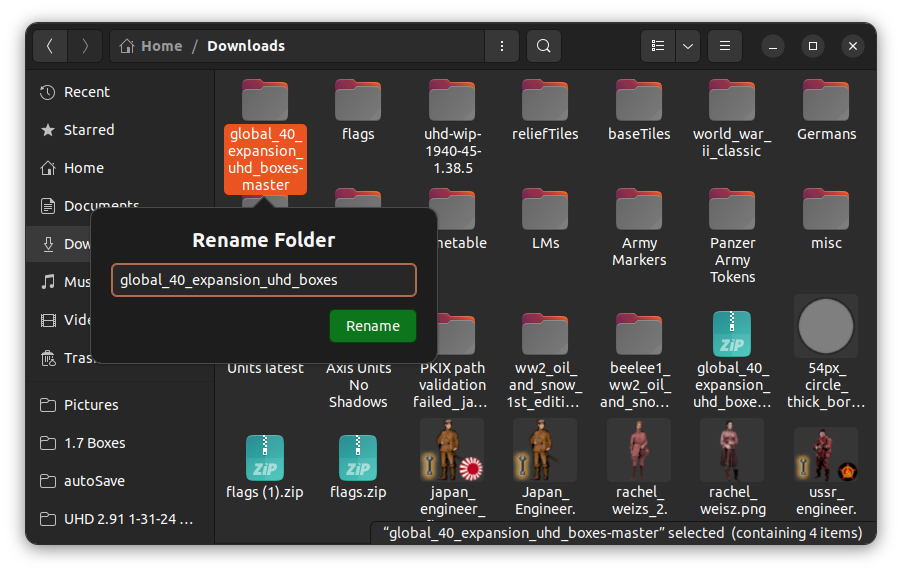
Now open triplea and go to downloadedMaps and since you've already copied 2.35 remove/delete 2.35 and put in your new folder.
It should be 2.41. Copy it and put in a different spot. Note it and 2.35 have the same name, so you will want 2.35 in a folder called 2.35 and 2.41 in one named 2.41.
Fire it up and see what happens. If you get stuck somewhere we can ask some windows guys for help or I can try and cipher it. I have limited windows experience

Don't worry Brother we'll get it sorted

-
@beelee Okay, got it to work. What worked was moving the 2.3.5 folder out of Downloaded Maps completely and instead under TripleA. So now only 2.4.1 is in Downloaded Maps folder. J4 coming up
-
@beelee Game History
Round: 4 Purchase Units - Japanese Japanese buy 1 Escort, 1 Heavy_BB, 2 armour, 1 elite and 5 infantry; Remaining resources: 1 PUs; 6 SuicideAttackTokens; Politics - Japanese Japanese takes Political Action: Political Action Japanese To War With Allies Japanese succeeds on action: Political Action Japanese To War With Allies: Changing Relationship for Japanese and Americans from Neutrality to War Japanese succeeds on action: Political Action Japanese To War With Allies: Changing Relationship for Japanese and British from Neutrality to War Japanese succeeds on action: Political Action Japanese To War With Allies: Changing Relationship for Japanese and ANZAC from Neutrality to War Japanese succeeds on action: Political Action Japanese To War With Allies: Changing Relationship for Japanese and Dutch from Neutrality to War Japanese succeeds on action: Political Action Japanese To War With Allies: Changing Relationship for Japanese and French from Neutrality to War Japanese succeeds on action: Political Action Japanese To War With Allies: Changing Relationship for Chinese and British from Concordant to Allied Japanese succeeds on action: Political Action Japanese To War With Allies: Changing Relationship for Chinese and French from Neutrality to Allied Japanese succeeds on action: Political Action Japanese To War With Allies: Changing Relationship for Chinese and ANZAC from Neutrality to Allied Japanese succeeds on action: Political Action Japanese To War With Allies: Changing Relationship for Chinese and Dutch from Neutrality to Friendly Trigger Russians Allied Americans 5: Changing Relationship for Russians and Americans from Neutrality to Allied Combat Move - Japanese Trigger Japanese Unrestricted Movement: Setting movementRestrictionTerritories cleared for rulesAttachment attached to Japanese Trigger RailMovementAutoPlaceJapanese: Japanese has 2 J_Rails placed in Kiangsu Trigger JapanDOW OnUSAorUK: Americans has 6 infantry and 2 usa_fighters placed in Western United States 1 armour, 3 artilleries, 9 infantry and 1 mech_infantry moved from Shensi to Kansu 4 armour moved from Hopei to Kansu 1 infantry moved from Szechwan to Sikang 1 artillery and 2 infantry moved from Hopei to Suiyuyan 1 tactical_bomber moved from Kweichow to Suiyuyan 1 fighter moved from Kweichow to Suiyuyan 3 fighters and 2 tactical_bombers moved from Kweichow to Kansu 1 infantry moved from Kwangsi to 36 Sea Zone 1 infantry moved from Kwangsi to 36 Sea Zone 2 infantry and 1 transport moved from 36 Sea Zone to 43 Sea Zone 1 submarine moved from 36 Sea Zone to 37 Sea Zone 2 bombers moved from Kwangsi to 37 Sea Zone 1 infantry moved from 43 Sea Zone to Borneo 1 infantry moved from 43 Sea Zone to Borneo 1 tactical_bomber moved from 36 Sea Zone to Borneo 1 fighter moved from 36 Sea Zone to Borneo 1 carrier moved from 36 Sea Zone to 35 Sea Zone 1 cruiser moved from 33 Sea Zone to 35 Sea Zone 1 battleship moved from 33 Sea Zone to 35 Sea Zone 1 submarine moved from 33 Sea Zone to 46 Sea Zone 1 infantry moved from Caroline Islands to 33 Sea Zone 1 battleship moved from 33 Sea Zone to 44 Sea Zone 1 cruiser moved from 33 Sea Zone to 44 Sea Zone 1 artillery moved from Caroline Islands to 33 Sea Zone 1 artillery, 1 infantry and 1 transport moved from 33 Sea Zone to 44 Sea Zone 1 infantry moved from 44 Sea Zone to Celebes 1 artillery moved from 44 Sea Zone to Celebes 1 carrier moved from 33 Sea Zone to 44 Sea Zone 1 fighter moved from Caroline Islands to 42 Sea Zone 1 tactical_bomber moved from 33 Sea Zone to 42 Sea Zone 1 elite moved from Caroline Islands to 33 Sea Zone 1 infantry moved from Caroline Islands to 33 Sea Zone 1 elite, 1 infantry and 1 transport moved from 33 Sea Zone to 45 Sea Zone 1 elite moved from 45 Sea Zone to Dutch New Guinea 1 infantry moved from 45 Sea Zone to Dutch New Guinea 1 fighter moved from Caroline Islands to 46 Sea Zone 1 carrier moved from 33 Sea Zone to 45 Sea Zone 1 tactical_bomber moved from 33 Sea Zone to 46 Sea Zone 1 fighter moved from 33 Sea Zone to 46 Sea Zone 1 Japan_destroyer moved from 33 Sea Zone to 45 Sea Zone 1 elite moved from Japan to 6 Sea Zone 1 infantry moved from Japan to 6 Sea Zone 1 elite, 1 infantry and 1 transport moved from 6 Sea Zone to 20 Sea Zone 1 infantry moved from 20 Sea Zone to Kwangtung 1 elite moved from 20 Sea Zone to Kwangtung 1 infantry moved from Kwangsi to French Indo China 1 infantry moved from Siam to French Indo China 1 armour moved from Kiangsu to Kwangtung 1 carrier moved from 6 Sea Zone to 20 Sea Zone 1 fighter moved from 6 Sea Zone to Kwangtung 1 fighter moved from 6 Sea Zone to Kwangtung 1 Japan_destroyer moved from 6 Sea Zone to 16 Sea Zone 1 infantry moved from Japan to 6 Sea Zone 1 infantry moved from Japan to 6 Sea Zone 2 infantry and 1 transport moved from 6 Sea Zone to 20 Sea Zone 1 infantry moved from 20 Sea Zone to Kwangtung 1 infantry moved from 20 Sea Zone to Kwangtung 1 transport moved from 33 Sea Zone to 6 Sea Zone 1 infantry moved from Caroline Islands to 33 Sea Zone 1 infantry moved from Caroline Islands to 33 Sea Zone 2 infantry and 1 transport moved from 33 Sea Zone to 44 Sea Zone 1 infantry moved from 44 Sea Zone to Celebes 1 infantry moved from 44 Sea Zone to Celebes 1 Japan_destroyer moved from 36 Sea Zone to 42 Sea Zone 1 Japan_destroyer moved from 33 Sea Zone to 35 Sea Zone 1 fighter moved from Kwangsi to French Indo China 1 tactical_bomber moved from Kwangsi to French Indo China 1 fighter moved from Kwangsi to Sikang 1 tactical_bomber moved from Kweichow to Sikang 1 fighter moved from Kweichow to Suiyuyan Combat - Japanese Battle in Dutch New Guinea Battle in Sikang Japanese attack with 1 fighter, 1 infantry and 1 tactical_bomber Chinese defend with 1 infantry Japanese win, taking Dutch New Guinea from ANZAC, taking Sikang from Chinese with 1 fighter, 1 infantry and 1 tactical_bomber remaining. Battle score for attacker is 3 Casualties for Chinese: 1 infantry Battle in Suiyuyan Japanese attack with 1 artillery, 2 fighters, 2 infantry and 1 tactical_bomber Chinese defend with 2 infantry Japanese win, taking Suiyuyan from Chinese with 1 artillery, 2 fighters, 1 infantry and 1 tactical_bomber remaining. Battle score for attacker is 3 Casualties for Japanese: 1 infantry Casualties for Chinese: 2 infantry Battle in Kansu Japanese attack with 5 armour, 3 artilleries, 3 fighters, 9 infantry, 1 mech_infantry and 2 tactical_bombers Chinese defend with 1 fighter and 9 infantry Japanese win, taking Kansu from Chinese with 5 armour, 3 artilleries, 3 fighters, 5 infantry, 1 mech_infantry and 2 tactical_bombers remaining. Battle score for attacker is 24 Casualties for Japanese: 4 infantry Casualties for Chinese: 1 fighter and 9 infantry Battle in 46 Sea Zone Japanese attack with 2 fighters, 1 submarine and 1 tactical_bomber ANZAC defend with 1 destroyer Japanese win with 2 fighters and 1 tactical_bomber remaining. Battle score for attacker is 1 Casualties for Japanese: 1 submarine Casualties for ANZAC: 1 destroyer Battle in 42 Sea Zone Japanese attack with 1 Japan_destroyer, 1 fighter and 1 tactical_bomber ANZAC defend with 1 transport Japanese win, taking 42 Sea Zone from Neutral with 1 Japan_destroyer, 1 fighter and 1 tactical_bomber remaining. Battle score for attacker is 6 Casualties for ANZAC: 1 transport Battle in Celebes Changer loiter and taunt; Japanese attack with 1 artillery and 3 infantry Changer defend; ANZAC defend with 1 Fortification and 1 infantry Japanese win, taking Celebes from ANZAC with 1 artillery and 2 infantry remaining. Battle score for attacker is 1 Casualties for Japanese: 1 infantry Casualties for ANZAC: 1 Fortification and 1 infantry Battle in Borneo Japanese attack with 1 fighter, 2 infantry and 1 tactical_bomber British defend with 1 Fortification and 1 infantry Japanese win, taking Borneo from British with 1 fighter, 1 infantry and 1 tactical_bomber remaining. Battle score for attacker is 1 Casualties for Japanese: 1 infantry Casualties for British: 1 Fortification and 1 infantry Battle in 37 Sea Zone Japanese attack with 2 bombers and 1 submarine British defend with 1 destroyer Japanese win, taking 37 Sea Zone from Neutral with 2 bombers and 1 submarine remaining. Battle score for attacker is 7 Casualties for British: 1 destroyer Battle in Kwangtung Japanese attack with 1 armour, 1 elite, 2 fighters and 3 infantry British defend with 1 harbour and 2 infantry Japanese win, taking Kwangtung from British with 1 armour, 1 elite, 2 fighters and 3 infantry remaining. Battle score for attacker is 6 Casualties for British: 2 infantry Battle in French Indo China Japanese attack with 1 fighter, 2 infantry and 1 tactical_bomber British defend with 1 infantry Japanese win, taking French Indo China from French with 1 fighter, 1 infantry and 1 tactical_bomber remaining. Battle score for attacker is 0 Casualties for Japanese: 1 infantry Casualties for British: 1 infantry Battle in 35 Sea Zone Japanese attack with 1 Japan_destroyer, 1 battleship, 1 carrier and 1 cruiser Americans defend with 1 destroyer Japanese win with 1 Japan_destroyer, 1 battleship, 1 carrier and 1 cruiser remaining. Battle score for attacker is 7 Casualties for Americans: 1 destroyer Trigger Remove All RussiansParaBoost: has removed 1 russian_paraBoost owned by Russians in Bulgaria Trigger Remove All RussiansParaBoost: has removed 1 russian_paraBoost owned by Russians in Romania Trigger Remove All Wolfpack: has removed 1 Wolfpack owned by Germans in 110 Sea Zone Trigger Remove All Wolfpack: has removed 1 Wolfpack owned by Germans in 109 Sea Zone Non Combat Move - Japanese Trigger RussiansParaBoost atBulgaria: Russians has 1 russian_paraBoost placed in Bulgaria Trigger Wolfpack at110 SeaZones: Germans has 1 Wolfpack placed in 110 Sea Zone Trigger RussiansParaBoost atRomania: Russians has 1 russian_paraBoost placed in Romania Trigger Wolfpack at109 SeaZones: Germans has 1 Wolfpack placed in 109 Sea Zone Trigger RailMovementAutoPlaceRemoveJapanese: has removed 1 J_Rail owned by Japanese in Shensi Trigger RailMovementAutoPlaceRemoveJapanese: has removed 1 J_Rail owned by Japanese in Yunnan 1 fighter moved from 42 Sea Zone to 44 Sea Zone 1 tactical_bomber moved from 42 Sea Zone to 44 Sea Zone 1 fighter moved from Borneo to 35 Sea Zone 1 tactical_bomber moved from Borneo to 35 Sea Zone 1 fighter moved from Kwangtung to 20 Sea Zone 1 fighter moved from Kwangtung to 20 Sea Zone 1 tactical_bomber moved from Suiyuyan to Kweichow 1 fighter moved from Suiyuyan to Kweichow 1 fighter moved from Suiyuyan to Kweichow 1 fighter moved from French Indo China to Kwangsi 1 bomber moved from 37 Sea Zone to Kwangsi 1 bomber moved from 37 Sea Zone to Kwangsi 1 tactical_bomber moved from 46 Sea Zone to 45 Sea Zone 1 fighter moved from 46 Sea Zone to 45 Sea Zone 1 fighter moved from 46 Sea Zone to Caroline Islands 1 infantry moved from Kweichow to Shensi 1 armour moved from Shantung to Kweichow 1 armour moved from Kiangsu to Kweichow 1 mech_infantry moved from Shantung to Kweichow 1 J_Rail and 1 infantry moved from Kiangsu to Shensi 3 fighters and 2 tactical_bombers moved from Kansu to Kweichow 1 tactical_bomber moved from Sikang to Kweichow 1 fighter moved from Sikang to Shensi 1 J_Rail moved from Kiangsu to Shantung 1 J_Rail and 1 infantry moved from Shantung to Yunnan 1 tactical_bomber moved from French Indo China to Kwangsi 1 aaGun moved from Hopei to Kweichow Place Units - Japanese 1 Escort and 1 Heavy_BB placed in 6 Sea Zone 1 armour and 1 infantry placed in Shantung 1 armour and 1 infantry placed in Kiangsu 1 elite and 1 infantry placed in Japan 1 infantry placed in Shantung 1 infantry placed in Japan Turn Complete - Japanese Trigger Japanese RemoveConvoySZ6Invert: has removed 1 Escort owned by Japanese in 6 Sea Zone Trigger Japanese RemoveConvoySZ6Invert: Japanese has 1 Escort_Convoy placed in 6 Sea Zone Japanese collect 49 PUs; end with 50 PUs Trigger Japanese Controls DNG Pacific Expanded: Japanese met a national objective for an additional 2 PUs; end with 52 PUs Trigger Japanese Controls Celebes Pacific Expanded: Japanese met a national objective for an additional 1 PUs; end with 53 PUs Trigger Japanese AdvancedProduction: Japanese met a national objective for an additional 8 PUs; end with 61 PUs6519d192-f63e-4694-ab29-4a1c0c983392-exp-game-4-trout-j4.tsvg
-
Good afternoon
Game History
Round: 4 Purchase Units - Americans Note to players Americans: <body><b>It is Late 1941 and the USA May Now Send Lend Lease Aid to the UK.<br><br><img src="USUKLL.png"/><b></body> Americans buy 3 Escorts, 1 Heavy_BB, 1 artillery, 1 carrier, 1 destroyer, 1 elite, 1 infantry, 2 submarines and 2 transports; Remaining resources: 0 PUs; Politics - Americans Trigger Americans War Production Eastern: has removed 1 factory_minor owned by Americans in Eastern United States Trigger Americans War Production Central: has removed 1 factory_minor owned by Americans in Central United States Trigger Americans War Production Western: has removed 1 factory_minor owned by Americans in Western United States Trigger Americans War Production Eastern: Americans has 1 factory_major placed in Eastern United States Trigger Americans War Production Central: Americans has 1 factory_major placed in Central United States Trigger Americans War Production Western: Americans has 1 factory_major placed in Western United States Combat Move - Americans Trigger Americans Unrestricted Movement: Setting movementRestrictionTerritories cleared for rulesAttachment attached to Americans Trigger RailMovementAutoPlaceAmericans: Americans has 6 Rails placed in Eastern United States 1 submarine moved from 26 Sea Zone to 16 Sea Zone 1 usa_fighter and 1 usa_tactical_bomber moved from Hawaiian Islands to 16 Sea Zone Combat - Americans Battle in 16 Sea Zone Americans attack with 1 submarine, 1 usa_fighter and 1 usa_tactical_bomber Japanese defend with 1 Japan_destroyer Americans roll dice for 1 submarine in 16 Sea Zone, round 2 : 0/1 hits, 0.33 expected hits Americans roll dice for 1 usa_fighter and 1 usa_tactical_bomber in 16 Sea Zone, round 2 : 1/2 hits, 1.17 expected hits Japanese roll dice for 1 Japan_destroyer in 16 Sea Zone, round 2 : 0/1 hits, 0.33 expected hits 1 Japan_destroyer owned by the Japanese lost in 16 Sea Zone Americans win with 1 submarine, 1 usa_fighter and 1 usa_tactical_bomber remaining. Battle score for attacker is 7 Casualties for Japanese: 1 Japan_destroyer Trigger Remove All RussiansParaBoost: has removed 1 russian_paraBoost owned by Russians in Bulgaria Trigger Remove All RussiansParaBoost: has removed 1 russian_paraBoost owned by Russians in Romania Trigger Remove All Wolfpack: has removed 1 Wolfpack owned by Germans in 110 Sea Zone Trigger Remove All Wolfpack: has removed 1 Wolfpack owned by Germans in 109 Sea Zone Non Combat Move - Americans Trigger RussiansParaBoost atBulgaria: Russians has 1 russian_paraBoost placed in Bulgaria Trigger Wolfpack at110 SeaZones: Germans has 1 Wolfpack placed in 110 Sea Zone Trigger RussiansParaBoost atRomania: Russians has 1 russian_paraBoost placed in Romania Trigger Wolfpack at109 SeaZones: Germans has 1 Wolfpack placed in 109 Sea Zone Trigger RailMovementAutoPlaceRemoveAmericans: has removed 5 Rails owned by Americans in Eastern United States Trigger RailMovementAutoPlaceRemoveAmericans: has removed 1 Rail owned by Americans in Alaska 1 usa_fighter and 1 usa_tactical_bomber moved from 16 Sea Zone to Midway 1 destroyer moved from 10 Sea Zone to 25 Sea Zone 1 artillery and 1 elite moved from Hawaiian Islands to 26 Sea Zone 1 artillery, 1 battleship, 2 carriers, 2 cruisers, 2 destroyers, 1 elite, 2 submarines, 1 transport and 4 usa_fighters moved from 26 Sea Zone to 54 Sea Zone 1 artillery and 1 elite moved from 54 Sea Zone to Queensland 1 destroyer moved from 49 Sea Zone to 54 Sea Zone 1 artillery and 1 elite moved from Western United States to 10 Sea Zone 1 artillery, 1 elite and 1 transport moved from 10 Sea Zone to 26 Sea Zone 1 artillery and 1 elite moved from 26 Sea Zone to Hawaiian Islands 4 mech_infantrys and 1 usa_armour moved from Western United States to Alaska 2 usa_fighters moved from Western United States to 101 Sea Zone 1 bomber moved from Eastern United States to United Kingdom 2 destroyers moved from 101 Sea Zone to 106 Sea Zone 1 Rail and 1 elite moved from Eastern United States to Alaska Place Units - Americans 2 Escorts, 1 Heavy_BB, 1 carrier, 1 destroyer, 2 submarines and 1 transport placed in 101 Sea Zone 1 elite placed in Eastern United States 1 infantry placed in Central United States 1 artillery placed in Western United States 1 Escort and 1 transport placed in 10 Sea Zone Turn Complete - Americans Trigger Americans RemoveUSAConvoySZ101Invert: has removed 1 Escort owned by Americans in 101 Sea Zone Trigger Americans RemoveUSAConvoySZ10Invert: has removed 1 Escort owned by Americans in 10 Sea Zone Trigger Americans RemoveUSAConvoySZ101Invert: Americans has 1 Escort_Convoy placed in 101 Sea Zone Trigger Americans RemoveUSAConvoySZ10Invert: Americans has 1 Escort_Convoy placed in 10 Sea Zone Total Cost from Convoy Blockades: 2 Rolling for Convoy Blockade Damage in 35 Sea Zone. Rolls: 1,2,2,4,6,1,1 Americans collect 50 PUs (2 lost to blockades); end with 50 PUs Trigger Americans AdvancedProduction: Americans met a national objective for an additional 14 PUs; end with 64 PUs Objective Americans 1 Homeland: Americans met a national objective for an additional 10 PUs; end with 74 PUs Objective Americans 3 Defense Obligations: Americans met a national objective for an additional 5 PUs; end with 79 PUs Objective Americans 2 Outer Territories: Americans met a national objective for an additional 5 PUs; end with 84 PUs Objective Americans 4 Philippines: Americans met a national objective for an additional 5 PUs; end with 89 PUs Purchase Units - Chinese Trigger Chinese Loses Burma Road: Chinese has their production frontier changed to: productionChinese_Burma_Road_Closed Chinese buy 2 infantry; Remaining resources: 2 PUs; Combat Move - Chinese Combat - Chinese Trigger Remove All RussiansParaBoost: has removed 1 russian_paraBoost owned by Russians in Bulgaria Trigger Remove All RussiansParaBoost: has removed 1 russian_paraBoost owned by Russians in Romania Trigger Remove All Wolfpack: has removed 1 Wolfpack owned by Germans in 110 Sea Zone Trigger Remove All Wolfpack: has removed 1 Wolfpack owned by Germans in 109 Sea Zone Non Combat Move - Chinese Trigger RussiansParaBoost atBulgaria: Russians has 1 russian_paraBoost placed in Bulgaria Trigger Wolfpack at110 SeaZones: Germans has 1 Wolfpack placed in 110 Sea Zone Trigger RussiansParaBoost atRomania: Russians has 1 russian_paraBoost placed in Romania Trigger Wolfpack at109 SeaZones: Germans has 1 Wolfpack placed in 109 Sea Zone Place Units - Chinese 2 infantry placed in Tsinghai Turn Complete - Chinese Chinese collect 1 PU; end with 3 PUs Objective Advanced Production 1 Infantry: Chinese met a national objective for an additional 3 PUs; end with 6 PUs Purchase Units - British Trigger British LendLeaseFeeNavy: buyNavyLL added to productionBritish Trigger British LendLeaseFeeAir: buyAirLL added to productionBritish British buy 1 destroyer, 7 infantry, 1 mech_infantry, 5 uk_armours and 2 uk_paras; Remaining resources: 0 PUs; 3 AirLendLease; 3 NavyLendLease; Combat Move - British Trigger RailMovementAutoPlaceBritish: British has 2 Rails placed in Union of South Africa Turning on Edit Mode EDIT: Turning off Edit Mode 3 uk_fighters moved from United Kingdom to Normandy Bordeaux EDIT: 1 uk_para moved from United Kingdom to Normandy Bordeaux 1 infantry moved from British Somaliland to 76 Sea Zone 1 infantry moved from 76 Sea Zone to Italian Somaliland 1 cruiser moved from 76 Sea Zone to 80 Sea Zone 1 destroyer moved from 76 Sea Zone to 80 Sea Zone Combat - British Battle in Italian Somaliland British attack with 1 infantry Italians defend with 1 artillery and 1 infantry British roll dice for 1 battleship in Italian Somaliland, round 2 : 1/1 hits, 0.67 expected hits British roll dice for 1 infantry in Italian Somaliland, round 2 : 1/1 hits, 0.17 expected hits Italians roll dice for 1 artillery and 1 infantry in Italian Somaliland, round 2 : 2/2 hits, 0.67 expected hits 1 infantry owned by the British lost in Italian Somaliland 1 artillery owned by the Italians and 1 infantry owned by the Italians lost in Italian Somaliland Italians win with no units remaining. Battle score for attacker is 4 Casualties for British: 1 infantry Casualties for Italians: 1 artillery and 1 infantry Battle in Normandy Bordeaux British attack with 3 uk_fighters and 1 uk_para Germans defend with 1 factory_minor, 1 harbour and 1 infantry British roll dice for 3 uk_fighters and 1 uk_para in Normandy Bordeaux, round 2 : 1/4 hits, 1.67 expected hits Germans roll dice for 1 infantry in Normandy Bordeaux, round 2 : 0/1 hits, 0.33 expected hits 1 infantry owned by the Germans lost in Normandy Bordeaux British win, taking Normandy Bordeaux from Germans with 3 uk_fighters and 1 uk_para remaining. Battle score for attacker is 3 Casualties for Germans: 1 infantry Trigger Remove All RussiansParaBoost: has removed 1 russian_paraBoost owned by Russians in Bulgaria Trigger Remove All RussiansParaBoost: has removed 1 russian_paraBoost owned by Russians in Romania Trigger Remove All Wolfpack: has removed 1 Wolfpack owned by Germans in 110 Sea Zone Trigger Remove All Wolfpack: has removed 1 Wolfpack owned by Germans in 109 Sea Zone Non Combat Move - British Trigger RailMovementAutoPlaceRemoveBritish: has removed 2 Rails owned by British in India 3 uk_fighters moved from Normandy Bordeaux to United Kingdom 1 artillery moved from British Somaliland to 76 Sea Zone 1 artillery and 1 transport moved from 76 Sea Zone to 80 Sea Zone 1 artillery moved from 80 Sea Zone to Iraq 1 mech_infantry moved from Northwest Persia to Iraq 2 uk_armours moved from Egypt to Iraq 1 uk_tactical_bomber moved from Egypt to Caucasus 1 infantry moved from Anglo Egyptian Sudan to Egypt 1 infantry moved from Kenya to Anglo Egyptian Sudan 1 infantry moved from Rhodesia to Belgian Congo 1 uk_armour moved from Union of South Africa to Belgian Congo 1 destroyer moved from 71 Sea Zone to 76 Sea Zone 2 Rails, 1 artillery and 1 infantry moved from Union of South Africa to India 1 infantry moved from Egypt to Trans-Jordan Place Units - British Trigger RussiansParaBoost atBulgaria: Russians has 1 russian_paraBoost placed in Bulgaria Trigger Wolfpack at110 SeaZones: Germans has 1 Wolfpack placed in 110 Sea Zone Trigger RussiansParaBoost atRomania: Russians has 1 russian_paraBoost placed in Romania Trigger Wolfpack at109 SeaZones: Germans has 1 Wolfpack placed in 109 Sea Zone 2 uk_paras placed in United Kingdom 1 destroyer placed in 106 Sea Zone 2 infantry, 1 mech_infantry and 1 uk_armour placed in Union of South Africa 3 uk_armours placed in Egypt 5 infantry and 1 uk_armour placed in India Turn Complete - British Trigger BritishParaBoost atNormandy Bordeaux: British has 1 uk_paraBoost placed in Normandy Bordeaux Total Cost from Convoy Blockades: 8 Rolling for Convoy Blockade Damage in 37 Sea Zone. Rolls: 6,4 Rolling for Convoy Blockade Damage in 119 Sea Zone. Rolls: 6,4 Rolling for Convoy Blockade Damage in 109 Sea Zone. Rolls: 4,3,2,3,2,6 British collect 42 PUs (8 lost to blockades); end with 42 PUs Trigger British AdvancedProduction: British met a national objective for an additional 6 PUs; end with 48 PUs Objective British 1 Original: British met a national objective for an additional 5 PUs; end with 53 PUsCombat Hit Differential Summary :
Americans regular : -0.50 Italians regular : 1.33 Japanese regular : -0.33 Germans regular : -0.33 British regular : 0.50 -
hmm ... GIB looking problematic lol
-
@beelee Game History
Round: 4 Purchase Units - Italians Italians buy 1 airfield_Hvy, 1 battleship and 3 infantry; Remaining resources: 0 PUs; Place Units - Italians Units in Gibraltar being upgraded or consumed: 1 airfield 1 airfield_Hvy placed in Gibraltar Politics - Italians Italians takes Political Action: Political Action Axis To War With Russians Italians succeeds on action: Political Action Axis To War With Russians: Changing Relationship for Italians and Russians from Neutrality to War Combat Move - Italians Trigger RailMovementAutoPlaceItalians: Italians has 1 Rail placed in Southern Italy Turning on Edit Mode EDIT: Turning off Edit Mode Turning on Edit Mode EDIT: Italians takes Cyprus from British EDIT: Italians takes Syria from French EDIT: Turning off Edit Mode 1 fighter moved from Southern Italy to Bulgaria 1 bomber moved from France to Bulgaria 1 infantry moved from Greece to Bulgaria 1 armour moved from Greece to Bulgaria 1 infantry moved from Southern Italy to 95 Sea Zone EDIT: 1 italian_para moved from Greece to Cyprus EDIT: 1 italian_para moved from Cyprus to Syria 1 armour moved from Southern Italy to 95 Sea Zone 1 armour, 1 infantry and 1 transport moved from 95 Sea Zone to 92 Sea Zone 1 infantry moved from Algeria to Morocco 1 cruiser moved from 95 Sea Zone to 92 Sea Zone 1 infantry moved from Tobruk to Alexandria Italians take Alexandria from British 1 infantry moved from 92 Sea Zone to Morocco 1 armour moved from 92 Sea Zone to Morocco Combat - Italians Battle in Syria Battle in Morocco Italians attack with 1 armour and 2 infantry French defend with 1 infantry Italians win, taking Morocco from French with 1 armour and 1 infantry remaining. Battle score for attacker is 0 Casualties for Italians: 1 infantry Casualties for French: 1 infantry Battle in Bulgaria Italians attack with 1 armour, 1 bomber, 1 fighter and 1 infantry Russians defend with 1 russian_para and 1 russian_paraBoost Italians win, taking Bulgaria from Russians with 1 armour, 1 bomber, 1 fighter and 1 infantry remaining. Battle score for attacker is 4 Casualties for Russians: 1 russian_para and 1 russian_paraBoost Trigger Remove All BritishParaBoost: has removed 1 uk_paraBoost owned by British in Normandy Bordeaux Trigger Remove All RussiansParaBoost: has removed 1 russian_paraBoost owned by Russians in Romania Trigger Remove All Wolfpack: has removed 1 Wolfpack owned by Germans in 110 Sea Zone Trigger Remove All Wolfpack: has removed 1 Wolfpack owned by Germans in 109 Sea Zone Non Combat Move - Italians Trigger Wolfpack at110 SeaZones: Germans has 1 Wolfpack placed in 110 Sea Zone Trigger RussiansParaBoost atRomania: Russians has 1 russian_paraBoost placed in Romania Trigger BritishParaBoost atNormandy Bordeaux: British has 1 uk_paraBoost placed in Normandy Bordeaux Trigger Wolfpack at109 SeaZones: Germans has 1 Wolfpack placed in 109 Sea Zone Turning on Edit Mode EDIT: Turning off Edit Mode Trigger RailMovementAutoPlaceRemoveItalians: has removed 1 Rail owned by Italians in Southern Italy 1 fighter moved from Bulgaria to Greece 1 bomber moved from Bulgaria to France 1 artillery moved from Tunisia to Libya EDIT: 1 infantry moved from Southern France to Gibraltar EDIT: 1 infantry moved from Southern France to Gibraltar 1 infantry moved from Northern Italy to Southern France 1 infantry moved from Northern Italy to Southern France 1 mech_infantry moved from Libya to Tobruk 1 armour moved from Libya to Tobruk Place Units - Italians 1 battleship placed in 95 Sea Zone 1 infantry placed in Northern Italy 2 infantry placed in Southern Italy Turn Complete - Italians Trigger ItaliansParaBoost atSyria: Italians has 1 italian_paraBoost placed in Syria Italians collect 15 PUs; end with 15 PUs Trigger Italians AdvancedProduction: Italians met a national objective for an additional 3 PUs; end with 18 PUs Objective Italians 1 Control The Mediterranean: Italians met a national objective for an additional 5 PUs; end with 23 PUs Objective Italians 3 North Africa: Italians met a national objective for an additional 5 PUs; end with 28 PUs Objective Italians 2 Roman Empire: Italians met a national objective for an additional 5 PUs; end with 33 PUsbb06e538-d55c-437e-8f9e-f3eee17db5b1-exp-game-4-trout-i4.tsvg
-
-
@beelee No problem- you showed me how to access the history

-
@beelee Game History
Round: 5 Purchase Units - Germans Note to players Germans: It is Early 1942 and Our Waffen Infantry Divisions are Reforming as Panzer Grenadiers. 4 Divisions are Now Available in Berlin. Trigger WaffenPnzrGrndr: buyWaffenPnzrGrndr added to productionGermans triggerAttachmenEarly1942Red: has removed 1 Early1942 owned by Changer in Early 1942 triggerAttachmenLate1941: has removed 1 Late1941_red owned by Changer in Late 1941 triggerAttachmenEarly1942Red: Changer has 1 Early1942_red placed in Early 1942 Trigger Wolfpack at110 SeaZones: Germans has 1 Wolfpack placed in 110 Sea Zone Trigger Wolfpack at109 SeaZones: Germans has 1 Wolfpack placed in 109 Sea Zone triggerAttachmenLate1941: Changer has 1 Late1941 placed in Late 1941 Germans buy 3 GermanUBoats, 1 German_LCV, 2 Repair_BBs, 2 WaffenPnzrGrndrs, 1 Waffen_Oberst, 1 armour, 1 elite, 1 german_para and 10 infantry; Remaining resources: 0 PUs; Place Units - Germans 2 Repair_BBs placed in 83 Sea Zone Units in Germany being upgraded or consumed: 2 Panzer_Grndrss and 1 waffen_infantry 2 WaffenPnzrGrndrs and 1 Waffen_Oberst placed in Germany Combat Move - Germans Trigger RailMovementAutoPlaceGermans: Germans has 2 G_Rails placed in Germany 1 unit repaired. Turning on Edit Mode EDIT: Germans takes Baltic States from Russians EDIT: Turning off Edit Mode Turning on Edit Mode EDIT: Turning off Edit Mode Turning on Edit Mode EDIT: Turning off Edit Mode Turning on Edit Mode EDIT: Turning off Edit Mode Turning on Edit Mode EDIT: Turning off Edit Mode Trigger Germans RemoveRepair BB: has removed 2 Repair_BBs owned by Germans in 83 Sea Zone 2 WaffenPnzrGrndrs, 1 Waffen_Oberst, 1 elite, 3 infantry and 1 waffen_infantry moved from Germany to Poland EDIT: 1 german_para moved from Germany to Baltic States 1 Waffen_Arty moved from Germany to Poland 1 infantry moved from France to Normandy Bordeaux 1 infantry moved from France to Normandy Bordeaux 1 infantry moved from Slovakia Hungary to Romania 1 mech_infantry moved from Slovakia Hungary to Romania EDIT: 1 ArmyGroupCentre moved from Slovakia Hungary to Army Group Centre EDIT: 7 infantry moved from Army Group Centre to Eastern Poland EDIT: 3 artilleries moved from Army Group Centre to Eastern Poland EDIT: 1 1stWaffenArmy moved from Army Group Centre to Eastern Poland EDIT: 1 ArmyGroupActive, 1 artillery, 1 elite, 5 infantry and 3 mech_infantrys moved from Slovakia Hungary to Eastern Poland 1 fighter moved from Western Germany to Romania 1 tactical_bomber moved from Southern Italy to Romania 1 bomber moved from Western Germany to Finland 1 bomber moved from Western Germany to Finland 1 tactical_bomber moved from Western Germany to Finland 1 waffen_infantry moved from Slovakia Hungary to Romania EDIT: 1 Panzer_General moved from 1st Panzer to Eastern Poland EDIT: 5 armour moved from 1st Panzer to Eastern Poland EDIT: Germans undo move 12. EDIT: 1 artillery moved from Slovakia Hungary to Romania 1 ArmyGroupActive, 1 elite, 4 infantry and 3 mech_infantrys moved from Slovakia Hungary to Yugoslavia 1 ArmyGroupActive, 1 elite, 4 infantry and 3 mech_infantrys moved from Slovakia Hungary to Eastern Poland 1 fighter moved from Western Germany to Finland 1 infantry moved from Norway to Finland 1 infantry moved from Norway to Finland 1 infantry moved from Norway to Finland 1 infantry moved from Norway to Finland 1 tactical_bomber moved from Western Germany to Finland Combat - Germans Trigger Wolfpack at110 SeaZones: Germans has 1 Wolfpack placed in 110 Sea Zone Trigger Wolfpack at109 SeaZones: Germans has 1 Wolfpack placed in 109 Sea Zone Germans creates battle in territory 125 Sea Zone Battle in Poland Germans attack with 2 WaffenPnzrGrndrs, 1 Waffen_Arty, 1 Waffen_Oberst, 1 elite, 3 infantry and 1 waffen_infantry Russians defend with 2 infantry and 1 mech_infantry Germans win, taking Poland from Russians with 2 WaffenPnzrGrndrs, 1 Waffen_Arty, 1 Waffen_Oberst, 1 elite, 3 infantry and 1 waffen_infantry remaining. Battle score for attacker is 10 Casualties for Russians: 2 infantry and 1 mech_infantry Battle in Romania Germans attack with 1 artillery, 2 infantry, 1 mech_infantry and 1 waffen_infantry Russians defend with 1 russian_para and 1 russian_paraBoost Germans win, taking Romania from Russians with 1 artillery, 2 infantry, 1 mech_infantry and 1 waffen_infantry remaining. Battle score for attacker is 4 Casualties for Russians: 1 russian_para and 1 russian_paraBoost Battle in Finland Germans attack with 2 bombers, 1 fighter, 4 infantry and 2 tactical_bombers Russians defend with 1 artillery and 3 infantry Germans win, taking Finland from Russians with 2 bombers, 1 fighter, 3 infantry and 2 tactical_bombers remaining. Battle score for attacker is 10 Casualties for Germans: 1 infantry Casualties for Russians: 1 artillery and 3 infantry Battle in Eastern Poland Germans attack with 1 1stWaffenArmy, 1 ArmyGroupActive, 1 Panzer_General, 5 armour, 3 artilleries, 1 elite, 11 infantry and 3 mech_infantrys Russians defend with 1 aaGun and 3 infantry Germans win, taking Eastern Poland from Russians with 1 1stWaffenArmy, 1 ArmyGroupActive, 1 Panzer_General, 5 armour, 3 artilleries, 1 elite, 10 infantry and 3 mech_infantrys remaining. Battle score for attacker is 11 Casualties for Germans: 1 infantry Casualties for Russians: 1 aaGun and 3 infantry Battle in Normandy Bordeaux Germans attack with 1 fighter, 2 infantry and 1 tactical_bomber British defend with 1 factory_minor, 1 harbour, 1 uk_para and 1 uk_paraBoost Germans win, taking Normandy Bordeaux from British with 1 fighter, 1 infantry and 1 tactical_bomber remaining. Battle score for attacker is 1 Casualties for Germans: 1 infantry Casualties for British: 1 uk_para and 1 uk_paraBoost Trigger Remove All ItaliansParaBoost: has removed 1 italian_paraBoost owned by Italians in Syria Non Combat Move - Germans Trigger ItaliansParaBoost atSyria: Italians has 1 italian_paraBoost placed in Syria Turning on Edit Mode EDIT: Turning off Edit Mode Turning on Edit Mode EDIT: Turning off Edit Mode Trigger RailMovementAutoPlaceRemoveGermans: has removed 2 G_Rails owned by Germans in Germany Trigger Remove All Wolfpack: has removed 1 Wolfpack owned by Germans in 110 Sea Zone Trigger Remove All Wolfpack: has removed 4 Wolfpacks owned by Germans in 91 Sea Zone Trigger Remove All Wolfpack: has removed 1 Wolfpack owned by Germans in 109 Sea Zone Trigger Urals Tank Unit: Russians has 1 armour placed in Urals 1 bomber moved from Finland to Western Germany 1 bomber moved from Finland to Western Germany 1 fighter and 2 tactical_bombers moved from Finland to Norway 1 GermanUBoat, 2 Me_109Ts, 1 battleship, 1 carrier, 1 cruiser and 1 destroyer moved from 112 Sea Zone to 91 Sea Zone 1 GermanUBoat moved from 83 Sea Zone to 91 Sea Zone 1 German_Heavy_BB moved from 83 Sea Zone to 91 Sea Zone 1 GermanUBoat moved from 93 Sea Zone to 91 Sea Zone 1 transport moved from 92 Sea Zone to 95 Sea Zone 1 fighter moved from Normandy Bordeaux to Western Germany 1 tactical_bomber moved from Normandy Bordeaux to Western Germany 1 tactical_bomber moved from Southern Italy to Western Germany 3 GermanUBoats and 2 Wolfpacks moved from 109 Sea Zone to 91 Sea Zone 3 GermanUBoats and 2 Wolfpacks moved from 110 Sea Zone to 91 Sea Zone 1 GermanUBoat moved from 119 Sea Zone to 112 Sea Zone EDIT: 1 infantry moved from Southern France to Gibraltar EDIT: 1 infantry moved from Southern France to Gibraltar EDIT: 3 German_LCVs moved from Greece to Cyprus EDIT: 1 German_LCV moved from Cyprus to Syria EDIT: 1 German_LCV moved from Cyprus to Syria EDIT: 1 German_LCV moved from Cyprus to Syria EDIT: 3 armour moved from Greece to Cyprus EDIT: 1 armour moved from Cyprus to Syria EDIT: 1 armour moved from Cyprus to Syria EDIT: 1 armour moved from Cyprus to Syria EDIT: 4 infantry moved from Greece to Cyprus EDIT: Germans undo move 25. EDIT: 2 infantry moved from Greece to Cyprus EDIT: 1 infantry moved from Greece to Cyprus EDIT: 3 infantry moved from Cyprus to Syria EDIT: 1 german_para moved from Greece to Cyprus EDIT: 1 german_para moved from Greece to Cyprus EDIT: 1 german_para moved from Cyprus to Syria EDIT: 1 german_para moved from Cyprus to Syria EDIT: 1 Panzer_General moved from Western Germany to Cyprus EDIT: 1 Panzer_General moved from Cyprus to Syria EDIT: 1 artillery moved from Western Germany to Cyprus EDIT: 1 artillery moved from Cyprus to Syria EDIT: 1 infantry moved from Western Germany to Cyprus EDIT: 1 infantry moved from Cyprus to Syria EDIT: 1 infantry moved from Western Germany to Cyprus EDIT: 1 infantry moved from Cyprus to Syria EDIT: 4 G_air_transports moved from Western Germany to Syria EDIT: Germans undo move 40. EDIT: Germans undo move 39. EDIT: Germans undo move 38. EDIT: Germans undo move 37. EDIT: Germans undo move 36. EDIT: Germans undo move 35. EDIT: Germans undo move 34. EDIT: Germans undo move 33. EDIT: Germans undo move 32. EDIT: 4 G_air_transports, 1 Panzer_General, 1 artillery and 2 infantry moved from Western Germany to Syria 1 infantry moved from Denmark to 112 Sea Zone 1 infantry moved from Western Germany to 112 Sea Zone 1 infantry moved from 112 Sea Zone to Norway 1 infantry moved from 112 Sea Zone to Norway 3 aaGuns moved from Slovakia Hungary to Eastern Poland 2 G_air_transports moved from Gibraltar to Western Germany EDIT: 1 GAirCommander moved from Gibraltar to 1st Luftflotten EDIT: 1 tactical_bomber moved from Gibraltar to 1st Luftflotten EDIT: 2 fighters moved from Gibraltar to 1st Luftflotten EDIT: 1 1stLuftflotten moved from 1st Luftflotten to Gibraltar Place Units - Germans 1 German_LCV, 1 elite and 1 german_para placed in Germany 2 infantry placed in Southern France 1 GermanUBoat placed in 93 Sea Zone 2 GermanUBoats placed in 112 Sea Zone 1 armour and 2 infantry placed in Western Germany 3 infantry placed in France 3 infantry placed in Germany Turn Complete - Germans Trigger ParaBoost atBaltic States: Germans has 1 german_paraBoost placed in Baltic States Trigger Wolfpack at112 SeaZones: Germans has 1 Wolfpack placed in 112 Sea Zone Trigger Wolfpack at91 SeaZones: Germans has 1 Wolfpack placed in 91 Sea Zone Total Cost from Convoy Blockades: 3 Rolling for Convoy Blockade Damage in 125 Sea Zone. Rolls: 2,1 Germans collect 45 PUs (3 lost to blockades); end with 45 PUs Trigger Germans AdvancedProduction: Germans met a national objective for an additional 12 PUs; end with 57 PUs Trigger Germans 5 Swedish Iron Ore: Germans met a national objective for an additional 5 PUs; end with 62 PUs75dd68b2-affd-4e2d-b1e9-7789c03540c7-exp-game-4-trout-g5.tsvg
-
Good afternoon
Game History
Round: 5 Purchase Units - Russians Note to players Russians: It is Early 1942 and Comrade Stalin has Ordered Mass Conscription for the Red Army ! Up to 26 Army Conscripts are Available This Turn Only. Trigger Army Conscript: buyArmy_Conscript added to productionRussians Trigger Russians LendLeaseFee: buyAirLL added to productionRussians Trigger Russians LendLeaseFeeTank: buyTankLL added to productionRussians Russians buy 1 AirLL, 26 Army_Conscripts and 1 artillery; Remaining resources: 0 PUs; 2 AirLendLease; 3 TankLendLease; Place Units - Russians 1 AirLL placed in Caucasus Combat Move - Russians Trigger Russians RemoveLendLeaseFee: has removed 1 AirLL owned by Russians in Caucasus Trigger RailMovementAutoPlaceRussians: Russians has 1 R_Europe_Rail and 2 Russian_Rails placed in Russia Turning on Edit Mode EDIT: Turning off Edit Mode 1 artillery, 1 elite and 2 infantry moved from Belarus to Baltic States 1 fighter and 1 tactical_bomber moved from Novgorod to Finland EDIT: 1 1stCorps moved from Novgorod to 1st Corps EDIT: 1 Soviet_Commisar_3, 2 armour and 1 mech_infantry moved from 1st Corps to Finland Combat - Russians Russians creates battle in territory 125 Sea Zone Battle in Baltic States Russians attack with 1 artillery, 1 elite and 2 infantry Germans defend with 1 german_para and 1 german_paraBoost Russians roll dice for 1 artillery, 1 elite and 2 infantry in Baltic States, round 2 : 1/5 hits, 1.33 expected hits Germans roll dice for 1 german_para and 1 german_paraBoost in Baltic States, round 2 : 1/1 hits, 0.50 expected hits 1 infantry owned by the Russians lost in Baltic States 1 german_para owned by the Germans lost in Baltic States 1 german_paraBoost owned by the Germans lost in Baltic States Russians win, taking Baltic States from Germans with 1 artillery, 1 elite and 1 infantry remaining. Battle score for attacker is 1 Casualties for Russians: 1 infantry Casualties for Germans: 1 german_para and 1 german_paraBoost Battle in Finland Russians attack with 1 Soviet_Commisar_3, 2 armour, 1 fighter, 1 mech_infantry and 1 tactical_bomber Germans defend with 3 infantry Russians roll dice for 1 Soviet_Commisar_3, 2 armour, 1 fighter, 1 mech_infantry and 1 tactical_bomber in Finland, round 2 : 3/8 hits, 3.50 expected hits Germans roll dice for 3 infantry in Finland, round 2 : 2/3 hits, 1.00 expected hits 1 mech_infantry owned by the Russians and 1 armour owned by the Russians lost in Finland 3 infantry owned by the Germans lost in Finland Russians win, taking Finland from Germans with 1 Soviet_Commisar_3, 1 armour, 1 fighter and 1 tactical_bomber remaining. Battle score for attacker is 0 Casualties for Russians: 1 armour and 1 mech_infantry Casualties for Germans: 3 infantry Trigger Remove All ItaliansParaBoost: has removed 1 italian_paraBoost owned by Italians in Syria Trigger Remove All Wolfpack: has removed 1 Wolfpack owned by Germans in 112 Sea Zone Trigger Remove All Wolfpack: has removed 1 Wolfpack owned by Germans in 91 Sea Zone Non Combat Move - Russians Trigger ItaliansParaBoost atSyria: Italians has 1 italian_paraBoost placed in Syria Trigger Wolfpack at112 SeaZones: Germans has 1 Wolfpack placed in 112 Sea Zone Trigger Wolfpack at91 SeaZones: Germans has 1 Wolfpack placed in 91 Sea Zone Turning on Edit Mode EDIT: Removing units owned by Russians from Finland: 1 Soviet_Commisar_3 EDIT: Adding units owned by Russians to Finland: 1 Soviet_Commisar EDIT: Turning off Edit Mode Turning on Edit Mode EDIT: Removing units owned by British from Caucasus: 1 uk_tac_bomber_lendlease and 1 uk_tactical_bomber EDIT: Adding units owned by Russians to Caucasus: 1 tactical_bomber EDIT: Turning off Edit Mode Trigger RailMovementAutoPlaceRemoveRussians: has removed 1 Russian_Rail owned by Russians in Karelia Trigger RailMovementAutoPlaceRemoveRussians: has removed 1 R_Europe_Rail owned by Russians in Caucasus Trigger RailMovementAutoPlaceRemoveRussians: has removed 1 Russian_Rail owned by Russians in Timguska 1 fighter and 1 tactical_bomber moved from Finland to Novgorod 2 infantry moved from Novgorod to Karelia 1 aaGun moved from Novgorod to Karelia 4 mine_unarmeds moved from Bryansk to Belarus 2 artilleries moved from Belarus to Bryansk 5 infantry moved from Belarus to Bryansk 1 aaGun, 2 artilleries and 2 infantry moved from Western Ukraine to Bryansk 4 mine_unarmeds moved from Russia to Bryansk 1 elite moved from Caucasus to Northwest Persia 1 R_Europe_Rail and 1 elite moved from Russia to Caucasus 1 Russian_Rail and 1 guard_infantry moved from Russia to Timguska 1 guard_infantry moved from Russia to Novosibirsk 1 guard_infantry moved from Russia to Kazakhstan 6 guard_infantrys moved from Russia to Bryansk 1 Russian_Rail moved from Russia to Urals 1 Russian_Rail and 1 armour moved from Urals to Karelia 1 armour and 1 mech_infantry moved from Iraq to 80 Sea Zone 1 russian_para moved from Iraq to Egypt Place Units - Russians 3 Army_Conscripts placed in Novgorod 2 Army_Conscripts and 1 artillery placed in Bryansk 6 Army_Conscripts placed in Volgograd 15 Army_Conscripts placed in Russia Turning on Edit Mode EDIT: Removing units owned by Russians from Belarus: 13 mine_unarmeds EDIT: Adding units owned by Changer to Belarus: 6 R_mine_Belarus_BALTs and 7 R_mine_Belarus_EPOLs EDIT: Turning off Edit Mode Trigger RussiansReplaceConscriptsNovgorod: has removed 3 Army_Conscripts owned by Russians in Novgorod Trigger RussiansReplaceConscriptsVolgograd: has removed 6 Army_Conscripts owned by Russians in Volgograd Trigger RussiansReplaceConscriptsNovgorod: Russians has 3 infantry placed in Novgorod Trigger RussiansReplaceConscriptsVolgograd: Russians has 6 infantry placed in Volgograd Turn Complete - Russians Trigger RussiansParaBoost atEgypt: Russians has 1 russian_paraBoost placed in Egypt Russians collect 38 PUs; end with 38 PUs Objective Russians 2 Spread Of Communism: Russians met a national objective for an additional 3 PUs; end with 41 PUsCombat Hit Differential Summary :
Germans regular : 1.50 Russians regular : -0.83I activated 1st Panzer for you and configured 1st Luftflotten in a defensive roll.
You will need to switch to "GAirCommanderTac" for offense.
Edit
Rommel can also form in Syria if you want. He can stay active in all of PersiaEdit 2
Except for Eastern Persia -
@beelee cool! Yes, Rommel will form. I was not aware that Desert Army could form there.
-
yea here's The Captain's rules on it https://www.axisandallies.org/forums/assets/uploads/files/1639322602766-1.g40-desert-army-rules.pdf
and from Game Notes
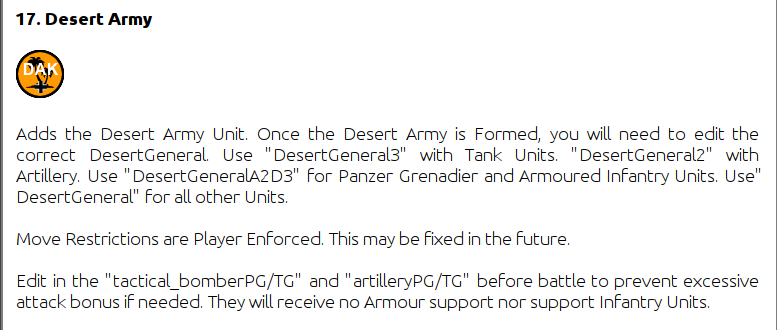
Probably shoulda moved that Corps from Caucasus to Iran. Well we'll see what happens

-
@beelee Game History
Round: 5 Purchase Units - Japanese Note to players Japanese: It is Early 1942 and our Proud Navy has added Transport Capacity to our Destroyers ! Destroyers may now transport 1 Infantry or Elite Infantry. Japanese buy 1 Escort, 2 Japan_Engineers, 1 Japan_destroyer, 1 armour, 1 elite, 1 factory_minor, 5 infantry and 1 mech_infantry; Remaining resources: 1 PUs; 6 SuicideAttackTokens; Place Units - Japanese Politics - Japanese Trigger DD Transport: Setting transportCapacity cleared for unitAttachment attached to Japan_destroyer Trigger DD Transport: Setting transportCapacity to 2 for unitAttachment attached to Japan_destroyer Trigger DD TransportPacific: Setting transportCapacity cleared for unitAttachment attached to JPN_Pacific_DD Trigger DD TransportPacific: Setting transportCapacity to 2 for unitAttachment attached to JPN_Pacific_DD Combat Move - Japanese Trigger RailMovementAutoPlaceJapanese: Japanese has 2 J_Rails placed in Kiangsu 1 infantry moved from Siam to Shan State 1 infantry moved from French Indo China to Shan State 1 armour moved from Kweichow to Shan State 1 armour moved from Kweichow to Shan State 5 armour, 3 artilleries, 5 infantry and 1 mech_infantry moved from Kansu to Tsinghai 1 infantry moved from Shensi to Tsinghai 1 infantry moved from Shensi to Tsinghai 1 elite moved from Japan to 6 Sea Zone 1 infantry moved from Japan to 6 Sea Zone 1 bomber moved from Kwangsi to Philippines 1 bomber moved from Kwangsi to Philippines 1 battleship moved from 44 Sea Zone to 41 Sea Zone 1 cruiser moved from 44 Sea Zone to 41 Sea Zone 1 elite moved from Kwangtung to 20 Sea Zone 1 infantry moved from Kwangtung to 20 Sea Zone 1 elite, 1 infantry and 1 transport moved from 20 Sea Zone to 41 Sea Zone 1 infantry moved from 41 Sea Zone to Sumatra 1 elite moved from 41 Sea Zone to Sumatra 1 artillery moved from Celebes to 44 Sea Zone 1 infantry moved from Celebes to 44 Sea Zone 1 artillery, 1 infantry and 1 transport moved from 44 Sea Zone to 41 Sea Zone 1 infantry moved from 41 Sea Zone to Sumatra 1 artillery moved from 41 Sea Zone to Sumatra 1 transport moved from 20 Sea Zone to 19 Sea Zone 1 infantry moved from Kiangsu to 19 Sea Zone 1 infantry moved from Shantung to 19 Sea Zone 2 infantry and 1 transport moved from 19 Sea Zone to 35 Sea Zone 1 infantry moved from 35 Sea Zone to Philippines 1 infantry moved from 35 Sea Zone to Philippines 1 elite, 1 infantry and 1 transport moved from 6 Sea Zone to 35 Sea Zone 1 elite moved from 35 Sea Zone to Philippines 1 infantry moved from 35 Sea Zone to Philippines 1 carrier moved from 45 Sea Zone to 35 Sea Zone 1 tactical_bomber moved from 45 Sea Zone to Philippines 1 fighter moved from 45 Sea Zone to Philippines 1 carrier moved from 44 Sea Zone to 35 Sea Zone 1 tactical_bomber moved from 44 Sea Zone to Philippines 1 fighter moved from 44 Sea Zone to Philippines 1 Heavy_BB moved from 6 Sea Zone to 35 Sea Zone 1 carrier moved from 20 Sea Zone to 35 Sea Zone 1 fighter moved from 20 Sea Zone to Philippines 1 fighter moved from 20 Sea Zone to Philippines 1 fighter moved from 35 Sea Zone to Philippines 1 tactical_bomber moved from 35 Sea Zone to Philippines 1 transport moved from 45 Sea Zone to 20 Sea Zone 1 transport moved from 43 Sea Zone to 20 Sea Zone 1 Japan_destroyer moved from 45 Sea Zone to 35 Sea Zone 1 Escort_Convoy moved from 6 Sea Zone to 35 Sea Zone 1 transport moved from 44 Sea Zone to 20 Sea Zone 1 infantry moved from Yunnan to Burma 1 tactical_bomber moved from Kwangsi to Shan State 1 fighter moved from Shensi to Tsinghai 1 tactical_bomber moved from Kweichow to Tsinghai 1 tactical_bomber moved from Kweichow to Burma 1 fighter moved from Kweichow to Burma 1 fighter moved from Kweichow to Shan State 1 tactical_bomber moved from Kweichow to Burma 1 fighter moved from Kweichow to Burma 1 infantry moved from Yunnan to Shan State 1 infantry moved from Yunnan to Burma Combat - Japanese Battle in Sumatra Japanese attack with 1 artillery, 1 elite and 2 infantry British defend with 1 Fortification, 1 aaGun and 1 infantry Japanese win, taking Sumatra from British with 1 artillery, 1 elite and 2 infantry remaining. Battle score for attacker is 9 Casualties for British: 1 Fortification, 1 aaGun and 1 infantry Battle in Philippines Changer loiter and taunt; Japanese attack with 2 bombers, 1 elite, 5 fighters, 3 infantry and 3 tactical_bombers Changer defend; Americans defend with 4 Fortifications, 1 aaGun and 4 infantry Japanese win, taking Philippines from Americans with 2 bombers, 1 elite, 5 fighters, 1 infantry and 3 tactical_bombers remaining. Battle score for attacker is 15 Casualties for Japanese: 2 infantry Casualties for Americans: 4 Fortifications, 1 aaGun and 4 infantry Battle in Shan State Japanese attack with 2 armour, 1 fighter, 3 infantry and 1 tactical_bomber British defend with 1 infantry Japanese win, taking Shan State from British with 2 armour, 1 fighter, 2 infantry and 1 tactical_bomber remaining. Battle score for attacker is 0 Casualties for Japanese: 1 infantry Casualties for British: 1 infantry Battle in Burma Japanese attack with 2 fighters, 2 infantry and 2 tactical_bombers British defend with 1 infantry Japanese win, taking Burma from British with 2 fighters, 2 infantry and 2 tactical_bombers remaining. Battle score for attacker is 3 Casualties for British: 1 infantry Battle in Tsinghai Japanese attack with 5 armour, 3 artilleries, 1 fighter, 7 infantry, 1 mech_infantry and 1 tactical_bomber Chinese defend with 3 infantry Japanese win, taking Tsinghai from Chinese with 5 armour, 3 artilleries, 1 fighter, 6 infantry, 1 mech_infantry and 1 tactical_bomber remaining. Battle score for attacker is 6 Casualties for Japanese: 1 infantry Casualties for Chinese: 3 infantry Trigger Remove All RussiansParaBoost: has removed 1 russian_paraBoost owned by Russians in Egypt Trigger Remove All ItaliansParaBoost: has removed 1 italian_paraBoost owned by Italians in Syria Trigger Remove All Wolfpack: has removed 1 Wolfpack owned by Germans in 112 Sea Zone Trigger Remove All Wolfpack: has removed 1 Wolfpack owned by Germans in 91 Sea Zone Non Combat Move - Japanese Trigger ItaliansParaBoost atSyria: Italians has 1 italian_paraBoost placed in Syria Trigger Wolfpack at112 SeaZones: Germans has 1 Wolfpack placed in 112 Sea Zone Trigger RussiansParaBoost atEgypt: Russians has 1 russian_paraBoost placed in Egypt Trigger Wolfpack at91 SeaZones: Germans has 1 Wolfpack placed in 91 Sea Zone Trigger RailMovementAutoPlaceRemoveJapanese: has removed 2 J_Rails owned by Japanese in Yunnan 1 aaGun moved from Kweichow to Yunnan 1 armour moved from Kwangtung to Yunnan 1 J_Rail moved from Kiangsu to Suiyuyan 1 J_Rail and 1 artillery moved from Suiyuyan to Yunnan 1 armour moved from Kiangsu to Kweichow 1 armour moved from Shantung to Kweichow 1 J_Rail moved from Kiangsu to Shantung 1 J_Rail and 1 infantry moved from Shantung to Yunnan 1 tactical_bomber moved from Kweichow to Korea 1 fighter moved from Kweichow to Korea 1 fighter and 1 tactical_bomber moved from Tsinghai to Kweichow 2 fighters and 2 tactical_bombers moved from Burma to Kweichow 1 tactical_bomber moved from Shan State to Kwangsi 1 fighter moved from Shan State to Kweichow 1 bomber moved from Philippines to Kwangsi 1 bomber moved from Philippines to Kwangsi 5 fighters and 3 tactical_bombers moved from Philippines to 35 Sea Zone Place Units - Japanese 1 factory_minor placed in French Indo China 1 armour and 1 infantry placed in Shantung 1 infantry and 1 mech_infantry placed in Kiangsu 2 Japan_Engineers and 1 elite placed in Japan 2 infantry placed in Japan 1 Escort and 1 Japan_destroyer placed in 6 Sea Zone 1 infantry placed in Kiangsu Turn Complete - Japanese Note to players Japanese: <body><b>It is Early 1942 and Our Shipyards are Hard at Work.<br><br>We will soon Launch 1 new Cruiser and 1 new Submarine. They may only Operate in the Pacific and Indian Oceans.<b></body> Japanese collect 58 PUs; end with 59 PUs Trigger Japanese Controls DNG Pacific Expanded: Japanese met a national objective for an additional 2 PUs; end with 61 PUs Trigger Japanese Controls Celebes Pacific Expanded: Japanese met a national objective for an additional 1 PUs; end with 62 PUs Trigger Japanese Controls Philippines Pacific Expanded: Japanese met a national objective for an additional 3 PUs; end with 65 PUs Trigger Japanese AdvancedProduction: Japanese met a national objective for an additional 8 PUs; end with 73 PUs Objective Japanese 5 Control China: Japanese met a national objective for an additional 5 PUs; end with 78 PUsc174ba5f-39cc-4dcf-b172-4a8c80af5a2c-exp-game-4-trout-j5.tsvg
-
@beelee Good morning and Happy Mem Day to you! I just reviewed the Desert Army rules and sure enough it can roam throughout the Middle East, not just Africa. I may need to do just that because just as I am stacking Gibraltar, looks like you are making Egypt into an indomitable redoubt. So I may need to content myself with the ME alone, although looks as if you are planning to not let that happen.

-
Good afternoon
Hope you and the Family enjoying the day together

This should be pretty straightforward. I'll keep the DD as long as I hve Subs. Doubt they make it past the first rd lol So I'll dust your CA if need be then go after the 109T's.
I'll post again if it comes to that.
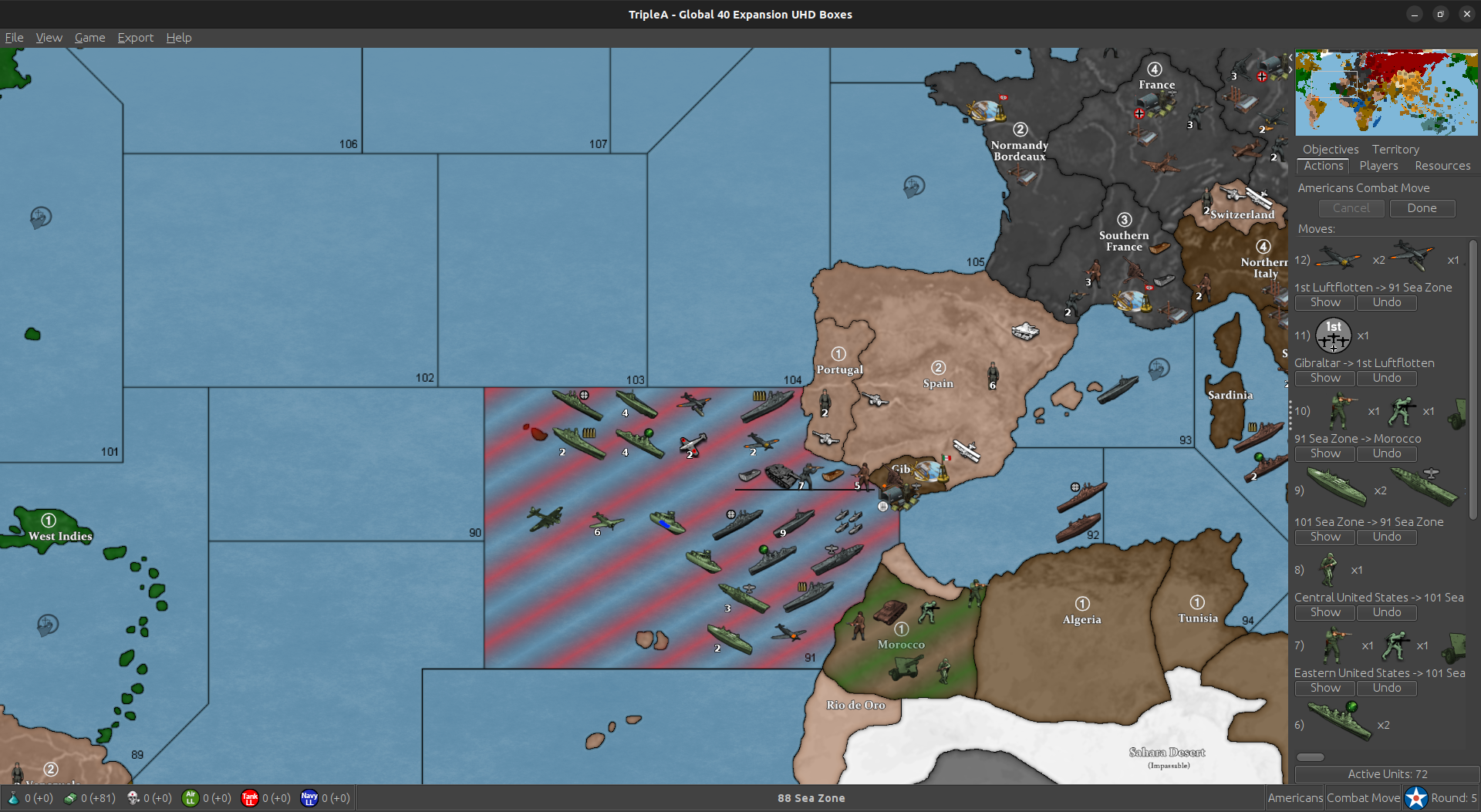
Edit
Actually this is more involved than I thought. I'll do it in edit and ask for casualties.Also, I'm getting some weird behavior. The Luftflotten showed up as American. I moved it in last, so I'll try moving them in first. That's probably it but I've never seen units show up on the wrong side before

We'll see how test goes, I might change my mind on this

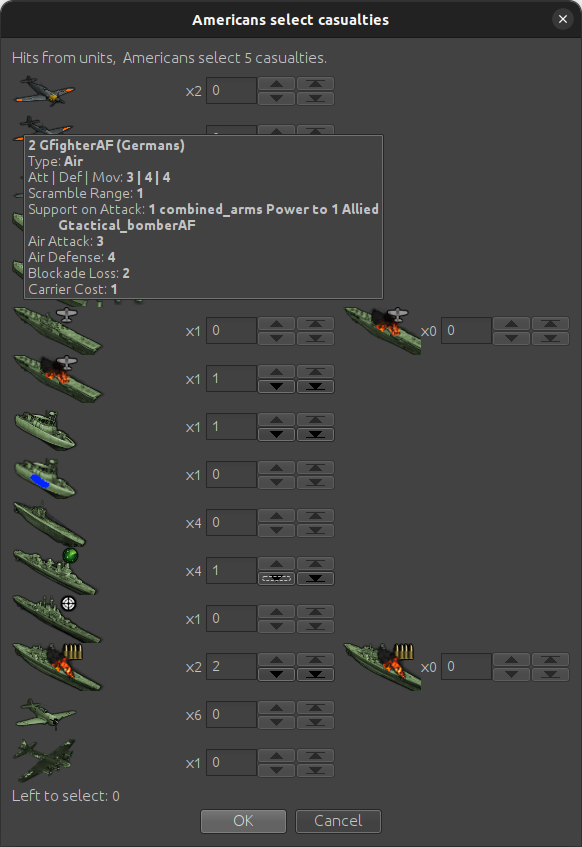
Edit 2
Yea had to move the AF in first. Roosevelt is gonna overrule King and call off the attack. Said 70% win but I got obliterated both times I tried it lolShould be out after bit here.
