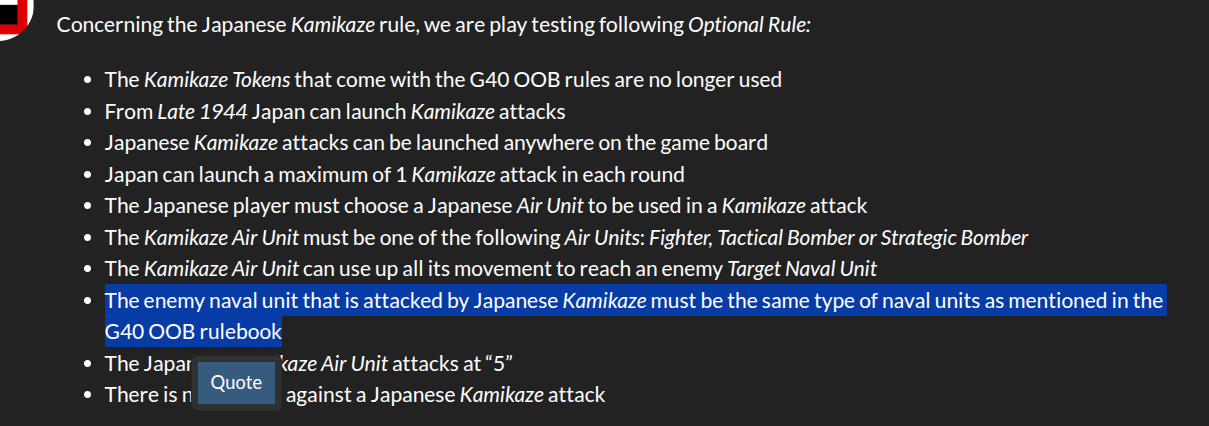@newenr85
lol the ss Army in lenningrad got dusted 🙂 I'll have something after bit.
Also, you wanna killl those Paras when you can. They can be a real problem if they get loose 🙂
Game History
Round: 8
Purchase Units - Japanese
Japanese buy 1 Escort, 1 Hvycarrier, 1 Japan_destroyer, 3 Repair_BBs, 4 TotalWarNavyFtrs, 1 airfield_Hvy and 7 mine_unarmeds; Remaining resources: 0 PUs; 6 SuicideAttackTokens;
Place Units - Japanese
3 Repair_BBs placed in 37 Sea Zone
Units in Japan being upgraded or consumed: 1 airfield
1 airfield_Hvy placed in Japan
Combat Move - Japanese
Trigger Banzai: Japanese has 1 Banzai placed in Japan
Trigger RailMovementAutoPlaceJapanese: Japanese has 2 J_Rails placed in Kiangsu
2 units repaired.
Trigger Japanese RemoveRepair BB: has removed 3 Repair_BBs owned by Japanese in 37 Sea Zone
1 elite moved from Malaya to 37 Sea Zone
1 Japan_destroyer and 1 elite moved from 37 Sea Zone to 43 Sea Zone
1 elite moved from 43 Sea Zone to Borneo
1 Banzai moved from Japan to Borneo
1 artillery and 2 infantry moved from Szechwan to Yunnan
1 infantry moved from Shan State to Yunnan
2 bombers moved from Philippines to Yunnan
1 elite moved from French Indo China to Yunnan
Combat - Japanese
Battle in Yunnan
Japanese attack with 1 artillery, 2 bombers, 1 elite and 3 infantry
British defend with 1 artillery and 2 infantry
Japanese roll dice for 1 artillery, 2 bombers, 1 elite and 3 infantry in Yunnan, round 2 : 3/8 hits, 2.83 expected hits
Chinese roll dice for 1 artillery and 2 infantry in Yunnan, round 2 : 2/3 hits, 1.00 expected hits
2 infantry owned by the Japanese lost in Yunnan
1 artillery owned by the British and 2 infantry owned by the British lost in Yunnan
Japanese win, taking Yunnan from Chinese with 1 artillery, 2 bombers, 1 elite and 1 infantry remaining. Battle score for attacker is 4
Casualties for Japanese: 2 infantry
Casualties for British: 1 artillery and 2 infantry
Battle in Borneo
Japanese attack with 1 Banzai and 1 elite
British defend with 1 infantry
Japanese roll dice for 1 Banzai and 1 elite in Borneo, round 2 : 2/2 hits, 0.67 expected hits
British roll dice for 1 infantry in Borneo, round 2 : 1/1 hits, 0.33 expected hits
1 elite owned by the Japanese lost in Borneo
1 infantry owned by the British lost in Borneo
Japanese win with 1 Banzai remaining. Battle score for attacker is 0
Casualties for Japanese: 1 elite
Casualties for British: 1 infantry
Trigger Remove All ItaliansParaBoost: has removed 1 italian_paraBoost owned by Italians in Kazakhstan
Trigger Remove All ItaliansParaBoost: has removed 1 italian_paraBoost owned by Italians in French Equatorial Africa
Trigger Remove All Wolfpack: has removed 1 Wolfpack owned by Germans in 113 Sea Zone
Non Combat Move - Japanese
Trigger RemoveBanzai: has removed 1 Banzai owned by Japanese in Borneo
Trigger ItaliansParaBoost atKazakhstan: Italians has 1 italian_paraBoost placed in Kazakhstan
Trigger ItaliansParaBoost atFrench Equatorial Africa: Italians has 1 italian_paraBoost placed in French Equatorial Africa
Trigger Wolfpack at113 SeaZones: Germans has 1 Wolfpack placed in 113 Sea Zone
Trigger RailMovementAutoPlaceRemoveJapanese: has removed 2 J_Rails owned by Japanese in Kiangsu
2 fighters moved from 37 Sea Zone to 6 Sea Zone
2 fighters moved from 35 Sea Zone to Japan
1 Japan_destroyer, 1 battleship, 2 carriers, 1 cruiser, 2 tactical_bombers and 2 transports moved from 35 Sea Zone to 6 Sea Zone
1 Heavy_BB, 1 Japan_destroyer, 1 battleship, 4 carriers, 1 cruiser, 2 fighters, 1 pacific_cruiser, 1 submarine and 4 tactical_bombers moved from 37 Sea Zone to 35 Sea Zone
2 fighters moved from Philippines to Japan
1 elite moved from Korea to Manchuria
1 infantry moved from Manchuria to Korea
2 armour and 1 mech_infantry moved from Shantung to Kweichow
1 air_transport moved from Kweichow to Japan
2 armour and 1 mech_infantry moved from Kiangsu to Kweichow
2 bombers moved from Yunnan to Kweichow
2 artilleries moved from Szechwan to Kweichow
1 armour moved from Shan State to Kweichow
1 artillery moved from Shan State to French Indo China
1 infantry moved from French Indo China to Siam
Place Units - Japanese
Turning on Edit Mode
EDIT: Adding units owned by Japanese to Japan: 1 HomeDefense
EDIT: Turning off Edit Mode
1 Escort, 1 Hvycarrier, 1 Japan_destroyer and 4 TotalWarNavyFtrs placed in 6 Sea Zone
7 mine_unarmeds placed in Japan
Turning on Edit Mode
EDIT: Removing units owned by Japanese from Japan: 7 mine_unarmeds
EDIT: Adding units owned by Changer to Japan: 7 japan_mines
COMMENT: 7 JPN LMs Armed at 6 SZ
EDIT: Turning off Edit Mode
Trigger JapaneseTotalWarNavyFighterPlaceJapan4: has removed 4 TotalWarNavyFtrs owned by Japanese in 6 Sea Zone
Trigger JapaneseTotalWarNavyFighterPlaceJapan4: Japanese has 4 NavyFighters placed in 6 Sea Zone
Turn Complete - Japanese
Note to players Japanese: <body><b>It is Late 1943 and Our Shipyards are Hard at Work.<br><br>We will soon Launch 2 new Destroyers. They may only Operate in the Pacific and Indian Oceans.<b></body>
Japanese collect 48 PUs; end with 48 PUs
Trigger Japan Loses IwoJima: Japanese met a national objective for an additional -1 PUs; end with 47 PUs
Trigger Japanese Controls Philippines Pacific Expanded: Japanese met a national objective for an additional 3 PUs; end with 50 PUs
Trigger Japanese Controls Guam Pacific Expanded: Japanese met a national objective for an additional 1 PUs; end with 51 PUs
Trigger Japanese AdvancedProduction: Japanese met a national objective for an additional 8 PUs; end with 59 PUs
Objective Japanese 5 Control China: Japanese met a national objective for an additional 5 PUs; end with 64 PUs
Combat Hit Differential Summary :
Chinese regular : 1.00
Japanese regular : 1.50
British regular : 0.67
EXP Game 1 newenr J 8.tsvg
A couple things. I added the HomeDefense Token in edit. This will give JPN Inf a +1 on Defense for the 1st rd of combat.
You will aslo need to edit in 2 JPN Inf if you attack Tokyo per the HD rule. You have to do that before any attackers move into Japan otherwise they'll show up but not roll.
Also I upgraded the AB so it can scramble 4 Planes. The LMs are all, obviously, Armed against 6 SZ. I used the "Comment Log" top left under "Game" to document it just so you can see how that works.
In situations such as the above, that's not necessary as the LMs can only defend 1 area 🙂
Hmm ... thought there was something else. Oh yea, I used the Banzai dude on Borneo. Sadly the Elite died 😞 Triplea will give you the option to take the Banzai dude as a casualty which is incorrect rule wise. Just ignore it and he will auto die.
Edit
USA can buy B-29s now and Hvy CVs since last turn. They're both pretty badass. It's good to check the TimeTable before you purchase to see what's coming up.
Also if you hover on the "Free Ships" token it will tell you what they are. 2 DDs in this case.