How to share a map/zip using Google Drive
-
If you have a gmail account, you can use Google Drive to share Gigabyte files with the world and they dont expire.
I have a folder on Google Drive called Shared
in the Shared folder I have another folder called with TripleA
Drag and Drop your Zip file to the above folder with TripleA
and then share it with a right click on the file/zip, click Share and then Share
Click Restricted as below
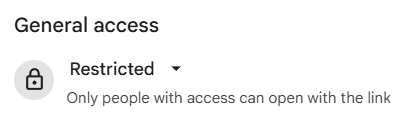
Then click Anyone with this linkThen click Copy link button and Done Button as below

the link is copied to your clipboard and then can be pasted onto a TripleA forum post with a Ctrl+V