Graphic Limitations & Specifications
-
I've been learning a lot about Map Making. More often it is via things I stumble across than when I actually search for the answer. But, I still have a few questions for which I have yet to find the answers:
Is there a limitation on map size (height & width in pixels)?
What size should the units be (again h & w or w & h in pixels)?I saw one post that says the units should be 64 x 48, but in the game I've been modifying (for myself) they were 55 x 55. So, is there a limitation or perhaps a scale based on map size?
Also, you might want to mention (in the map maker tutorial) that one needs to use the File Save... Silly me, but I kept looking for an OK or Submit (changes) button. Took me a bit before I figured out to use the File - Save.
In addition, speaking of the Map Maker, I recall it suggesting 48 x 48 for units.
So, one last question on this same topic: do they all have to be the same size? The units that is.
Mind you, I suppose I should just see for myself via trail and error; but I needed to ask.
-
@stohrm There is a point where you will have to increase the heap size for java in order to run the polygon grabber portion of the map utilities. Its in the area of 10000w x 6000h. That procedure is located in the documentation.
Units size depends on your display resolution ultimately. But for the majority, to have no problems, 48x48 is good. In non HD resolutions, I notice 65x65 is too big. The images will get cut off in combat window and in the unit selection drop lists.
You can, mix and match unit sizes. However, if you want them to be placed on map properly, you will need to either run placement picker manually or choose a spacing that works for all units (large enough for largest size unit) for auto placement picker.
-
@stohrm said in Graphic Limitations & Specifications:
I've been learning a lot about Map Making. More often it is via things I stumble across than when I actually search for the answer. But, I still have a few questions for which I have yet to find the answers:
Is there a limitation on map size (height & width in pixels)?
There is really few limits except what your computer can handle.
What size should the units be (again h & w or w & h in pixels)?
I saw one post that says the units should be 64 x 48, but in the game I've been modifying (for myself) they were 55 x 55. So, is there a limitation or perhaps a scale based on map size?
The limitation on unit size is 55pixels x 55pixels because it is the largest renderable size in the combat window. Anything larger is cropped beyond those dimensions when the combat windows open. So if you are good with seeing only a portion of your units during combat.... knock yourself out.
Also, you might want to mention (in the map maker tutorial) that one needs to use the File Save... Silly me, but I kept looking for an OK or Submit (changes) button. Took me a bit before I figured out to use the File - Save.
Not sure there is any work planned on the Map maker program. No one ever took over the project after the 2 previous developers dropped off the face of the Earth.
In addition, speaking of the Map Maker, I recall it suggesting 48 x 48 for units.
48P x 48P has always been the standard.
So, one last question on this same topic: do they all have to be the same size? The units that is.
No. There is nothing stopping you from making every unit a different size. The only thing you have to keep in mind is when you run the placements in the map maker they will be plotted based on your selection earlier in the program. Therefore you have to be careful of how you set those figures in the initial steps of the map maker.
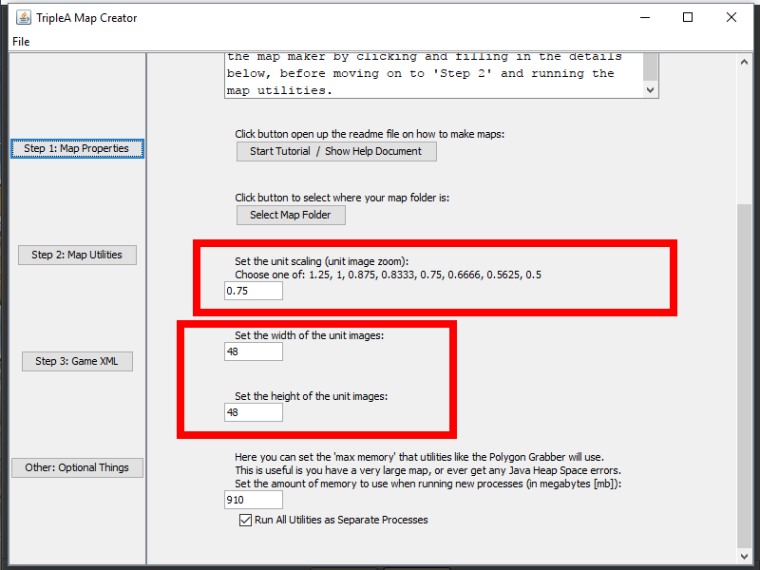
When you first start the map maker program the two items circled in red are of huge importance to the rest of the map as it develops....
the first box determines the scale the game will shrink or magnify the original unit images you create.
The second box contains the actual size of the drawings... I recommend you use whatever the most common size is for the units.... ie. if 80% of the units you use are 48 x 48 then that is probably what you should settle on.
Now I believe in keeping things as clean as possible even if you have many units per territory... so my common practice is to add some pixels to the true values when I am designing.... ie. if most of my units are 48 x 48 then I enter 52 x 52 in these boxes. This will ensure there is minimal overlap of unit images on the finished map even if some units are slightly larger than 48 x 48.
Mind you, I suppose I should just see for myself via trail and error; but I needed to ask.
Feel free to ask questions... most of the guys here are more than happy to help with any question. Every last one of us has had to muddle through the vast ammount of info and tricks to make even a decent map.
-
Thanks.
That will help; as it's the Naval Units that I am more concerned with extending the width further. The 55 x 55 seems to be fine for the land units.
At least it's a lot easier modifying these units than the ones in Medieval II Total War.
I know I should be adding my changes via my GitHub account (and I will get there eventually); but until I've actually made my own map and such...
Anyway, thanks again for all the information.
-
@General_Zod and @Hepps One more question (for now).
Resolution ?
First off, I was in error regarding the land units: they are 48x48 (with a resolution of 72ppi). It seems it was only the Battleship that was 55x55. The map itself is 7705 x 3213 (with a resolution of 95.809ppi).
Thus, my curiosity regarding Resolution.
How does one decide what resolution to use for the units and for the map?Okay, another question, it seems: as this one just came to mind (but it's off topic); what is the (standard/typical) time-frame that each turn represents?
-
@stohrm You can set the PPI to whatever you want. I rarely change what is set in my drawing program. obviously the higher the setting in the drawing program the higher the resolution... but a the end of the day I have not noticed huge differences in the end result. you could play around with the settings... I will have to run some tests to be sure.
Time scale is a pretty abstract component of a game... since depending on the number of territories... the movement rates.... production times.... it can vary. I think most of the WWII themed games are meant for each turn to be somewhere in the range of a season... 3 months or so. But I have never really spent all that much time dissecting it since there are many inconsistencies in certain things on any given map.
-
From what I've heard, the higher resolution can accommodate 65x65. Not sure what that minmum set point actually is, since my max resolution is only 1600x900.
Frostion and Cernel had discussions regarding this subject. Try searching old forum.
Although I say, design games that the majority can play not just the people who can afford to buy the top end displays.
Prastle might know.
-
@General_Zod Most of what I'm working on just to satisfy my own idiosyncrasies and OCD. When I have better grasp of what I'm doing and such; I'll do my best to start putting things up on GitHub.
My screen resolution is 2560 by 1080 and the screen itself is 26.5" by 11.25". It's a curved 28.5" Diagonal Samsung: and I wish it was bigger; but it was supposed to fit inside this thing I use as a desk (and it would, if not for the design of the base).
Anyway, I guess that makes the resolution approximately 96ppi (slightly more horizontally than vertically; but close enough). Taking that a step further, I gather that it means the (48x48) units take up 1/2 an inch on the screen.
Now here's where it starts to get a bit fuzzy for me. If the Unit resolution is set to 72ppi and the scale is set to 1 are they taking up more or less than that 1/2 inch? My mind says it should make them look larger, right?
-
@stohrm Not sure, but if you really need to know. I suggest you test it out by creating a 48x48 image and set the graphics app to display at 100%(actual size), and then change display resolutions to see what it looks like. From there you can adjust things as you like.