Change roundels in actionstext?
-

Is there a way to change the roundel that is shown along with the user action? Here, the Russian player can choose to remove 1-8 IPCs from Russia, UK, or USA with a button for each possibility, however it would be nice if there was a UK roundel for the UK-related actions, and a US roundel for the US actions. There are also otherwise too many Russian roundels

-
stalin would be proud lol
Edit
My guess is it defaults to who the action is attached to. So probably not.wc or Cernel would know.
Edit2
Maybe you can add the roundel to the text ? It'd still show russian but give a better visual anyway
-
Hehe if it stays like this my game might be taken down by the CIA because it has too many pro-communism elements in it lol.
And also FYI, the politics panel on the other hand does show the roundels of the nations that are associated with the trigger.
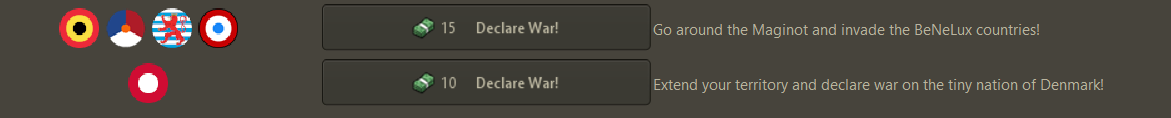
So perhaps some trickery might be possible with that? I am going to experiment with that. Probably a trigger with a relationship change from allied to allied and then also the PU removal might work. -
@beelee I don't know.
If it just always shows the turn player flag, I would say that this display is not to be.
I suggest opening an issue in the repository, asking a developer to look into this and to have the turn player flag not displaying if it just always does.
-
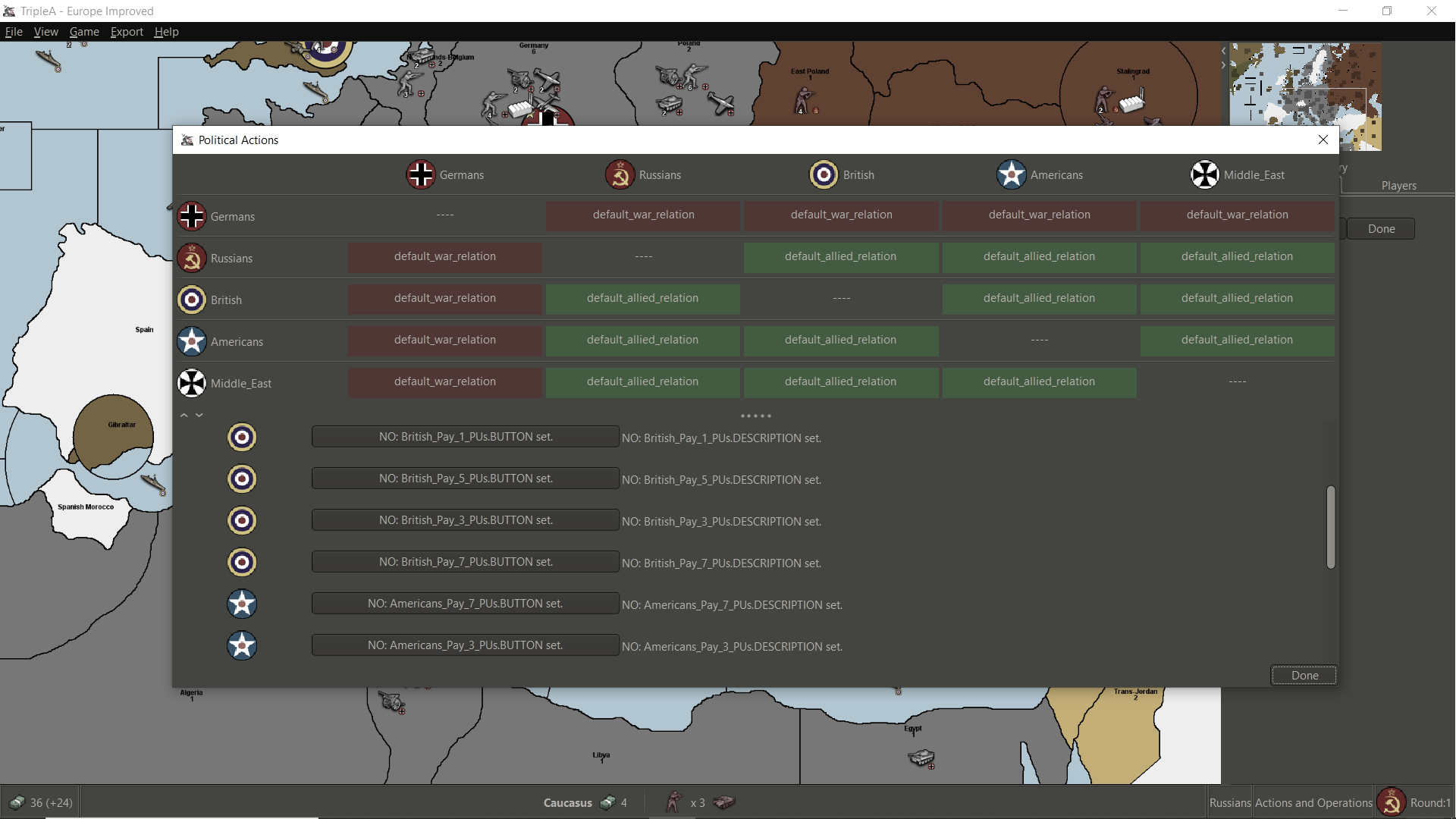
Hmm... it is shows the other roundels but I don't consider this as a success lol. It now also doesn't show the Russian roundels anymore
@beelee I will go with your suggestion of adding the roundel to the text
 Not sure how to do that though...?
Not sure how to do that though...? -
@victoryfirst said in Change roundels in actionstext?:
my game might be taken down by the CIA because it has too many pro-communism elements
sadly, plenty of commies in the CIA these days lol
Yea, idk, was a just a thought. I've never tried it. Images in text, other than notifications
-
The problem is that the actionstext.properties is not in HTML I believe, so I don't know how to add custom stuff like images lol.
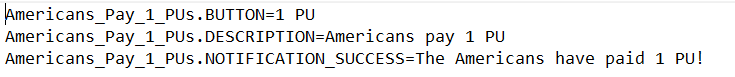
-
well you know more than me. I don't even know what HTML is, other than I've seen the acronym a lot

-
Heh heh if it was HTML it would look like this:
<br>hello worldBut there is none of the <br>, <b>, or <strong> stuff. It's just text after an =-sign. EXP uses an image in the notifications:
R01=<body><br /><font size="5"><b> Welcome to Global 40 Expansion UHD Boxes<br>This is Version 2.1696<br> It was uploaded on 9/5/2024.<br><br> Make sure All Players have the Same Version.</b><br /></font><font size="3"><br /></font><br><img src="EXP.png"/><br><br><font size="5"> </b></body>
R01B=<body><br /><font size="5">Links Can be Copied at Beginning of Game Notes<br><br><b>FREE Hand Painted Game Pieces for Games Played ! More Information here:<br><br> https://www.axisandallies.org/forums/topic/40751/g40-award-winning-free-units</b><br><br> You will need to read the Game Notes for Player Enforced Rules.<br><br>You may Close Windows by Pressing the Space Bar. </body>If it were HTML, I could just copy that, but now that's not possible I think.
-
ah yea. First time I copied some game notes I ended up with a massive wall of text lol