Map Missing
-
I am creating a map with someone and even though it is in its development stage, I wanted to load the map to see how it looks. However I get this message every time
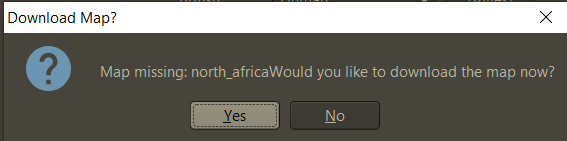
I checked the map.yml file and the XML file and made sure the spelling of the names are correct. I searched through the forums and found that I had to add this:
<property name="mapName" value="north_africa" editable="false"/>But that still didn't solve the issue. Does anyone know what is going on?
-
@victoryfirst
Usually you get this message when you try to load a savegame (*.tsvg) that has been created with a map that isn't installed inside your downloadedMaps folder.Alternatively you might get this message when you use the "Choose Game" dialogue and the map appears to be present in the installed games list but is not installed as required.
I see that this map is not part of the TripleA-maps repository. So how did you install it manually?
-
It is a new game we are creating from scratch so perhaps something went wrong with the map-making process. The game is still in its development stage so it does not have a centers.txt, polygons.txt or place.txt yet but it does have a working XML, map.yml file and a bunch of other stuff.
-
@victoryfirst There are some minimum requirements for a map to load. Unfortunately I don't remember exactly which. But I think additionally at least these files are required:
map.properties
polygons.txt
and of course all the baseTilesMaybe look here for further information:
https://github.com/triplea-game/triplea/blob/master/docs/map-making/tutorial/map-and-map-skin-making.md
and
https://github.com/triplea-game/triplea/blob/master/docs/map-making/tutorial/creating-custom-map-xml.md -
Ah I see. So the maps needs some of the .txt files to load. I didn't know about the minimum requirements, thanks!

-
I'm getting this error as well. I created a copy of "another_world" with a different directory name and different game_name, but when I load a savegame created using the original another_world directory it complains that the game_name is wrong.
If I remove the new game directory from downloadedMaps everything works, put the new directory back in and it breaks again.
So, for some reason when the new directory, with a different name, is in downloadedMaps TripleA is finding that and trying to use it, even though the save games were created from the original another_world directory and files. This happens even if I create a new game from the original directory.
-
@simon-hibbs
After copying the folder rename
another_world folder
to
another_world_alt folderYou should rename
<info name="Another World" version="3.7.4"/>
to
<info name="Another World ALT" version="3.7.4"/>Must rename
<property name="mapName" value="another_world" editable="false"/>
to
another_world_altMust rename
another_world.xml
to
another_world_alt.xmlHopefully your alt version should now run.
-
@thedog Ive been through all the files under the another_world_updated directory but I still have the same problem.
It's not the new map I have problems with, that seems to work.
It's the original untouched another_world and it's newly created and old game saves that have the problem even though I didn't touch it:
Failed to find game name Another World in map.yml file, map.yml had the following entries: [Another World Updated]
For some reason it's finding the new directory and using that for saves created from the old directory. BTW I'm on a Mac if that helps.
-
@simon-hibbs
Do you have the correct yml file for the original another_world
like below (ignore the ")
map_name: another_world
games:
"- {game_name: Another World, file_name: another_world.xml}Does the new yml have (or similiar)
map_name: another_world_alt
games:
"- {game_name: Another World ALT, file_name: another_world_alt.xml} -
I looked at the yaml and there is only the original map listed. Not sure where the "updated" part is coming from.
Which triplea release are you using ?
-
@beelee I'm working on an update to another_world. So the new directory that I said I created is the another_world_updated directory. That contains all of my changes, including the ones you listed in your previous comment. All those changes are in there.
That's the weird thing, I've not changed the original another_world directory or it's contents at all. All the changes are under another_world_updated.
I've verified this on the latest build from Nov 17th.
Here's a download link to a zip of the directory I'm working on.
https://drive.google.com/file/d/1zvbmvSlJFvcwk4lYTiZN03F3N6KYMVPR/view?usp=drive_link
You should be able to just unzip this, drop it into you downloadedMaps, start TrippleA, create a new game using the old unedited another_world, start the game as single player and get the error.
To be fair, it may be a quirk on MacOS for some reason.
-
map.yml, first line should read:
map_name: another_world_updatedBecause this is the folder containing the map. By using "another_world", is causing the error.
Cheers...
-
@wc_sumpton Doh! That’s great, thanks. I didn’t notice there were two places that needed changing in that file.
-
Don't feel bad, me and @beelee have talked at great lengths about our 'Duh' moments. I feel like I haven't learned something if I haven't slapped my head a couple of times. In a pinch a solid wall will also suffice.
Cheers...