Toggle Flags and Toggle Highlight Movable Units Updates
-
Could a menu option with all of the hotkeys be put in on the top? Might not get used, but people might look at it to learn what they are.
-
@ff03k64 The 'movement help' menu item under "help" is supposed to list all hotkeys. It's not cohesive to that menu item as the hotkeys are not all related to movement help. We also are missing the mention that "L" toggles flags.
I've been wondering if it makes sense to have a "hotkeys" menu item under "help". A good next step after doing that would likely be to make them configurable. A first step might be to simply break the help dialog out so it stands out and can cohesively capture all hotkeys.
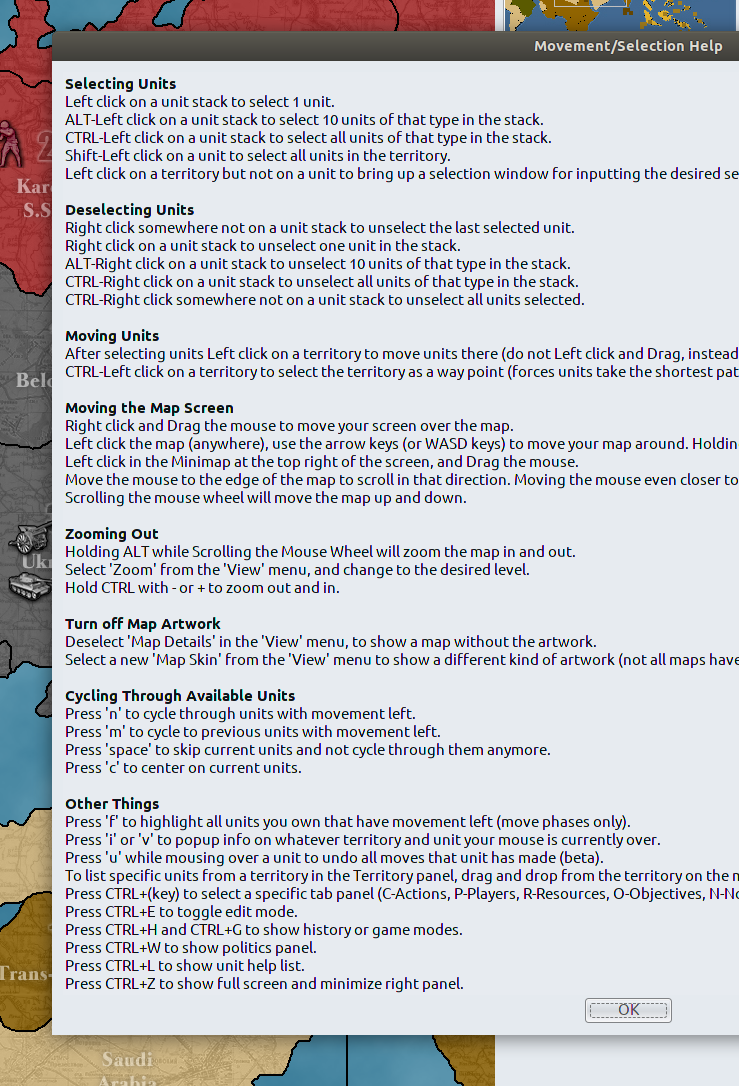
-
Wow, looking at that help menu, it suffers from a common developer problem where trying to solve one thing "people don't know about this" feature, the information is plastered in the wrong places. Most of those ctrl hotkeys can be seen by simply opening the menus and looking there. The 'turn off map artwork' is the same, just a restatement of menu options. The extra details about that do not belong here.
This is a bit of a UX issue, overloads unnecessary information on a user and out of context. The problem that creates is it detracts from the rest of the information that is present here.
Anyways, that is a digression. For now flags/highlight has a new home with the unit scroller for better or worse.
Further progress I would agree needs a bigger vision. For that we should know what more controls we are going to need and then work to create mock-ups of how they could be arranged. Follow up is in this thread: https://forums.triplea-game.org/topic/1525/ui-mockups-needed-unbury-the-controls