Territory Tab / Always Showing Units on Hover
-
Observing a new player, they had a horrible time determining which units were in which territory. On some maps it's quite the endemic problem. The territory tab can be slightly hard to find and/or it can be inconvenient to click on it to see which units are in a territory.
There is extra space on the bottom bar, it's not always completely well used. Looking at that, it could be a pretty logical place to have mini-unit icons with the unit counts. This way on territory hover you can always see which units are in the territory. We already have a good bit of the territory tab information on the bottom bar to begin with - seems like a natural extension/place to have the unit counts as well. The diagram below to points this out.
What are people's thoughts? This might be a good improvement for 2.1
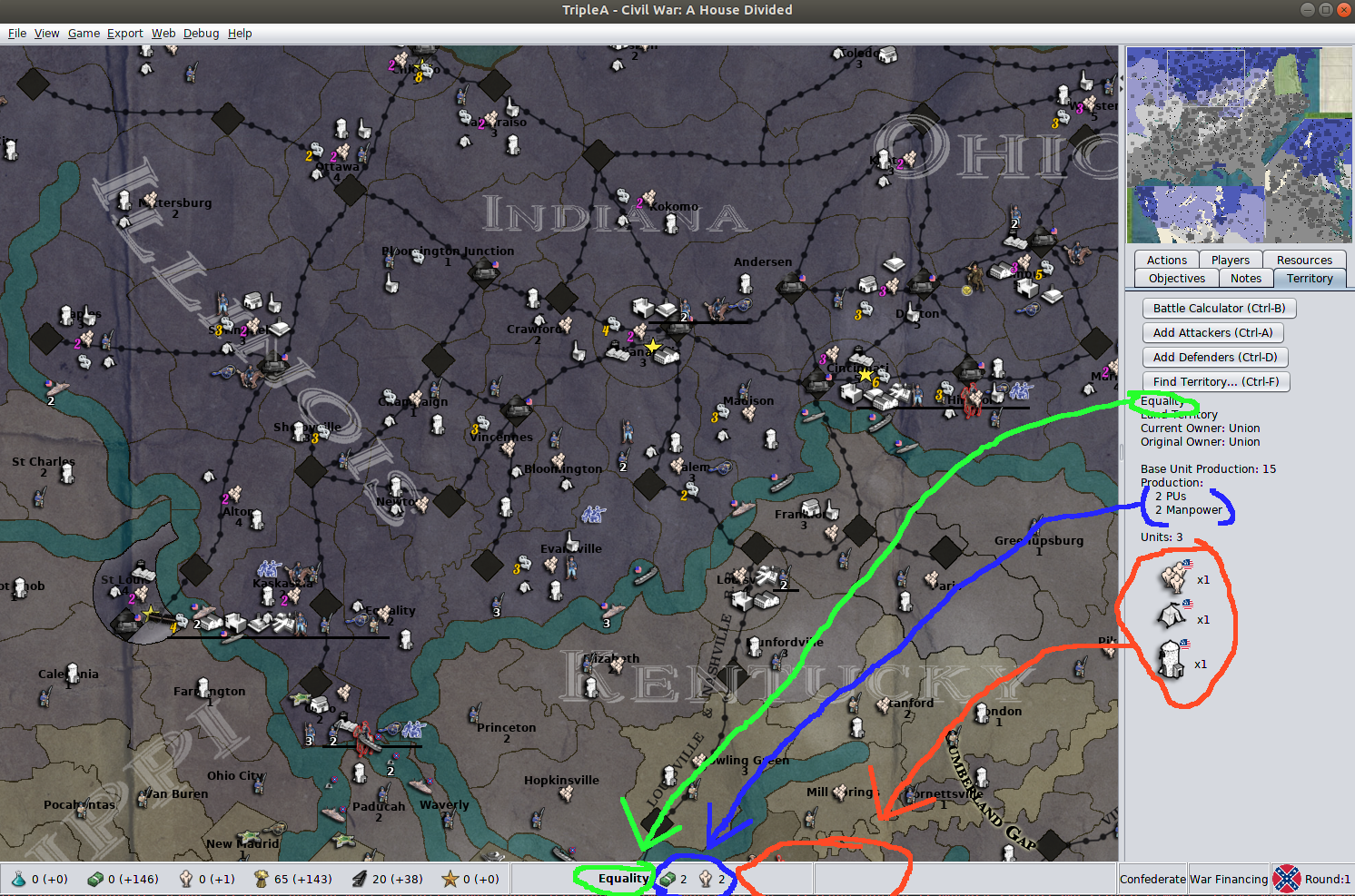
-
Playing around with the unit scroller, here's an alternative and perhaps a better idea.
When scrolling between units, the territory and unit scroller stay in sync (eg: using the next/prev buttons). But, on mouse hover, the territory indicator changes but the unit scroller does not. So we could instead add unit counts to the unit scroller and change the current territory based on mouse hover.
To illustrate a bit:

-
@LaFayette Since the unit images may be (and usually are) higher than any other elements determining the thickness of the bottom bar, I believe you should clarify, in this case, whether you would be shrinking the unit images or increasing the thickness of the bottom bar, to fit them (you can have units that are 64 pixels high, or much more).
Whatever the answer, I would say that doing something like this in a polished way would need having a large (for the gameboard) and a small (for the bottom bar) version for each unit image, thus substantially out of question for next to all existent maps.
Moreover, while all units of a same skin should have the same dimensions, many maps, comprising many popular ones, do not follow this convention, having some units much bigger than some other ones (this already causes some minor issues), so you would have, in many maps, different dimension images in the bottom bar (contrary to the resource images you are showing there, that seem to be all exactly, and correctly, having the same dimensions).
Also, picturing the situation, I think I would feel redundant to see the same images both on game board and on bottom bar, but that's already true of the PUs values, and so on (though those are drawn, on the gameboard, underneath the units images).
Really, I believe that if a map obliges you looking at somewhere else than the gameboard itself any more than rarely, to be sure about any units, that's a not very well made skin. Every time the gameboard of a skin is not giving you a clear picture of the units on the map, so that you feel the need of looking somewhere else, the skin is failing at doing its job, and this should happen rarely.
To have an example of a map that allows you always be sure about units by just looking at the gameboard only, take a look at "Feudal Japan".
Sadly, the automatic placement finder of the TripleA mapmaking utilities is arguably not very good.
-
Whatever the answer, I would say that doing something like this in a polished way would need having a large (for the gameboard) and a small (for the bottom bar) version for each unit image, thus substantially out of question for next to all existent maps.
They would be scaled down using the existing unit image scaling mechanism.
Moreover, while all units of a same skin should have the same dimensions, many maps, comprising many popular ones, do not follow this convention, having some units much bigger than some other ones (this already causes some minor issues), so you would have, in many maps, different dimension images in the bottom bar (contrary to the resource images you are showing there, that seem to be all exactly, and correctly, having the same dimensions).
The scaling can be to a target dimension, it does not have to be a percentage.
Also, picturing the situation, I think I would feel redundant to see the same images both on game board and on bottom bar, but that's already true of the PUs values, and so on (though those are drawn, on the gameboard, underneath the units images).
That's part of the point, sometimes you can't tell where the units are on the gameboard. For example, unloading units from transports onto islands, it can be really difficult to tell sometimes, particularly for new players.
Really, I believe that if a map obliges you looking at somewhere else than the gameboard itself any more than rarely, to be sure about any units, that's a not very well made skin. Every time the gameboard of a skin is not giving you a clear picture of the units on the map, so that you feel the need of looking somewhere else, the skin is failing at doing its job, and this should happen rarely.
Be what it may, the problem exists (on 1941 v3, and even Revised, particularly with the offloading of transports), and it's particularly bad on other maps. Blaming the map skin is fair, but it's not going to change and we remain with a problem.
Part of the point is that we're making the 'territory' tab less needed for seeing which units are in which territory.
Sadly, the automatic placement finder of the TripleA mapmaking utilities is arguably not very good.
Be what it may again, the lack of good tools does not mean we can't solve the existing problem. Veterans know to use the territory tab when in doubt, or battlecalc when in a pinch, or they are used to the visual cue's of the maps, for new players it's just a bad experience and makes it harder to pick up the game.
-
@LaFayette said in Territory Tab / Always Showing Units on Hover:
Playing around with the unit scroller, here's an alternative and perhaps a better idea.
When scrolling between units, the territory and unit scroller stay in sync (eg: using the next/prev buttons). But, on mouse hover, the territory indicator changes but the unit scroller does not. So we could instead add unit counts to the unit scroller and change the current territory based on mouse hover.
To illustrate a bit:

This image shows another issue of the current boardgame drawing of images: that they are drawn from top-left on fixed coordinates. This implies that each time you enlarge them, you push their centre bottom and right, and each time you shrink them, you push their centre top and left, possibly causing them to give a bad or unclear information on the position of the units (for example, the artillery in Bulgaria, there, is drawn maybe more in Greece than in Bulgaria, apparently) (because the coordinates are for much smaller images, and increasing their zoom level pushes their centres bottom and right). This same problem is present for the squares representing the images in the minimap too.
-
@Cernel we're not going to be able to redo/update all maps to fix this one. To another extent, having additional tools/mechanisms to help players in case a map is not as well done is of value. Adding extra tolerance and buffer to help out in cases when a map is not made by an expert map maker is valuable.
-
@Cernel said in Territory Tab / Always Showing Units on Hover:
This image shows another issue of the current boardgame drawing of images: that they are drawn from top-left on fixed coordinates.
Not on topic here @Cernel , but that sounds like a valid problem report. I don't think it's a valuable comment to this thread. If instead that same comment went to creating a bug report, it would be tracked and perhaps given its own conversation, effort and one day done.
-
@LaFayette I've thought about something similar to this before. The biggest challenge is just space. As a feature like this is most useful for maps that have too many units in territories on the map to easily see. Which means you are probably talking 10-20 unit types which I think would be difficult to display in the bottom bar and becomes too many to really discern in the unit scroller.
I do think that if you select say next unit in the unit scroller then updating the selected territory information along the bottom could be a good idea. Though as you point out, as soon as the user would move their cursor over another territory is would change so not sure how helpful it would be (probably depends if you are using the buttons vs hotkeys as well since that will impact how much mouse movement).
-
when i have trouble telling, i use the battle calculator for info.
-
@SilverBullet Yeah, I do the same thing. As it shows all the units plus gives the HP and strength.
-
@redrum Uhm really? Why? Isn't just looking at the territory tab more practical?
-
@redrum said in Territory Tab / Always Showing Units on Hover:
I do think that if you select say next unit in the unit scroller then updating the selected territory information along the bottom could be a good idea
That actually already happens. If you use the hotkeys, the territory bottom bar status stays in sync with the scroller. But not the other way round though, if you use mouse-hover the scroller becomes "out of date". Having the scroller act like the territor tab I'm starting to think would be a much more conistent UX. The reason unit counts were omitted is because of how the scroller was rendered, it was generally known that more than one or two units and truncating after three would mean you could not clearly see the units. With the upcoming layout change you can see them pretty clearly, meaning a unit count would not be as misleading and potentially really useful now.
The biggest challenge is just space. As a feature like this is most useful for maps that have too many units in territories on the map to easily see.
True, but we should not also forget the unloading onto islands case. That can is quite common where units still on transports look like they've offloaded.
Which means you are probably talking 10-20 unit types
Experimenting quite a bit with unit scroller, I've found the typical count is 1-3, sometimes 4. More than 4 is not common. A worst case on NWO, perhaps a map with the most unique unit counts does get you up to the 8~10 range. That scenario was a bit contrived, though could happen, but is also not a common one.
I suspect we probably can create a cut-off for how many units are displayed and put some ellipses or a place a label (20 more units..) that has some hovertext to show them all. There is quite a bit of extra space not being used if we are talking about miniaturized unit icons.
Re: battle calc
The battle calc for this purpose I think is a symptom of a problem. For new players, they're not going to know to use it or even the hotkey for it yet. For veteran's, falling back to it is a bad sign. In part the idea is to think of ways to fix this. (I'd agree that map fixes are good way to go, but are their own dedicated ideas, not all maps will be perfect)
-
@Cernel On MacOS, it's a PITA to scroll the available tabs to the territory tab. It's around 3 or 4 clicks. Then you have to go back, hover, then the same 3 or 4 clicks to get back to the action tab. Without the side-by-side tab layout on Mac OS, it's still a lot of moving of the mouse and point and clicking. Meanwhile aiming the mouse at a territory, ctrl+b and then escape or closing is quite quick.
But we are getting beyond the point though, needing the territory tab as often as it does or battle calc to see which units are where is a problem.
I've also thought we could maybe have a territory right click menu with a number of options, one being a magnifying glass to give a 'quick view', but I don't like that as much as either updating unit scroller on mouse hover with unit counts or completing the territory info in the status bar.
-
@LaFayette I'm thinking that:
-
Only when you are hovering your mouse on a zone that has an overflow line (the number of unit types in there, excluding hidden, is bigger than the place coordinates available), then an additional lower bar, above the regular one, appears, showing the units on a line and centred with the screen (this way, if the map has never any overflow lines (you are playing Feudal Japan), then you never see this feature).
-
Whenever hovering your mouse on a zone that is being overlapped by units from other zones on overflow lines, hide those overflow lines (maybe adding a "plus" symbol, to mean some units are temporarily not shown).
(1 and 2 can both happen, if the zone has an overflow line going out of it and it is being overlapped by 1 or more overflow lines from other zones)
I guess a "good" map to test this would be "Ultimate World" (the worst skin I can think of, about this problem).
If a map is not clearly showing units even when not having overflow lines, that's a problem with the map (for example, the old absurd placement in the circles of WAW before we updated it, though I still kept it maybe too packed), and the program should not care to address it.
-
-
@Cernel said in Territory Tab / Always Showing Units on Hover:
(1) is an interesting idea. I think that might be a good fix in addition to making the territory tab and battle calc less needed for this purpose. I would wonder if the grid of overflow might cause overlapping that is just as bad a single overflow line and also if there would be a lot of complexity to solving that well (for example if we get 3 or 4 overflow lines, that might be worse in a densely packed area than each territory having a single one, hard to know without seeing it).
(2) Hiding units on the main map I think could cause more problems then we are helping. Cold War is a good example where units are packed, if you get into the low countries and half of units are hidden, I think that would take away from the board game feel of the game and could be generally frustrating.
If a map is not clearly showing units even when not having overflow lines, that's a problem with the map (for example, the old absurd placement in the circles of WAW before we updated it, though I still kept it maybe too packed), and the program should not care to address it.
I really disagree with this. From a map maker perspective, yes, from an engine perspective, no. The game engine needs to be able to deal with a variety of quality of maps. It's not acceptable for there to be a problem and the game engines response to be "oh well, the map needs to be done better". It's akin to manual transmissions on cars, and a driver has a problem operating the clutch, the response should not be "get an expert driver in there", the answer is automatic transmission.
That point of view also IMHO neglects the island case which is present on most any WWII map. When moving all units off of transports and you wind up clicking the SZ, it can look like they were offloaded when they were not.
-
@LaFayette said in Territory Tab / Always Showing Units on Hover:
(2) Hiding units on the main map I think could cause more problems then we are helping. Cold War is a good example where units are packed, if you get into the low countries and half of units are hidden, I think that would take away from the board game feel of the game and could be generally frustrating.
Alternatively, instead of 2, you can have that the overflow line will go to the other direction (left or right) if the default direction (that is right, unless differently specified in the "place" file) would overlap with a zone you are currently hovering (this has the minor issue that maps that don't wrap on X may have the overflow going out of view). Point 1 remains the same. This should cover all needs at this FR.
-
@LaFayette said in Territory Tab / Always Showing Units on Hover:
That point of view also IMHO neglects the island case which is present on most any WWII map. When moving all units off of transports and you wind up clicking the SZ, it can look like they were offloaded when they were not.
I'm not sure I understand what you mean, but little islands going in overflow would be covered by point 1 (just like anything having overflow).
If you mean that sometimes the placement on sea zones tend to overlap the islands, that is a problem with the mapmaking utilities, that just cannot see the presence of any islands at all, when generating placement coordinates in sea zones.
Also I'll let you know that, when offloading from hostile sea zones, the fact that in TripleA you move the units into the land territory is actually against the rules, because those units move into there only after clearing the sea zone (and, in case of Revised, Europe and Pacific, only as long as you don't call off the landing). What you should do is only plotting the movement, but those units remain in the same zone as their transports until after the sea zone is cleared, by rules.
-
@Cernel said in Territory Tab / Always Showing Units on Hover:
Point 1 remains the same. This should cover all needs at this FR.
I'm not sure if you grasp how much of a problem this is for non-veterans and the different cases where it is an issue. Said in another way, the problem is: assuming the worst possible map making, how can we update the game engine so that you can tell which units are in a territory without resorting to the battle calculator or territory tab?
I am approaching this from a game engine perspective as we have many maps that have issues and even some well built maps that can still have this problem. On another side, fixing this problem for every map and every future map is not as scalable (as nice as it would be to live in that world) and there is no reason to make the barrier to entry for map making any higher than it needs to be. A poorly made map should still be playable, even if not optimally made.
I'm not sure I understand what you mean, but little islands going in overflow would be covered by point 1 (just like anything having overflow).
The units are never even moved to the island.
- load transports
- move to a SZ next to an island (possibly hostile, possibly not)
- shift click to move all units at once from the SZ
- select the island (but misclick by a few pixels and click the SZ)
- the way the overflow on the SZ is rendered can make the units look like they are on the island when actually they are still in the SZ. Because all units were physically moved while shift clicking, the fact that they back in their original place can be very easy to miss. AFAIK veteran players learn to double check this by using territory tab and battle calc, but it is still not uncommon for units to be left on transprot.
Also I'll let you know that, when offloading from hostile sea zones, the fact that in TripleA you move the units into the land territory is actually against the rules,
@Cernel getting really off-topic here. File a problem report if this is something that needs to be fixed and the needed fixes and related problems can be discussed in their due course, otherwise please hold your peace.
-
I'll underscore just once the importance of creating problem reports. @Cernel you've reported at least 2 or 3 problems here, arguably they should be fixed. To get that done, we need them in the problem queue. Currently anything that needs to be fixed is in a queue that is probably a few months out. In a few months, we are simply not going to go back to various random forum discussions to pick up tasks, and new developers looking for 'starter issues' are not going to do that. The net result is:
- the problems are not going to get solved
- you'll have the impression that the problem has been reported when really only one (maybe) more, but only really one dev has been informed
- this adds overhead to individual dev's, we want work to go to the dev team, not individuals. This lets individuals take vacations, come and go, and not be a bottleneck
- it filibusters this thread, anyone coming along wanting to comment is going to see an amazing back and forth on other topics, they may not weigh in
- it adds overhead/time/effort for important questions related to the feature proposal. It's a bit of a pattern where we get pretty side-tracked that we can't come to a clear consensus about needed changes for weeks. This means any coding work has to wait that time, which is not a luxury we really have.
- create impression that we can just repeatedly get off-topic and start shouting about what we feel is the most pressing priority, going into a similar topic and pushing for our pet priorities is not effective for prioritization or even getting those priorities done.
TL;DR: stay on topic, if a topic inspires ideas about existing problems, please create the problem reports. If the topic inspires ideas about different but similar feature requests, please create those threads.
Perhaps the disconnect is @Cernel you're approaching this from a map making perspective and I from an engine perspective. I'd agree that better map making would solve this problem, but that is not a reality and meanwhile we have an actual problem that impacts new players quite badly.
-
My general feel is that the majority of maps and especially the less complex ones, I just look at the territory and see what and how many units I have (simple, intuitive, no real issue). The problem tends to be more on complex maps or maps with very small territories that you get lots of overflow bars and its hard to know what units are in each territory (WaW, CW, TWW, etc).
I'll use the territory tab some but often times it then scrolls as well when there are too many units so becomes less useful. So usually the battle calc is the ultimate solution as it displays most if not all units unless you really have a ton >20 then you have the scroll a bit but at least see total HP/power of the stack.
While there might be some solution to making what units are in a territory a little easier at a glance. Either way for most maps outside of revised, most players use the battle calc and making it more intuitive and easier to use is something we need to do as well.