Typing in numbers on Purchase Units screen?
-
Hello, this is my first post to this board. I have created this account to ask a question. What happened to my ability to type in the number of units I want? I was previously able to type in the purchase units phase, the number of tanks or mechanized infantry I wanted to buy, but it seems like in the recent update I cannot do that anymore. Is there a setting I must turn on in order to do so? If not, would you consider bringing the feature back?
Cheers - ClassicDude
-
@ClassicDude Welcome.
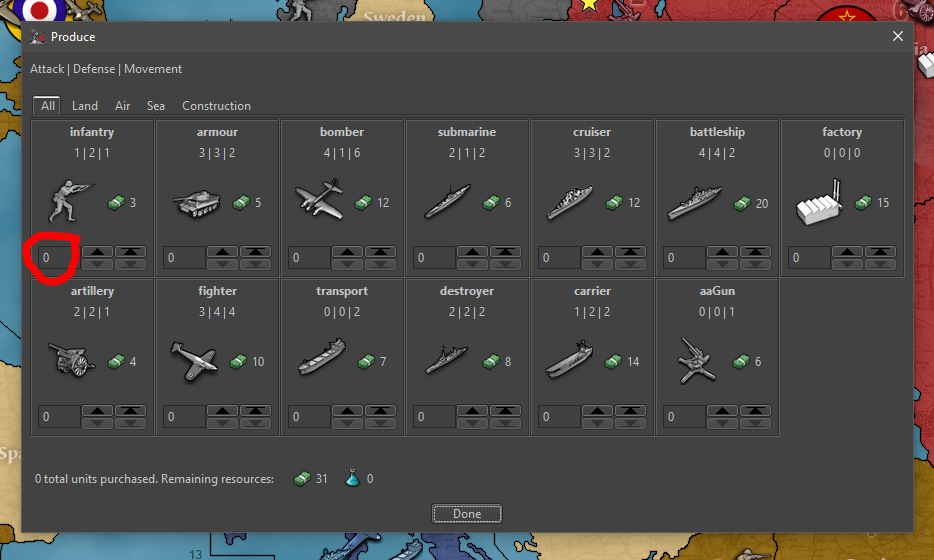
You can still click into the box marked red here and enter the amount of units you want to buy, provided the costs do not extend what you can afford.
What prevents you from doing so?
-
@Panther I'm not quite sure Panther... I'm happy you know exactly, what I'm talking about, it would've been hard to explain otherwise. What you explain is what I had been doing until yesterday. For whatever reason, with the new update to TripleA, I am no longer to type a number in the box like I was once able to do. I have reset all of my engine settings and have gone the full 9 yards of deleting the program and reinstalling it. I haven't tampered with any other settings, and the only modification I have made was an aesthetic one to one of the presets. Other than that, I haven't done anything else.
-
Sorry to reply 5 minutes after my last post, however I had noticed in your screenshot, you were playing Anniversary edition, and began to ponder if this was an issue of which game I was playing. I loaded a game of 1942, 1941, and Anniversary, and to my surprise my issue was allieviated! It appears certain now that the issue I had was not of TripleA itself, rather Global 1940, the version of the game I was playing. I thank you for your reply Panther.
-
@ClassicDude Thank you for your info. However it should work the same way in the G1940 map. And I just reassured myself that it does. So you still have problems doing it on this special map? Have you tried with the current release (2.1.20365)?