Achievable improvements to the Triplea User Interface
-
@butterw "There is currently no check on placement restriction"
Im not sure what the above means.
For example, in two of my maps I have placement restriction, an aircraft carrier cannot be placed or move into a river, whereas a Destroyer can.
-
@butterw
I dont appear to be able to use the Battle Calculator as I used to, how do I activate it?Also it does not detect the nations in the fight and default always to the same two.
-
Battle Calculator
@thedog
Battle Calculator is launched via CTRL+B or Game Menu.I didn't intentionnally change how it works. But it's unclear what the current ways to use it are (Probably needs to be documented ?)
-
@thedog said in Achievable improvements to the Triplea User Interface:
@butterw "There is currently no check on placement restriction"
Im not sure what the above means.
For example, in two of my maps I have placement restriction, an aircraft carrier cannot be placed or move into a river, whereas a Destroyer can.
Ideally, you would get a warning when you attempt to purchase more units than you are currently able to place because of placement restrictions.
-
@thedog said in Achievable improvements to the Triplea User Interface:
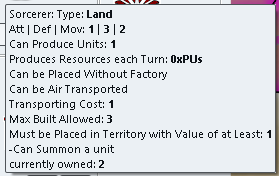
Putting <br> at the end of the tooltip works, but its not common practice, so all maps with tooltips will need this adding.
Can the currently owned be placed before the tooltips?
- putting it after the main tooltip, but before the appended properties tooltip would not be easy.
TooltipProperties.java joins the .properties tooltip and the main tooltip defined in UnitAttachment.java by toStringShortAndOnlyImportantDifferences(). - It could be put before the main tooltip, which may be a better solution:
**2** Sorcerer: Type Land - putting it after the main tooltip, but before the appended properties tooltip would not be easy.
-
@butterw
I used to be able to hover over a territory before a battle, press ctrl+b and it would populate the Battle Calculator with the units from the territory, this does not happen now. As mentioned it does not even detect the factions involved. -
-
@butterw said in Achievable improvements to the Triplea User Interface:
@thedog said in Achievable improvements to the Triplea User Interface:
@butterw "There is currently no check on placement restriction"
Im not sure what the above means.
For example, in two of my maps I have placement restriction, an aircraft carrier cannot be placed or move into a river, whereas a Destroyer can.
Ideally, you would get a warning when you attempt to purchase more units than you are currently able to place because of placement restrictions.
For me, I think thats a very nice to have, not a must have function.
As your time is precious, I would prefer to have the ability to cycle round "Production" capable Units with a hotkey.
-
As your time is precious, I would prefer to have the ability to cycle round "Production" capable Units with a hotkey.
Probably the unitScroller would be the closest thing, but I haven't looked at the code.
The issue with cycling is that it works best when the list is short (2 or 3 entries)Alternatively, having a shortlist of favorite territories you can center the map on would be a good new feature
-
Yes that is a very good alternative. Its almost the same.
-
For reference, this is what the sidepanel ui looks like in v2.5 with 125% dpi:

If more than 3 different unit types are involved in a move, it doesn't fit in the sidepanel horizontally.
-
Populating the Battle Calculator
@thedog said in Achievable improvements to the Triplea User Interface:
I used to be able to hover over a territory before a battle, press ctrl+b and it would populate the Battle Calculator with the units from the territory, this does not happen now. As mentioned it does not even detect the factions involved.
It works again when I re-add the corresponding button to the territory Panel. It comes down to the territory panel knowing the currentTerritory, and this info is required to be able to populate the panel.
EDIT: Apart from using up space, the issue with the Battle Calculator buttons in the territory panel is that they are also confusing. Using the buttons directly is difficult (you are really meant to use the hotkeys ?). The CTRL-A/D hotkeys only work when the Battle Calculator is open and doesn't have focus, it also not so easy to hover over a territory when the battle calculator fills the screen.
- In the territory panel, it would make more sense to only have 3 short buttons (CTRL+ B, A, D) on a single line with title tooltips.
- CTRL+A/D should be featured in the Battle Calculator rather than the territory panel and should be bound to the tripleaFrame. They should work even if the Battle Calculator has the focus.
The Battle Calculator is a fairly complex tool, am I missing something ?
-
@TheDog , @butterw
A suggestion for a possible space saving feature or just adding real estate efficiently.It probably was already mentioned previously, but not sure.
The toolbar at the bottom of the screen might be a nice place for tabs that are displayed as a drop down list (bottom left corner) with a down arrow clicker. When clicked on the down arrow to right side of currently displayed tab topic, the list offers more tabs.
Each tab can use the whole toolbar or just a majority of it so other information about current player, step, turn can still be displayed. Or not if the tab requires all space.
Default tab selection could be set in a properties file.
BTW, alot of horizontal space there.
-
@general_zod said in Achievable improvements to the Triplea User Interface:
@TheDog , @butterw
A suggestion for a possible space saving feature or just adding real estate efficiently.It probably was already mentioned previously, but not sure.
The toolbar at the bottom of the screen might be a nice place for tabs that are displayed as a drop down list (bottom left corner) with a down arrow clicker. When clicked on the down arrow to right side of currently displayed tab topic, the list offers more tabs.
Each tab can use the whole toolbar or just a majority of it so other information about current player, step, turn can still be displayed. Or not if the tab requires all space.
Default tab selection could be set in a properties file.
BTW, alot of horizontal space there.
@butterw said in Achievable improvements to the Triplea User Interface:
If more than 3 different unit types are involved in a move, it doesn't fit in the sidepanel horizontally.
-
@butterw @TheDog I found the previous discussion where this idea surfaced with some nice mockups too.

https://forums.triplea-game.org/topic/464/taking-your-suggestions-for-a-new-ui/138?page=7
-
@butterw said in Achievable improvements to the Triplea User Interface:
Populating the Battle Calculator
@thedog said in Achievable improvements to the Triplea User Interface:
I used to be able to hover over a territory before a battle, press ctrl+b and it would populate the Battle Calculator with the units from the territory, this does not happen now. As mentioned it does not even detect the factions involved.
It works again when I re-add the corresponding button to the territory Panel. It comes down to the territory panel knowing the currentTerritory, and this info is required to be able to populate the panel.
EDIT: Apart from using up space, the issue with the Battle Calculator buttons in the territory panel is that they are also confusing. Using the buttons directly is difficult (you are really meant to use the hotkeys ?). The CTRL-A/D hotkeys only work when the Battle Calculator is open and doesn't have focus, it also not so easy to hover over a territory when the battle calculator fills the screen.
- In the territory panel, it would make more sense to only have 3 short buttons (CTRL+ B, A, D) on a single line with title tooltips.
- CTRL+A/D should be featured in the Battle Calculator rather than the territory panel and should be bound to the tripleaFrame. They should work even if the Battle Calculator has the focus.
The Battle Calculator is a fairly complex tool, am I missing something ?
Yes the Battle Calculator is a complex and has these uses;
- A new player finds it invaluable to get an idea of if they have a chance of winning or losing a battle.
- A veteran player will still use it occasionally
- A map maker will always use it to help balance their units, they are also the ones that will add and subtract units.
- The Territory add and subtract units is for map makers to help balance their scenario.
The Battle Calculator works well if the variables are simple, ie. just attack and defence values with D6. But is less accurate when you have larger dice, territory effects, supportAttachment like Command, artillery support etc.
To sum up hover over a territory and ctrl+b is its main use, the rest is for the map maker.
Other readers please chime in if have other uses.
-
@butterw said in Achievable improvements to the Triplea User Interface:
For reference, this is what the sidepanel ui looks like in v2.5 with 125% dpi:

If more than 3 different unit types are involved in a move, it doesn't fit in the sidepanel horizontally.
Could the side bar units be say halved in size, that way you might get 6 in a row?
-
@general_zod
Thanks for the link, there are some solid ideas in there for sure. I would need to take a good look at the suggestions and see what can be done relatively easily.
Using bold text, different font size, icons instead of text (toolbars), scaling down the unit icons in the side panel (@87.5% would certainly work) would be very achievable.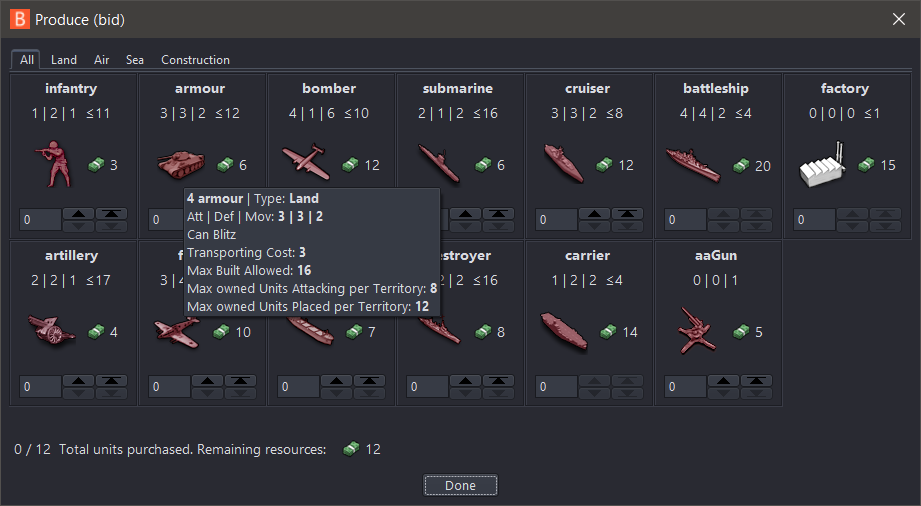
I'll put out a v3.5.1 patch for my build with the current minor fixes this week.
-
@butterw
Right hand panel space optimization
In your map example, the right hand panel there are;
Infantry x4, Artillery x1, Armour x2Those numbers (x4) could use the same method as on the main map, ie. overlaid over the top of Infantry, Artillery, Armour icons.
So even more unit icons can be displayed on a row.
Menu Bar
Still on the trail of removing the Menu Bar.
The game starts out with no Menu Bar.
By pressing the Alt key it appears as a pop up overlaying the main map and the top of the right hand panel.
The Alt+F V G E T H will be displayed and still work as now.For the above we need to tell the players before the game starts and perhaps at the start of each turn.
-
Here's the v2.5.31-bu.jar fix, which reverts Battle Calc change, improves the production panel display. For evaluation purpose, the sidepanel tab titles are cut down to 1 character (but it's not fully implemented, ex: history, edit tab keep full names, etc.) the goal is to simplify the interface and keep the tabs to 1 line.
Menu Bar
Still on the trail of removing the Menu Bar.
The game starts out with no Menu Bar.
By pressing the Alt key it appears as a pop up overlaying the main map and the top of the right hand panel.
The Alt+F V G E T H will be displayed and still work as now.For the above we need to tell the players before the game starts and perhaps at the start of each turn.
I am away for a while, but will look at implementing the hidden menubar feature when I get back. Keep the feedback coming.
- All hotkeys featured in the menu should remain active when the toolbar is hidden.
- Hidden toolbar would be a user interface preference configured in (Engine) Settings.
- Hotkeys would be listed in a dialog similar to MoveHelpMenu.