How to modify borders on an existing map
-
@Davor-Pavlić
in the xml
line 5420
need to add block of code for Eastern Polandline 5426-ish
need to add block of code for Southern ItalyThen for me it ran without error.
-
YAAAH i finally got it to work!!
So it seemed like changing the things you mentioned wasn't enough, i had an original iron_war downloaded as well, and those two folders were probably messing eachother up because those folders were named the same lol, i never even paid attention to it, but yeah, it is very likely that the problem was the naming of the folders.
What i did was i deleted the original iron war, and i unzipped my mod and removed 'master' from the name, and that did the trick, after that i managed to run it.
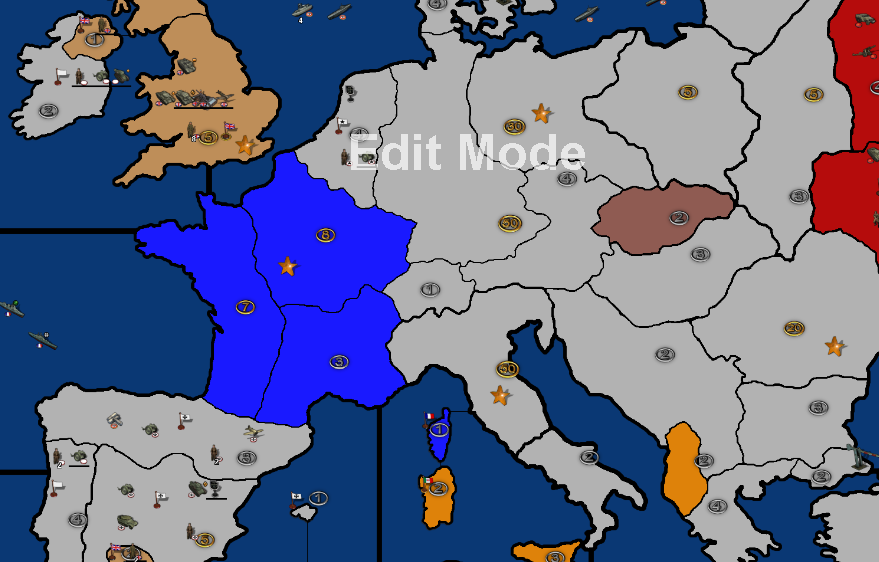
The baseTile works, buuuut the lines are all weird, the line widths, why is that? The outlines in my map are thicker but when i run it in TripleA some are thinner and some wider.

-
@davor-pavlić
GONGRATS !!!Well done, you got there.
As you have realised its very important not to have a conflit of similar naming maps. I find it better to cut and paste maps that are very similar to another folder for "storage" and reference.
I really like Notepad++ as you can have reference files on the left and current project on the right.
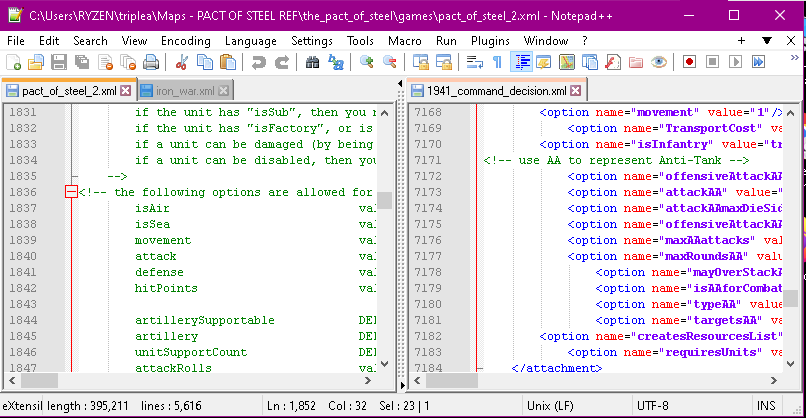
Back to your game/map.
You probably know this
View> Show Map Details Turns reliefTiles off/on On can completely over-write baseTiles
View> Show Map Blends Shows an alternative "shade" of the reliefTiles map, the parameters are held in map.properties fileHopefully this helps explain the difference in your views/TT border thicknesses.
-
Oh right, i forgot about that.
One more question and im done for today.
How do i move the PU icons on the map?
For example take a look at Albania in my screenshot above. I would like to center a PU icon in the territory. I tried going in the centers picker in TripleA so i can find the right coordinates, and i typed those coordinates in pu_place for Albania, but it didnt move the icon in the slightest.
-
@davor-pavlić
Never say,One more question and im done for today.
As there will be more

How do i move the PU icons on the map?
Yes pu_place.txt is the file to edit, did you restart TripleA as some files are dynamic, like xml save and load the map they work, other changes require TripleA to be restarted.
Some maps have the PU embedded on the reliefTiles like the 2 Shogun maps.
-
This is it boys and gals, after about a week, i have a modified map with reliefTiles. Few weeks ago this kind of thing seemed absolutely impossible for me to ever do, and now i've learned so much in just a week thanks to this amazingly helpful community!
This is the current state of the map in-game, with reliefTiles
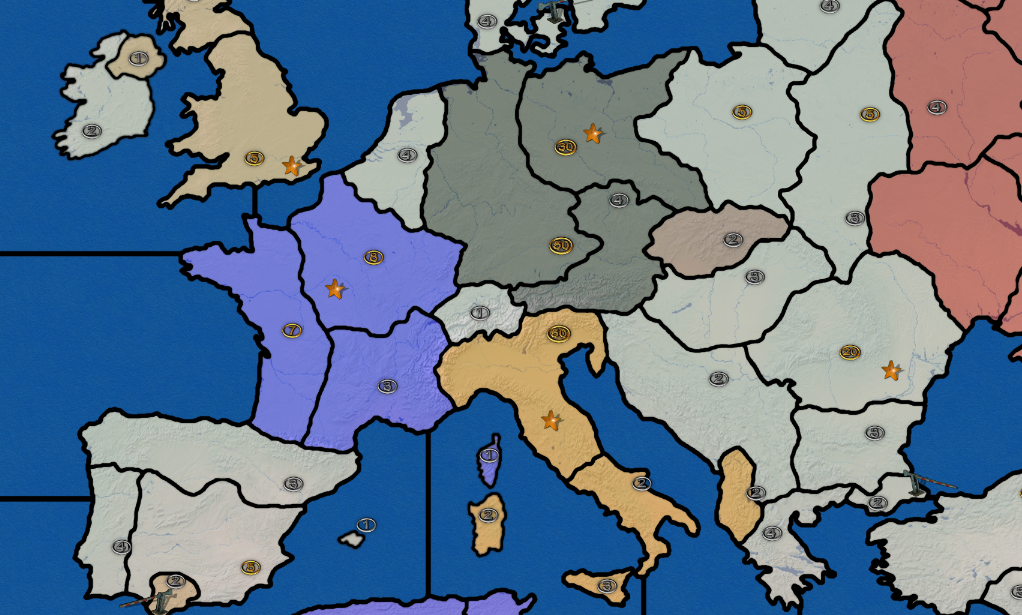
Is it perfect? Absolutely not, actually it's probably far from done. As of now, i will have to change the pu icons on the map and unit placing, some smaller territories like Albania and Southern Italy get crowded after 4 units placed. Well there is no avoiding it, TTs are just that small, but ill fine-tune it as much as possible. And ill have to move that capital icon for Italy further down, tbh i don't even know why i changed it's coordinates, most likely by accident.
I didn't experiment a lot of with relief outline width resulting in borders being this thick, but ill change it.
Will i change anything else to the map? Maybe. Maybe add Malta, maybe add Falklands, maybe fine-tune some territories like Kuwait and British Somaliland make them bit smaller because they weren't that huge.
I could easily just call it a day and use this map for myself, but i will look forward that this mod reaches a certain playable standard so that everyone can enjoy it. Technically this map isn't done, so i don't think i would like to close this thread and open a new one in Maps & Mods, atleast not until i make a fully playable version for testing and balacing.
Thanks to everyone who is contributing to my project, even though it's not a big deal to some, it means a lot to me.
For any further questions and issues i guess i will just keep asking here lol
-
@davor-pavlić
It works.
Backup your folder
To make your units smaller, in the map.properties is this;
units.scale=1
units.width=60
units.height=54Change the unit scale to .75 (Save it)
Then run Map creator Tools
Step 2: Map Utilities
Run the Automatic Placement Finder
OK (Info panel)
iron_war (folder name)
File Suggestion answer No
0.75 (Scaling)
61 (60px width +1px padding or more)
55 (54px height +1px padding or more)
This take minutes to complete, go and have a coffee.
Save the place.txt
-
It worked!