How-To Upscale a Map: World War II v3
-
I wanted to show a way to upscale a map while preserving the 1px boundaries so thought I'd try with v3.
v3 is one of the older maps and it's pretty small so I figured that would be a good one to try.
Here what I wanted to do was just double the scale of the current v3 baseline without changing the contours, that way it can use WOPRs existing relief, which I also upscaled 200%. It's the one that looks like so...

Right now the v3 Map is at 3773x1830 so doubling gave it 7546x3660, which is around the size of Bung's Global map. That seemed pretty good for an upscale to fit a larger display and to work with the 54px units if desired. Here are the enlarged images
UHD World War II v3 baseline
https://drive.google.com/file/d/1KJNtNSeeMBMwyeF4iNNjZ2p_sKr_8Gd2/view?usp=sharingUHD World War II v3 relief
https://drive.google.com/file/d/1-Z8jYVvh0DpD_OVqeqzurff-tZ5IzkiL/view?usp=sharingTo make that baseline from the smaller one, I first opened the smaller one from downloaded maps in GIMP and scaled it 200% with no interpolation.
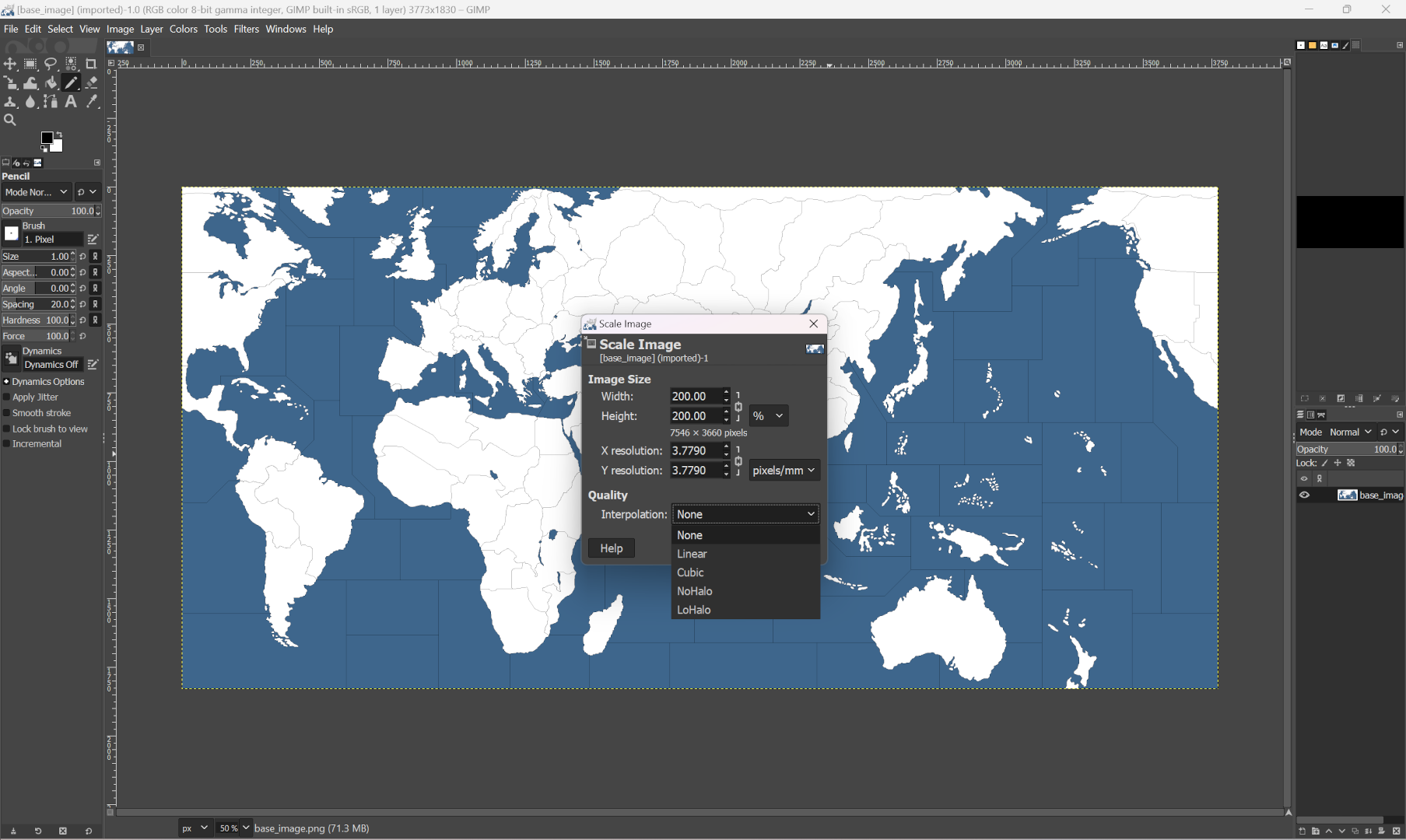
This will create a chunkier 2px line, but what I wanted was 1px just on an enlarged image, so to pull that off I used the spotted cow method.
Using the fuzzy select tool and then grabbing tiles that aren't adjacent to one another, I can grow selection by 2px fill with black, shrink selection by 1 px fill with white. For all the land tiles. To do it a little faster, I can just pick 5 color swatches and paint up white areas like how now brown cow, then use color selection tool do the same sort of thing at a go, growing the color selection by 2px fill black, then shrinking by 1px fill white, to achieve a 1px border line throughout.
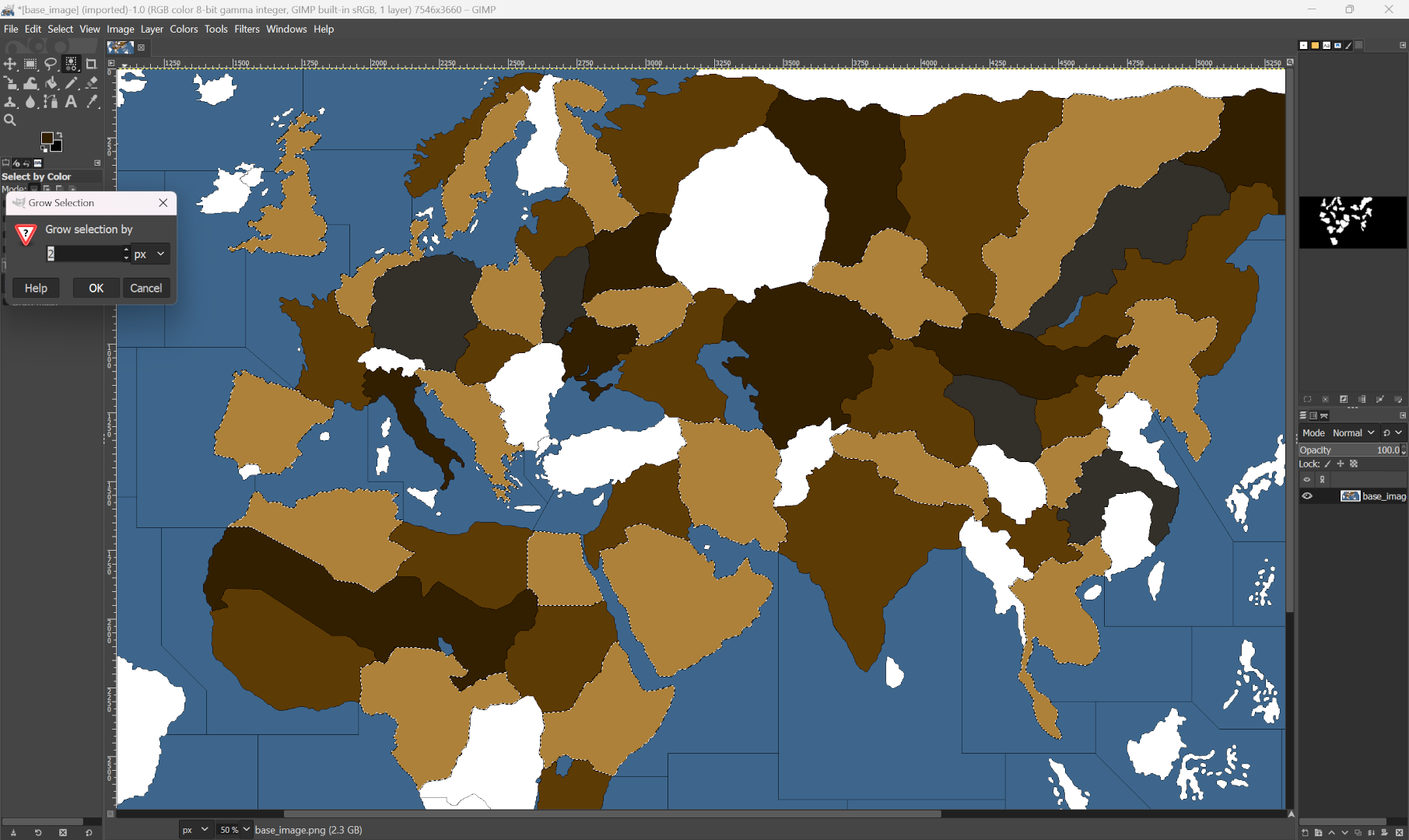
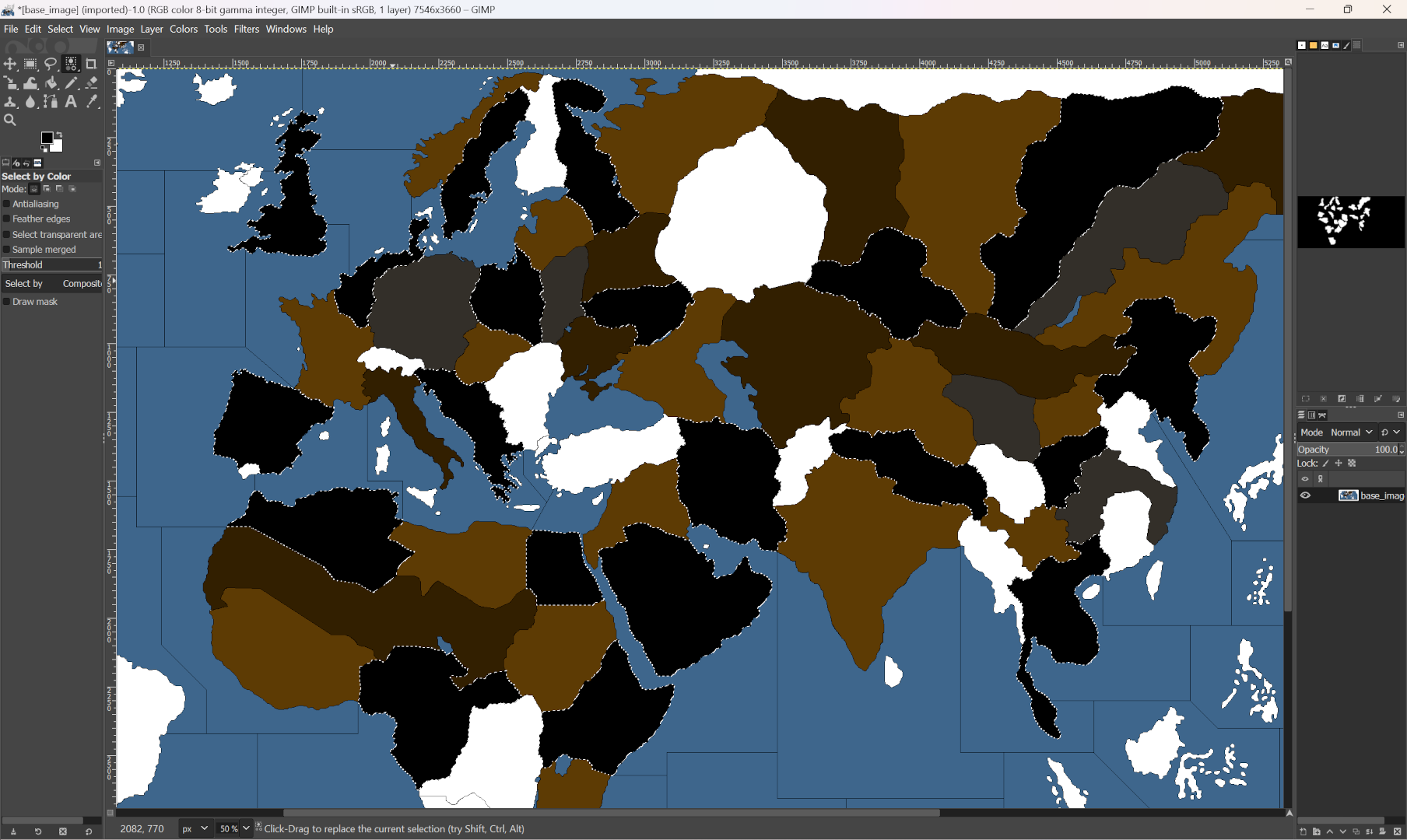
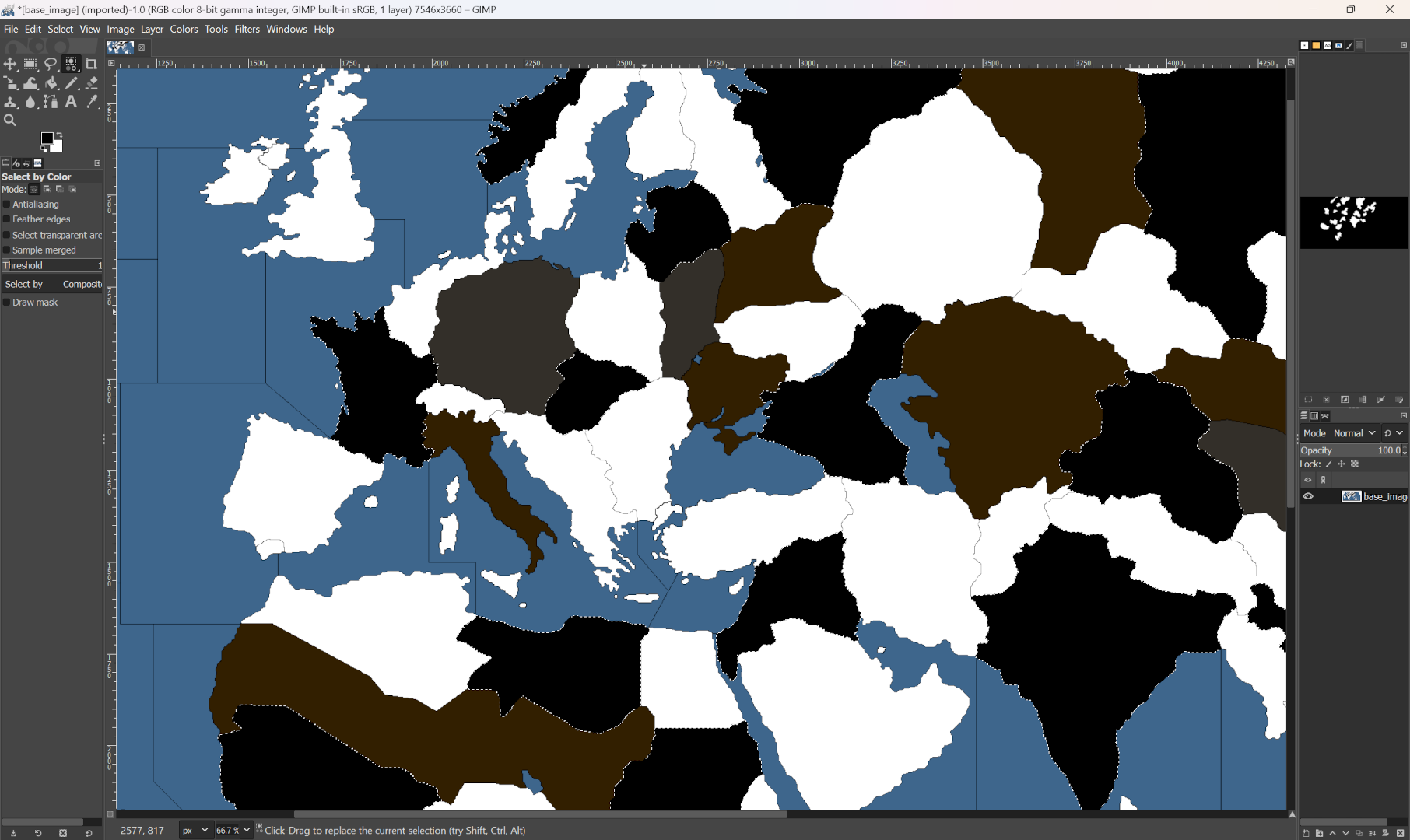
Basically the idea is just to avoid collapsing a boundary when growing/shrinking by 1 px and doing the fills. So long as you don't have 2 of the same color touching along the border works reasonably well for a strongarm to get there.
I just went around doing that sort of thing until the ground tiles were all back to white again, gives a 1 px black border consistent width throughout.
Growing the selection by 2px the contours will round out a bit but they will still hold the same basic shape, so it's pretty easy to get an alright match that way. Any play can get covered over by a blend on the border with the relief.
When I finish the stuff on land I just do the same sort of thing for all the sea zone tiles. It doesn't work quite as well there, cause there are more straight lines and diagonals in the ocean, and the lines go a bit jagged, sometimes it's easier to redraw those just so they're not too off. Basically shapes like squares or circles are easier to redraw than to scale via grow/shrink, just so the shape doesn't get lost. After I do the grow/shrink thing to get all the tiles at 1px again, I just check the corners, cause sometimes a it'll round out a pixel where the lines cross, but otherwise it was sorta the fastest way for me to pull it off just using GIMP.
After upscaling the baseline, the centers, polys, place etc. would need to be run again with the enlarged map dimensions, but all shapes will be consistent so the tile connections and whatnot will all hold. Just a matter of redoing the coordinates in the map creator tools to the place and such can upscale.
-
You are a triplea treasure Elkstar
