Unit Browser
-
Announcing the Unit Browser (UBr)
Who would use it?
- Players : Use with maps you are not familiar with or games where each empire has many different units.
- Map Makers : Use to check your unit configuration.
What does it do?
- Lets you view unit specs for a game scenario.
- You load a game XML file into the tool, then you can select an empire and see the unit specifications.
- NOTE: You will not see the images if you just click the link (the images are are on your computer), but you will see how the tool works.
- Once you load a XML file, you never need to load it again as your browser will remember it.
- You may load as many scenarios as you wish.
How to make it work properly (with images):
- Download the tool into your "triplea/downloadedMaps" directory.
- The downloadedMaps directory is usually at C:\Users\USERNAME\triplea\downloadedMaps
- Right click on the UBr.html file in the downloadedMaps directory.
- Select "Open with" and choose either Firefox or Chrome.
- Bookmark the location once it opens.
- Your maps must be unzipped and in sub-directories of "downloadedMaps".
- The "-master" part of the directory name must be removed.
UBr Link - Images will not work if you do not follow the directions above.
I have tested it with many maps, but if you find one that will not load or have any other issue please report.
Known Issues :
-
There are a few units that do not show up, dragons in dragon_war being one (due to their magical nature I assume)
-
Images on maps that use the default images will not be seen. This includes some classical maps.
You may fix this by placing the images in the flags & units directories from some other map. -
UBr does not work in IE or Edge (works in Firefox & Chrome)
-
A good map to test it with is "Star Wars: Tatooine War" as it will show many of the unit options.
-
I just tested it out. Seems like a usefull tool if it got tweeked a bit. I can imagine it being used when mapmakers compared units across maps, troubleshooting, looking at different nation unit sets etc.
I have experienced some problems using it, so I will just describe them, and add some of my thought to how the tool could become more convenient to use:
• I can’t get unit images to work. I have the maps unzipped (as I normally have when working on them).
• As there is a lot of stats shown in a long row, it would be nice if one did not have to mouseover to see a pupop of what the individual stats/pictures mean. I think it would be great if there was a fixed and permanently displayed bar between the “Show Misc”, “Show Combat/Cost” and the area where units are listed, so that when one scrolls down the list, the explanation bar would always be shown over the units list.
• There are some maps that make use of custom unit tooltips. Maybe you should implement this also? Tooltips can make use of images also, as seen here from AoT Cold War:
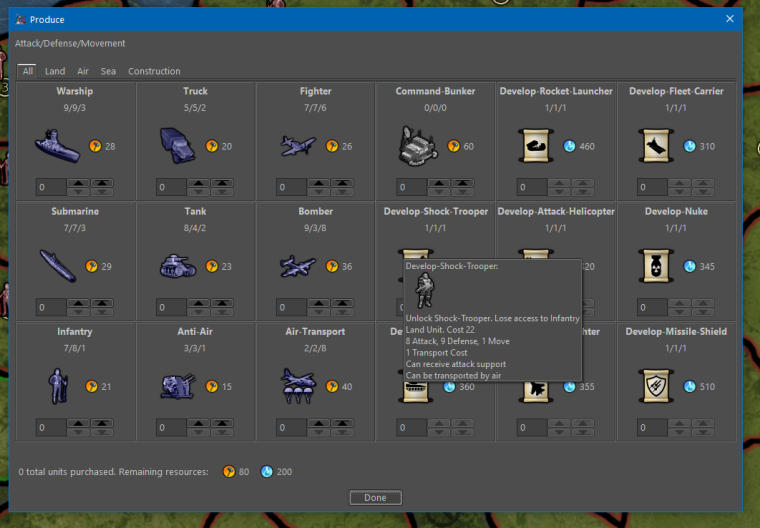
• As 99% of non-mapmakers probably always have the maps zipped, it would be excellent if the tool could read the XMLs of zipped maps also.
• If possible, you should make the tool automatically look for / know where the downloadedMaps dir is, so that one did not have to look browse your way through the computer to find it. Also, I think it is only developers and mapmakers that actually have reasons to know where this directory is located, normal players would not have a reason to know.
• When loading another XML / map, it would be cool if one did not have to browse to that new XML. It would be nice if everything going on in the UBr was happening in a single screen and if selecting was just a drop down list of maps/XMLs that could be selected. Meaning no browsing back and forth to/from a “load xml” screen.
(Maybe the two above mentioned things could be realized if the UBr was installed via an exe, placed in the downloadedMaps dir, with a shortcut placed on the desktop?)
-
I don't see AoT Cold war, I loaded Cold War and it worked
-
@frostion Said
"I can’t get unit images to work. I have the maps unzipped (as I normally have when working on them)".-
Did you download the tool to your "downloadedMaps" directory? and run it from there.
-
Browsers are not able to use a computers file system for security reasons. So it is not possible to search the clients drive.
-
You should only have to load an XML once, the browser will remember it after that.
The change scenario list will show all the games you loaded.
@frostion Said
"As there is a lot of stats shown in a long row, it would be nice if one did not have to mouseover to see a pupop of what the individual stats/pictures mean. I think it would be great if there was a fixed and permanently displayed bar between the “Show Misc”, “Show Combat/Cost” and the area where units are listed, so that when one scrolls down the list, the explanation bar would always be shown over the units list."- Originally I had the stat titles showing, but found it was not needed, when you use the tool, you quickly learn the icons, and only ever have to access the tooltip for an icon that you had not seen for a while. I can put those titles back I guess.
-
-
@mahks AoT Cold War is part of age of tribes just open the modern? start if I recall correctly.
-
@prastle Ahh, Ok found it.
Yes that map works fine for me too. -
@frostion Just realized that UBr does not work in IE or Edge, surprised? I'm not...
To run UBr from the downloadedMaps directory:
- Right click on the UBr.html file
- Select "Open with" and choose either Firefox or Chrome
- Bookmark the location once it opens.
Images should show with that method.
-
@Mahks Thank you
 I will try.
I will try. -
Put titles back in:
-
@frostion I see that the Age of Tribes map has most units getting added to production frontiers via triggers.
Am working on rendering the 2,271 trigger attachments down to a data set UBr can use.
Looks like I will have to implement some filters too, otherwise the unit list will be cluttered with all the "tech units".Do you know of other maps that use a lot of triggers to add units?
-
The unit browser is a neat idea too. Can it support unit bonuses too. The ones that come from a supportAttachment or techAttachment bonuses. Maybe even territory effect bonuses.
-
@general_zod Haha currently working on that

-
One thing TripleA lacks badly is a player friendly battle calculator. Maybe this idea can be used there as well.
Our current battle calculator is very limiting.
-
Did you get UBr to display images?
-
@mahks I haven't tried yet. I only loaded the xml from an unzipped folder.
-
Did you mean a zipped file?
How were you able to do that? when I click a zip file with UBr the contents does not show...If the folder is unzipped then images should show, assuming you ran UBr from the downloadedMaps directory
-
I copied the link to the Unit Browser into the "DownloadedMaps" folder and still no unit mages load.
-
@general_zod are you running it from there with chrome or firefox?
-
@mahks MS Edge