Amsterdam_met_de_bois
-
Ive made my first map.
Its a map of Amsterdam, the Netherlands and it's surroundings.
The scenario is meant for some friends of mine.
Every friend starts with the neighbourhood he or she is from and a seven way battle ensues.
Special attention should be given to the Schiphol airport since that is the only major area where planes can be constructed.
Altough i did a bunch of testing with AI there has not yet been any playtesting so the map can be a bit unbalanced (bots play very different from players).
Everybody is free to use any part of my map.
NB: the map folder is a HUGE mess since when it started working i toutcht only parts wich i had to, to balance the game. Never change a winning team.
Special credit is due to redrum and Cernel for helping me out with some errors.
I stole Dung and Verqyn's XML for their ww2europe map and changed all i had to so credit to them too (although they never knew).Here is the map: https://drive.google.com/file/d/1oisdSl1HjYxoyDo4G7-PnQqXEJKloNzV/view?usp=sharing
to play: download and place the zipfile in the downloaded maps folder under C:/users/[username]/tripplea/
Hidde -
@Hidde2k Moved to Maps & Mods:
As I said, if you have the zip having the same path of the regular folder, people (also your friends) will be able to play without unzipping. Select all the items within the map folder to zip them, instead of zipping the folder itself.
I suggest not using underscores in the game name (I mean the name of the game, not the name of the folder). You can use upper case letters, of course.
Meaning that, instead of this:
<info name="adam_met_de_bois" version="2.6"/>you can have this:
<info name="Adam Met de Bois" version="2.6"/>I would not use the Neutral units for an active player, since they are for a part whitened duplicates and, anyways, for me those are the passive defensive units, so it feels simply weird that they are not, here, instead. You can give Japanese units to Bram and give Bram units to David.
-
@Hidde2k Great work! And congrats on your first map!
-
i changed the unitcolours.
old link wont work anymore
https://drive.google.com/open?id=1g5YT63MfSdRs4KvlBk2PYlEduVPNBX1b -
-
further fixes
v.4 now
https://drive.google.com/open?id=107t4e7GQ9gbK4e9jevTxxGNUHcVCiZM7 -
balancing update v.5
https://drive.google.com/open?id=1nXWnlXrUAjU04B6vaoAQv7t0TRjsH4yX
-
Since you seem pretty serious here with tuning this FFA, probably you should get it in the repository, so you can just update it in the repository and everyone can simply download it directly.
-
@Cernel iIcan try uploading it to a repository but if i'm not a nuisance here by constantly uploading new updates i would like to do it here.
But please do tell me if you prefferd it otherwise -
fixed some gamebreaking problems
v.5.1
https://drive.google.com/open?id=1nhrFNyEgxW0daVAwk39FYKAU_Vh_H4xo -
here a version B of the map with the capital of koen changed for better balance?
I fixed the link now, it was on restricted acces
https://drive.google.com/file/d/1N0irT3tjhvRbo6idPMUsWN79IEb2ADrM/view?usp=sharing -
You have a double folder issue. That means your zip file has all its contents in a folder
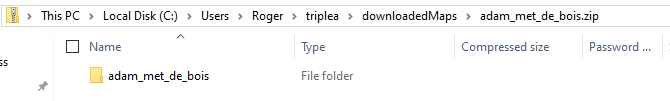
You should select the files directly from the next level down
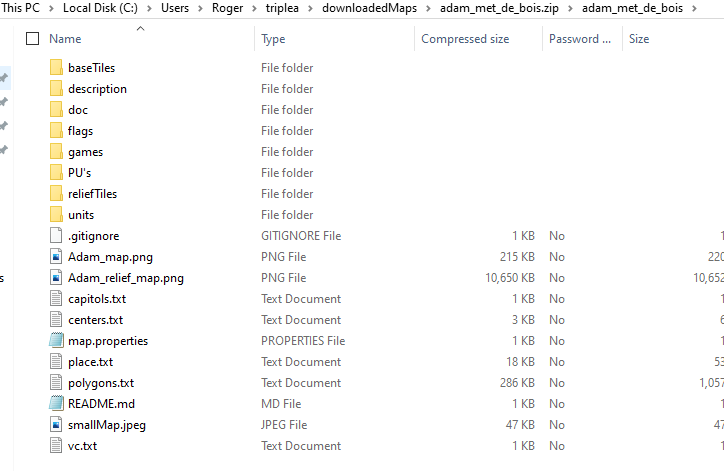
-
@RogerCooper how do you fix that
-
@Hidde2k you can use it but you'll have to unzip
-
@Hidde2k It's 2 months I'm telling him to select all the items within the map folder to zip them, instead of zipping the folder itself.
-
@Cernel OK, i know i am an idiot but its managed to do it right now
-
Both version B and A are now in correct Zip files. (i think)
version A;
https://drive.google.com/file/d/1oisdSl1HjYxoyDo4G7-PnQqXEJKloNzV/view?usp=sharingversion B;
https://drive.google.com/file/d/1KhTVX2RI0ZLWFGVrd5XVV8VHu15xTefc/view?usp=sharing -
@Hidde2k You have it correct now.
-
@Hidde2k You need to change the B in the version number to 2.