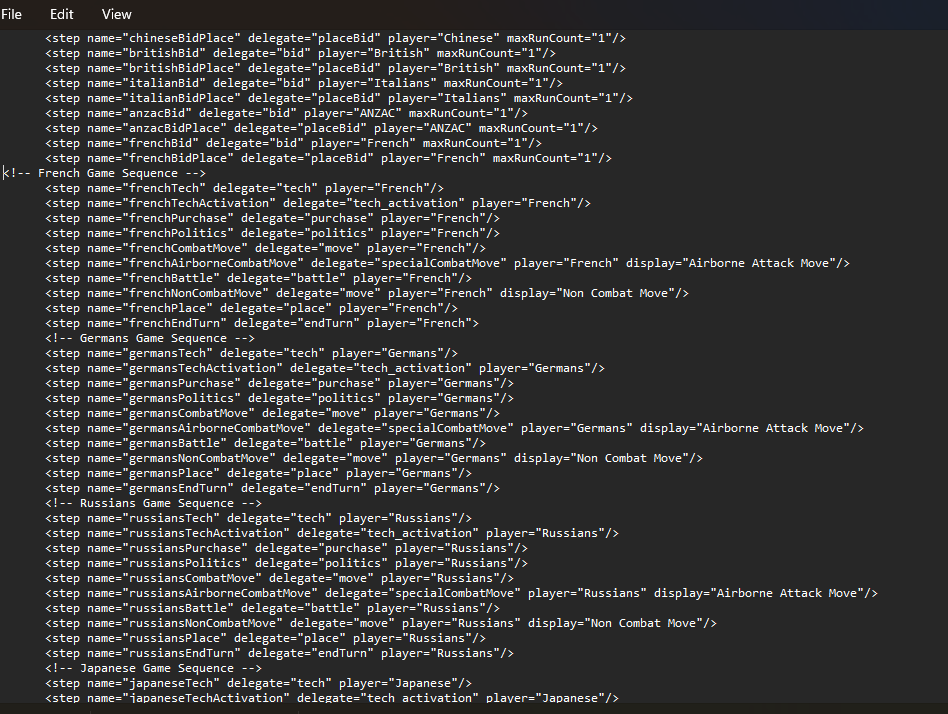France Goes First Global 1940
-
Looking forward to rolling this mod out.
-
May I suggest using the UHD map
 I guess you could do one of each
I guess you could do one of each 
-
@crockett36 Your first step is the copy the folder of the existing mod that you want to change (either UHD Global or World War II Global). Give the copied folder a new name.
As you are only changing the order of play, you only need to change the following files.
map.yml
description.html
xml files in the games folder
html file in the games folderDelete any files in the games folder that are you not using.
-
@rogercooper by change, do you mean delete?
-
@crockett36 The html files are optional, but you should them to describe the game. The map.yml file lets TripleA know the name of your scenario. The XML describes the rules and setup.
-
-
@crockett36 TripleA is pretty flexible as to where the files are. You don't need to delete anything other than unused xml files in the games folder.
-
Was my youtube video correct?
-
@crockett36 Yes. Now you need to modify some of the files.
-
@rogercooper I’ll get to it on the weekend
-
@crockett36 I have added a description to the description and map files. I don't see any game files.
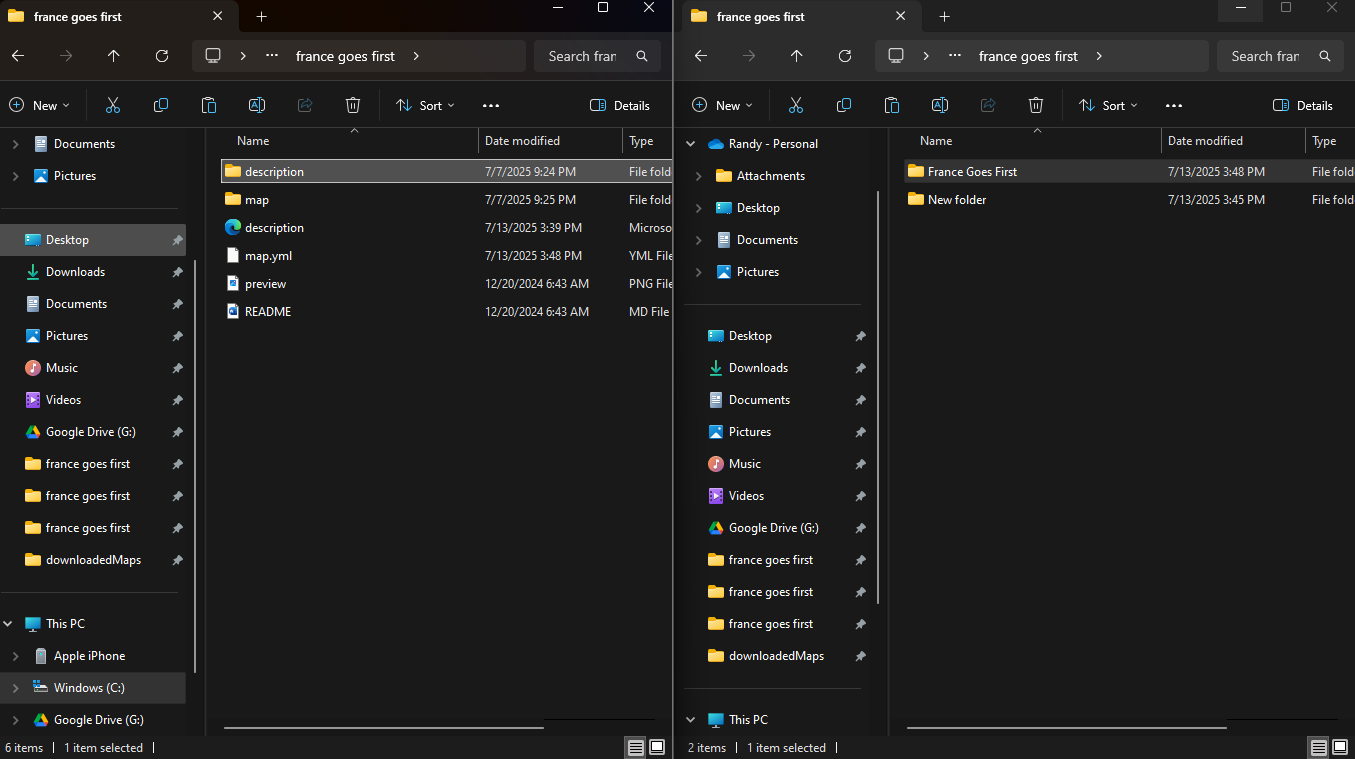
-
@crockett36 How do I change the order of play btw?
-
Hi crockett
open the "map" folder. That will show all the games, if more than one xml.
Put the xml in a editor of your choice. Most use notepad++ or some variation of.
You have to change a few things. Search "France" for starters and switch it where you want it to go. There's a few other things to do as well.
Roger will clue you in

Edit
so "map" folder
then open "games" folder to get to xml -
@beelee You will see a code area like this. Rearrange to your liking.
<!-- Italians Game Sequence --> <step name="italianTech" delegate="tech" player="Italians"/> <step name="italianPurchase" delegate="purchase" player="Italians"/> <step name="italianPolitics" delegate="politics" player="Italians"/> <step name="italianCombatMove" delegate="move" player="Italians"/> <step name="italianBattle" delegate="battle" player="Italians"/> <step name="italianNonCombatMove" delegate="move" player="Italians" display="Non Combat Move"/> <step name="italianPlace" delegate="place" player="Italians"/> <step name="italianTechActivation" delegate="tech_activation" player="Italians"/> <step name="italianEndTurn" delegate="endTurn" player="Italians"/> <!-- Russians Game Sequence --> <step name="russianTech" delegate="tech" player="Russians"/> <step name="russianPurchase" delegate="purchase" player="Russians"/> <step name="russianPolitics" delegate="politics" player="Russians"/> <step name="russianCombatMove" delegate="move" player="Russians"/> <step name="russianBattle" delegate="battle" player="Russians"/> <step name="russianNonCombatMove" delegate="move" player="Russians" display="Non Combat Move"/> <step name="russianPlace" delegate="place" player="Russians"/> <step name="russianTechActivation" delegate="tech_activation" player="Russians"/> <step name="russianEndTurn" delegate="endTurn" player="Russians"/> -
@rogercooper Yikes.
-
@crockett36 We'll give it a try.
-
-
@crockett36 is that right?
-
@crockett36 It looks correct to me. Try it out on your computer and see if there any errors.
You should download the Pact of Steel mod.It contains a scenario called Pact of Steel 2 which has detailed comments on the XML code. You can learn a lot by reading the comments.
-