Screen centering/cycling around map UI idea
-
@Cernel To address this, I suggest you remove the small flag display right to the units (which is completely worthless). That should cut a good amount of pixels.
Then, the stuff should not initally be cut to the left or right (currently partially or totally hiding the rightmost buttons), but, if still too big, the units display should be cut, initially.
You can test it with Napoleonic Empires. Currently the "next" unit button is mostly cut, there, for me.
-
That's a good scenario on Napoleonic Empires to see, I added a reminder to fix this: https://github.com/triplea-game/triplea/issues/5181
An interesting behavior, once the side bar is made larger, it cannot then be made the original size to cut off the arrow button. The Java UI rendering technology in use is about 25 years old, good times

Funny enough what's is increasing the width the most is the 'unit avatar' image.
@Cernel do you know offhand if sidebar width is a map config? Or is it controlled by the engine?
-
@LaFayette Yeah, I believe the right panel width is solely based on the minimap width for the map. Probably should just consider setting a hard minimum which the unit scroller requires. Though to @Cernel point, seeing if there are some ways to make its required width a bit smaller would be good.
-
@LaFayette In my experience, the starting wideness of the right sidebar is determined soley by the wideness of the small map (that you have at the top of the right sidebar). If anything else (like the text in the action bar) is too big for these dimensions, the sidebar cannot be brought back to the original size, if anything enlarges it (for example, clicking on "Game/Show history", then on "Game/Show current game") the minimum wideness being determined by the most encumbering of the several possible items, of which the small map is one. I see this as a problem, as the right side bar should always default to the wideness determined by the small map (that is the only way a mapmaker can currently configure the wideness of the right sidebar at a skin level), or at least should be possibly manually thinned down to it after having been enlarged.
-
Personally, I would have a right sidebar just wide enough to see the units and their stack numbers in the territory tab, that would be even a tad smaller of the wideness currently determined at start for Napoleonic Empires. I think a good small map wideness, in this case, may be 128 plus the wideness of the map's units (176 pixels for 48 pixels wide units and 192 pixels for 64 pixels wide units; the small map of Napoleonic Empires is 200 pixels).
-
Did not read all of this thread, so please excuse if the icon controversy has been resolved.
I occurred to me that it could be the term "sleeping" that is at issue.
I it were to be thought of as "waiting" and icons were made for wait, stop all waits etc, it may be easier? -
@Mahks I'd prefer the term "standing". I agree "waiting" is better than "sleeping".
-
Instead of stop, stand, wait, sleep etc. what about “Guard”. Many other games offers a “guard stance” (practically always represented by a shield) that the player can use to have selected units stop everything, hold position and guard until attacked.
Here is an example of how it could look: -
@Frostion Well, probably those games had something going on for the guarding units, I assume. It would be cool if some dynamics like this would exist also in TripleA, like only units that didn't move having some defensive bonus or being able to scramble (this last one I would really like), but nothing at all the like is currently supported, and, even if it would, that would not be the default, so it wouldn't matter for the basics.
I think that "guard" has the opposite problem as "sleep". While sleep sounds silly (will the units be attacked while they are sleeping?) and hints to something that is not really indefinite (sleeping forever in a neverending night?), but I would rather expect it is going to last at most 1 turn (even though, of course, there are usually many nights in one turn), "guard" would really make me think that those units are actually doing something, albeit static, that would give some advantage of some sort, over the units that are not in "guard" mode.
So, I'm really neutral between "sleep" and "guard". Both sound about as bad to me. But the shield image is at least better than the shovel idea, in my opinion, as at least you won't expect some trenches to eventually appear.
If "sleep" I would rather suggest a "hammock" instead of the "moon", and without the "zzz" letters.
Side note, regarding "standing", that was the nomenclature for the German "static infantries".
-
The updated images look a lot better. I tried scaling them down by 90, 80, and 70%, though the scaling made the images look kinda fuzzy/bad. Seems the image size is 39x39, which is not very favorable for scaling.
Here's a number of treatments trying to decrease the width of the unit-scroller:
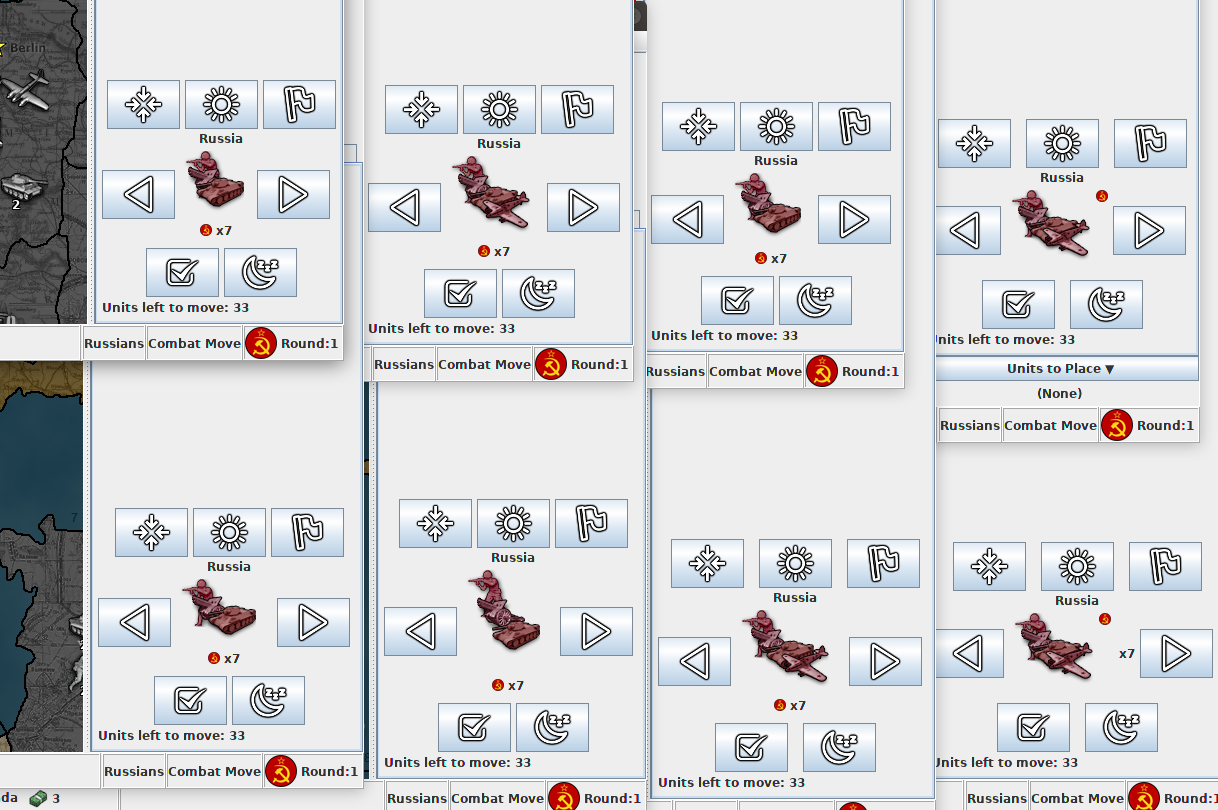
The images still about 10px wider than the WWII revised mini-map, so there is a bit cut-off still. To go more narrow, we may simply need slightly smaller images.
@Frostion would it be any trouble to create images that are about 32px instead of 39px?
-
@LaFayette Absolutely removing both the flag and the stack number from showing on the right is obviously good (and also looks nicer, centring the images), especially considering that, in theory, you can have any numbers of units (thus wider an wider) and wildly huge "small" flags.
I agree with moving the stack number under the units images, but I would just delete the flag. There is no point having a flag in the moment it is always going to be the one of the turn player.
Once the flag is removed, there would be enough space to have "7 units" instead of just "x7", as that would make clearer all the units are being summed up, differently from the normal stack numbers, that are per each type.
32 per 32 pixels would make also more sense for general coherence with TripleA pictures.
-
I managed to get some scaling code to work reasonably well. To get to the target width, really needed the left/right arrow buttons to be more narrow. The layout code was really resisting it, scaling the image down a bit did get them to be narrow.
Below are some more treatments:
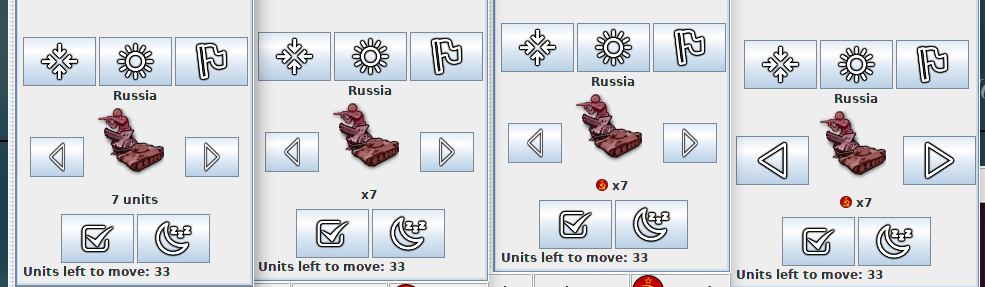
Before I give my 2 cents, I'm curious what feedback there is on these different treatments.
-
Lol.. I've been staring at this for too long. The "Russia" in the above, it's the territory name, not the country name!

-
I suggest having all images 32x32 pixels, except the arrows being 32 pixels wide and 48 pixels high. @Frostion would need to give any newly sized images, to keep the quality at level.
-
@Cernel @LaFayette
I can take a look at it soon and make some 32 px versions.Revised must have a very small minimap. All the maps I have made uses 250-260 px wide minimaps/smallmap.jpeg as I felt that the minimaps were too tiny if they got under 250 px. I did not want to wide minimaps either, as that would take up too much of the screen.
I am in no way advocating for a minimap standard size, but I think maps that would like to support these new buttons should not have tiny minimaps.
And can we not safely assume that the majority of players use 1920×1080 resolution nowadays?
-
@LaFayette If going with my suggestion of "7 units", then below it would be coherent the most to write "33 units left to move", instead of "Units left to move: 33".
-
Here are v3 of the icons. I hope they fit now

I still think that the “wake up option” needs to be implemented. The whole point of this scrolling feature is to help players manage potentially huge numbers of units. If there is a “sleep/infinite skip” option, where you can put units to sleep indefinitely, there NEEDS to be a wake up option. Otherwise one would just put these units in a state/condition as if there were no unit scrolling feature, and they are potentially forgotten, just like what could happen before. I can’t see why this is not obvious.
-
@Frostion Also if the rest/stand command is a moon, I'd expect the sun to be the the wake/attention. So, you already have the image for that, as I don't think highlight is that needed.
-
@Cernel Well, I think highlight in some form is needed. "Center Screen" centers on the territory. But "highlight" makes the unmoved units stick out from all the already moved units and all the non-owned allied units. And when the board is flooded with units, this is handy.
But maybe centering and highlighting could be morphed into one click. Like if you click center, screen centers and you immediately see the unmoved units flash for like 3 seconds, or until you move, skip or sleep them. This could cut down the amount of buttons and simplify things.
Just as removing the flag button would. There is no real need for it, as it is a UI feature that is all ready and should be controlled from the drop-down menu.
A simple unit scrolling feature / button layout should just include 6 buttons:
1 - Center on territory and flash/highlight the unmoved units.
2 - Check/Skip movement of the unmoved units highlighted this round.
3 - Next
4 - Previous
5 - Sleep (until you wake them up)
6 - Wake op all sleeping units -
@Frostion Yeah, I would also remove the flag button, but I suppose I already said that. There are also games for which it is completely useless or worse, as if someone clicks on that in 270BC he will see the Neutrals showing the Switzerland national flag.