Remade the old ANZAC unit images
-
https://drive.google.com/drive/folders/13aZtzCIH4xGk-1mTn-txYMn2yTalZPC0?usp=sharing
When the ANZAC faction was called "Australians" they had their own special unit images. After the colour scheme was updated, from dark orange to dark blue, the units became simply clones of British units. In the Google Drive folder is the old Australians units changed to the new colour. I kept some of the British-cloned units the same (namely the Artillery) because I thought they fit better. I hope this gets added to official assets.



-
I think Anzac is on a per-map basis. The replacement of images can be fully-self service, that is preferred. I can help walk you through that. Which maps were you thinking would benefit from the replaced images @JOSEPH-PRINCE ?
-
@LaFayette Most of the games based on the Global 1940 / Pacific 1940 boards would be great with this. (Pretty much any game with ANZAC in it). Also, I do know how to change the unit images (by going into the map .zip folder and adding them to "units") but I posted this here so that other people can use them too.
-
@JOSEPH-PRINCE yes, you are able to submit the images directly so that they'll be available for everyone when they download the map.
- Find the repository to update: https://github.com/triplea-maps
- Navigate to the units folder > ANZAC: https://github.com/triplea-maps/world_war_ii_global/tree/master/map/units/ANZAC
- Click the 'add files' button:
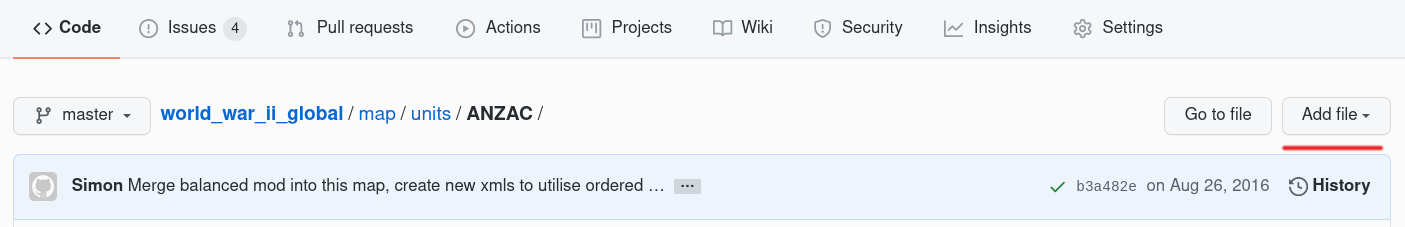
- Click the button 'add files > upload files' and then select the files to be uploaded. Files with matching names will replace what is already there
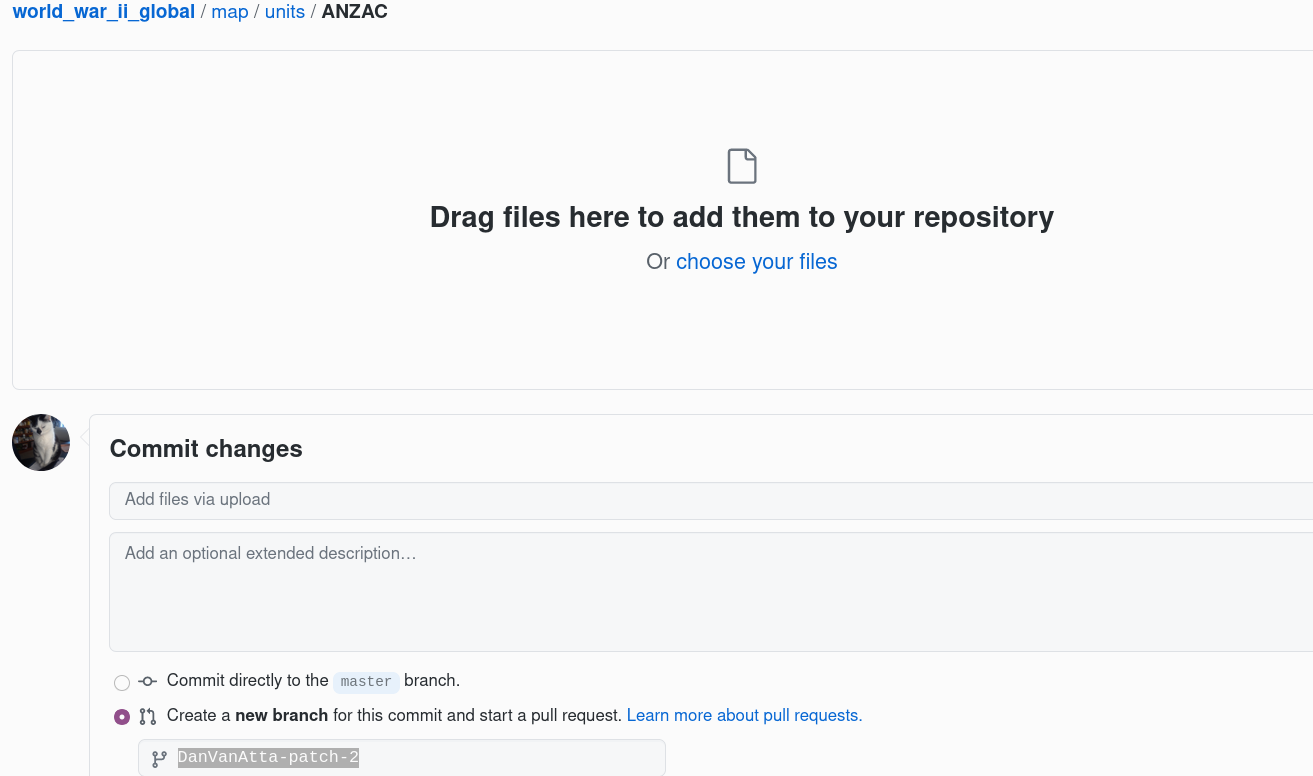
- Once done, add a description in the 'commit changes' fields noting that you're replacing unit images, ensure 'create a branch' is selected, and then click the 'propose changes' button
- You'll then be on the pull request preview page, double check the file difference looks good and then click the create pull request button
-
Oh cool! I didn't know you could do that. Time to try it out!
-
@JOSEPH-PRINCE What software do you use? they are really cool and I would like tp understand more. Could you explain? Regards.
-
I use standard Windows Paint 3D to resize and modify and the website https://manytools.org/image/colorize-filter/ to colourize the images