Glitch in "Play Local"
-
Any suggestions how to fix a glitch in "Play Local"? Everytime I play, new screens keep poping up over the existing screen. The buttons are off a little bit too.
-
@GearDoc2021 are you on a mac ? Which triplea version ?
-
I am on a Windows based 64 bit system. The version I installed is Triple A Installer (60.6 MB).
-
@GearDoc2021 hmm... Windows OS usually works the best. The latest stable I'm guessing 2.5.22294 ? at least I think that's the latest. Its what I have. At any rate, what java do you have ?
Maybe try deleting everything and then reinstall. Sometimes stuff nuts up for no reason that I can tell

We'll ask @Panther if he has encountered this. He's pretty good at fixing stuff.
-
@beelee said in Glitch in "Play Local":
We'll ask @Panther if he has encountered this.
No, I have not experienced that.
Is it 2.5.22294 you are using?
Please describe step by step which steps you are performing until the issue occurs. Maybe someone can reproduce the issue, then. -
I am running Windows 10 Update Version 2021-01. The Triple A Version that I am running is 2.5.22294. I have a new PC and searched for JAVA and found nothing. I downloaded JAVA version 8 update 281 and am having the same problems.
-
@GearDoc2021 said in Glitch in "Play Local":
I am running Windows 10 Update Version 2021-01. The Triple A Version that I am running is 2.5.22294. I have a new PC and searched for JAVA and found nothing. I downloaded JAVA version 8 update 281 and am having the same problems.
TripleA is running with Java 11, that is bundled with the TripleA-download-files and installed within the TripleA installation.
So installing Java 8 is somehow redundant (not used by TripleA itsef), but maybe you need it for something else.So again:
Please describe step by step which steps you are performing until the issue occurs. Maybe someone can reproduce the issue, then. -
The first time I played on my new PC I had no problems. The 2nd time I played, after about 5 minutes, the right side screen and main map area started to have overlays of the map imposed over it. The areas were "jumbled" up so you cannot read anything. The images and buttons for buying infanty, tanks, etc. had those same overlays imposed over the originals making it difficult to choose and select the appropriate buttons.
-
I am having this sort of problem as well. I uninstalled and deleted all the TripleA files from my computer. Then reinstalled them all. Still didn't fix it. I'm using a Windows 10 64-bit system. I've included a couple of sample pictures of the problem I took with my phone.
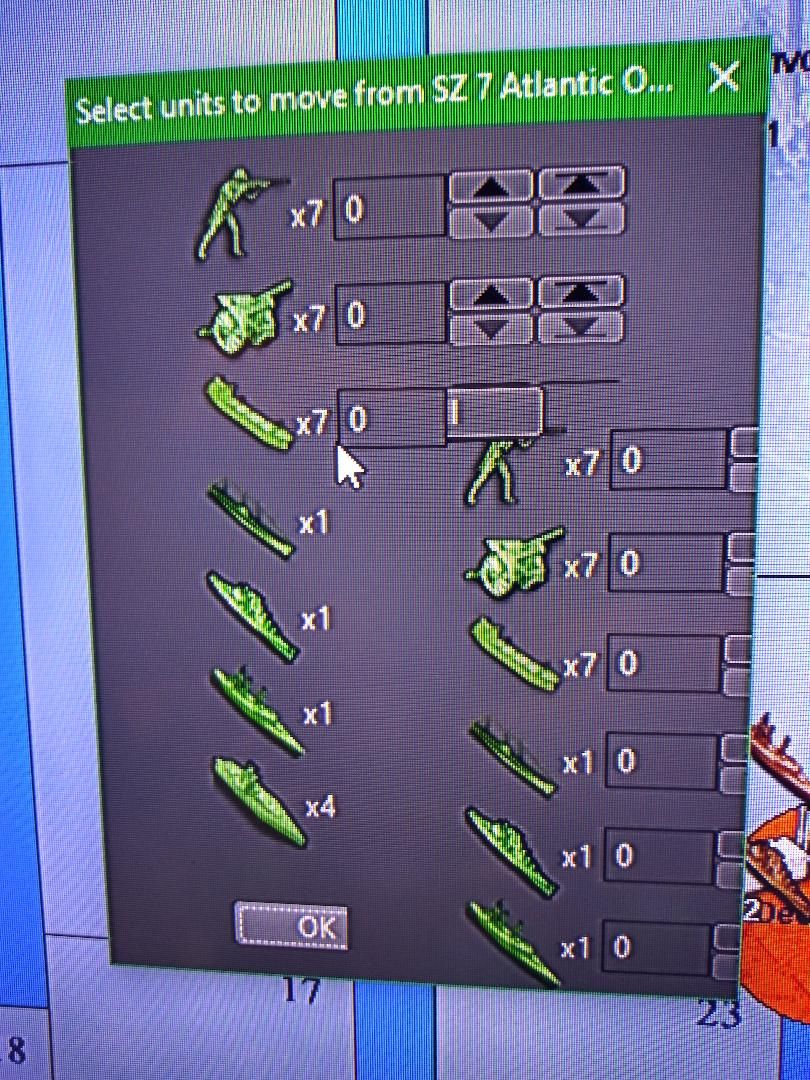
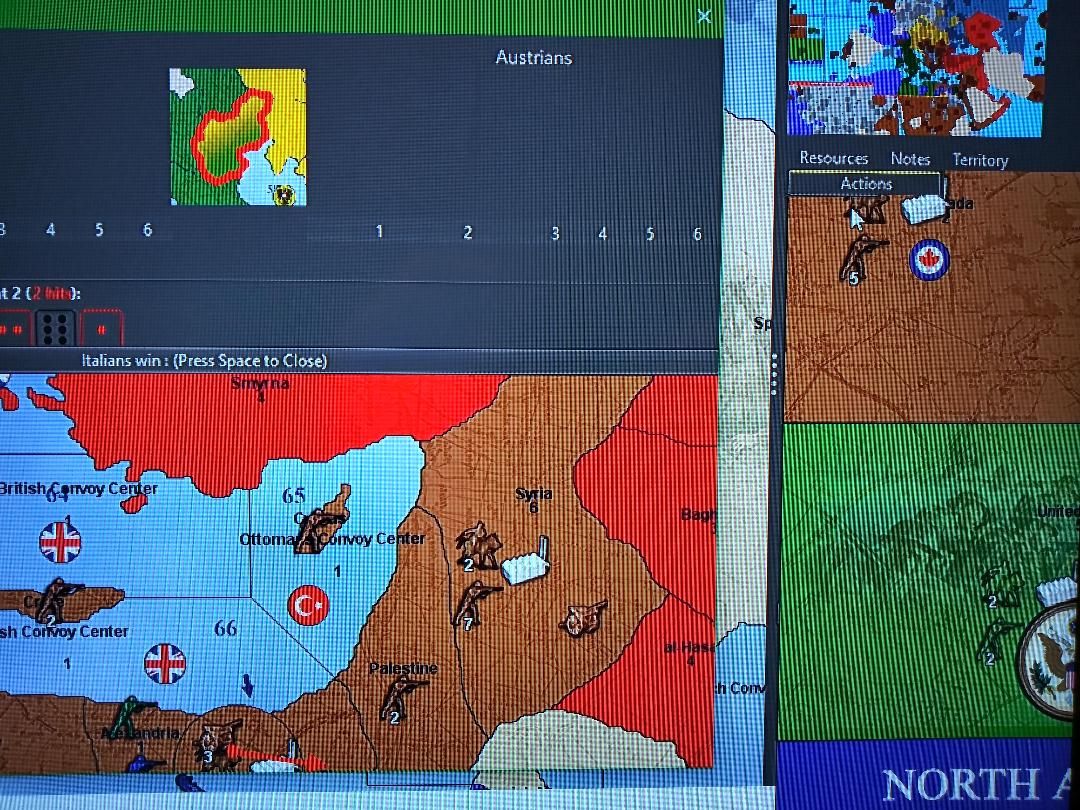
-
@aarontica Which triplea are you on ? The latest stable is 2.5.22294 What map is that ? Big World ? Idk if it matters but ...
-
@beelee Yes, that is the TripleA version I'm using. And that is the Great War map, but it doesn't matter which map it is. This happens no matter the map. It happens on Big World, Iron Blitz, Pact of Steel, World War 2 Classic. It happens after a turn or two.
-
@aarontica hmm...bummer Whch java do you have ? So it used to work or this is a new machine as in above ?
-
@beelee I'm using whatever one that comes with TripleA. Never had this problem with this computer playing TripleA until I installed this update.
-
@aarontica so it was a windows update ?
Or a triplea one to 2.5 ?
-
@beelee Not a Windows update. I was talking about updating to the current TripleA version.
-
@aarontica so it worked in 1.9 ? Probably best to make a bug report at git. https://forums.triplea-game.org/topic/1708/how-to-submit-a-bug-report Hopefully it doesn't get buried.
No 1.9 lobby anymore. I guess you can play local in 1.9 but...yea