Help: National Objectives are removed when editing name of map file
-
Well, it appears as World War II v3 1941 Balanced Mod in the "Download Maps" dialog, but not in the "Select Maps" dialog.
-
Line 4 should be
<info name="World War II v3 1941 Balanced Mod" version="1.0"/>(as it was)
and line 2195 should be
<property name="mapName" value="1941balancedmod" editable="false"/> -
@Jason-Green-Lowe said in Help: National Objectives are removed when editing name of map file:
Well, it appears as World War II v3 1941 Balanced Mod in the "Download Maps" dialog, but not in the "Select Maps" dialog.
@Panther said in Help: National Objectives are removed when editing name of map file:
@Jason-Green-Lowe said in Help: National Objectives are removed when editing name of map file:
Excellent! That is exactly the intended effect. I took your advice and edited the name everywhere to be "1941balancedmod." So now that's the string I'm using for the info name, the mapName, and the repo folder name. It's a little ugly in that now it shows up as "1941balancedmod" on the select map screen, but at least it works.
Here it appears like this:
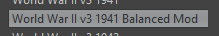
This is from my Select Map dialog.
-
What string are you using in the objectives.properties file? My understanding is that objectives.properties has to match the info name from line 4.
-
@Jason-Green-Lowe I did not touch it at all.
What I did was:
- I moved to your Github repo and downloaded the map-zip manually from there.
- I edited line 2195 of the xml as noted above
- I moved the complete zip-file into my downloadedMaps folder
That's all. Works perfectly fine.
-
OK, that's great! I'm glad it's working. What I need to find out is whether your objectives.properties file is using "1941balancedmod" or "World_War_II_v3_1941_Balanced_Mod" as the prefix. I made that change in github just a few minutes ago, and I don't know which version you downloaded.
-
@Jason-Green-Lowe I downloaded the version before the changes you applied.
I assume you shouldn't have touched the objectives.properties file. -
OK, thanks. I'll revert the objectives.properties changes, and try it with:
Line 4 - World War II v3 1941 Balanced Mod
Line 2195 - 1941balancedmod
objectives.properties - World_War_II_v3_1941_Balanced_Mod -
@Jason-Green-Lowe Yes. I think Line 2195 was the only change needed, nothing else.
-
@Jason-Green-Lowe said in Help: National Objectives are removed when editing name of map file:
World_War_II_v3_1941_Balanced_Mod
Well, I have made exactly the changes you suggested on github, but I am still getting the "MapNotFoundException" error. For some reason, your local copy of TripleA is able to search for and find a map called "1941balancedmod" and mine is not. I do not understand what is going wrong, and I am feeling frustrated.
-
@Jason-Green-Lowe
I have already downloaded the new map-zip from your Github repo - and it works fine.Please try that.
Before delete the map zip and the map-properties file from your downloadedMaps folder.
-
I did just that -- I deleted the map zip and the map-properties folder, uninstalled and reinstalled tripleA, downloaded the new map-zip, and got this error:
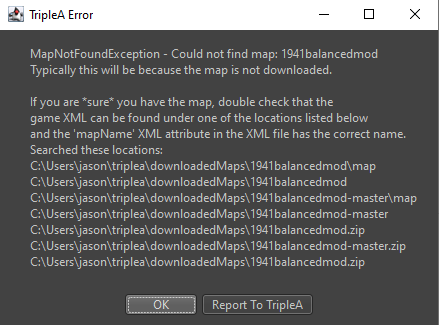
-
What I asked you was to manually download the zip file from your repo and place it manually into your downloadedMaps folder - to see that it works.
Did you use the ingame-downloader?
-
I see the culprit now:
You seem to have renamed the map folder at any time from
1941balancedmodto
worldwar_II_v3_balanced....
or vice versa
The mapfolder name must match the mapname in line 2195.
When I use the ingame downloader I download a file called
"world_war_ii_v3_1941_balanced_mod-master.zip".From your repo I get
"1941balancedmod-master.zip"It is this "1941balancedmod-master.zip" that works fine.
-
OK, let's say that that's the culprit. How do I name the map folder? I do not know how to control what the name of the folder is.
-
@Jason-Green-Lowe said in Help: National Objectives are removed when editing name of map file:
Excellent! I'm glad it's working for you, at least.
I took your advice and edited github so that the string is "1941balancedmod" everywhere. So now that's the string I'm using for the info name, the mapName, and the repo folder name.
Unfortunately, it's still not working on my downloaded version. What was the exact change you made locally?
You only needed to change the
mapNamevalue to that. This is what I said:If you want "World War II v3 1941 Balanced Mod" to be a game of the "1941balancedmod" map, you need to have this name as its "mapName" property value.
In the moment you did that and it didn't work, that normally means you don't have a map folder called "1941balancedmod" in your "downloadedMaps" folder. Regardless, the problem should not be within the game (XML) file (meaning that changing the "info name" won't matter).
I think "1941balancedmod" is not a very good name, by the way, at least because it may refer either to v3 or v6 (and actually v6 is the only one that is strictly 1941).
-
-
Panther, Cernel, I appreciate your help, but your statements are not clear enough for me to take action based on those statements.
I am willing to make whatever changes are needed, but I need you to tell me very specifically what line to change in what document.
For example, how do I change the name of the folder that is created when someone downloads the map from tripleA?
-
Again: The current map-zip file that you can download directly from your repo :
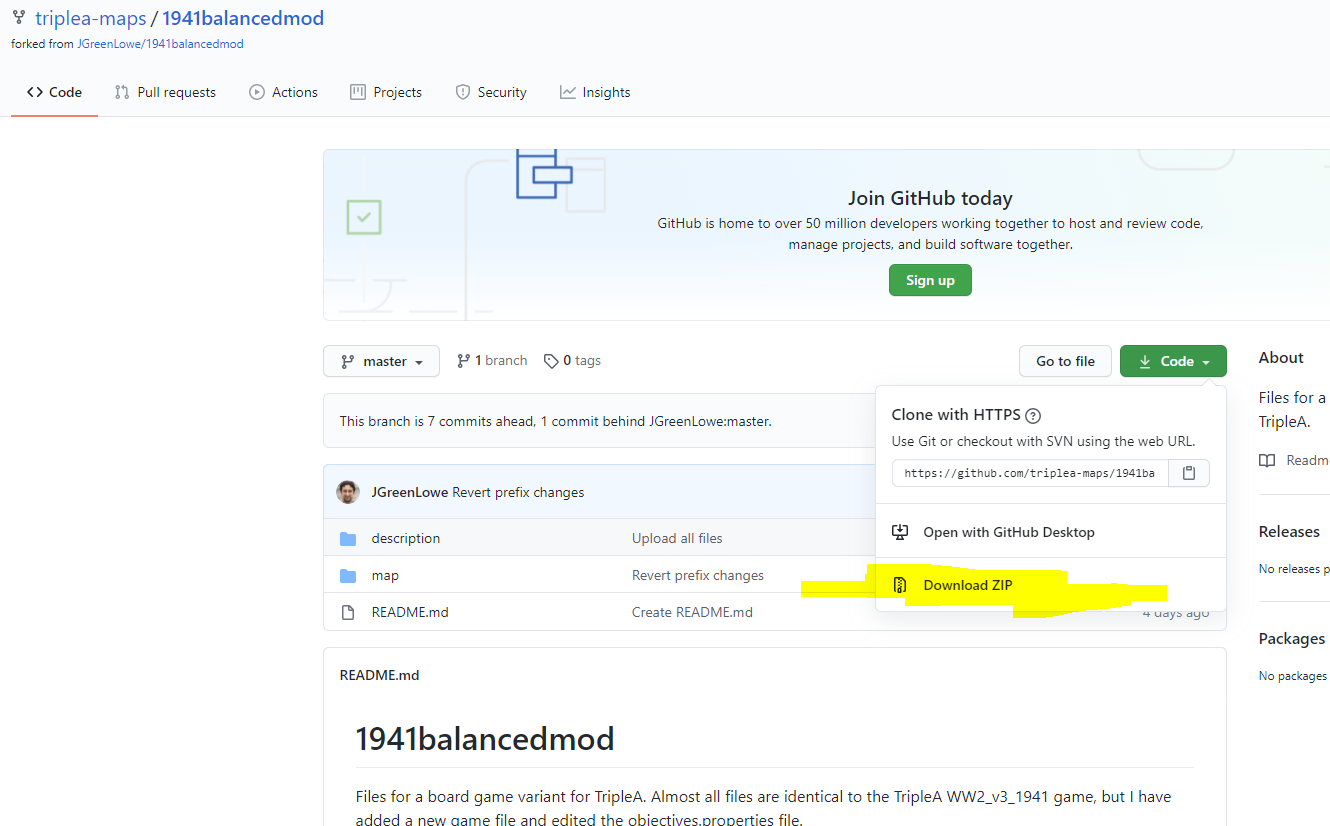
is working fine, when placed into your downloadedMaps folder.
Please try that out to reproduce that!
The new problem is somewhere else.
-
@Jason-Green-Lowe A way it shoul work is all of this:
- The name of the GitHub repository is "https://github.com/triplea-maps/1941balancedmod".
- The
info namewithin theWW2v3-1941balmod.xmlgame file is equal toWorld War II v3 1941 Balanced Mod. - The
mapNameproperty value within theWW2v3-1941balmod.xmlgame file is equal to1941balancedmod. - Every line within the https://github.com/triplea-maps/1941balancedmod/blob/master/map/objectives.properties starts as
World_War_II_v3_1941_Balanced_Mod.
As long as everything is as above (as it looks like it is), you should not be in need to make any changes, for the matter at hand, within your https://github.com/triplea-maps/1941balancedmod repository, and everyone downloading the map thorugh TripleA from that repository should be fine. If you are not, chances is that you have some other game file somewhere that you are currently selecting, so just clean (delete everything inside) your "downloadedMap" folder, then download your map through TripleA (like anyone else).