First time making a map
-
Okay, should I resize the map I made or resize the original image? Also, you mentioned that rivers should be on the base tiles instead of relief tiles. What are those? Also, other then resizing the map in Inkscape, what else do I need to do?
-
Resize your traced Inkscape map, in Inkscape. Check that your borders are 1px wide, if not select them all and change the width.
Rivers are usually on the reliefTiles, but you can use the rivers to aid forming the TT border on the baseTiles, but the rivers on the reliefTile might have to be thicker to compensate for the border running down their middle.
baseTiles are white, black and usually a shade of blue for the Sea Zones (SZ) only. (baseTiles folder)
reliefTiles are the pretty/good looking geographical relief tiles. (reliefTiles folder)
To see the difference, pick your favourite good looking map, load it into TripleA, then
View> Show map details> UntickThis will turn off reliefTiles, turn on/Tick to see them again.
-
Ah, I see, thank you for that clarification. I will mess around with the image this afternoon when I get off work or this weekend. I will see if I can't find a good geographical map of skyrim since the map I used was a blank map (unless you just think I should color the map according to the terrain of each hold, i.e. Winterhold and the Pale would be white since they are the snowiest usually, Whiterun would be a shade of yellow because it's plains, etc).
-
Im certain that you need to trace your map as it will not scale (x13) as its raster based, you a need map to scale.
Winterhold, the Pale, Whiterun etc colours/textures are for the reliefTiles to make them pretty for the human eye, Triple A does not use the reliefTile just displays them.
-
I will work on scaling it up then. You said roughly 15k by 9k px correct? Does this look better for a starting map (prior to both the relief map and base map)? I decided to remove the rivers while keeping the major inlets (next to Windhelm and Solitude) and also keep the lakes (I can get rid of them though if it would be better).

Edit: Feel free to friend me over Discord if it would make it easier then chatting over a forum:
GreenSpartan425#7224 -
Good start to your trace.
I would put the small lakes on the relieTiles, the big lakes/seas should go on the baseTiles as it will probably be a SZ.
Im old school, I dont have a Discord account, so here is fine, also I have time to think about my replies.
-
Okay, so before I trace the map to make the reliefTiles and baseTiles, I just need to get rid of the lakes? Then add the lakes back in for the relief as well as adding the appropriate geographic features (biomes, mountains, etc), then retrace it and add the TT?
-
@jackias-revenge just to paraglide in here with a quick suggestion. You may want to adjust the aspect ratio of your map from a square to something more 16:9 or 16:10. That way when you zoom out in the mapview you won't have dead space. Otherwise it'll give a look like watching a 4:3 movie on a wide-screen, with the bars on either side. You could crop in tighter at the top/bottom, or add in some peripheral areas to the map on the sides, or stretch your map wider before tracing out the baseline.
Also before deciding how large you want to go, make sure you have a unit graphic to compare. 15000 px is quite large.
Here's Aela the Huntress at 54px tall...

Here she is upscaled to 125% (the current ceiling for unit view at the high end)

If I enlarge the Skyrim map you posted at the beginning of this thread to 15000px wide, that Aela graphic, even at 125% of 54px, may be too small to register. She'd be about half the size of the black dot used for Jorrvaskr at that scale. A pretty small Circle, even for a suspicious wolf hehe.
Basically you want to scale your map to the units you plan to use, and make sure the display looks alright for them. You can preview this by just opening your map image at 100% scale and pasting in a unit graphic at 100% or 125% scale to see what you end up with. Then adjust the image dimensions of your map to suit the unit graphics.
Just as an example, here's what you'd get with that unit and a map at around 5000x4000px.
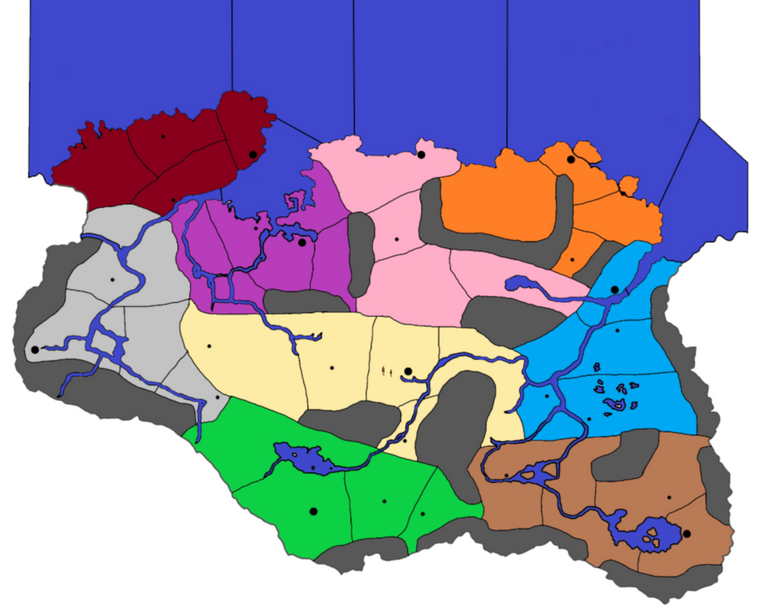
So if you up to 15000 you can imagine map is 3 times as large, but units will be the same size. So it really depends on what zoom you want the playscale to happen at. For something like a a castle or a keep, you could go larger with graphics, but if it's a unit that moves or has to show up in the battle screens basically you got about 68px tall by like 100px for units. Just depends what you're after. Something like a horse or a dragon or a trebuchet you can go wider.
-
@Jackias Revenge
The baseTiles contains as a flattened png made up from many layers of Vectors- Black coastal outline of your traced map with big lakes/seas
- Black 1px wide borders for Land zones
- Black 1px wide borders for Sea Zones
- Blue filled Sea Zone
You dont need to trace the map for the reliefTiles as you just take a copy of the vectors/png from the baseTiles as a start point. baseTiles are best produced with GIMP or paint.net.
Dont get hung up on the reliefTiles, produce a working game then do the reliefTiles.
-
@Black_Elk I have upscaled just the map (without the ocean tiles) to 15k x 9k px. I can upscale further if needed but I believe that's a good starting point.
@TheDog after I upload my image to InkScape and trace it to give me a new image, what do I do? I messed around with InkScape for a few hours yesterday to familiarize myself with it, but I'm still not sure what to do after tracing the map. I will skip working on the reliefTiles instead focusing on the baseTiles this weekend for the map.
-
Assuming you have done the coast lines, next is the TT borders.
In Inkscape
- You can put the upscaled source png on the bottom layer.
- Next layer up has your current coast line.
- I would put the land and sea borders on the same layer as the coast line.
- Next layer up is the capitals, cities, towns.
-
@thedog Okay, will do, how wide should the coast boarders be? TT boarders and Sea Zone boarders are to be 1 px, should I make coastal boarders 2 px, 3 px?
-
All black lines on the baseTiles should be a constant, I think 1, 2 or 3px
@Black_Elk
What is the best px thickness for the baseTiles? -
Is there a way to set the default width of a pencil? I keep trying to draw with a width of 3 px, but it keeps setting it for 11.339 px instead. It kind of annoying to trace the map of skyrim, and just when I think I am finished, I notice that not all of my pen/pencil traces are of the same width.
-
Save your map, I serialize them -01, -02 etc.
Select (s) the whole of a layer, change tool to Edit paths by Nodes (N) (left bar)
Select Fill and Stroke (Right hand pane)
change mm to px
change width to 1
Save -
Here is my traced version of the map (drawn by hand) on the left, compared to the original version on the right. I do believe the lines are 1px in thickness. This is also prior to rescaling, I will rescale the new image to 15k x 9k px then start on the TT and capitals. Edit: Forgot to include the image, here we go.

-
1px is best for the map creator tools.
You can still use the polygon grabber if your baseline is thicker than 1 px, provided the pixels are 100% black, but the main issue arises when tripleA is rescaling these lines, or redrawing them from the poly file at different mapview sizes.
If you want to preview what will happen to your baseline scaling inside of tripleA when map details are off, you can take your baseline image and downscale it using no interpolation, in whatever program you're using to edit the images. Or you can change the mode of the image from RGB to Indexed color before scaling to get a similar sense of what will occur inside TripleA.
When you do this, the 100% black of the line will be preserved when the image is shrunk, but the individual black pixels themselves will change position to try and maintain the basic shape of the line.
Since the choice is either black or white, with nothing in between (no interpolation means no changing into a gray or blurring along the way to smooth stuff out) tripleA is trying to determine which black pixels get to remain and which get eliminated when you zoom way out. This is harder for it to do when the line is bouncing between say 1 and 2 pixels, or 1 and 3 px. As you zoom out/downscale, the movement of the pixels will be more pronounced, and eventually the line will appear to break apart. If tripleA doesn't know what color to paint over a given pixel it will display as white, so you might end up with floating white pixels embedded within your thicker black borderlines at various map zoom levels. Usually this will happen when two or more borders come together, since you're more likely to have extra black pixels in those spots. The polygon grabber is trying to grab the white stuff right up to the edge where the pixels turn black, so if there are gaps, these will end up as white pixels between the black lines that the poly is drawing, and you'll see them kinda dance around inside your thicker borders when the mapview is zoomed way out.
-
Okay quick update:
I have managed to draw out the provinces (haven't gotten all the territories I want though. Just to double check this is how I have the layers set up from high to low
Layer 2 - Province boarders (I will break down the provinces more)
Layer 1 - Base MapEventually I will add a 3rd layer, which will be above layer 2, and it will be my hold capitals, villages, and maybe castles. Also, this map has been scaled up to 15k x 9k px.
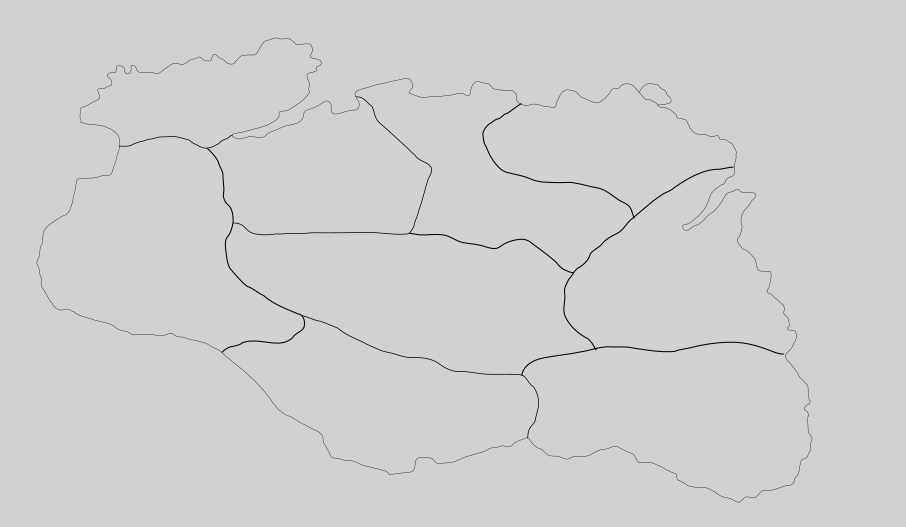
-
Looking good.
I think the borders are darker/wider than the coast. -
Yeah, I can't get them to remain unified in size so I'm debating redrawing all the boarders. Even when I try to fix it's width it doesn't want to cooperate.