How to DL Old Map Versions in Git
-
To download a previous map version from a map that has been updated:
1 Go to git repo ( we will use global_40_expansion_uhd_boxes )
2 Go to Commits, which is under the Big Green Code button
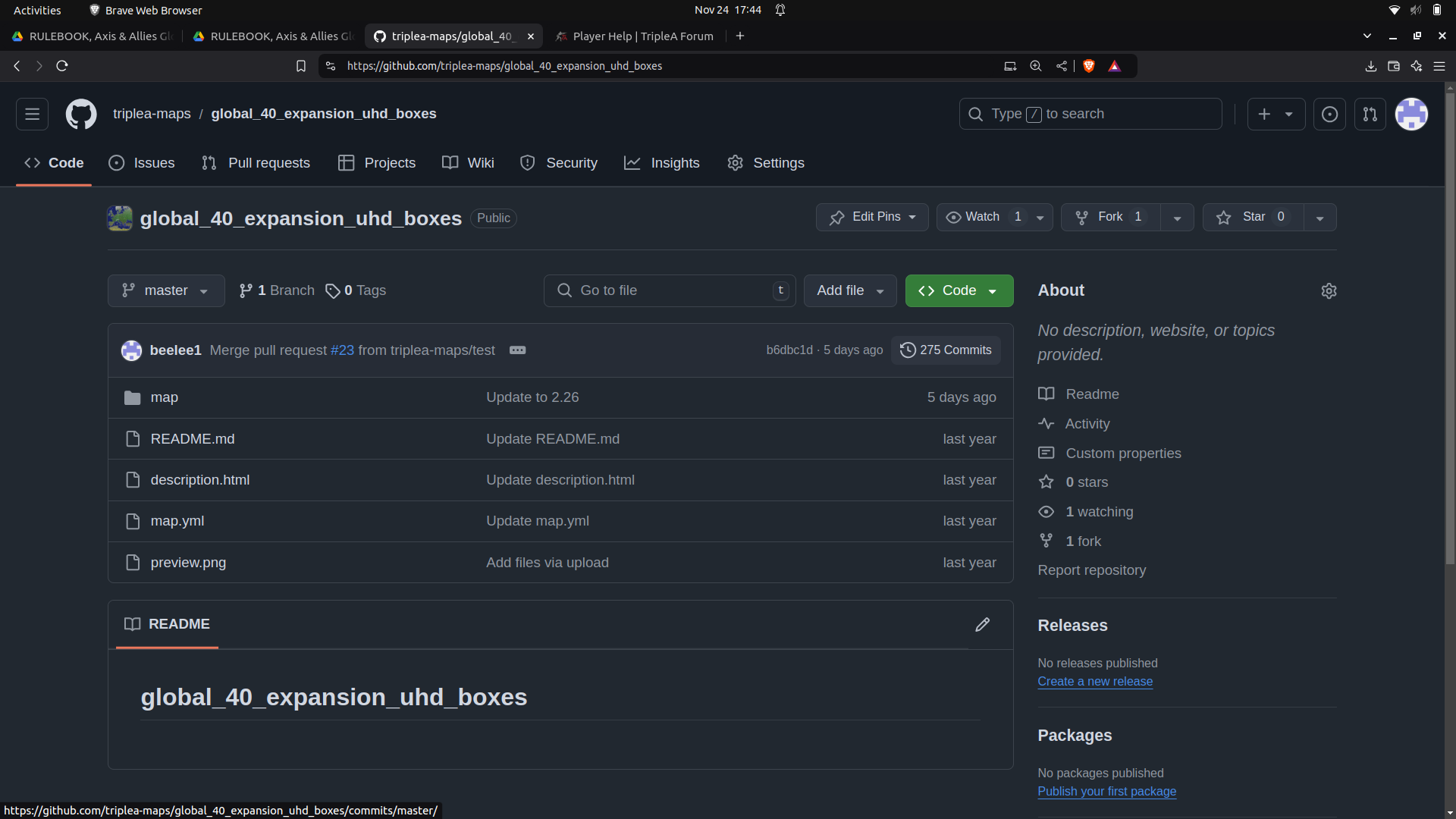
3 Go to the version you want. We want 2.2
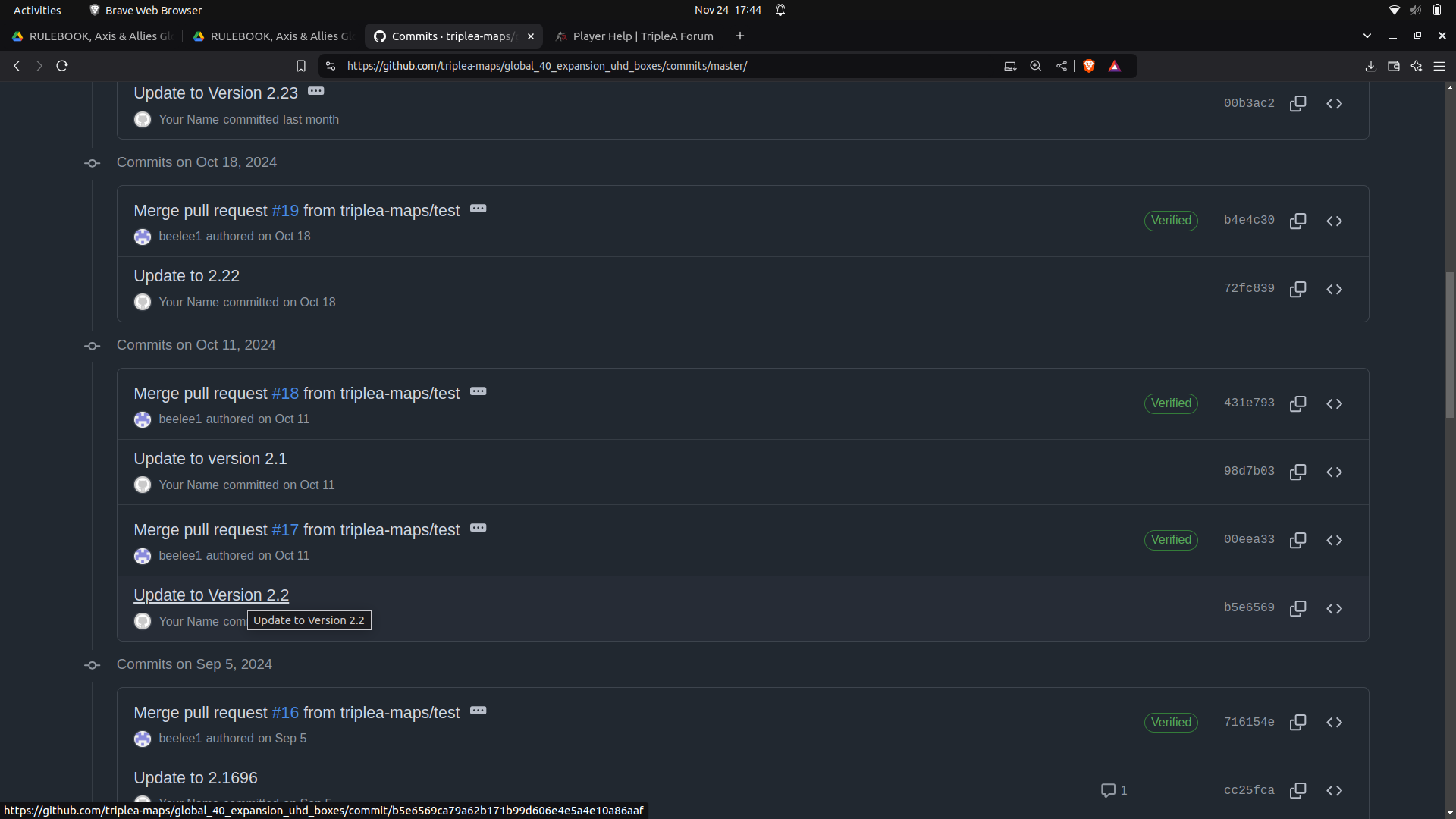
4 Go to Browse Files
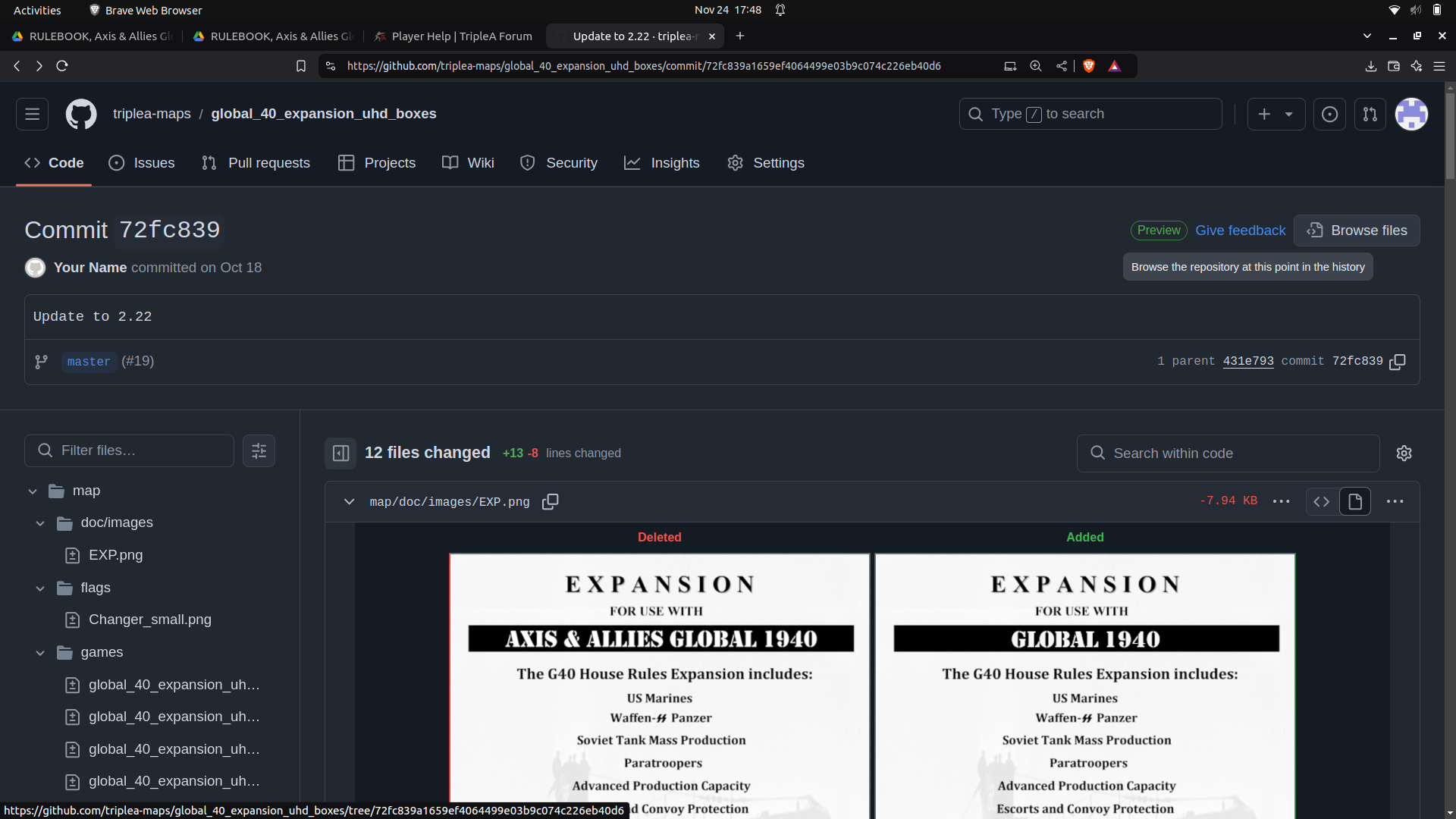
5 That takes us back to the Big Green Code Button
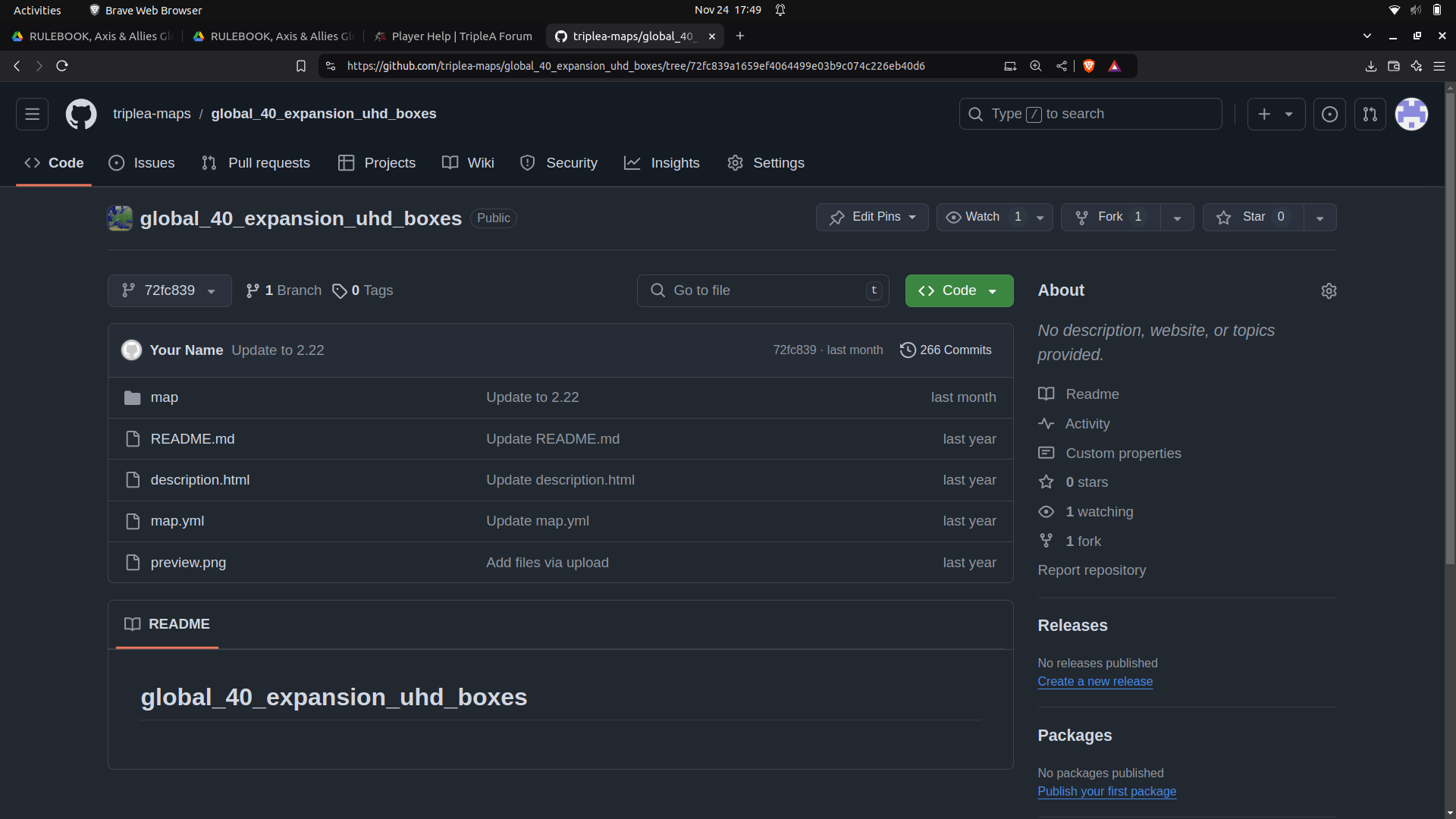
6 Hit that and we can now DL zip
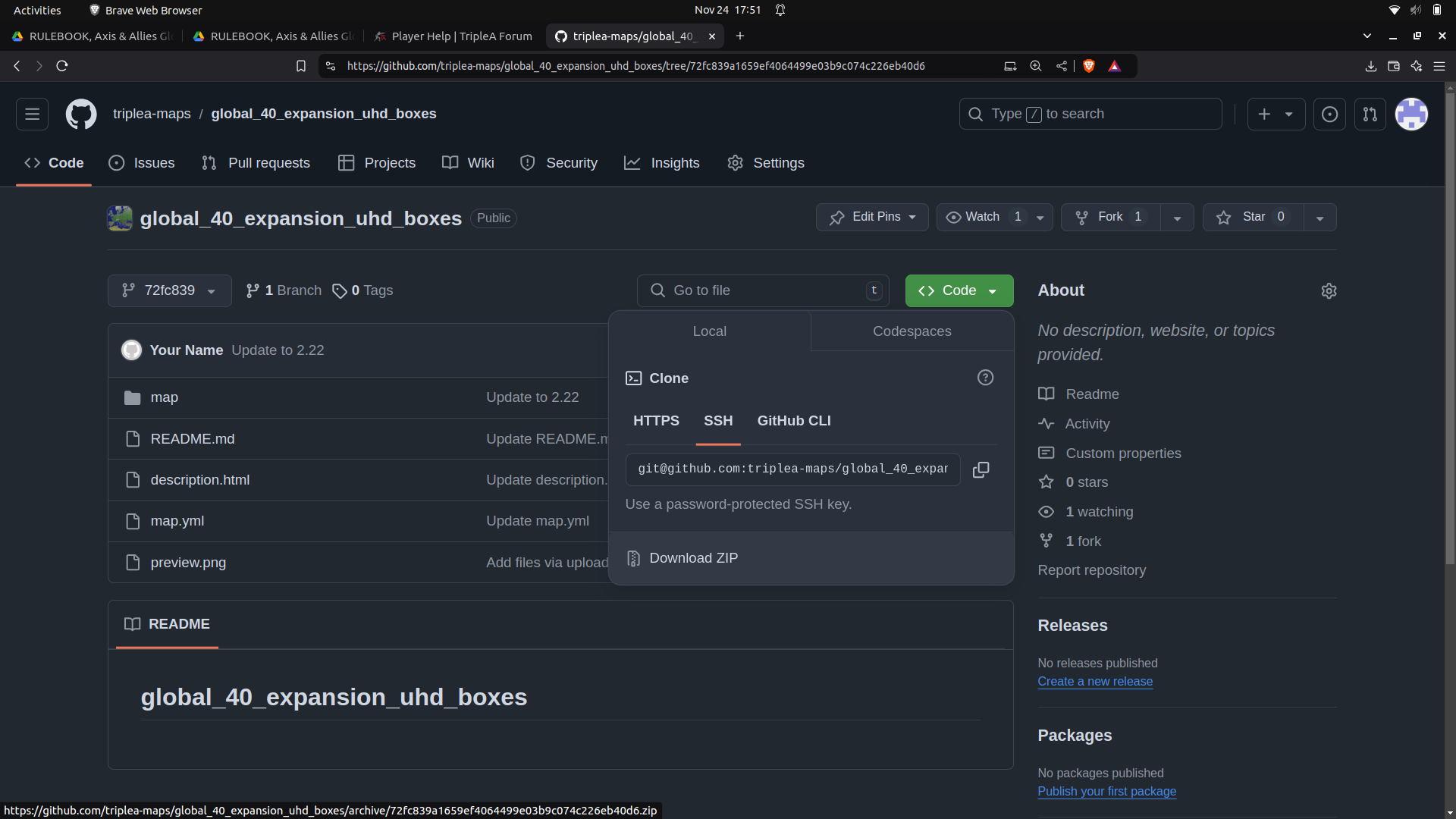
7 Go to Downloads or Recent and you will see the zip
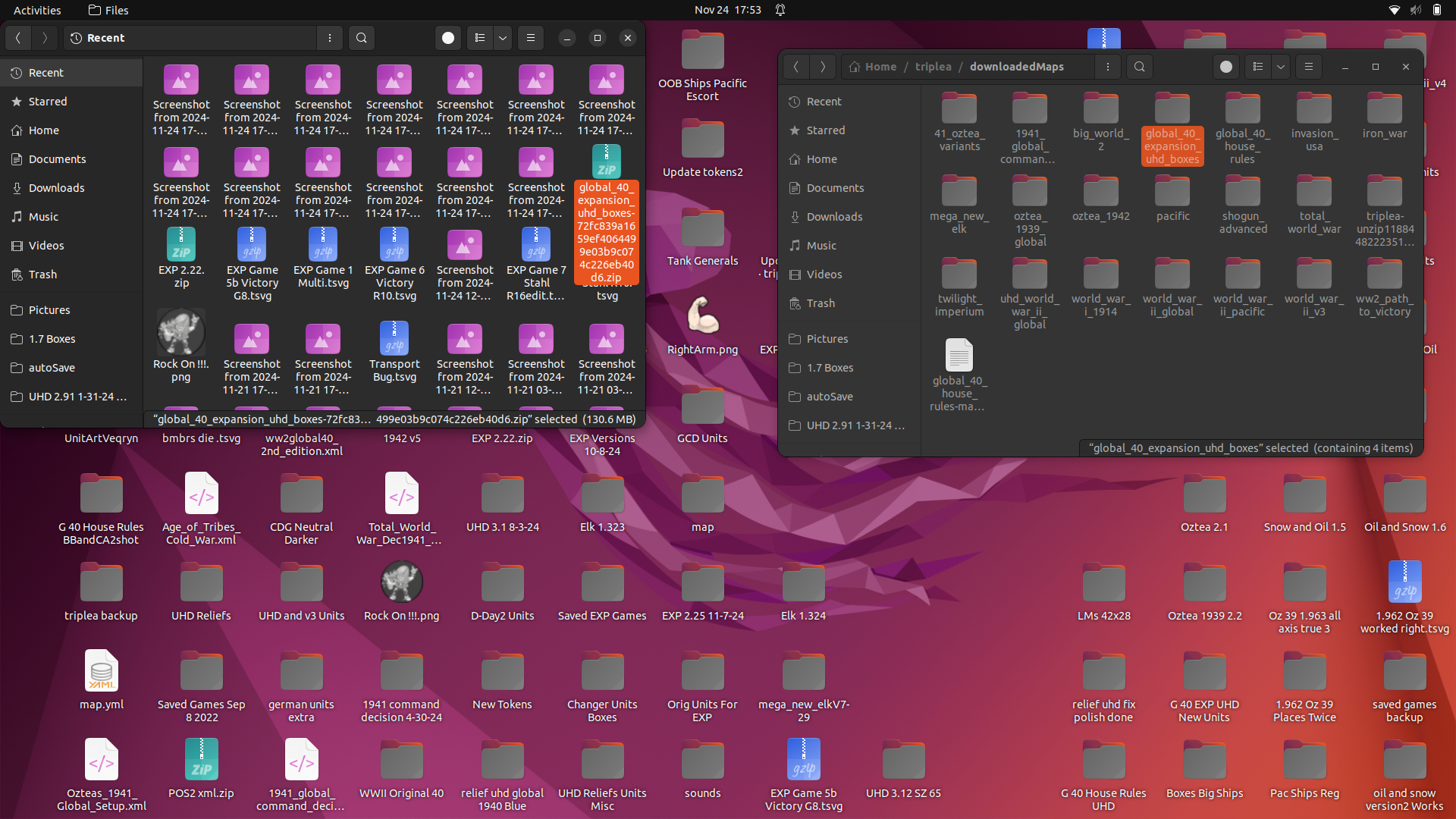
8 It will have a bunch of characters. Rename to correct folder name and put in downloadedMaps folder inside triplea folder.
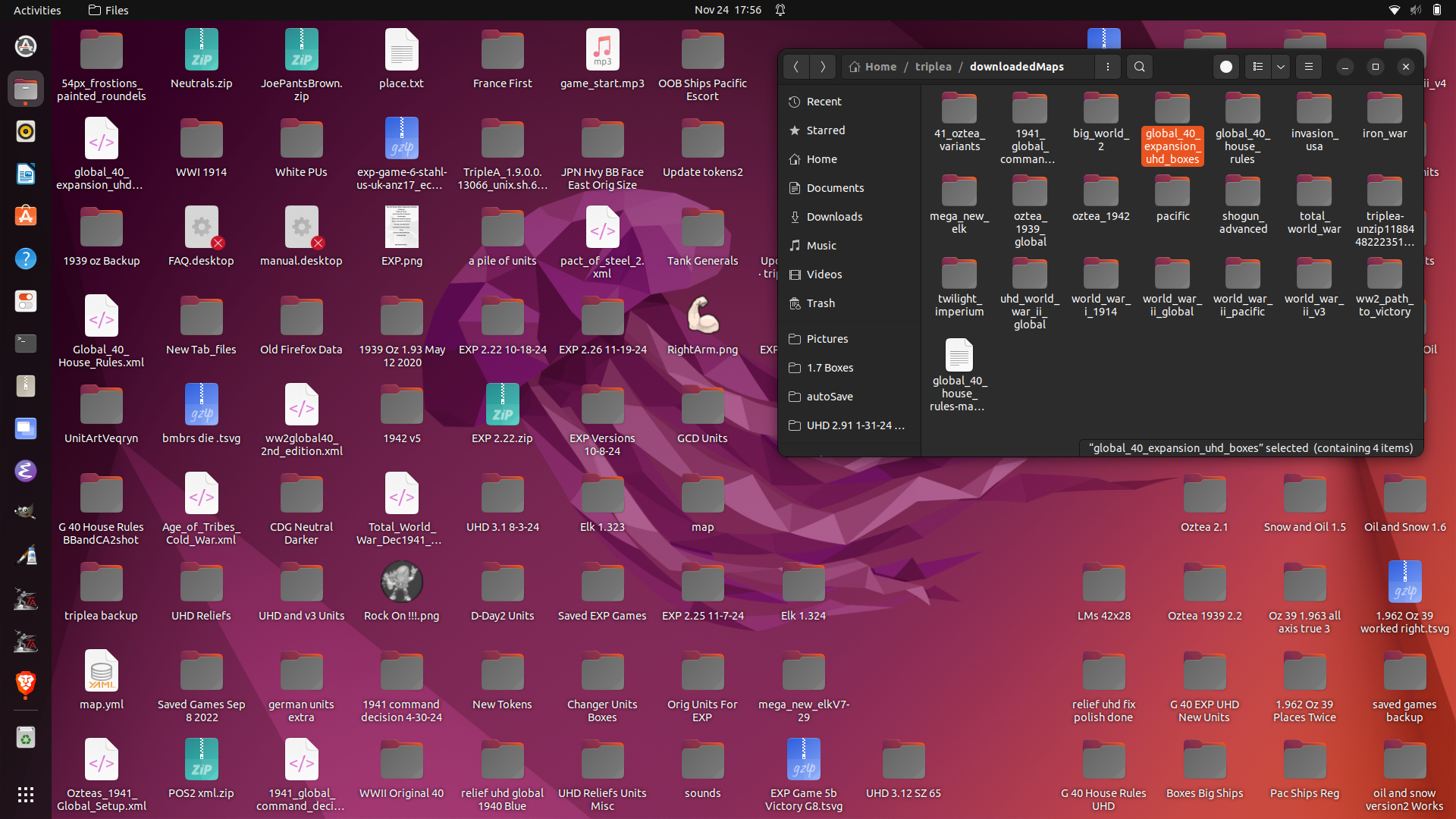
Now you will have the previous 2.2 version as opposed to the current repo version.
-
@beelee pinning this o7