Issues Loading New Map: Avatar
-
@redrum TripleA engine version 1.9.0.0.9687
Loading map: age_of_tribes, from: C:\Users\Robin-Teus16\triplea\downloadedMaps\age_of_tribes-master.zip
Loading resources from the following paths: [C:\Users\Robin-Teus16\triplea\downloadedMaps\age_of_tribes-master.zip, C:\Program Files\TripleA\assets]thise is all
-
@black-order Well looks like the error is resolved then. Do you see it in the select map list now? Can you post a screenshot of the XML file path?
-
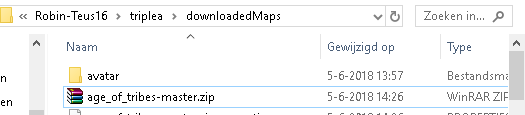
and no i dont see anything

-
@black-order Can you upload your map zip somewhere and provide a link here so I can take a look at it?
-
@black-order There must be something wrong somewhere, but it is a lot to read to spot it.
I only noticed, and maybe this is not the problem (not sure if the engine gets it anyways), that this is not coded as it should:
<property name="maxFactoriesPerTerritory" value="6"/>It should be:
<property name="maxFactoriesPerTerritory" value="6" editable="false"> <number max="..." min="..."/> </property>Where "..." is a natural number or 0, comprising the default value.
Or at least adding the "editable" part.
Also, moving this thread to mapmaking.
-
https://mega.nz/#!Tlt1hDxD!mB-sltizJ9hVFdmwJvWoUMgXJpJtD3Bpk4m3LdNDGSQ
link of the test folder -
@black-order I cannot download it from there without also installing l'app desktop di MEGA. Can you upload it somewhere easy like sendspace?
-
you can dowload without app

-
@black-order I cannot with Microsoft Edge.
-
mmm ok thats a promblem any ideas?
-
@black-order It downloaded fine for me from chrome.
@Cernel Maybe you need to get a real internet browser

-
thats funny i use firefox "have used chrome,no longer"
-
@black-order So your map appears in the list for me by just unzipping the download and putting the avatar folder into the downloadedMaps folder:
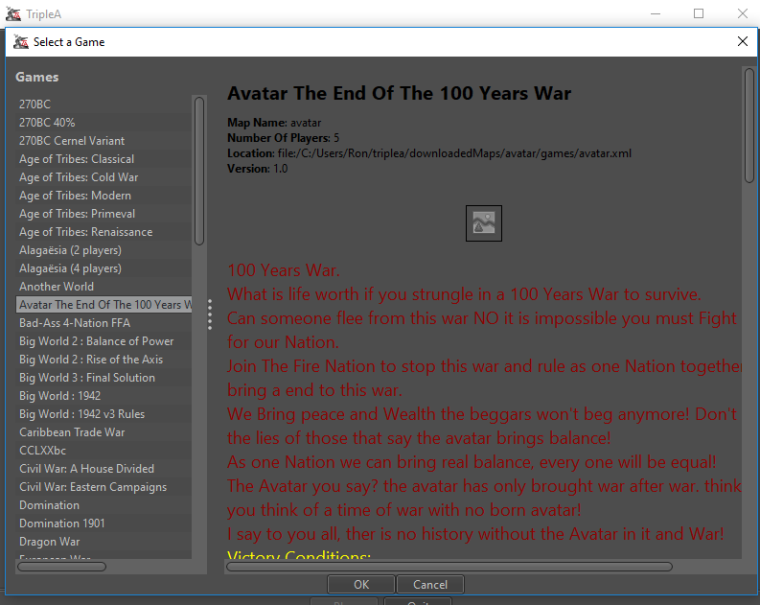
File path for XML:
../downloadedMaps/avatar/games/avatar.xml -
i will try the same
-
@black-order Uh? Can you test if it works unzipped as well? It should work either way. Just be sure not having both the zip and the regular folder at the same time, for testing. I can see no reasons for working zipped if it doesn't unzipped, for you.
-
TripleA engine version 1.9.0.0.9687
Loading map: age_of_tribes, from: C:\Users\Robin-Teus16\triplea\downloadedMaps\age_of_tribes-master.zip
Loading resources from the following paths: [C:\Users\Robin-Teus16\triplea\downloadedMaps\age_of_tribes-master.zip, C:\Program Files\TripleA\assets]
Could not parse:jar:file:/C:/Users/Robin-Teus16/triplea/downloadedMaps/avatar.zip!/avatar/games/avatar.xml
java.lang.IllegalArgumentException: Cannot connect a territory to itself
at games.strategy.engine.data.GameMap.addConnection(GameMap.java:98)
at games.strategy.engine.data.GameParser.parseConnections(GameParser.java:715)
at games.strategy.engine.data.GameParser.parseMap(GameParser.java:532)
at games.strategy.engine.data.GameParser.parseMapDetails(GameParser.java:163)
at games.strategy.engine.data.GameParser.parse(GameParser.java:91)
at games.strategy.engine.data.GameParser.parse(GameParser.java:85)
at games.strategy.engine.framework.ui.GameChooserEntry.fullyParseGameData(GameChooserEntry.java:63)
at games.strategy.engine.framework.startup.ui.GameSelectorPanel.lambda$selectGameFile$8(GameSelectorPanel.java:376)
at games.strategy.engine.framework.ui.background.BackgroundTaskRunner.lambda$runInBackground$0(BackgroundTaskRunner.java:50)
at games.strategy.engine.framework.ui.background.BackgroundTaskRunner.lambda$runInBackgroundAndReturn$1(BackgroundTaskRunner.java:78)
at games.strategy.engine.framework.ui.background.BackgroundTaskRunner$1.doInBackground(BackgroundTaskRunner.java:121)
at javax.swing.SwingWorker$1.call(Unknown Source)
at java.util.concurrent.FutureTask.run(Unknown Source)
at javax.swing.SwingWorker.run(Unknown Source)
at java.util.concurrent.ThreadPoolExecutor.runWorker(Unknown Source)
at java.util.concurrent.ThreadPoolExecutor$Worker.run(Unknown Source)
at java.lang.Thread.run(Unknown Source)
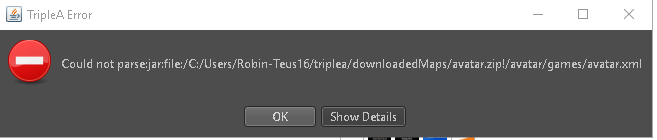
-
@black-order said in give back the map folder! please?:
java.lang.IllegalArgumentException: Cannot connect a territory to itself
Guess you have a territory connected to the same.
-
@black-order said in give back the map folder! please?:
Cannot connect a territory to itself
There is your issue. You apparently have at least one territory with a connection to itself.
-
@black-order Yeah so now you are a step further and see it in the list but when you select it then it does the full parse and checks if your XML is logically valid. It appears you have a number of connections defined from/to the same territory with is invalid. Here is an example:
<connection t1="nwt28" t2="nwt28"/> -
@black-order Also, now I see that you have stuff like this:
<connection t2="nwt1" t1="nwt0"/> <connection t2="nwt0" t1="nwt1"/>You should not have a same connection spelled both ways. You need only one. I don't believe this should give you problems, but it is redundant.
Anyways I don't get why you get the error but @redrum doesn't.