Issues Loading New Map: Avatar
-
hey dev's
name = robin-teus just say robin
can you please return the map folder "like 1.8.9"
im creating a super large map but i dont want to release it while in progress
but have to test it and look if its gonna crashits a map around 7953 regions inc sea regions
so if you can make a small update that = that folder and stuff thanks
if possible please do it assap

 its 1 handy 4 people creating a map with testing ect
its 1 handy 4 people creating a map with testing ect
my MODDB map page
https://www.moddb.com/mods/avatar-the-last-airbender-tripleafrom the Netherlands thank you dev's
-
@black-order Wow, ATLA map incoming

Although even 1k territories is near-unplayably large... fighting that war is really going to take 100 years...Now, as for the folders, I'm not entirely sure what you are talking about. The maps you download have a different folder structure as of version 1.9, but the "old" folder structure should still work. Just put your map under
C:\Users\<USERNAME>\triplea\downloadedMaps\<MAPNAME>, and it should work fine. -
it doesnt work i dont see it in the list
-
@black-order Which version are you using?
Start any game, go Debug -> Show Console, copy everything there and paste it here. -
dont work

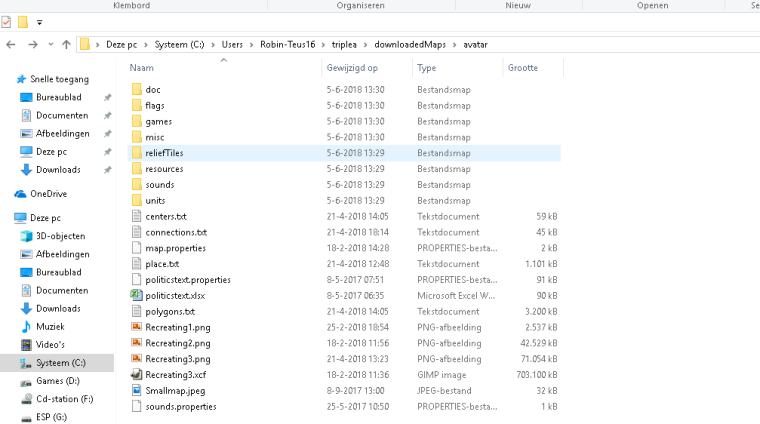
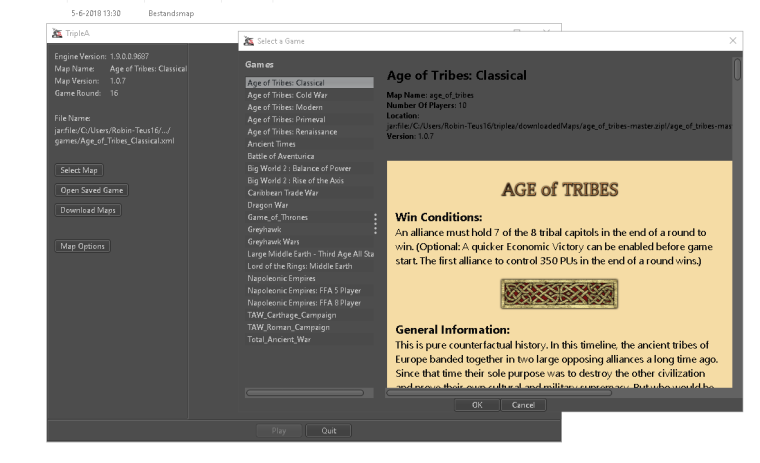
-
it doesnt show in the list console is nothing wrong sry 4 my english
-
@black-order Start any map...
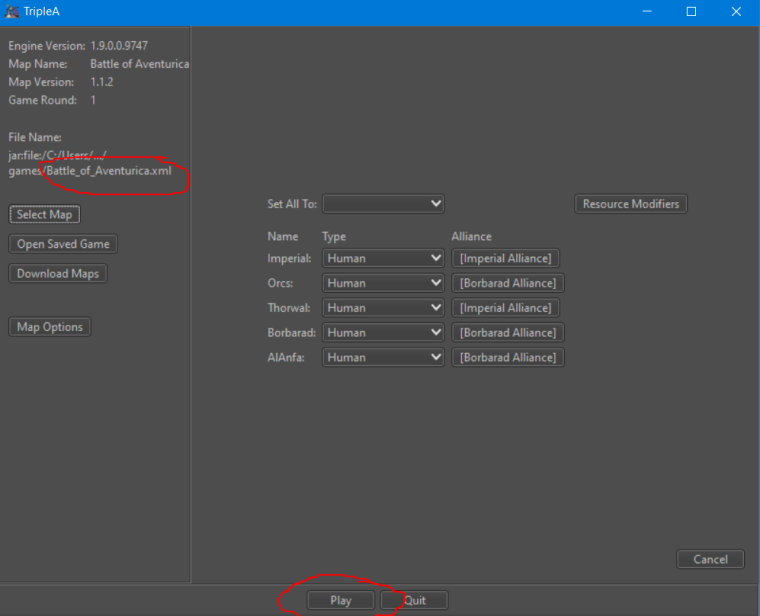
Go to debug...
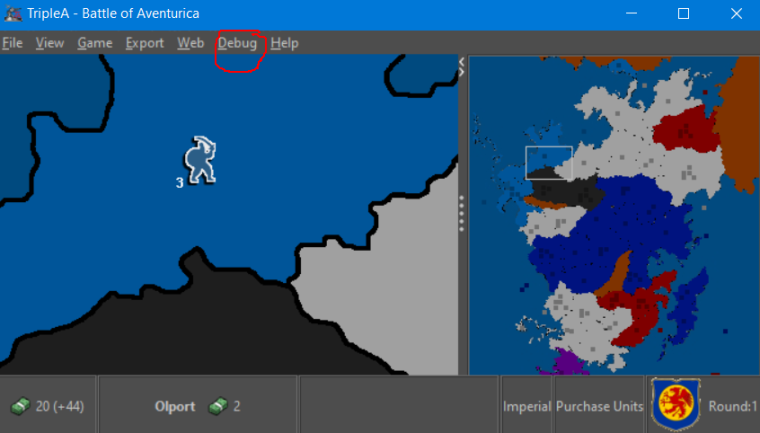
Show console...
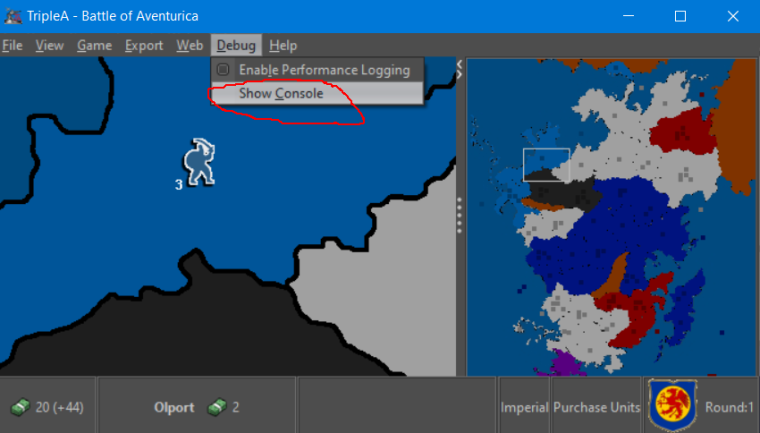
A window will pop up. Copy everything and send it here. -
TripleA engine version 1.9.0.0.9687
Loading map: age_of_tribes, from: C:\Users\Robin-Teus16\triplea\downloadedMaps\age_of_tribes-master.zip
Loading resources from the following paths: [C:\Users\Robin-Teus16\triplea\downloadedMaps\age_of_tribes-master.zip, C:\Program Files\TripleA\assets]
Loading map: age_of_tribes, from: C:\Users\Robin-Teus16\triplea\downloadedMaps\age_of_tribes-master.zip
Loading resources from the following paths: [C:\Users\Robin-Teus16\triplea\downloadedMaps\age_of_tribes-master.zip, C:\Program Files\TripleA\assets]
Heap utilization statistics [MB]
Used Memory: 124
Free memory: 806
Total memory: 931
Max memory: 931 -
@black-order Hmm... weird. Not sure why this is, but I'm pretty sure you will need base tiles, which you don't seem to have.
Create a copy of reliefTiles, name it "baseTiles".
-
done
TripleA engine version 1.9.0.0.9687
Loading map: dragon_war, from: C:\Users\Robin-Teus16\triplea\downloadedMaps\dragon_war-master.zip
Loading resources from the following paths: [C:\Users\Robin-Teus16\triplea\downloadedMaps\dragon_war-master.zip, C:\Program Files\TripleA\assets]
Loading map: dragon_war, from: C:\Users\Robin-Teus16\triplea\downloadedMaps\dragon_war-master.zip
Loading resources from the following paths: [C:\Users\Robin-Teus16\triplea\downloadedMaps\dragon_war-master.zip, C:\Program Files\TripleA\assets]
Heap utilization statistics [MB]
Used Memory: 118
Free memory: 863
Total memory: 981
Max memory: 981 -
@alkexr No tiles are required. Personally, I would say all maps should have the base ones, but it is not necessary, and I've never seen this requisite documented, either. total_ancient_war is the only map lacking baseTiles I'm aware of.
-
@black-order Looks like you need to update a map from 1.8.0.9.
https://github.com/triplea-game/triplea/wiki/Upgrade-Maps-Information
Also, put your console always on, in Engine Preferences. -
my map = 1.9 but its a base folder you know in the beginning it worked in 1.8 later on updateted it 2 1.9 but and it sit in both folders triplea map /maps and in dowloaded maps
-
@black-order Nothing you said so far explains why your xml, I assume it is inside your games folder, is not being seen or parsed successfully.
Your folder structure is correct. -
TripleA engine version 1.9.0.0.9687
Could not parse: file:/C:/Users/Robin-Teus16/triplea/downloadedMaps/Avatar/games/Avatar.xml
games.strategy.engine.data.GameParseException: map name: 'file:/C:/Users/Robin-Teus16/triplea/downloadedMaps/Avatar/games/Avatar.xml', game name: '<unknown>', failed to parse XML document
at games.strategy.engine.data.GameParser.newGameParseException(GameParser.java:102)
at games.strategy.engine.data.GameParser.parseDom(GameParser.java:130)
at games.strategy.engine.data.GameParser.parseShallow(GameParser.java:121)
at games.strategy.engine.data.GameParser.parseShallow(GameParser.java:117)
at games.strategy.engine.framework.ui.GameChooserEntry.<init>(GameChooserEntry.java:47)
at games.strategy.engine.framework.ui.GameChooserModel.createEntry(GameChooserModel.java:167)
at games.strategy.engine.framework.ui.GameChooserModel.createGameChooserEntry(GameChooserModel.java:146)
at games.strategy.engine.framework.ui.GameChooserModel.populateFromDirectory(GameChooserModel.java:180)
at games.strategy.engine.framework.ui.GameChooserModel.lambda$parseMapFiles$0(GameChooserModel.java:60)
at java.util.stream.ForEachOps$ForEachOp$OfRef.accept(Unknown Source)
at java.util.Spliterators$ArraySpliterator.forEachRemaining(Unknown Source)
at java.util.stream.AbstractPipeline.copyInto(Unknown Source)
at java.util.stream.ForEachOps$ForEachTask.compute(Unknown Source)
at java.util.concurrent.CountedCompleter.exec(Unknown Source)
at java.util.concurrent.ForkJoinTask.doExec(Unknown Source)
at java.util.concurrent.ForkJoinPool$WorkQueue.runTask(Unknown Source)
at java.util.concurrent.ForkJoinPool.runWorker(Unknown Source)
at java.util.concurrent.ForkJoinWorkerThread.run(Unknown Source)
Caused by: org.xml.sax.SAXParseException; systemId: jar:file:/C:/Program%20Files/TripleA/bin/triplea-1.9.0.0.9687-all.jar!/games/strategy/engine/xml/; lineNumber: 8433; columnNumber: 1; Content is not allowed in trailing section.
at com.sun.org.apache.xerces.internal.parsers.DOMParser.parse(Unknown Source)
at com.sun.org.apache.xerces.internal.jaxp.DocumentBuilderImpl.parse(Unknown Source)
at javax.xml.parsers.DocumentBuilder.parse(Unknown Source)
at games.strategy.engine.data.GameParser.getDocument(GameParser.java:319)
at games.strategy.engine.data.GameParser.parseDom(GameParser.java:128)
... 16 more
Loading map: dragon_war, from: C:\Users\Robin-Teus16\triplea\downloadedMaps\dragon_war-master.zip
Loading resources from the following paths: [C:\Users\Robin-Teus16\triplea\downloadedMaps\dragon_war-master.zip, C:\Program Files\TripleA\assets] -
@black-order Either you can spot it yourself (maybe at line 8433) or you need to share.
-
Testing version
0_1528204829642_Avatar.xml -
@black-order Can you try making sure that the case of the map folder and XML are both lower case so like this:
../downloadedMaps/avatar/games/avatar.xml -
done but nothing
-
@black-order You still see the same error you posted above?
Could not parse: file:/C:/Users/Robin-Teus16/triplea/downloadedMaps/Avatar/games/Avatar.xml
games.strategy.engine.data.GameParseException: map name: 'file:/C:/Users/Robin-Teus16/triplea/downloadedMaps/Avatar/games/Avatar.xml', game name: '<unknown>', failed to parse XML document
...