Could not parse:file:
-
Ive been using the map creator and it decided to manually change some xml properties by compairing them to a working xml, after modifying it on wordpad i saved it as a xml document through wordpad is this an in orrect format
-
@sammysleeth Can you post the XML file here so folks can take a look? Also posting the exact error message you get would help as well.
-
@sammysleeth Also probably telling what map creator you are using, as it seems there are 2 or 3 map creators out there, plus a collection of mapmaking tools called map creator and another tool for modifying the xml only which is called map creator as well.
-
cernel I'm using the build in engine for my map and TripleA_Map_Creator_v1.0.1.5.zip from moddb to create xml, was editing in frontierproduction which seemed to be missing and adding requires factory to my attachments as that was not listed in options but is present in working game xml files, redrum went to open xml to have a look and apparently converting using word to a xmldocument is a terrible idea, its incredible broken and not worth posting I will post instead just the word version, so my new question is "how to convert word document to working xml"
I will repost and probably request further advice [0_1499452621945_hudsonbayrevisedxmlformat.docx](Uploading 100%) [0_1499452740478_hudsonbayrevisedxmlformat.rar](Uploading 100%) 0_1499452867792_xmlissues.pdf -
I would recommend that you try to find yourself a better program to use when editing XML. I use CONText (freeware) and I am pretty happy with that. I have noticed that CONText display files in an orderly fashion, unlike when displaying the same files in notepad.
Example of the same file displayed in the two programs:
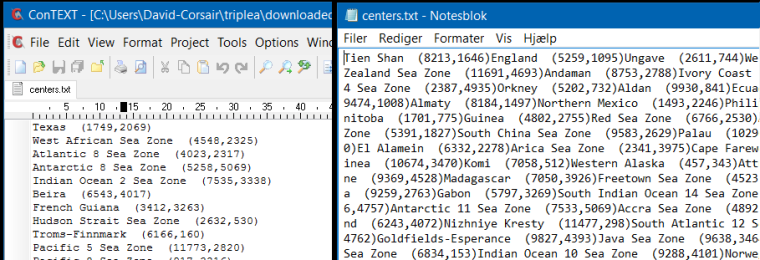
-
I will download that ive found some xml I use as an example are more orderely displayed than others
-
@Frostion So does that program automatically do line breaks between each one?
-
@Hepps
I don't think it is "automatically". I think it just reads the files in some other (more accurately?) way. But I don't really know why it looks different. -
@Frostion He didn't mean that.
He said that he uses "Word", not "Notepad", and yes, I agree that using "Word" is a terrible idea, as that program tends to change special characters without telling, and it is not easy to customise to avoid this behaviour, if I understand correctly this is the issue here (not sure).
For example, with WAW, @redrum once used Word to do some writing in notes and, after I resaved it, was, then, bugging off the xml completely for me, and it took me more than a hour to realise what the problem was and to get a program able to find exactly where the corrupted character were (the java error was not giving the position of them).@Frostion @Hepps Regarding the notepad matter, the line breaks are all already there, just they are not the windows ones, thus notepad ignores them.
This was a decision taken by the developers, after the move to GitHub, that it is not a big deal itself, but has the problem that a lot of people use notepad and most won't imagine that there are line breaks notepad can't see, but will just think that all is on a single line, as notepad makes it look.
The other decision taken by the developers, that I contested as well, was to strip all empty lines, which I surely don't like, as I believe leaving empty lines may aid making the xml more readable, grouping stuff, especially for sets of triggers and conditions. But now I see that, while all empty lines were stripped from the old maps, the new text that you upload now on GitHub keeps the empty lines.@redrum Are, from now on, empty lines, a mapmaker may add to give some more structure to the xml (like adding an empty line between different sets of triggers), going to be kept in the repository maps? For example, the empty lines in the World_At_War.xml? Or it may happen that empty lines will get all eliminated at some point, like in the past? I really don't know, as all empty lines were eliminated in the past, while now I see that they are kept in all new uploads. Why is that? Are now on empty lines safe to be kept?
-
Yes, empty lines are a good way to make the XML more readable and do some small organizing inside the XML.