[Fixed] Global 40 House Rules with Canada: Military Base image missing for all countries
-
I am new to the forum and this is my first bug report so it is likely I am screwing up somehow. Here's the issue. I have the latest version of Triple A for Windows (1.9.0.0.13066). In this version, and in previous versions by the way, the image for the Military Base is missing. (Note: the Military Base image is there in 1940 Global).
I've included a screenshot showing the image to be missing in the Buy phase.
Thanks.
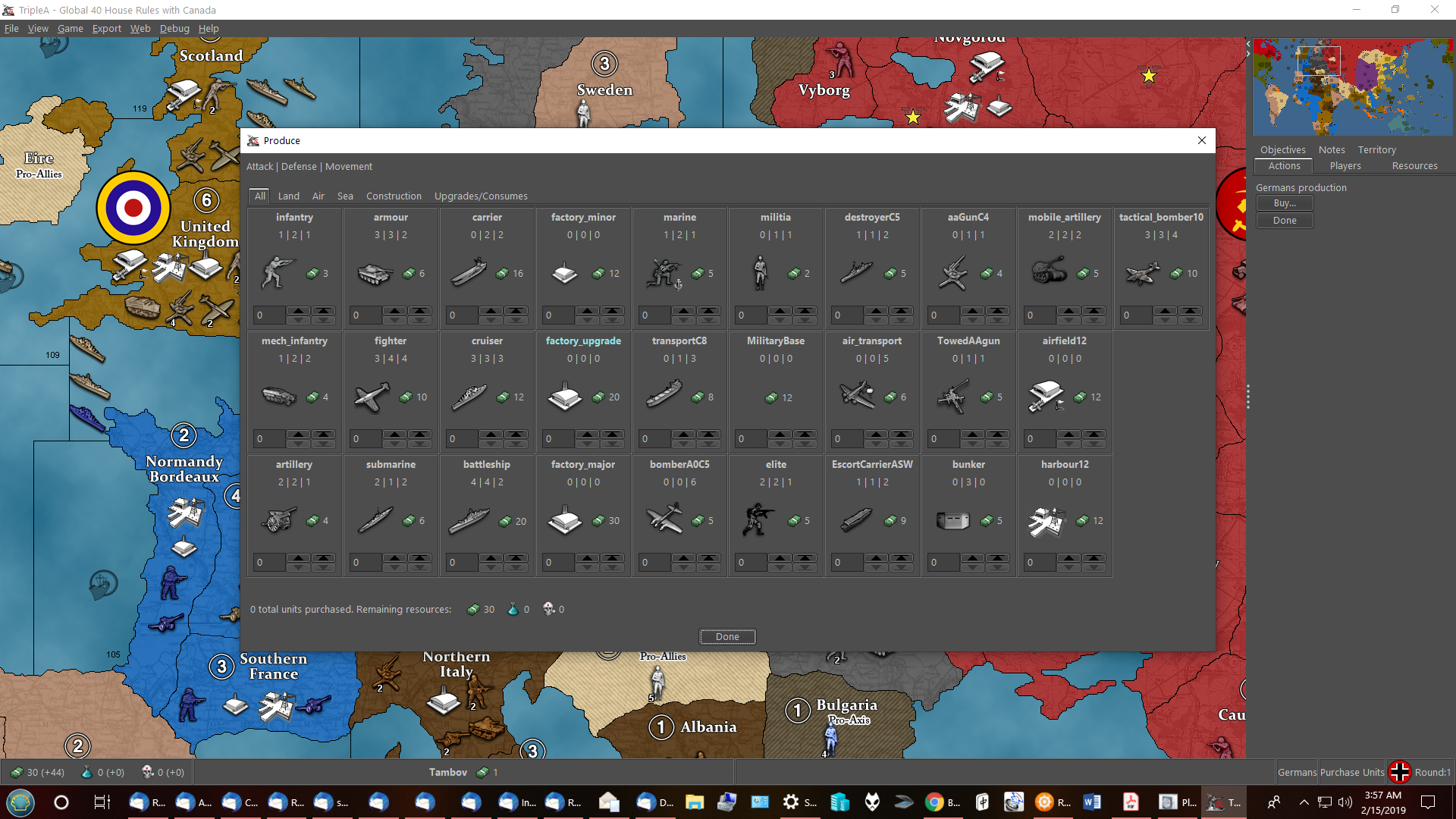
-
@simon33 Can you take a look at this?
-
-
@Roybot welcome to triplea Roybot. I'm currently outta town so b a week or so before I can fix it.
Thanks for pointing that out. I think the whole base needs to b reworked as 3 inf seems to powerful and its behavior isn't correct either.
Tried answering on my iPad m I can't so on phone. Apologies for text talk

I can respond at the a&a site tho so idk if @redrum or @RoiEX r interested Is old iPad so ... anyway
Peace out

-
@Roybot so I just checked it out and it shows up for me.
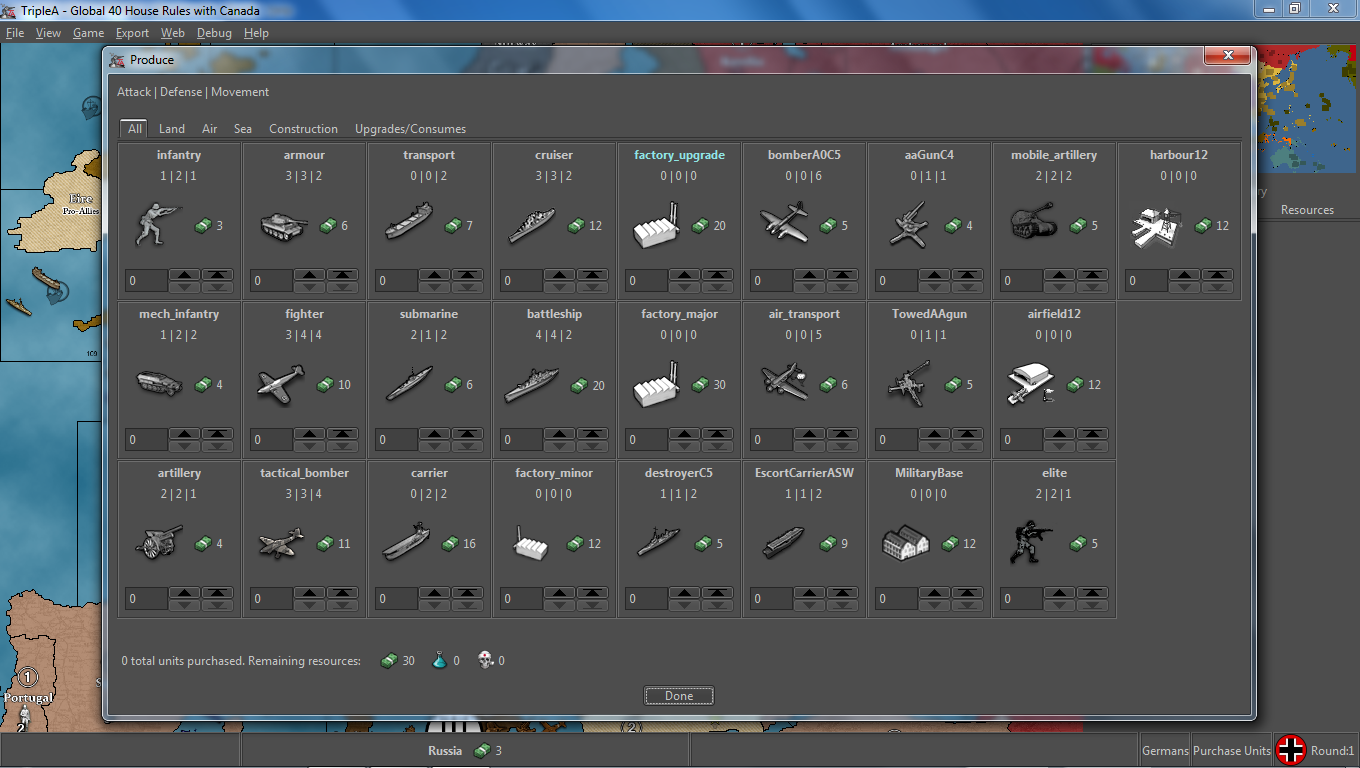
what version are you on ? I normally don't use it as it needs some work, so I may have missed something when doing updates.
-
@beelee Thanks for checking this out and getting back to me. Iwas using map version 1.96 when I posted earlier. I just updated the map to versin 2.3 but I still have the same missing image - see screenshot from game I just started after updating map. Thanks again. Roybot.
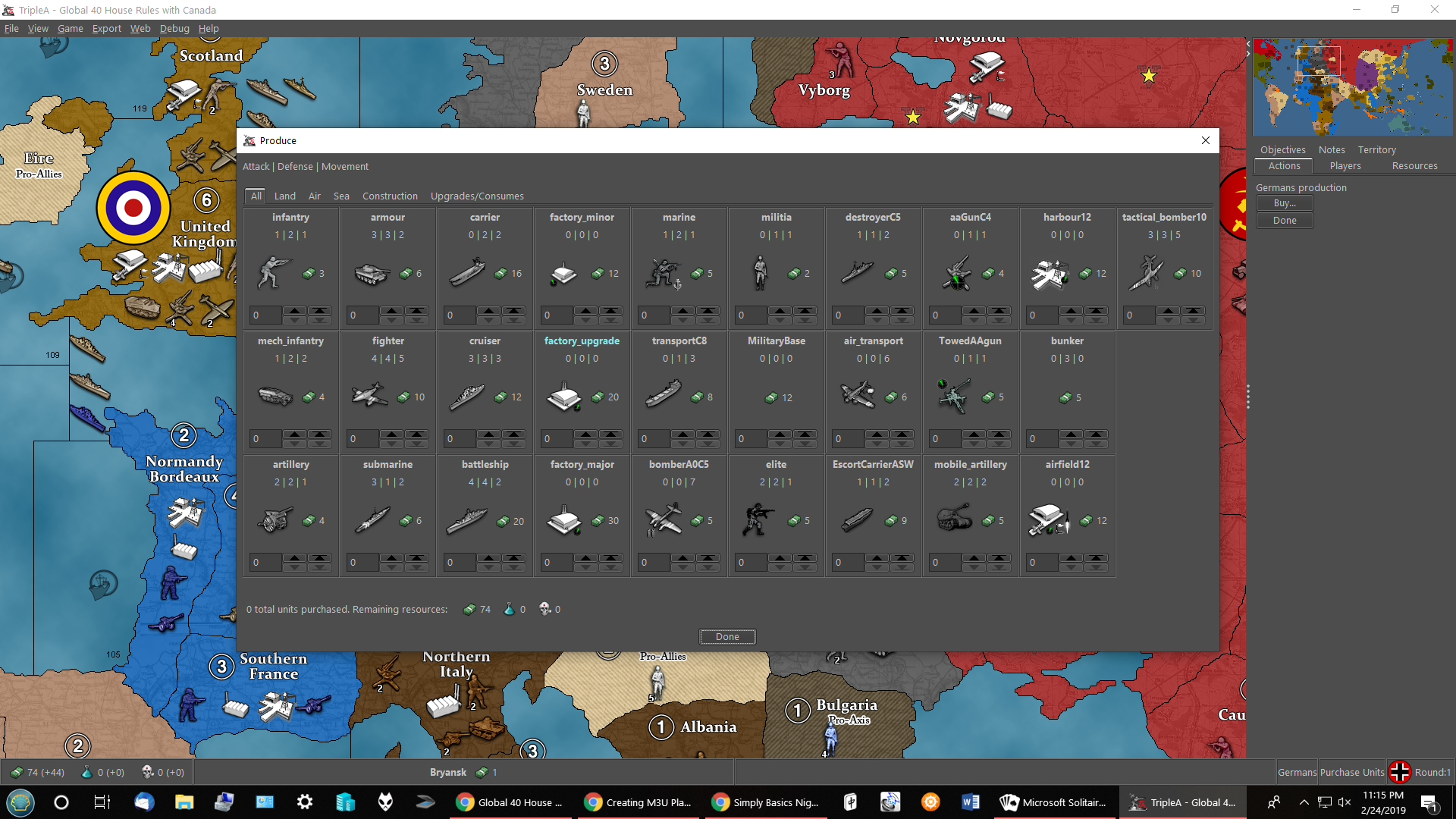
-
@Roybot Hi I just started a new game in map version 2.3 and turned everything on via map options and before adding tech via Changer move I went to Edit Mode, Add Units, and, lo and behold, the image appeared.
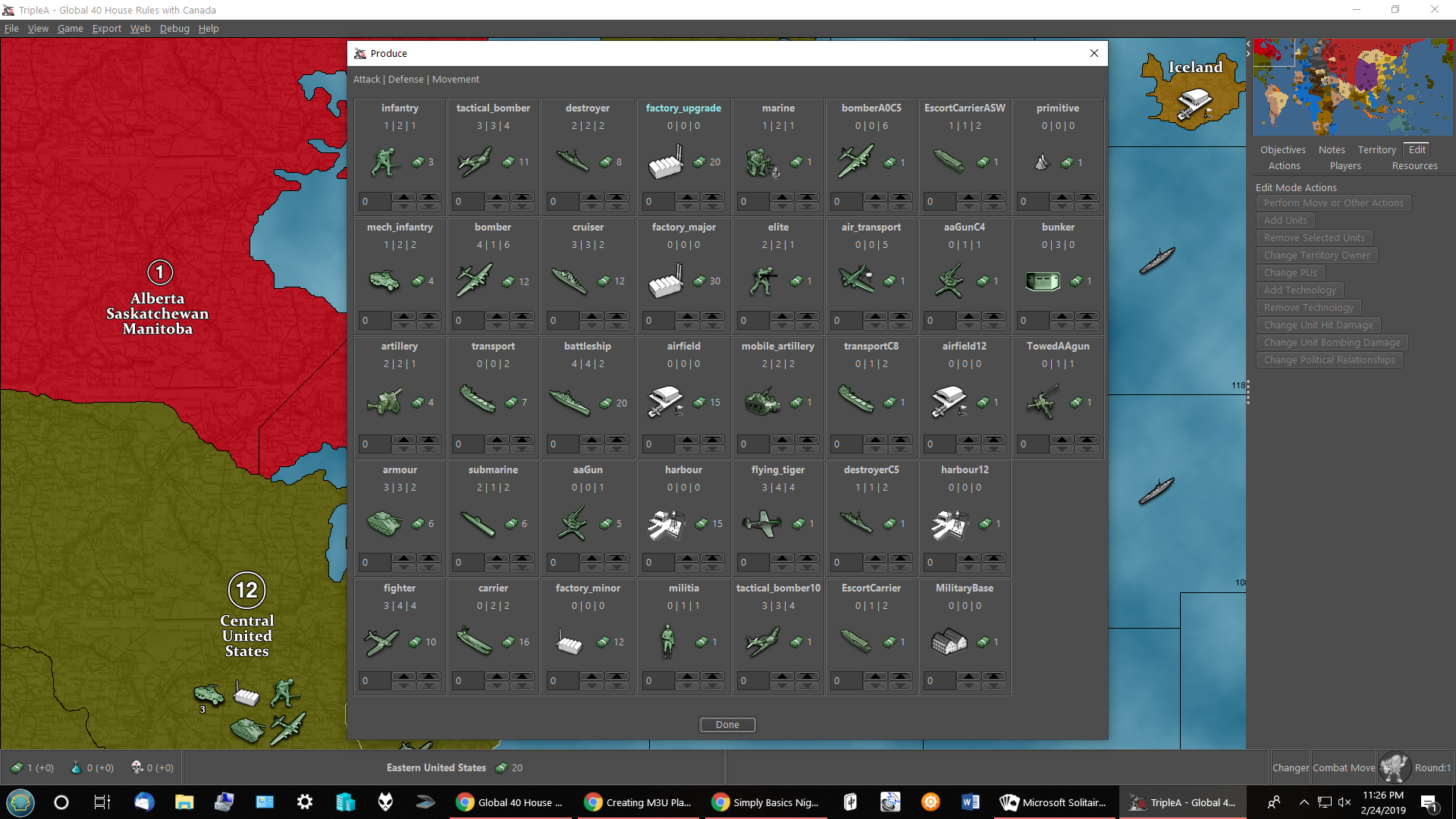
However, after adding all tech to all countries/players, including Changer first, the Military base image disappeared, as well as the bunker image (???).
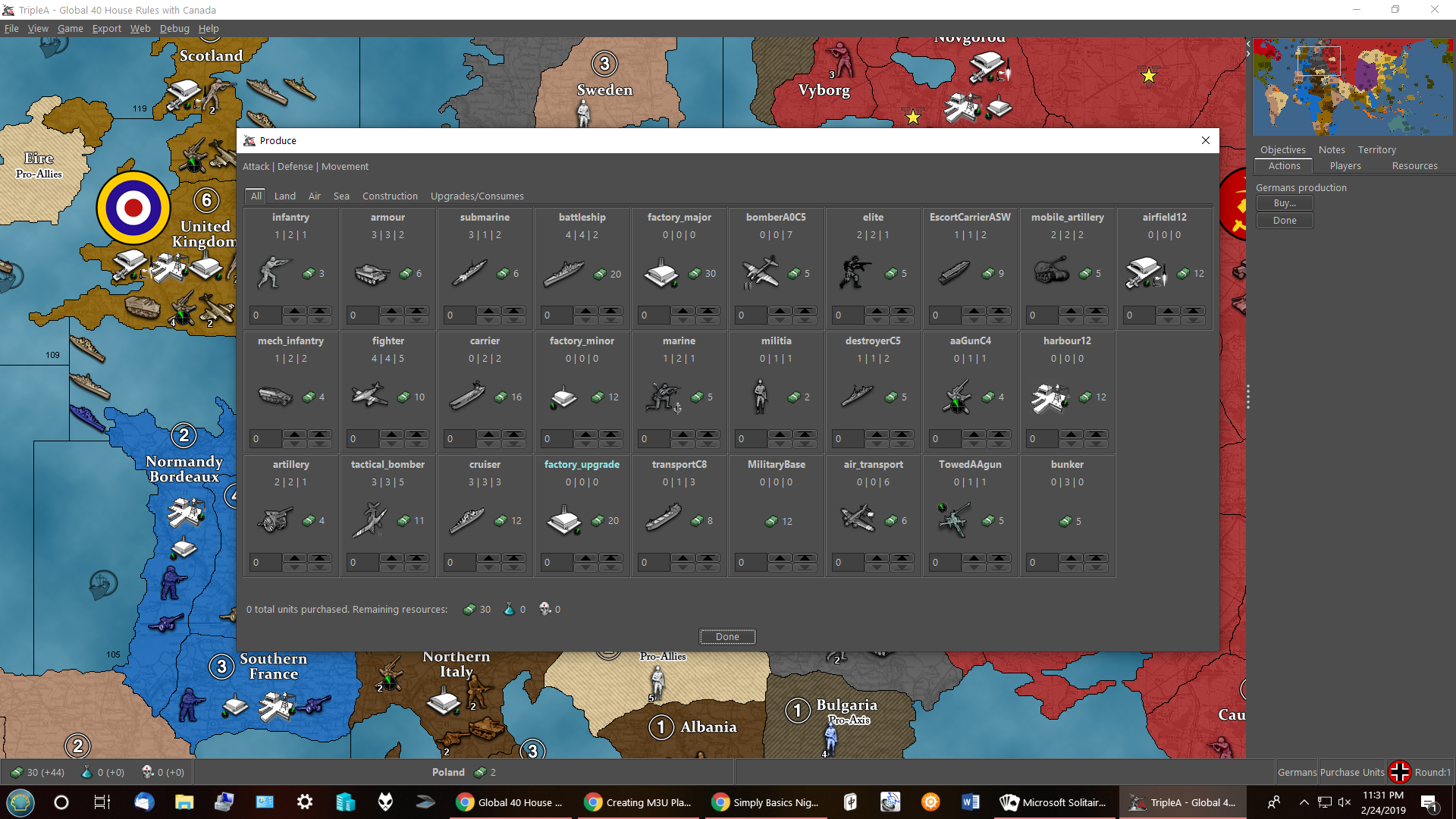
Thanks, Roybot
-
@Roybot Hi Rotbot
well...that's a bummer : ) Hmm...I just ran into this on something else the other day but can't remember the solution. Seemed simple, probably why I can't remember it heh heh : )
I just bugged redrum on something simple so I don't want to bug him again. I'll give myself a suggestion before i go to sleep and see if i can remember it in the morning : )
Does it show up if you only activate Military base via tech and nothing else ?
Are you on windows ? Shouldn't matter, just gonna try and reproduce. Anyway thanks for the reply, we'll figure it out sooner or later

-
@beelee Yes, if I just add the Military Base the image is there. I am on a Windows 10 desktop at the moment, but I've had the same issue playing on different Win 10 laptops I own, for what it's worth. Once again, thanks.
-
@Roybot Hey Right On ! You added everything !

I remember doing that when i first started this to test everything. : ) Yea just reread your earlier post. Well...maybe the Bunkers got takin out by Heavy Bombers or something
 Heh heh.
Heh heh.Anyway, as you can see there's a pile of stuff going on and I didn't/don't really know how it all works. I just do stuff until it plays without crashing : ). So the xml is kind of a mess.
However, we got a starting point now. I'll see if I can decipher it.
Not sure why the Bunkers disappeared. Anyway...I'll try a max everything game and see what happens here. Been a while since i did : )
-
Haha just seeing those screens reminded me of this project! I forgot to check the experimental section last few times I redownloaded my maps
Guess I'm pretty good at leading a charge and then dropping off the cliff hehe. Sorry I haven't been following more closely of late. Good to see some peeps at least taking at a crack at it.I wonder if an HR via tech concept for one of the smaller scale maps might give the idea some more traction? v5 is probably still the one that might benefit most from HRs, since its so busted OOB. Might be of interest with the a&aonline thing happening? I still think v3 is the stronger mid scale map all around to build off of though. Just a better base board.
Anyhow, nice to catch you dude. Hope all has been well!
-
@Black_Elk
Hey ElkYea, cool thing now is we can use "Map Options" to load entire scenarios, instead of editing all the techs in. Some HRs are still tech mode only ( don't wanna spam Options too bad).
Just added "Option taamvan" for some guys over at A&A. Maybe they'll try some other stuff. Think Baron is hanging out with his Lady friend these days. : )
Anyway, this might take a while to figure out. Saw Roger Cooper had same issue, so gonna try that solution even though I don't quite understand it.
Peace Out
-
@Roybot well I got the bunkers sorted out. Unfortunately the MilitaryBase still isn't showing up.
I mirrored the minor factory, which works, but still no go. Here's a couple shots and the xml if anyone likes a puzzle : )
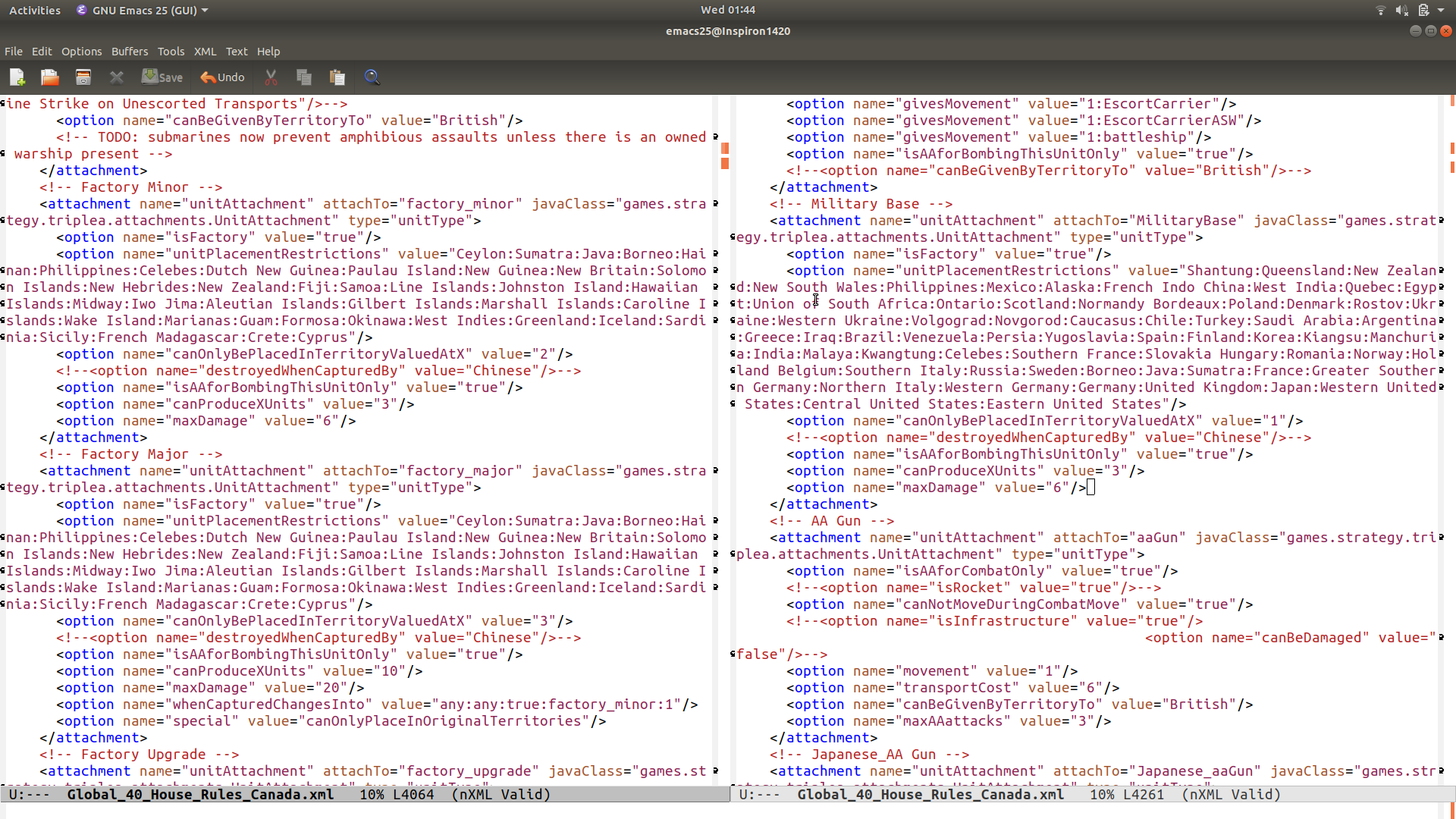
well guess it doesn't like more than one pic. I'll try the xml : )
Global_40_House_Rules_Canada.xml
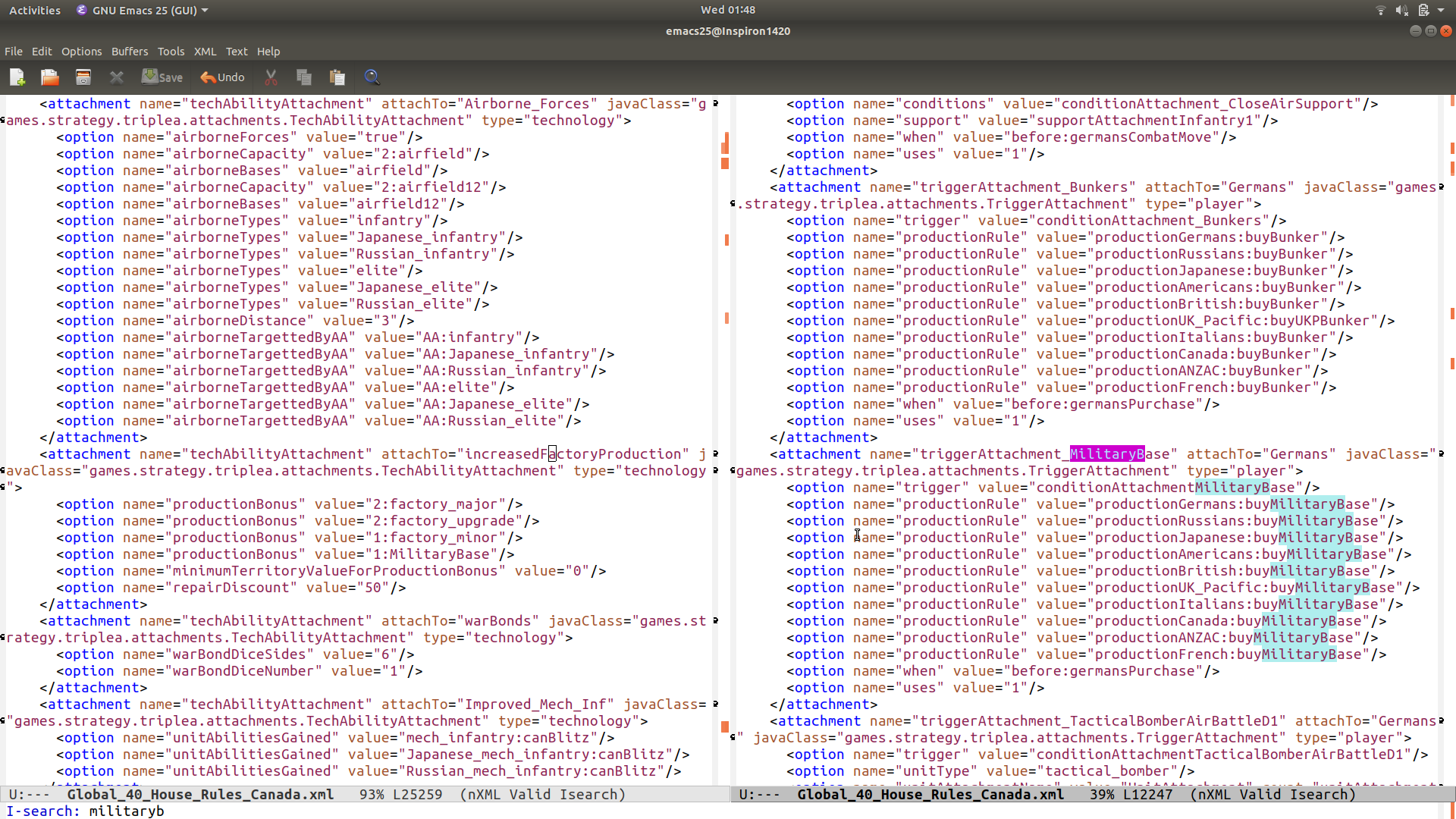
Yay other is up too. : ) Anyway, when i activate "Increased Factory production" the MilitaryBase doesn't show up.
Increased Factory Production is a hard coded tech , so idk if that has anything to do with it.
Anyway...:)
-
@beelee Hi. After a lot of trial and error I have concluded that it is the adding of the Increased Factory Production tech that causes the Military Base image to disappear. I added all of the other techs that I customarily use and the image was there. I added the increased prod. tech last and then the MBase disappeared.
Although I like the idea of the Military Base being available (for example to add units to the Russian territories way out west - although I think I agree that the build amount should be fewer than 3 inf.) , I think the Increased Factory Production is a more useful addition.
I'll keep looking or for any other disappearing images and report them as I encounter them, but for now at least I know what to avoid if I want the Military Base image to appear.
Thanks for the map (I really enjoy playing this version) and thanks for the quick replies.
Roybot
PS: I enjoyed the joke about the Bunkers disappearing because they taken out by bombers.
-
@Roybot Hi Roybot
Yea I came to the same conclusion. I guess I just needed to sleep on it one more night. Evidently my small cranium can only solve one problem a day heh heh.
The MB needs images for when Increased Factory activates. Guess I'm a bit rusty as that's pretty basic. : )
Anyway, I'll do a update later today. I might even mess around with the MB and get it working better.
Peace Out
-
Ok got it all sorted. Reduced The Base to 2 Infantry. Still need to allow Infantry only builds, but it's pretty easy to player enforce for now.
So yea, just delete and re DL and you're good to go.
Out of curiosity what rules do you use ? I just hit option redesign usually. I'm still not sure if Bomber or Sub spam is a problem, but so far it works ok for me. Although I'm not a very good player : )
Maybe @Black_Elk will give it a spin when he gets some time : )
-
@beelee Hi. Lately I've been using the following rules/options:
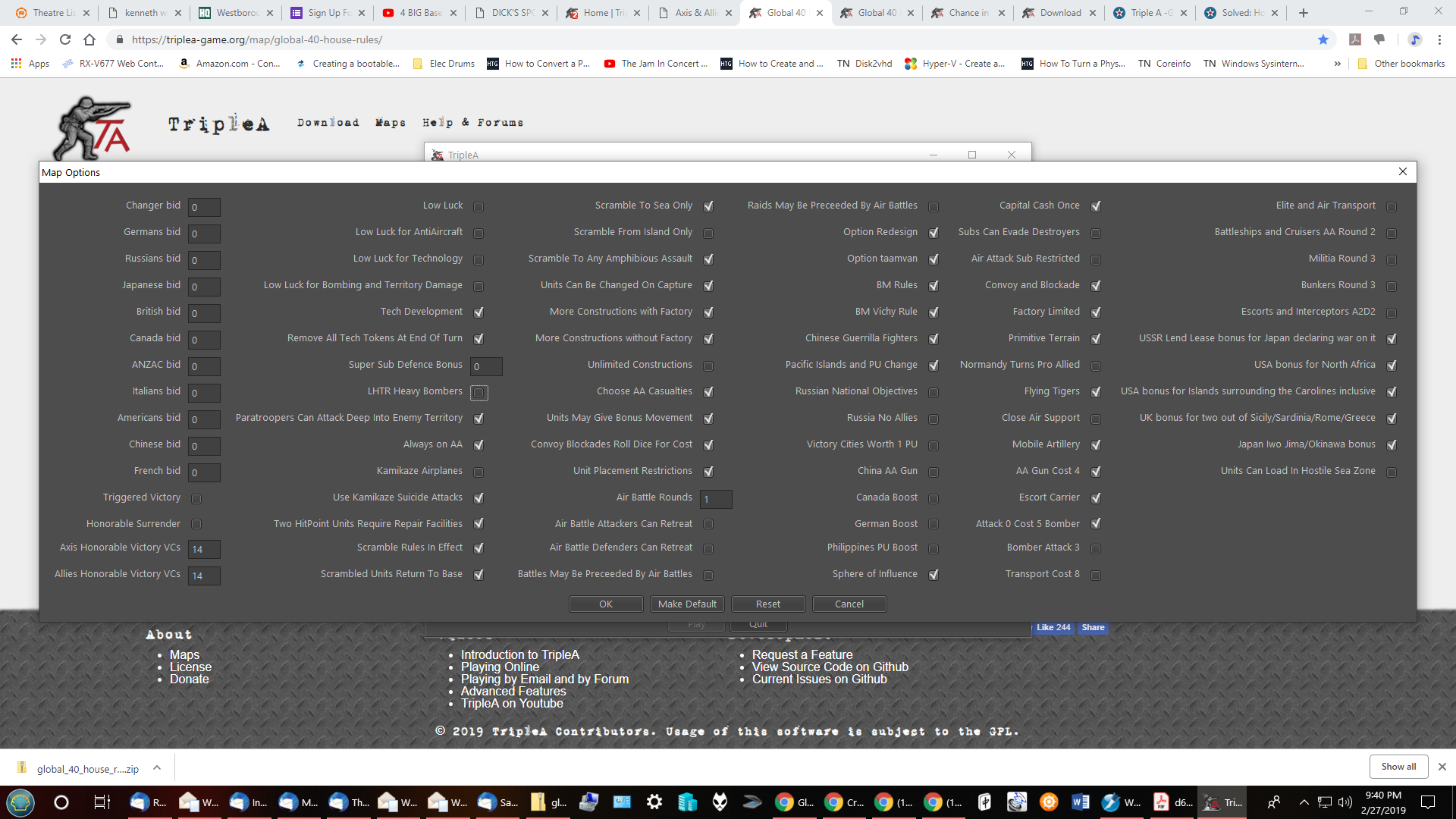
Then I use the editor to add the following: Increased. Prod., War Bonds, Naval M3, Air M2, and the Military Base.
I exclusively play TripleA against the AI since I don't have a schedule that allows me to plan when I can devote the time to play an entire game against a live opponent. Accordingly, I have no way of evaluating how good a player I am. It is probably why I enjoy the many new options and HRs since it spices things up. (I used to play the board game with a group on a regular basis and loved it, but I moved to a diff. state some years ago and so that ended.
Thanks for the fix and, again, thanks for the map.
R
-
@beelee Uh oh. Milit. Base image has disappeared again.
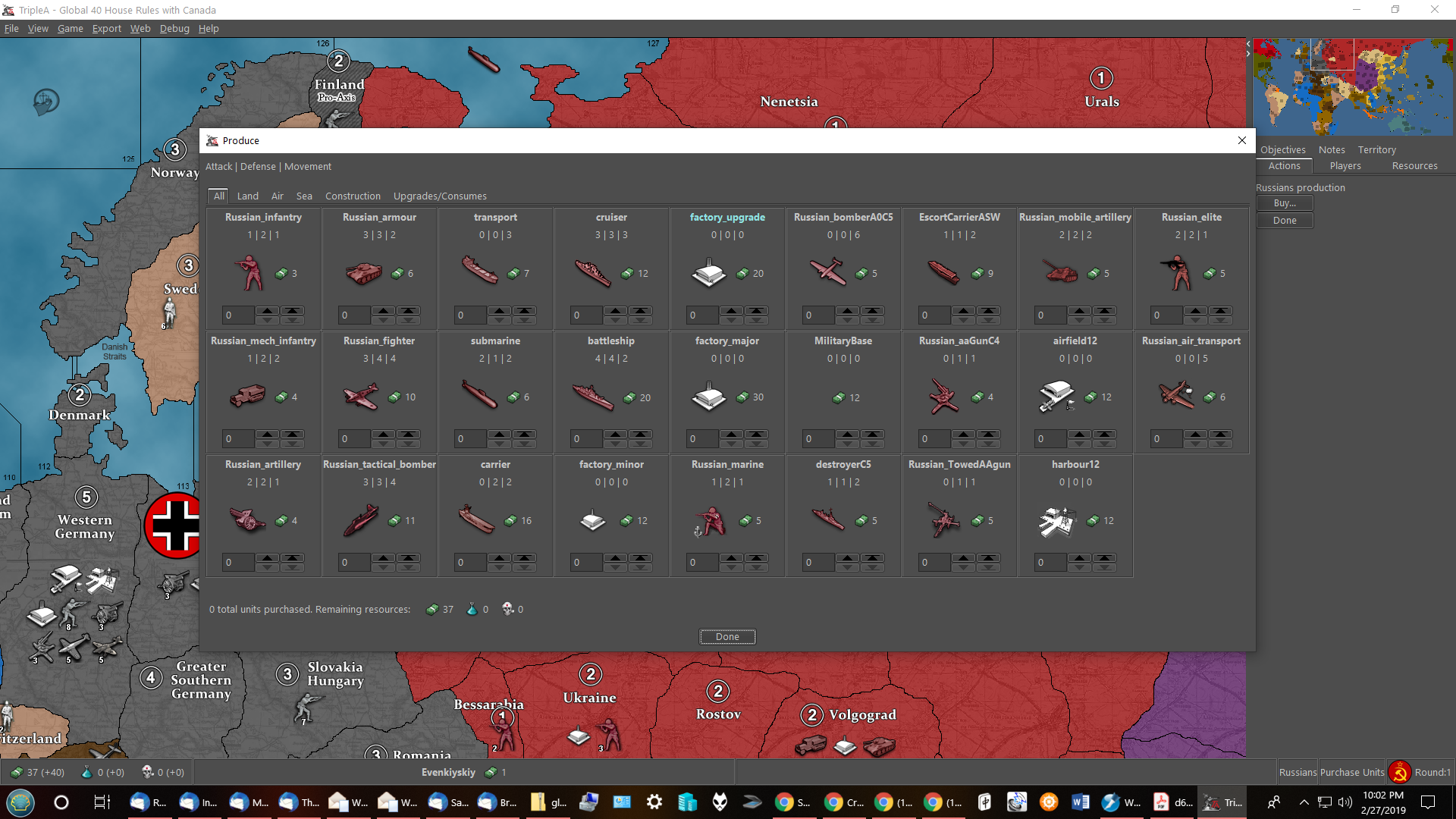
Went into editor and removed Increased Production tech and the image for the Military Base came back.
(I'm using latest map version - ver. 2.5.)
R -
@Roybot gd it for some reason the new units folder isn't in there. i added it for everyone, then tested, uploaded and now it's the old folder. wtf anyway i'll do it again
-
Cheese and Rice that was a minor nightmare. Shoulda taken 15 minutes instead of 2 hours. For some reason it wouldn't let me add the units folder. Half a dozen tries later it finally worked.
Anyway, done ranting. : ) I deleted my map after the update and DL 2.6 and tested Bunkers, Radar, Military Base and Increased Factory Production and everything shows up, so you should be good to go. Of course I thought that before : ), but yea, confidence is high.
Let me know if you have anymore trouble.
Peace Out
Oh yea, you might want to read the game notes again, I know they're kinda lengthy, but redesign activates a lot of the options you're using automatically. BM Rules does a few as well.
Also, Idk how redesign and BM both being activated works as there might be some conflicts between them. If I remember right I think the BM NOs override redesign. Anyway, might be some weird behaviour there Idk : )