Changing Colours of Map
-
Hi There, Im new to map editing, so far I have endeavoured myself in editing the relief tiles. But I would like to understand how is possible to change the default colours of a nation. Anyone? Thanks!

-
All game zips contain a property file called map.properties and in this file, hex color codes determine nations colors. For Example "777777" is mostly used for Germany.
After that units should be recoloured.
-
@Schulz How do I open that File? Thanks.
-
-
Navigating "downloadedMaps" folder which all maps are listed.
-
Opening the map zip.
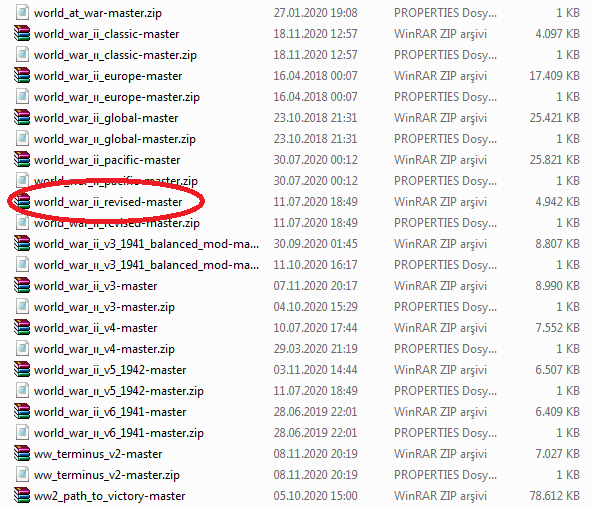
- opening "map" folder" then opening map.properties
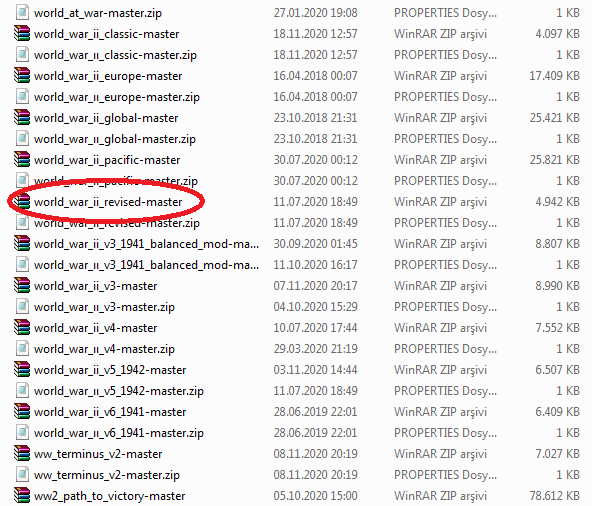
Some colour codes are not accepted by tripleA engine. You could find colour codes from here: https://htmlcolorcodes.com/
If engine does not accept the new colour than you could try again with a similar colour.
-
-
-
@Schulz How do I edit the properties file? Can I change the extension and make it a txt or an html? Edit And then remove it?
Thanks. -
I use just notepad++. You could change the six digit numbers.
For example the current American color is color.America=666600
if you make its colour.America=777777, it would have the same color with Germany which is light gray.
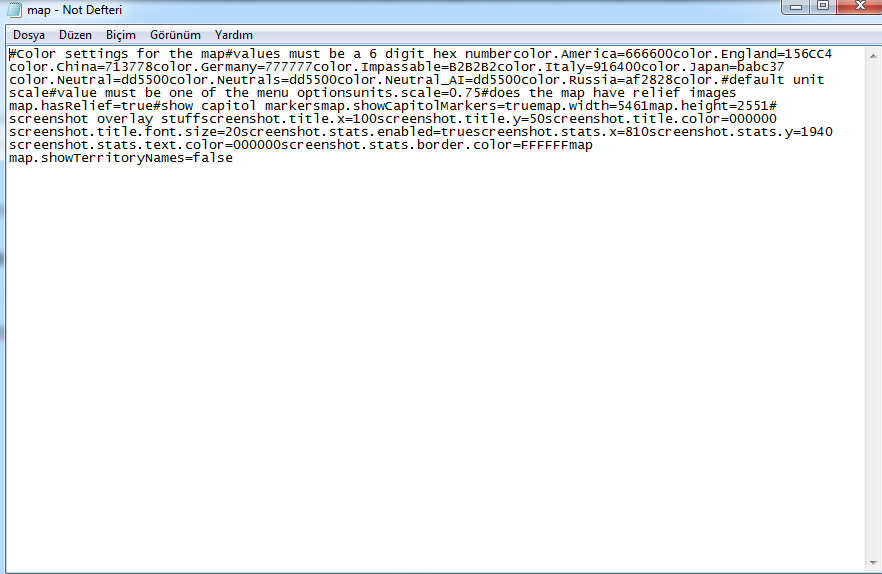
-
@Schulz Im on mac, I am familiar with html and hex colour codes, the problem is that the file as it is cannot be edited by any application I have on my computer and if i add to the properties file an extension such as txt or html it works well, but when I remove it and open the map the platform gives me error.
-
Could you say which colour do you want to use at which nations? Maybe I could do it.
-
Thanks Bud, but I need to solve this independently.
Regards, -
@MirkoBruner I believe that adding an extension on a Mac doesn't do anything? I think you would have to tell your computer that a certain program opens that kind of file. On windows it is called default programs.
-
@ff03k64 Thanks, It works if i add an extension. But when I remove the extension and launch the platform it gives me an error. There's a basic software on mac that should be able to open it. TextEdit.
-
I confirm that with Mac's TextEdit program properties file are editable.
Regards, -
@MirkoBruner I am on Windows and use the free program ConText to edit XML and all the other files. www.contexteditor.org
It makes it very easy to find specific lines and locate errors

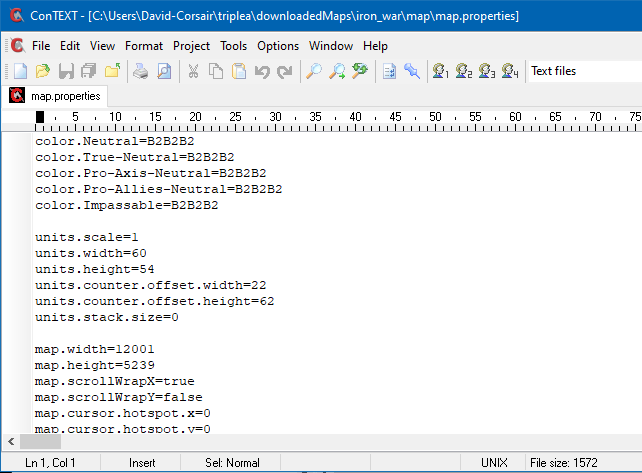
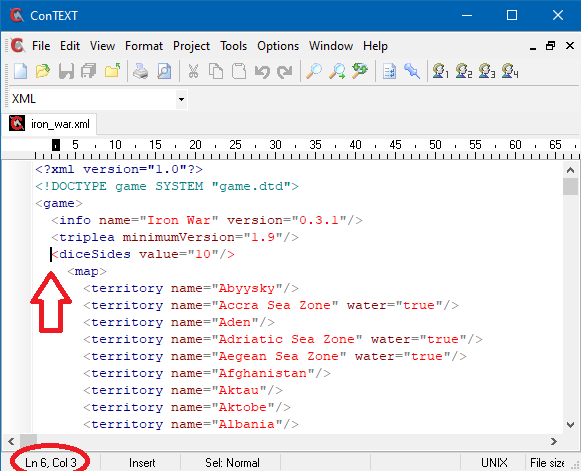
-
@Frostion Thanks!