Lock Map Icon on Map
-
Lock Map is a natural candidate for an accelerator key. "Ctrl+L" is a natural choice. That is currently bound to "unit help". The latter does not seem super useful, I'm thinking it's an easy choice to move the accelerator from unit help to lock map.
One problem, when activated via accelerator clear it's not clear whether the map has become locked or unlocked and if anything at all really happened. This is less of a problem when checking or unchecking the option in the view menu because you actuating a menu item, but as a hotkey, it's not obvious.
To resolve this, curious what others thing, is that we add a lock icon somewhere in the game view. The lock would show as locked when the map is locked, and unlocked when unlocked. I think it also makes sense to click the icon to toggle state, or use the hotkey.
There are not many good choices of where to put such an icon, I'll suggest we put in the bottom left of the screen.

Getting a bit off-topic, but it seems like the resources and the territory name might be better swapped. The resources has a lot more affinity to the player name in the bottom right, and the territory name and map lock icon both have an affinity for one another as well. Perhaps it makes sense to swap the two, ie:
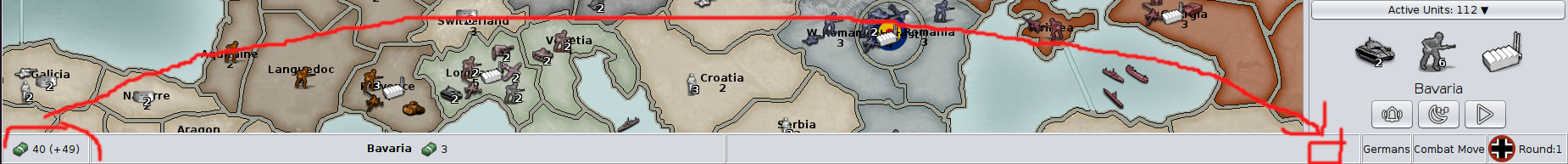
-
@lafayette The name used to be bottom left and I argued against @redrum when he (assuming gender) moved it to the centre. Not a big deal, but I'm not sure how much is wise to move things over-time based on personal preferences (as they may easily differ between a developer and the next one to come).
Maybe @redrum may refresh everyone's memory on the reasons of the current disposition to avoid going back and forth.
-
@cernel I'm less gung-ho about moving the territory name than I am about finding a place for a map lock icon. If the map lock icon is in the bottom left, then that makes the status bar seem disorganized. If we group the territory name with the lock icon and the resources with current player name, that seems much more organized to me.
If there are other good ideas for where a lock icon could go, please speak out.
-
@lafayette i think it makes most sense to overlay the map itself if we want this anywhere that is not on top of the map will not be very intuitive unless we add some arrows or something to the lock.
-
@ubernaut Overlay the icon on the map?
If I understand that right, I think that would that would create visual clutter. Given also the expressed desire from the community to gain even 10px more of map width at seemingly any cost, anything that covers the map I suspect is not welcome.
I think items in the status bar would be associated well enough. A free-floating icon I don't know would be associated any bar. We already have items in the status bar that reflect map state, having another element I don't think would be a stretch in terms of associations.
-
@lafayette just saying a lock could mean a lot of things but if were an overlay or you put arrows behind it it will make its utility more intuitive. if it were an overlay it could be tiny and still do its job. think of the little badges on top of map apps and/or sites.
-
@ubernaut You could be right, I think I'd have to see it to get used to it. My concerns:
- it would be the only overlay (that strikes me as potentially odd, particularly given it would get a lot of prominence that way even though the lock is not used quite often)
- it could get in the way of the current player (they may accidentally click it while moving)
- it could be confused with map or territory elements
- the coding would be difficult. Intercepting mouse clicks for the lock icon instead of the map could get really tricky. Getting the hovertext to also display would be tricky too.
-
Re: arrows, I don't know if that would be really necessary. Clicking the icon is not going to change the map, I think most players will need the hovertext the first time to learn it is the 'lock map' icon, or see it change when they change the 'view menu > lock map' option.
-
@lafayette well i think having some kind of directional arrows behind the lock or maybe a map grid under the lock 3d style would have the same effect.
