”Failed to read file at:…” when trying to download maps
-
I can’t startup and use the download maps feature anymore. When I in TripleA’s main menu choose and press the “Download Maps”, this screen pops up and the selection tabs have no content. I can’t download anything. Here is what I see.
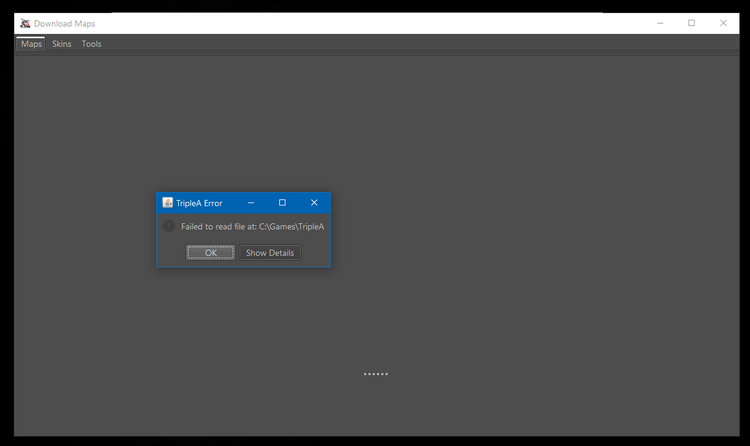
This is the error one can read from the “Show details” button:
jan. 25, 2019 11:37:09 PM games.strategy.engine.framework.map.download.DownloadRunnable readLocalFile SEVERE: Failed to read file at: C:\Games\TripleA java.nio.file.AccessDeniedException: at sun.nio.fs.WindowsException.translateToIOException(Unknown Source) at sun.nio.fs.WindowsException.rethrowAsIOException(Unknown Source) at sun.nio.fs.WindowsException.rethrowAsIOException(Unknown Source) at sun.nio.fs.WindowsFileSystemProvider.newByteChannel(Unknown Source) at java.nio.file.Files.newByteChannel(Unknown Source) at java.nio.file.Files.newByteChannel(Unknown Source) at java.nio.file.Files.readAllBytes(Unknown Source) at games.strategy.engine.framework.map.download.DownloadRunnable.readLocalFile(DownloadRunnable.java:56) at games.strategy.engine.framework.map.download.DownloadRunnable.getDownloads(DownloadRunnable.java:33) at games.strategy.engine.ClientContext.getMapDownloadList(ClientContext.java:67) at games.strategy.engine.framework.ui.background.BackgroundTaskRunner$1.doInBackground(BackgroundTaskRunner.java:129) at javax.swing.SwingWorker$1.call(Unknown Source) at java.util.concurrent.FutureTask.run(Unknown Source) at javax.swing.SwingWorker.run(Unknown Source) at java.util.concurrent.ThreadPoolExecutor.runWorker(Unknown Source) at java.util.concurrent.ThreadPoolExecutor$Worker.run(Unknown Source) at java.lang.Thread.run(Unknown Source)Does anyone see what it wrong?
-
PS: C:\Games\TripleA is of course my TripleA install folder.
-
Are you using 1.9?
-
You should clear this setting and it should work again:
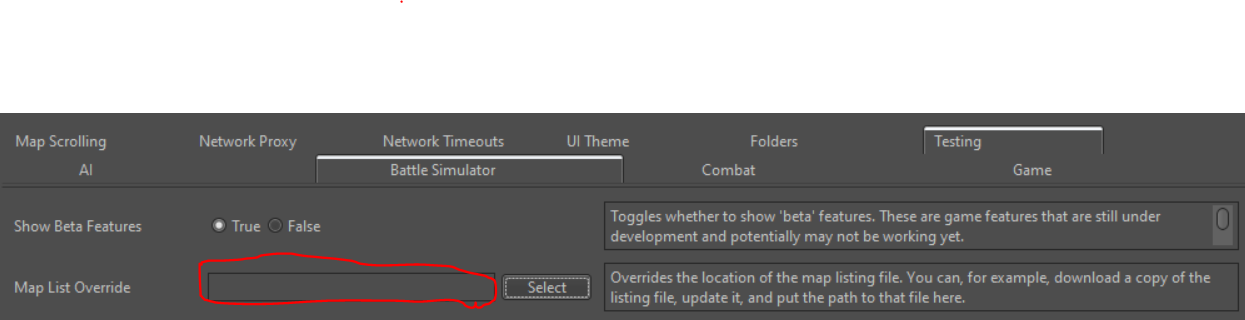
-
Thanks @RoiEX for the response. I can now download again.
I used engine v1.10, so the setting was not where you showed it to be. But I found it in another fan.
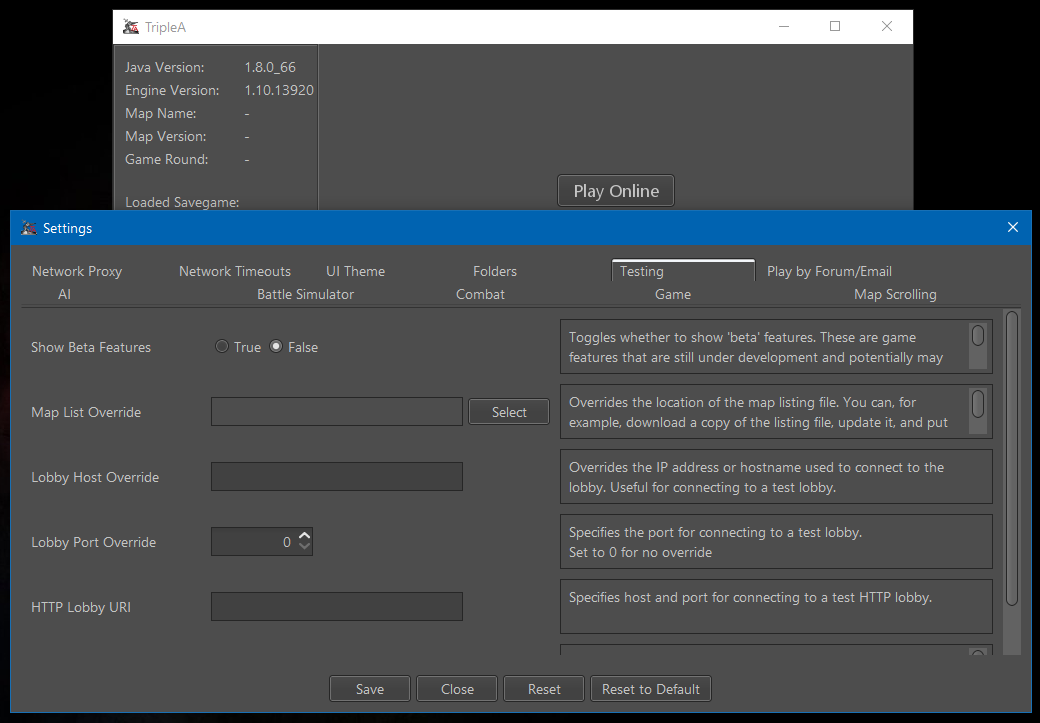
-
@Frostion The location didn't change.
It's only my mouse that hovered over the second tab,so that's why both tabs are highlighted. -
Ahhhaa ... Now it all makes more sense
