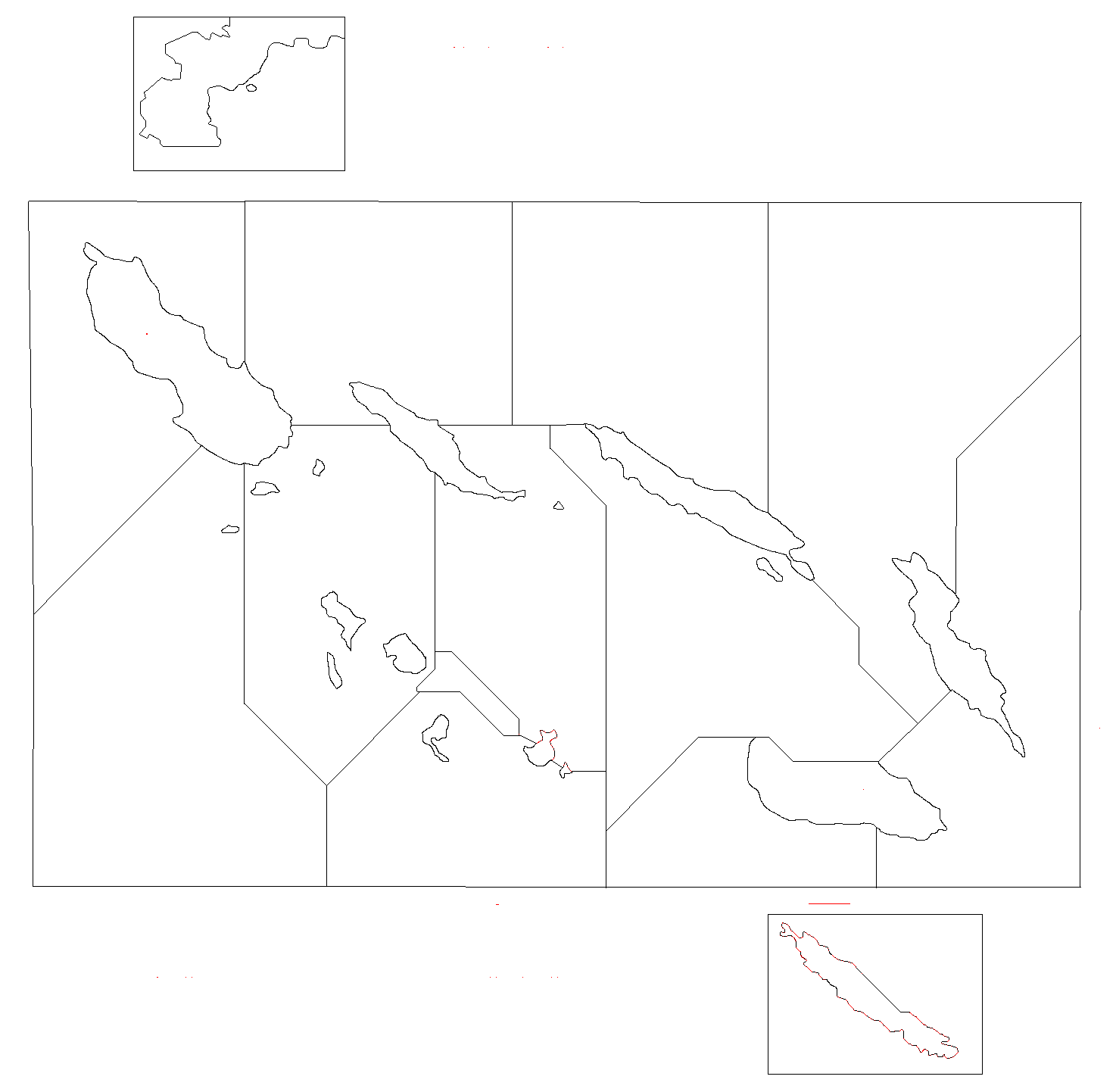polygon generator
-
Whenever I attempt to generate polygons from centers I get a message saying 'could not grab polygon the most common way to solve this issue ....' but this is with 100% of the centers, what am I doing wrong? All help is appreciated

-
@MarkthePig Can you upload your map zip so we can take a look?
-
https://drive.google.com/drive/folders/119Ct99MePSruhQJtsKKBOHSp5yfkZ38l?usp=sharing here is a link to the files
-
@MarkthePig The error you are getting should tell you exactly what pixel (X and Y coordinates) is failing. You need to make sure the borders are pure black and every zone within its borders is monochrome.
-
@MarkthePig said in polygon generator:
https://drive.google.com/drive/folders/119Ct99MePSruhQJtsKKBOHSp5yfkZ38l?usp=sharing here is a link to the files
That map is going to fail pretty much everywhere. You could re-read the mapmaking instructions, to know what you are doing wrong. To put it in the simplest terms, just redo or modify that map so to have only pure black and pure white pixels, and save it as png (instead of jpg). Due to the current state of it, I suggest just to redo all the drawing, making sure to use a pure black pencil tool over a pure white layer, since also having fairly constantly thick borders is important when it comes to generate the connections.
-
@MarkthePig I tried to pack as much help as I could into this example...
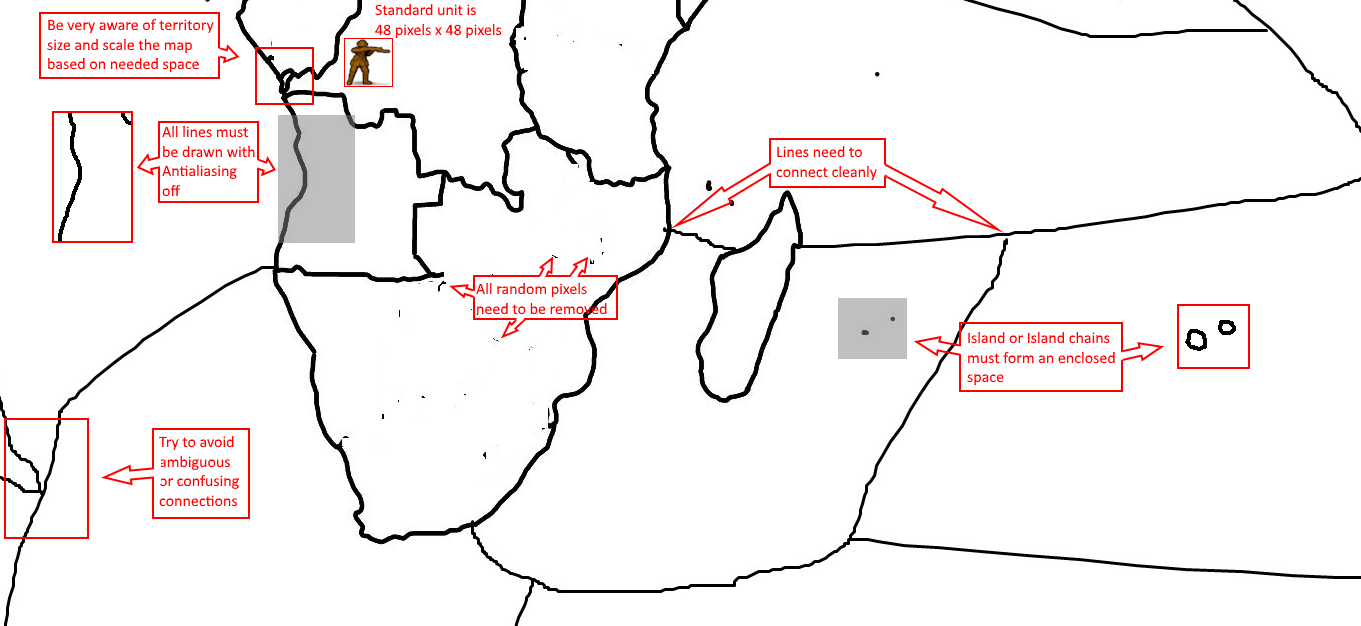
Hopefully that helps... unfortunately as @Cernel said... looks as though you are going to have to pretty much start over from scratch.
Good luck with your project.
-
@Hepps Even with a cleaned-up map, I receive this error frequently, sometimes on straight boundaries. I often resort to entering the coordinate pairs by hand.
The code in the polygon grabber should be reviewed. It is one of the oldest parts of TripleA.
Here is map I have been working on.
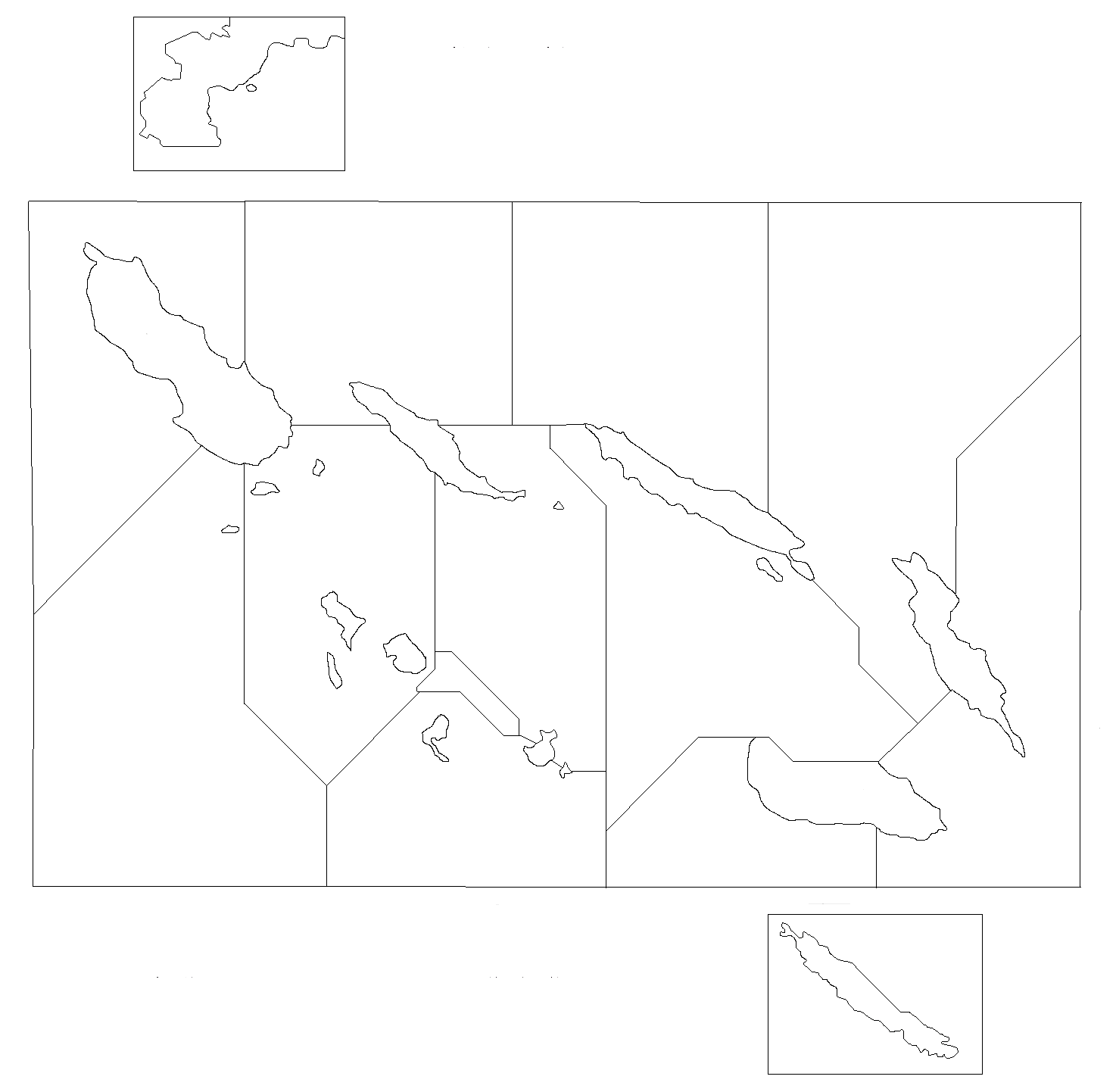 . Note the orthogonal island in lower center part of the map. I kept on simplifying and straightening and it still didn't work. I just entered the coordinates by hand.
. Note the orthogonal island in lower center part of the map. I kept on simplifying and straightening and it still didn't work. I just entered the coordinates by hand. -
@RogerCooper As said, it needs to be bi-chrome for each territory, with one of the two colours being pure black for the borders. I've checked, this is not always the case for that image. Here it is a pure white and black version of it; try doing it using this one:
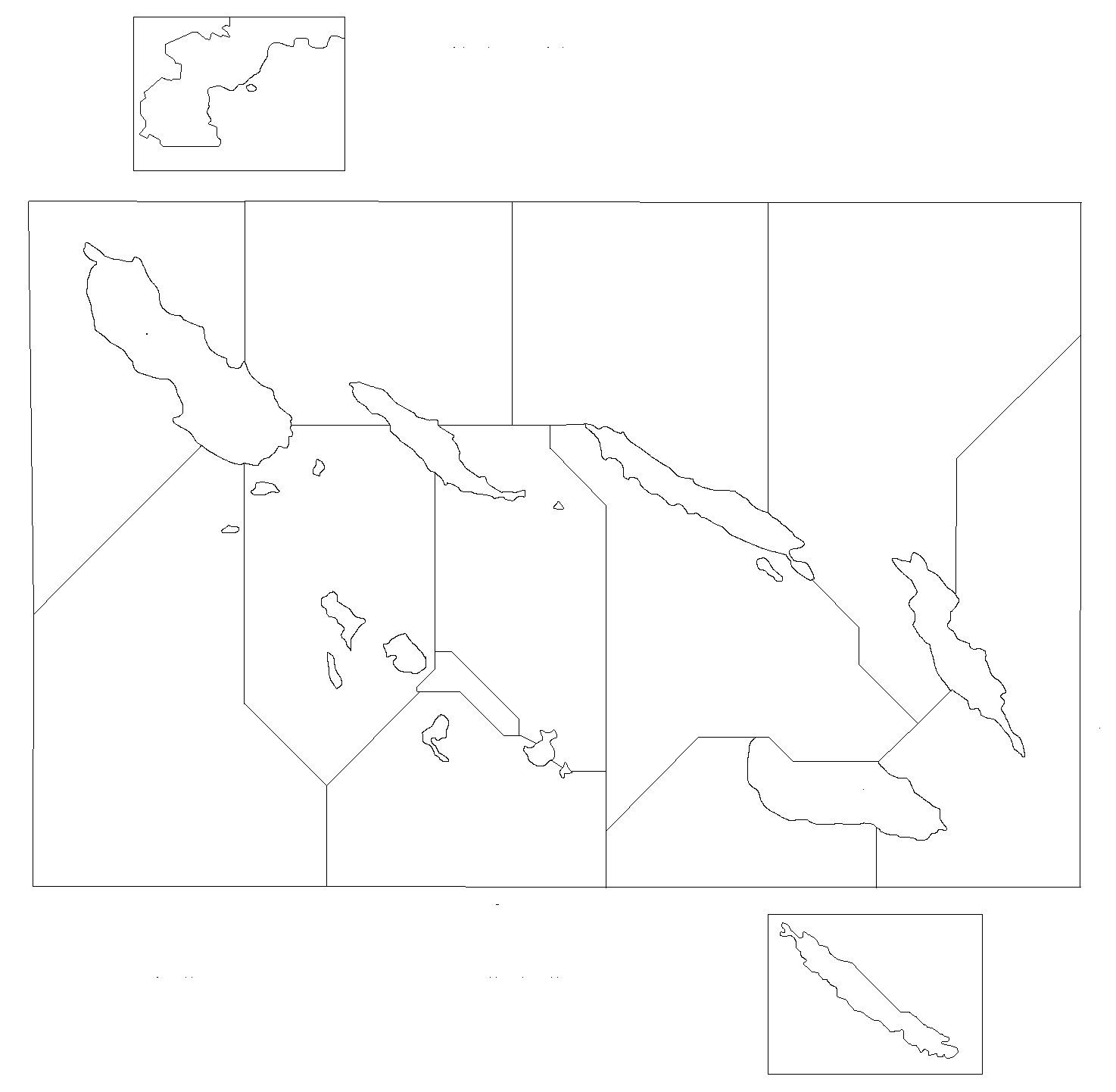
-
@RogerCooper Here you can see in pure red all the pixels that were not pure black or white in your image. If you modified anything with the aim to have the utilities working, I suggest you go back and make purely black-and-white the original image (or post it here) (I use GIMP):