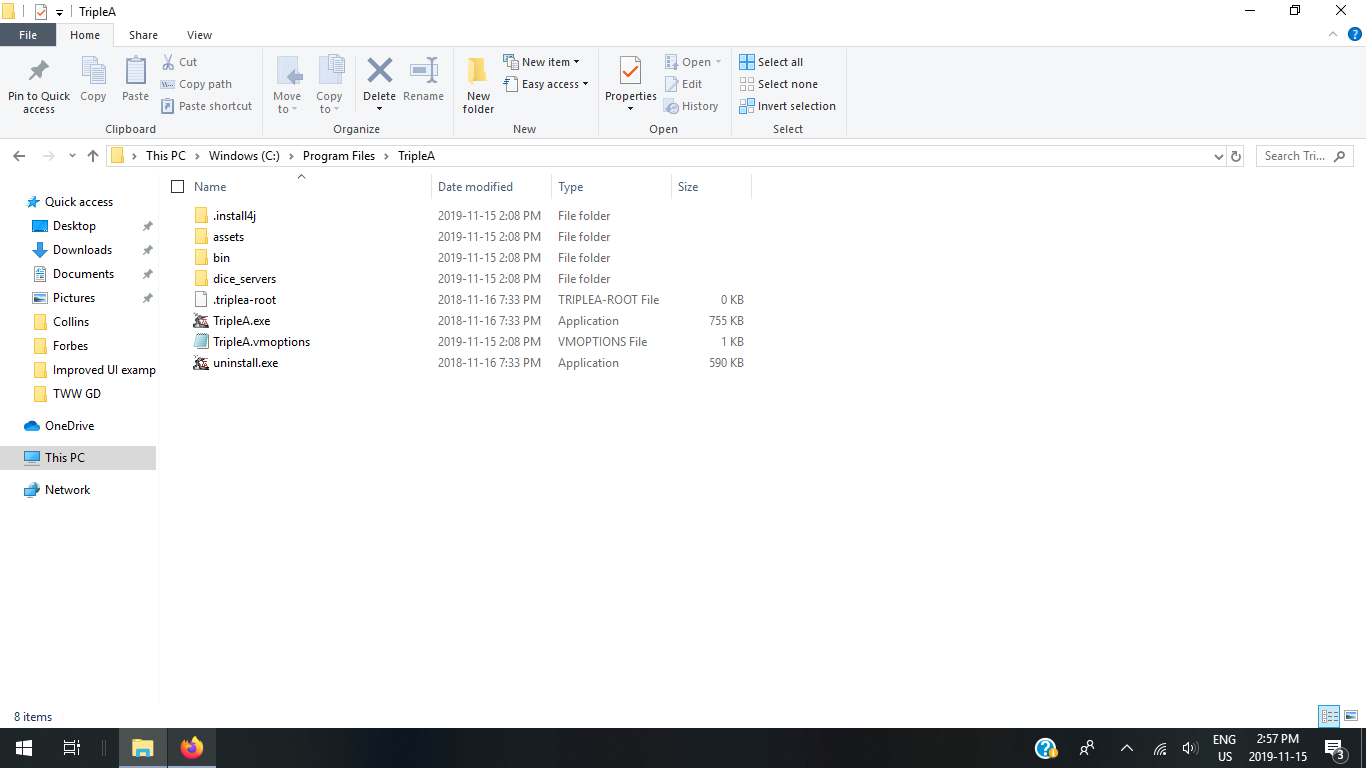Can no longer download any maps
-
Pretty much self explanatory.
Every time I try to download a map I get the following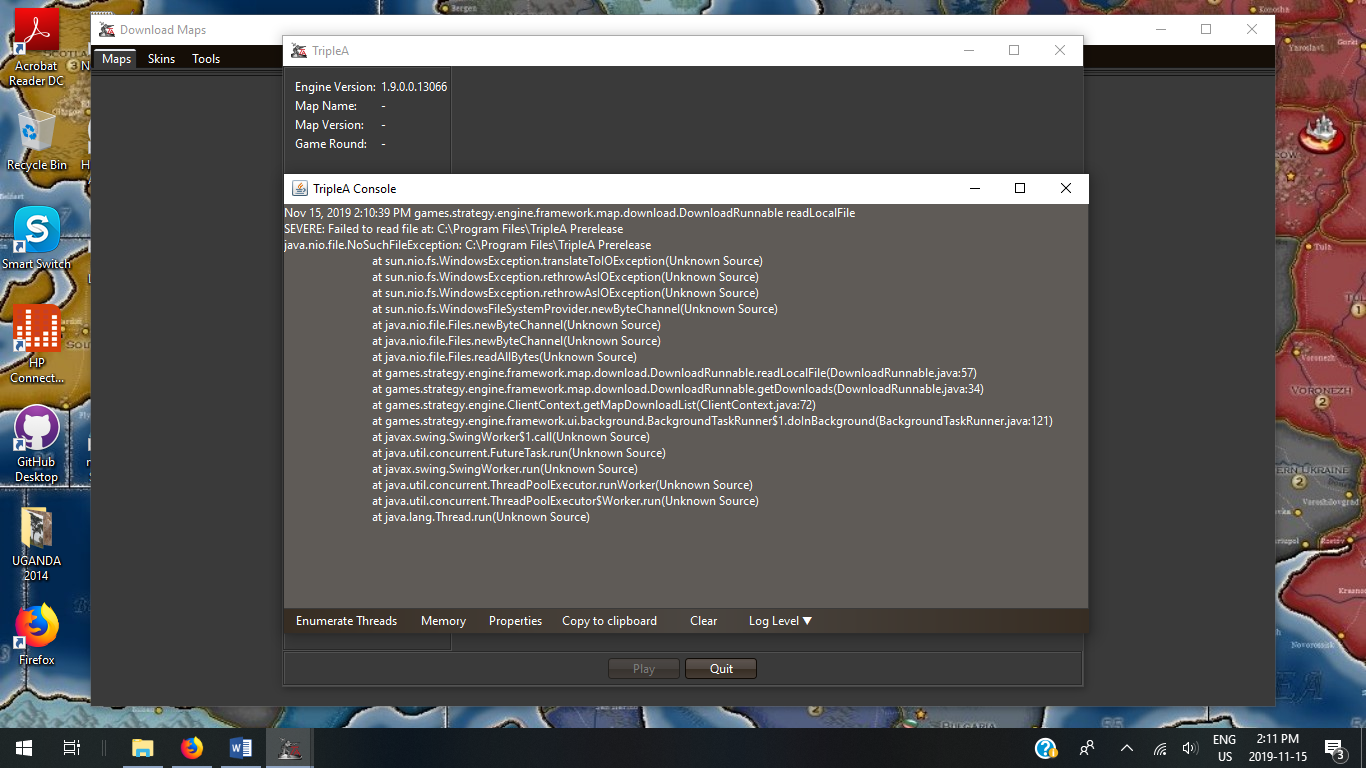
-
@Hepps Works fine here. What I notice from your screenshot is that you likely have installed the current stable into a folder called "TripleA Prerelease"
So maybe you accidentally mixed up installation folders.
While the current stable needs Java 8, the current pre-releases need Java 11. And Java 11 is bundled with the current pre-releases.Maybe that is the problem...
-
@Panther No idea... I have now deleted both versions of Triple A and re installed the current stable.
But the same issue persists. It is still referencing a prerelease that is no longer on my system.
-
@Hepps Can you try to execute this from the current stable:
-Exit TripleA (shut down)
-Start TripleA
-Start a new Local Game (any will do)
-When the game has started find the Menu Debug and then click Show Console
-When the Console has opened, click the button Properties
-Then click Copy to Clipboard
-Paste in this thread -
@Panther Nov 15, 2019 2:46:00 PM games.strategy.engine.framework.map.download.DownloadRunnable readLocalFile
SEVERE: Failed to read file at: C:\Program Files\TripleA Prerelease
java.nio.file.NoSuchFileException: C:\Program Files\TripleA Prerelease
at sun.nio.fs.WindowsException.translateToIOException(Unknown Source)
at sun.nio.fs.WindowsException.rethrowAsIOException(Unknown Source)
at sun.nio.fs.WindowsException.rethrowAsIOException(Unknown Source)
at sun.nio.fs.WindowsFileSystemProvider.newByteChannel(Unknown Source)
at java.nio.file.Files.newByteChannel(Unknown Source)
at java.nio.file.Files.newByteChannel(Unknown Source)
at java.nio.file.Files.readAllBytes(Unknown Source)
at games.strategy.engine.framework.map.download.DownloadRunnable.readLocalFile(DownloadRunnable.java:57)
at games.strategy.engine.framework.map.download.DownloadRunnable.getDownloads(DownloadRunnable.java:34)
at games.strategy.engine.ClientContext.getMapDownloadList(ClientContext.java:72)
at games.strategy.engine.framework.ui.background.BackgroundTaskRunner$1.doInBackground(BackgroundTaskRunner.java:121)
at javax.swing.SwingWorker$1.call(Unknown Source)
at java.util.concurrent.FutureTask.run(Unknown Source)
at javax.swing.SwingWorker.run(Unknown Source)
at java.util.concurrent.ThreadPoolExecutor.runWorker(Unknown Source)
at java.util.concurrent.ThreadPoolExecutor$Worker.run(Unknown Source)
at java.lang.Thread.run(Unknown Source)Nov 15, 2019 2:46:17 PM games.strategy.engine.auto.health.check.LocalSystemChecker checkLocalSystem
WARNING: 1 system check(s) failed. Some game features may not be available or may not work correctly.
Can connect to github.com (check network connection): false
Can create temporary files (check disk usage, file permissions): true -
@Hepps OK, so even the system check cannot be executed. Are you on Windows 7 or 10 64bit? And do you have a system-wide Java installed? If yes, which one?
-
@Panther Windows 10
JAVA_VERSION="1.8.0_221"
OS_NAME="Windows"
OS_VERSION="5.1" -
@Hepps Can you please check whether you have a folder called "jre" inside your TripleA installation directory.
-
-
@Hepps Looks good.
I am running stable and pre-releases side by side without issues, but I cannot reproduce that issue with only the stable installed.
I am running out of ideas for the moment. I'll be back when I have new ideas.
-
@Hepps Umm. You probably have either a permissions or file system issue.
I would recommend removing all your TripleA installs. Install just the latest stable and to a new folder. Then launch TripleA and check the settings where you can specify a maps folder to see where that is and make sure its a proper location. If you can post screenshots of all that then we should be able to figure it out.
Also it appears to be trying to read the folder: C:\Program Files\TripleA Prerelease. Can you use windows explorer and take a screenshot to show the contents of that?
-
@redrum Maybe he just right-click deleted the whole TripleA folder instead of uninstalling it? Not sure if this would matter, anyways.
-
@Cernel I'd recommend running the uninstall then deleting any remaining folders (which should in theory be empty after the uninstall).
-
@redrum I have now uninstalled all versions of the game.
I even deleted the triple A folder in the user.
Now when I download the stable I no longer have a single map in my downloaded maps folder. Nor can I even down load a single map.
-
Now even with a fresh install and every other version uninstalled... this is what happens when I try to download maps
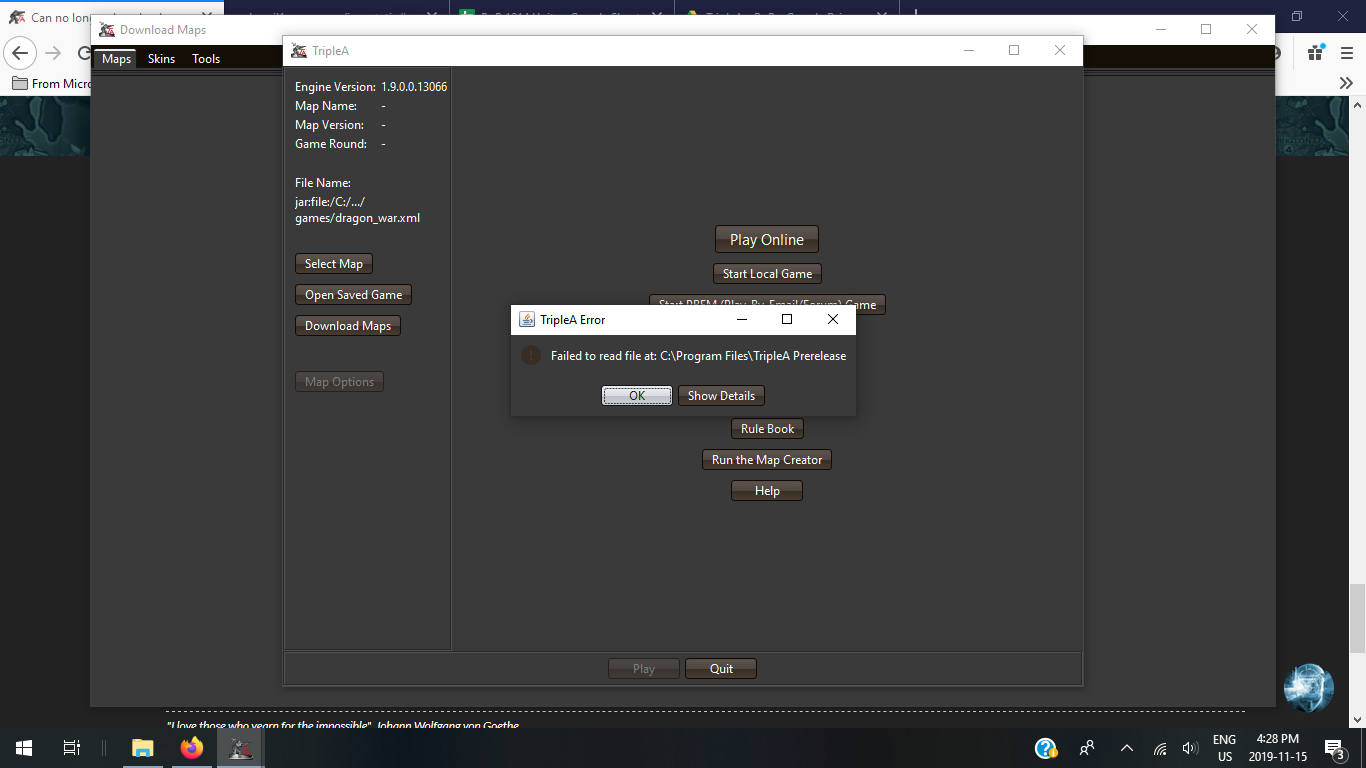
-
@Hepps Even though there is no longer any trace of the Prerelease on my system any longer.
-
@Hepps Ok. Let's check some of your Engine Preferences. Can you check Engine Preferences > Testing > Map List Override and make sure that is blank like this:
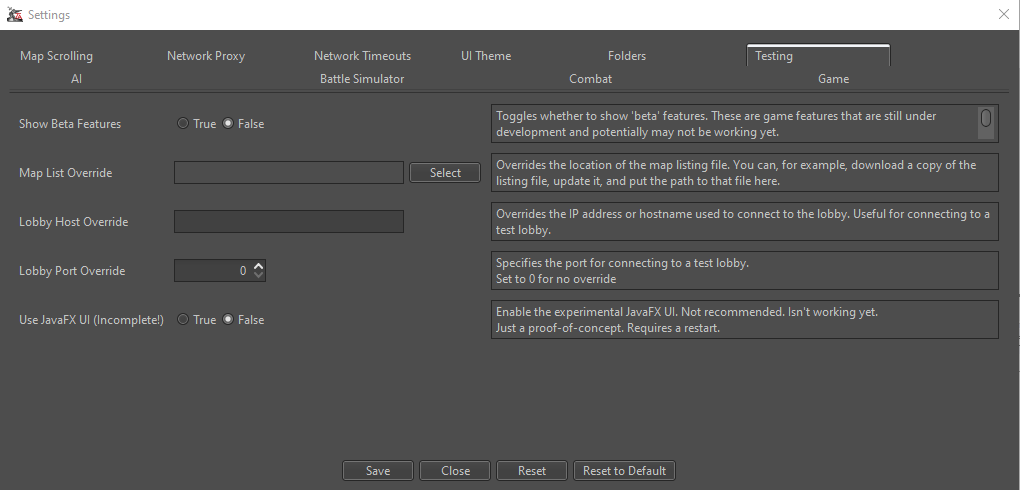
-
@Hepps YOU BROKE IT!

-
Problem solved
Don't ever remember making any changes to that... but that was what it was.
-