How to change unit appearance?
-
I’m trying to make a modification to Europe 1940 where I will be changing all unit appearances to my own drawings. But all the tutorials I find are about stuff way more complicated, like creating new units. I’m just trying to learn how to mod the game and i’m new to modding.
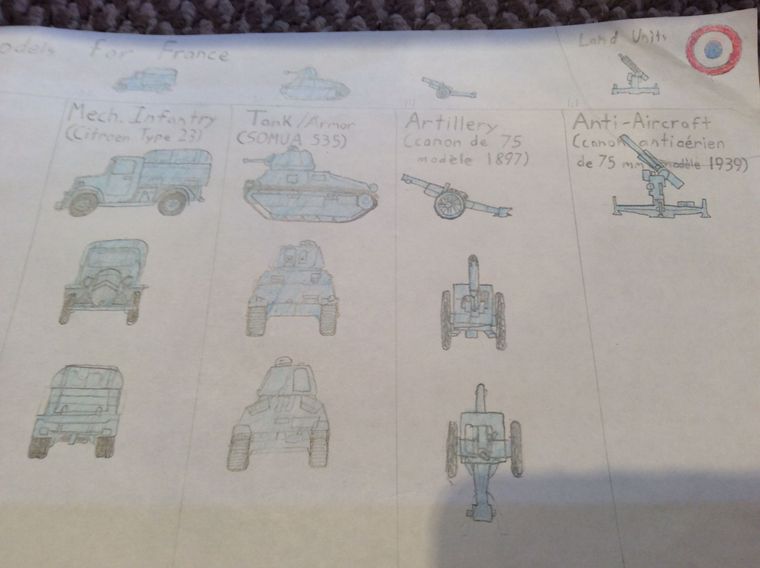
-
@JOSEPH-PRINCE
Units are png-files, that you find in the "assets/units" directory of your TripleA-installation or map-specific ones in the "units" directory of the map.
For your own map you usually place your custom units into the "units" directory of the map itself.So creating own units means either modifying present png-images or creating new png-images with the image-editor of your choice.
-
Okay, should I make a copy of the map for my new unit appearances? How do I do that?
-
If you didn't yet, read this:
https://github.com/triplea-game/triplea/wiki/Map-and-Map-Skin-MakingThen feel free asking questions here.
-
@Cernel Actually, that documentation is quite obsolete, but I'm not aware there is anything better around. You'll have to collocate it correctly yourself, I suppose. For example, there is not anymore a "maps" folder where the program is installed, or anywhere else, and you should change that with your "downloadedMaps" folder, wherever it is.
-
I went into the units folder and added in one of my drawings (edited to be the right size and with a transparent background) but I played and nothing had changed. What do I do?
-
@JOSEPH-PRINCE You should really do this by making a mapskin for the map. Otherwise, you need to substitute your image to the same named image you want to change.
Also be sure to close and reopen TripleA, as I believe images are kept in memory in some places, otherwise (a strange behaviour that I've reported a few times but has never been fixed).
-
I got it! But it doesn't look quite right.

-
How do i fix the unit scale? I don't know what the correct scaling for the units are.
-
@JOSEPH-PRINCE All images are drawn from "place" coordinates on their top-left corner. In theory, every map should make sure that all its units images have the same dimensions (a lot of maps, and even the TripleA assets, don't, however), which in turn should exactly correspond to what defined in the map.properties file for the
units.widthandunits.height.Long story short, if the map is decently made to start with, look at the map.properties file and be sure that your image has the pixels dimensions defined in the
units.widthandunits.heightentries. And, no, you should not add bigger or smaller images, unless you redo the "place" file too and modify all units to have the same dimensions, as well. -
@JOSEPH-PRINCE Unfortunately the Global map.properties file does not have that information included. But you can easily see from the images in the map's unit-directories that most of them are 48x48 pixel.
-
@Panther Right, default is 48 pixels in both cases, if not specified (I would always).
-
Thanks for the help you two! It looks great now and I think I got the hang of it!
