Versions Not Updating Despite YAML version no. change.
-
Hey there. We've published several updated versions of WW2 Path to Victory. .. but despite changing the YAML version number reach time, TripleA does not prompt an auto-update for the game (so players have to manually delete their version of the map and reinstall it to get the updates). Any ideas on whats going wrong?
Thanks.
-
@Joe-G Hey Joe. The last PtV-yaml-update is from 8 days ago, when it changed from 3 to 4. Are you referencing this one?
-
@Joe-G
So I have manually edited the properties file back to 3.0.0 to test.
This is what I get: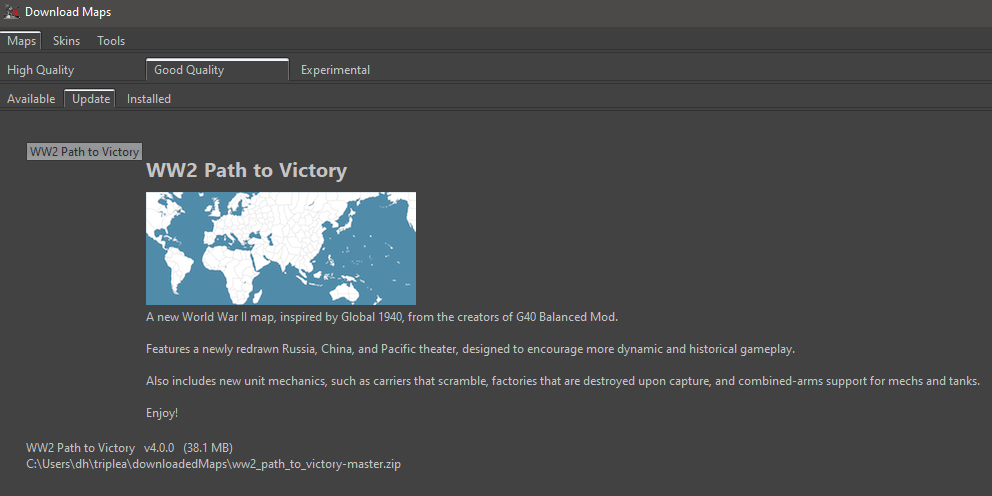
However as I never wait for YAML-updates to manage my maps, I am not aware of an auto-prompt once a map has been updated YAML-wise.
So in case the user should be automatically prompted we might have a bug.
In case an auto-update prompt for maps has not been implemented yet, we might have a feature request.I move this topic to Player Help for now, until this has been analyzed.
-
@Panther its not an auto-update. . . i misspoke.
I'm just trying to make it so that the "Update" option appears when i go to the map on the "Download Maps" folder.
-
@Joe-G In that case it should work fine. Provided the version number in the properties file is lower than the version number in the current yaml.
-
the problem is that the map simply doesn't show up when i click on the "Installed Maps" tab in the "Download Maps" window. . . My other installed maps show up, but not WW2 Path to Victory (even tho I definitely have the map installed in my tripleA folder)
-
@Joe-G It will show up in "Update" instead of "Installed". See my above screenshot.
-
@Joe-G
sorry if this is a stupid question but did a pull request show up and then was approved after you did the updated yaml version ? -
yes. the yaml was definitely updated. no problem there.
-
i still can't get the map to show up in the "Installed" OR "Update" tabs of my DownloadMaps window.
-
@Joe-G Can you please provide a screenshot?
-
here is the downloadedmaps folder
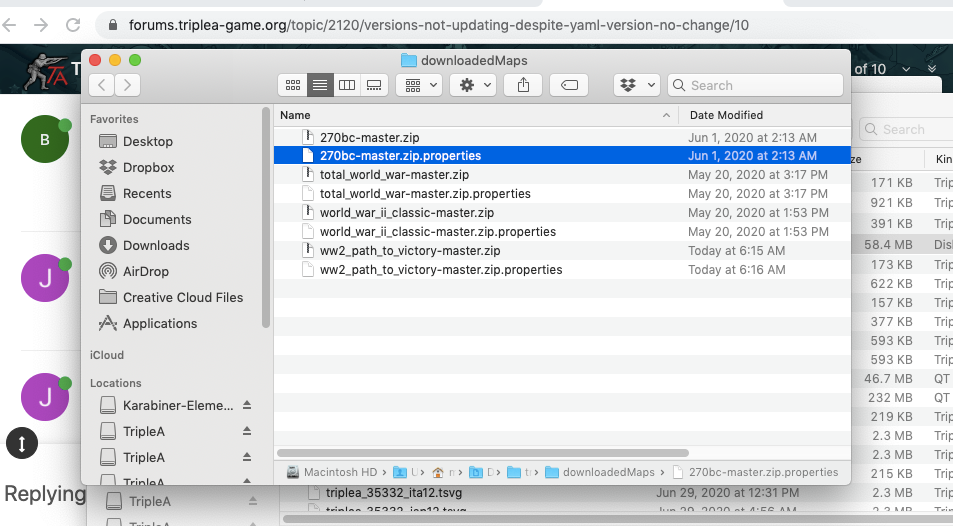
And here is what the "Download Maps" folder looks like:
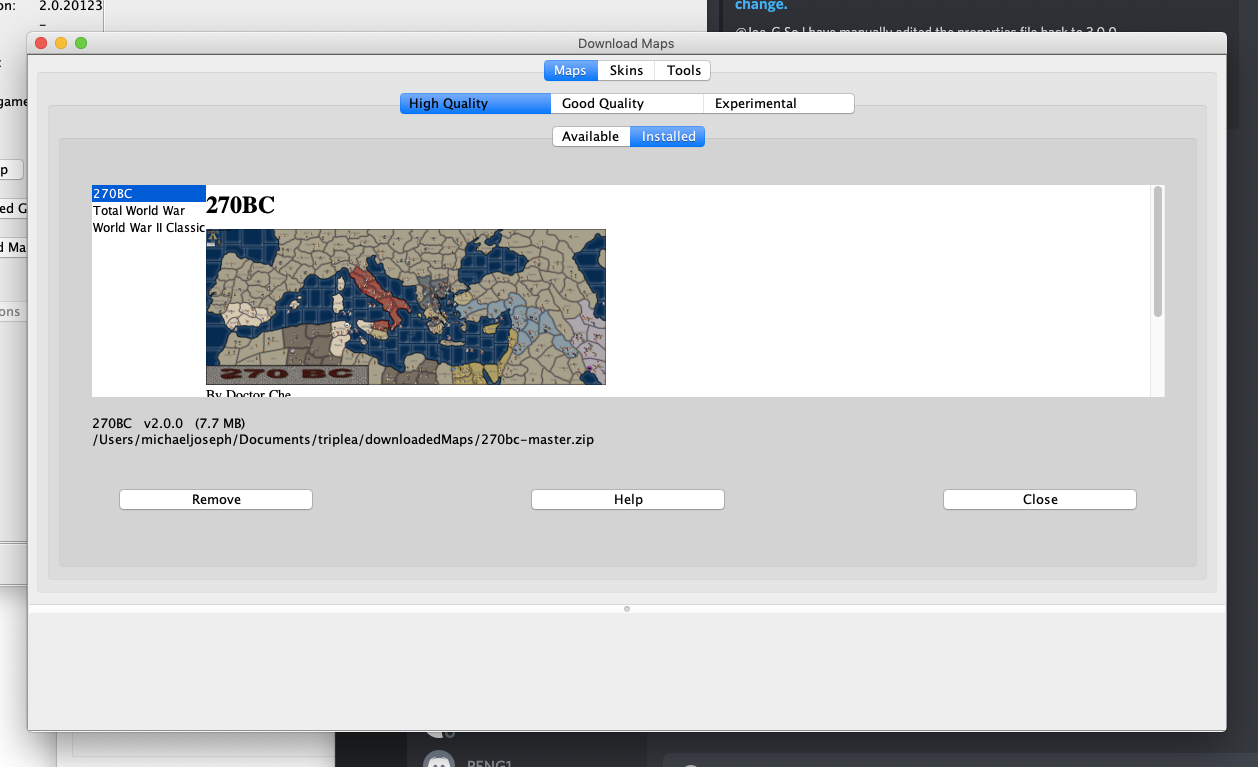
-
@Joe-G OK, the Path to Victory map is in the Good-Quality section, not in the High-Quality section.
-
@Panther ah!
-
@Joe-G thanks panther.
-
@Joe-G You are welcome.