Add Attackers/Add Defenders in Territory Tab?
-
It is somehow funny to see me posting in "Player Help" searching for help, but honestly, I have no idea what two of those buttons
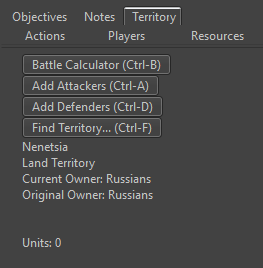
- Add Attackers
- Add Defenders
are good for in the territory tab. Clicking them does not seem to have any effect, neither do the shortcuts.
What is the point here? Why would I want to add Attackers/Defenders in a current game? Might make sense in Edit Mode... but it doesn't seem to have an effect there, either.2.1.20613 is the version I am currently using.
-
Wow I never even noticed it. It's not in 13066
-
@Panther This is the best usability addition made to TripleA 2.0. I use them a lot and make it all much easier. Also when 2.0 was still a pre-release, I was eager to play it over 1.9 just for having these buttons!
However, while it doesn't matter to me (since, of course, I know perfectly how they work), I second your point that they should be made clearer to the regular user.
In general, I think that all those 4 buttons have little reason to stay in the territory tab at all (which is also wrongly named, as it should be called "zone" tab, not "territory") since, to reach any one of them, you have to move your mouse to the tab, so the zone that you get in the tab is the latest one you were hovering, which may easily be not the one you want. How is this properly usable and, if it is, where is it documented?
I also made some suggestions about improving their usability (in another thread).
-
@Panther When you have the, so called, battlecalculator (which is a simulator, not a calculator) open and focused on, Ctrl+A/B adds the relevant attackers/defenders that are in the zone.
-
@Cernel I can't reproduce that functionalty at all, as I - when I execute Ctrl+B in said territory - see all relevant units already having been added to the simulator - so that is like it has always been AFAIK. So Ctrl+A/D doesn't have any further effect... but maybe I am missing something.
Besides I agree, that the intention of that functionality appears to be valuable if it worked like you outlined, however the buttons IMHO are misplaced there.
-
@Panther I suggest saying "zone" instead of "territory". Even if the TripleA names are (often) wrong, this doesn't mean we have to follow on (obviously, this whole matter has nothing to do with the zone being a territory or not).
What I believe you are supposed to do is:
-
For the "Attacker" case, Ctrl+B in the zone you plan to attack (or you believe someone else may), then Ctrl+A in the zones whence the attackers would be coming.
-
For the "Defender" case, Ctrl+B in the zone whence the attackers would be coming, then swap sides, then Ctrl+D in the zone you plan possibly to defend (or you believe someone else may).
The "defender" case is rather akward, so I use Ctrl+D seldom, while using Ctrl+A often.
By the way, this is a very good example of a functionality that itself has a high value, yet whose positive value is reduced likely almost to zero by the fact that likely almost all users will not be able to notice or use it (I wonder if I'm the only one using it, at this point!).
-
-
@Cernel said in Add Attackers/Add Defenders in Territory Tab?:
I suggest saying "zone" instead of "territory". Even if the TripleA names are (often) wrong, this doesn't mean we have to follow on (obviously, this whole matter has nothing to do with the zone being a territory or not).
Agreed. It is somehow a matter of self-control to not be mislead by wrong or at least imprecise terminology used by the software.
@Cernel said in Add Attackers/Add Defenders in Territory Tab?:
What I believe you are supposed to do is:
...Ah, thank you for that clarification.
@Cernel said in Add Attackers/Add Defenders in Territory Tab?:
By the way, this is a very good example of a functionality that itself has a high value, yet whose positive value is reduced likely almost to zero by the fact that likely almost all users will not be able to notice or use it (I wonder if I'm the only one using it, at this point!).
Indeed. I really try hard to follow every step of development to catch every feature/enhancement for being able to "transport" it to the users. I am a bit worried why I totally missed this one... and start to wonder what else I might have missed...