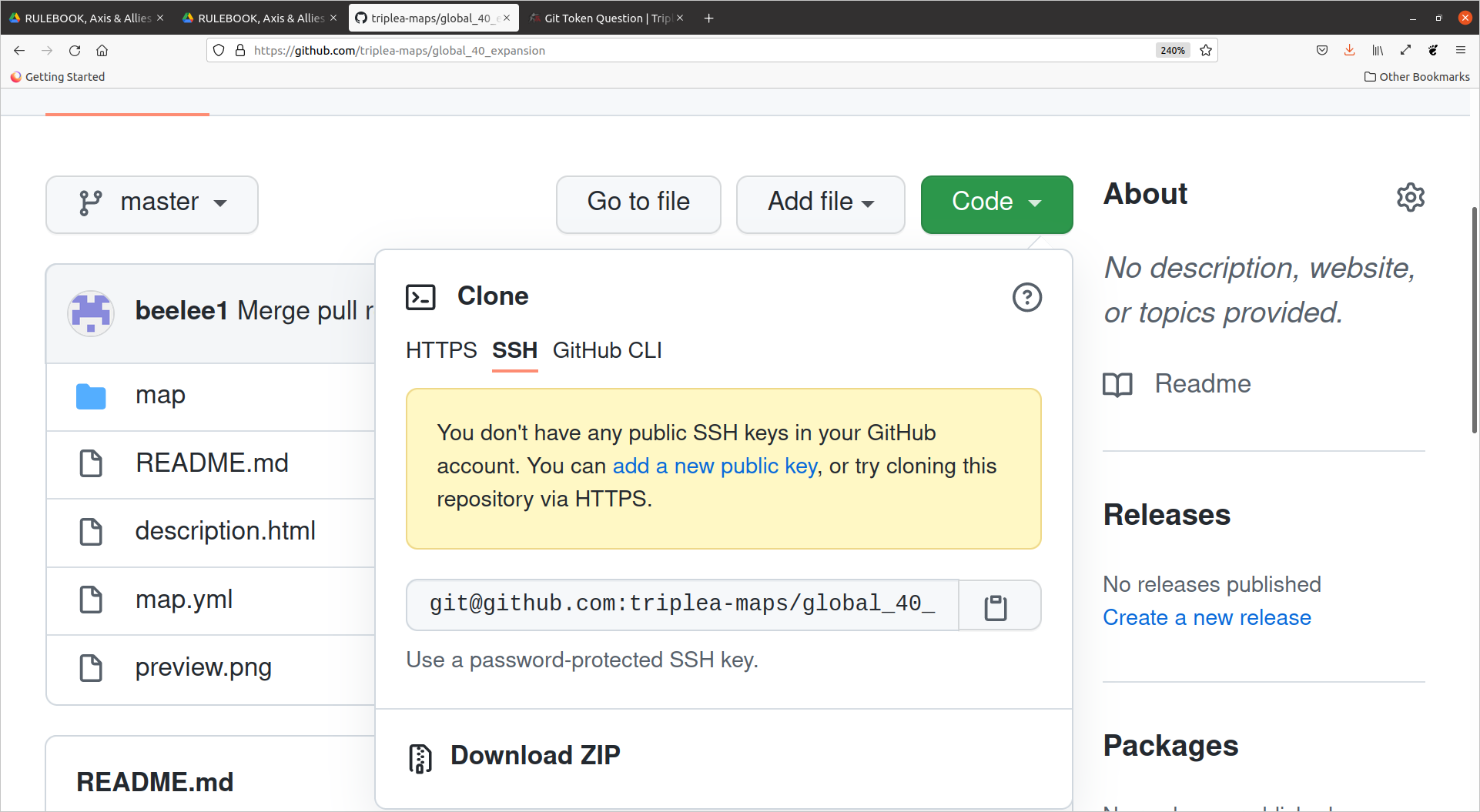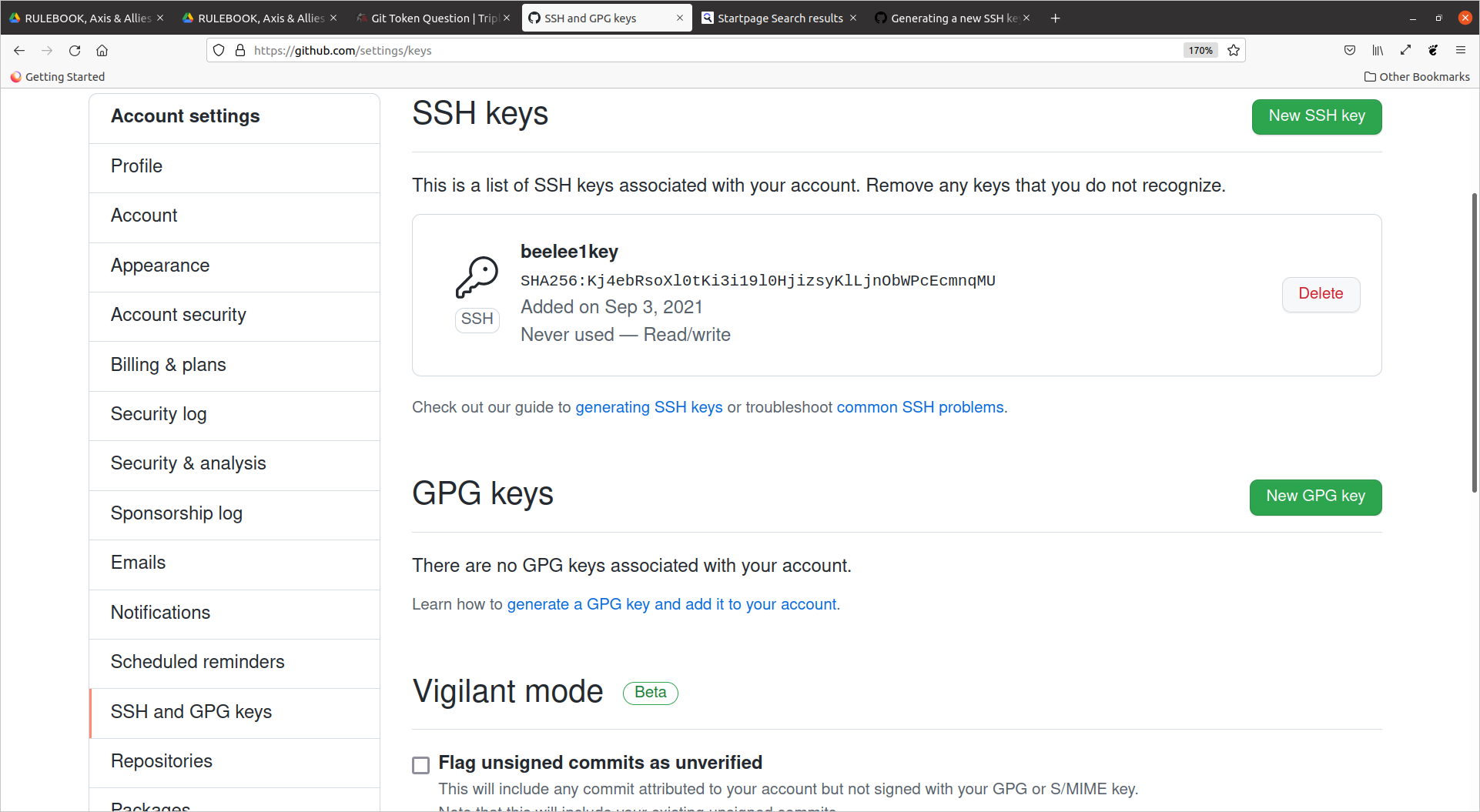Git Token Question
-
Just did the token thing for git. It said not to go indefinitely so did 90 days as idk how this all works. Tried to do something at git but think it's still using my pw. I guess I should log out and try lol.
Anyway, u just type in your "token" instead of "pw". It's basically all the same ?
Edit
Hmm well it just auto'd to my pw. I guess I shoulda just done indefinite. W/e will find out tommorrow lol -
@beelee An SSH token serves in place of a password and avoids having to type in a password. The token is usually a private/public key combination where the public key you register with the remote entity (eg: github) and the private key goes to a special folder on your computer.
There are also API tokens which I think expire. You should not need an API token @beelee , those are typically to allow for automated tasks between some program and github (like creating issues for example).
-
Hmm...several hours later and I'm continuing to struggle. I went through the steps and said my SSH should be in my home folder but can't find it. i searched SSH and git but no joy.
It also asks me for a pw when i try to add something and then doesn't work. Not a big surprise there.@wc_sumpton do you have one ? I guess I need a more simplified way that explains it.
i'll try agin later. need to take a break. i hate being stupid lol
-
@beelee Which git client are you using? Usually SSH tokens are in '<home_folder>/.ssh' (note the '.' in front of ssh)
-
@RogerCooper have you got a new ssh token/key for git ? I saw you added a new game is why I ask. If so, would you provide a step by step process on how you did it ?
or anyone ? @TheDog Do you have one ? anybody ?
I have over 20 man hours and brought in a buddy with 50 years programing experience and we just spent 6 hours on it and can't get it to work.
Maybe this is by design. I can guarantee there won't be many triplea users using git if it's this difficult.
Thanks
-
Short answer no.
I tried to upload one of my maps to Git and failed, the instruction from Frostion were out of date and did not match what I saw on screen. I gave up.
Thats why I host on Google drive, its so simple in comparison.
I too would like an update on the instructions on how to upload a map and also how to amend it when I need too.
-
@thedog thanks for the reply. We're gonna start from scratch and try again.
If I can figure it out I will post the steps. Very frustrating. I think it is deliberately designed to make it hard for people that don't have computer science degrees.
W/e I will figure it out. Would be nice to be doing other things.
-
@beelee
Should of left your post with the Political science degree as that made me laugh. -
@thedog heh heh sorry was hoping that one slipped by

I love everybody unless they f with me
Sorry about the first one
-
so i have a new ssh , I blew up the old ones (there were 2 ) It says I have them. I found the hidden ones that I obliterated. So new one now.
When I switch to "SSH" it says I don't have any public SSH keys in my git hub account.
So I have an SSH key but can't make it "Public" I guess ? Idk
That's where I'm stuck
-
-
It's just a jump to the left
And then a step to the rightIts a time warp, your going nowhere....
yet...
-
sounds like dancing with my cousins when i was kid

Mom up now. Gotta tend to her. Probably be a while till I can try again
We'll make it work. Any help is appreciated though

-
SSH keys are an example of public/private key cryptography. On your computer you generate a private key and a public key. You then give the public key to anyone that wants to authenticate messages from you. You can then encrypt messages using your private key and when someone else uses your public key to decode it, it works. In essence, the only way to read messages encrypted with a given private key is by using the public key, and by reading the encrypted message the private key also cannot be derived.
So, you should have a public and private key generated on your machine somewhere. You then need to upload the public key, here is the link: https://github.com/settings/ssh/new
Find your public key on your computer, copy/paste the whole thing (be sure it is your public key and not private), go to the link above, and paste it in.
-
@TheDog , there are several ways to upload files into github. The easiest is simply using the web-ui and doing drag-and-drop. AFAIK google drive requires you to log in, and drag and drop files to upload. Same thing in github.com, you log in, then drag and drop files.
(the only difference is the map file should not be compressed (should not be zipped) so that it can be distributed automatically)edit, you need to create a repository to host your map first, so you need to:
- login
- create repository (use this link: https://github.com/new)
- drag and drop files to upload
-
@lafayette sadly I continue to struggle. I found the private and public keys. Private is on left and public is on right.
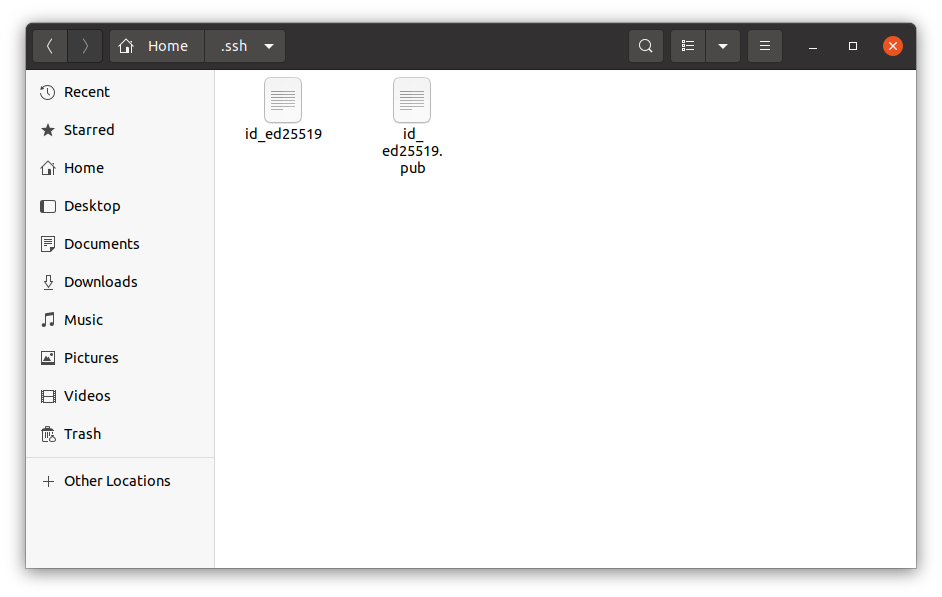
I open public and copy then paste to the above link where it says Title
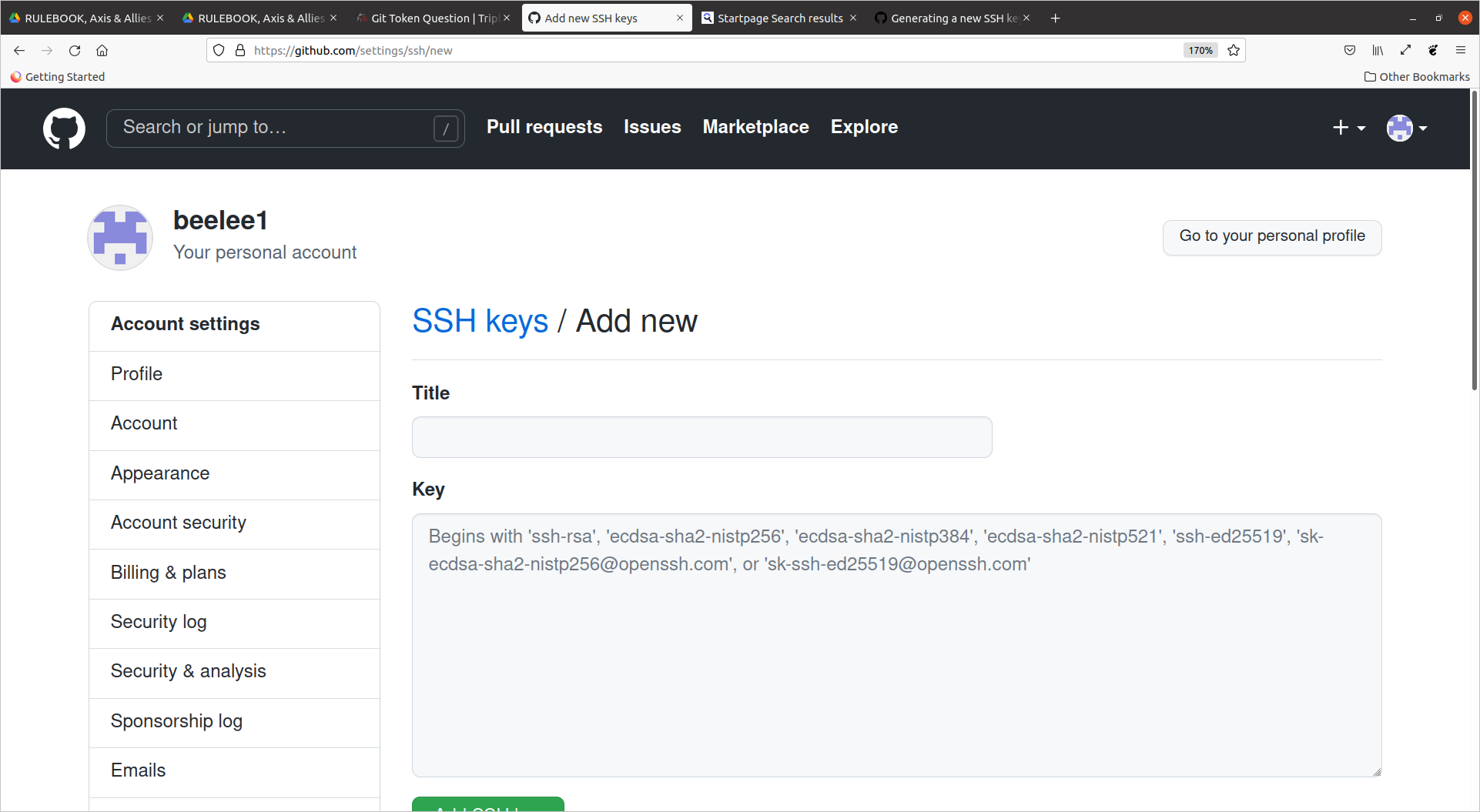
and then i get this
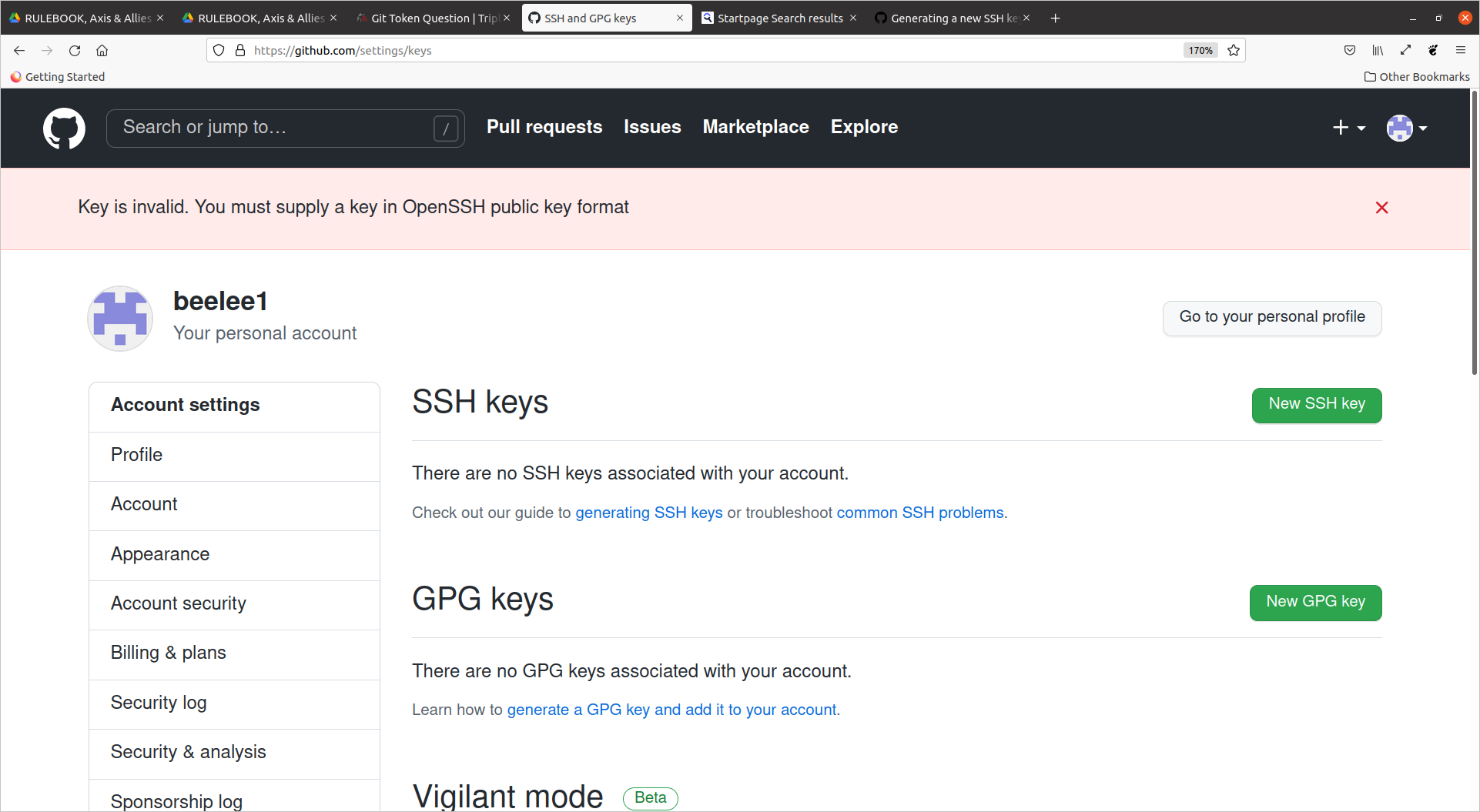
Edit
ok just typed in a title and then pasted into the next box. That created some new results. We'll see if it works -
-
OK that minor nightmare is over and we're back in action. I'll post a step by step process of how I did it a bit later for any that are interested.
-
Your perseverance has paid off, well done!!!
Im interested in the document.
-
@beelee Please check for any good online tutorials before writing one. It's better to reference a well written tutorial than to write and maintain our own.