Active Units and Move Selection
-
I think it would be nice if the Active Units panel and the Move Selection window presented the same units when "Selectable Zero Movement Units" is false.
Using TWW, Germany has transported units from Crete to 51 Sea Zone to perform an amphibious assault against Tobruk:
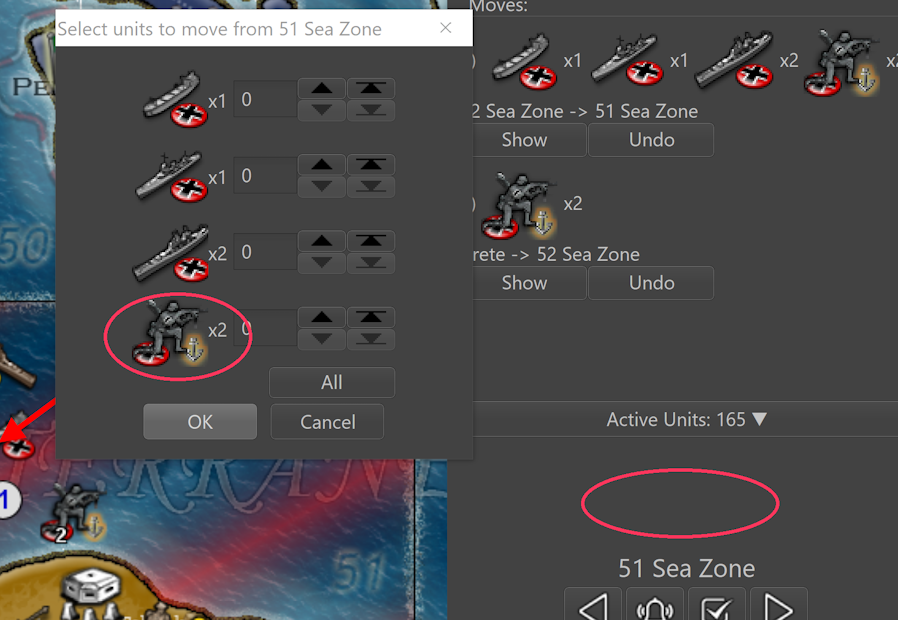
In the Movement Selection window only the 2 marine units are active, so it is showing to many units. While the active window shows no units.
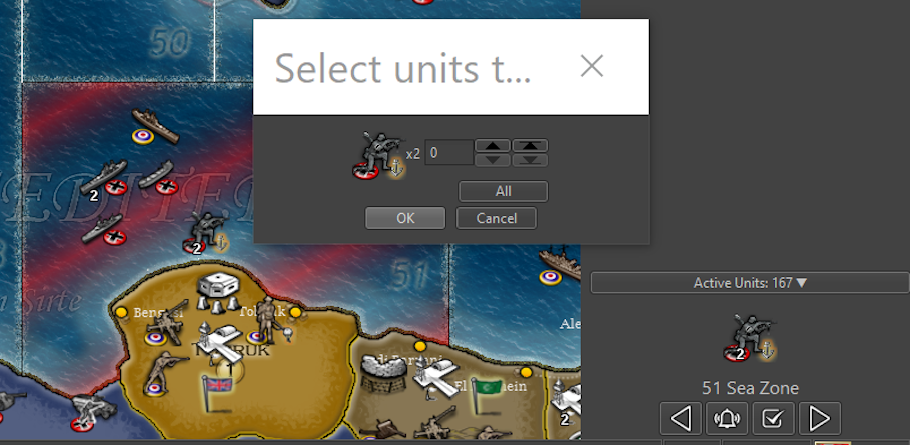
Both are now showing only the active unit.
And for a non-combat movement, if Germany wants to move materials, "Selectable Zero Movement Units" needs to be true.
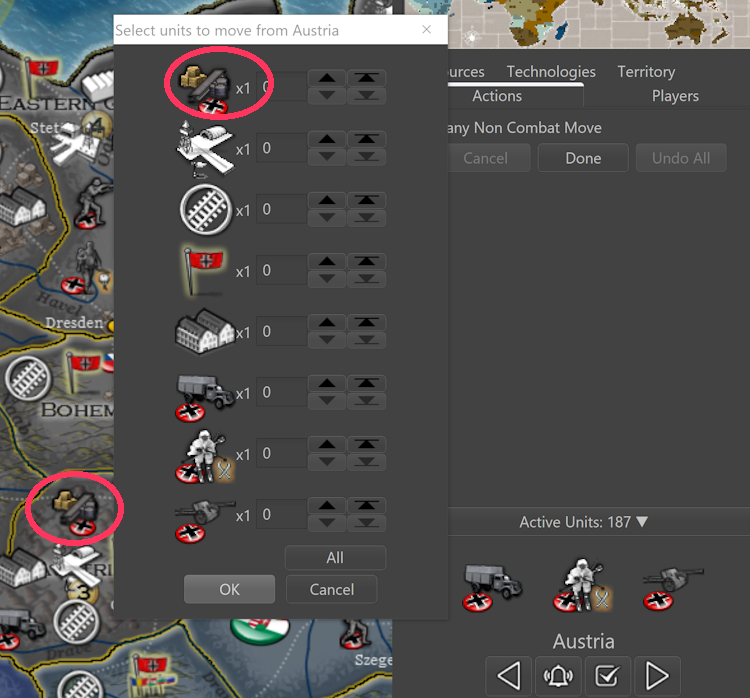
And materials are not set as active.
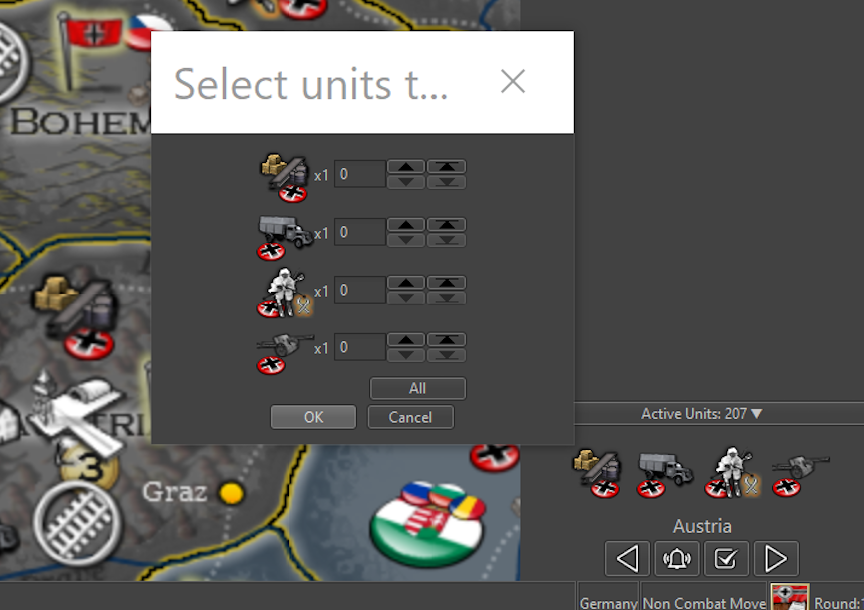
Only those units, including materials, are selectable and displayed in both windows.
Thoughts, comments.
Cheers...
-
@wc_sumpton love it
-
-
It would also be nice if the player could switch between to move windows:
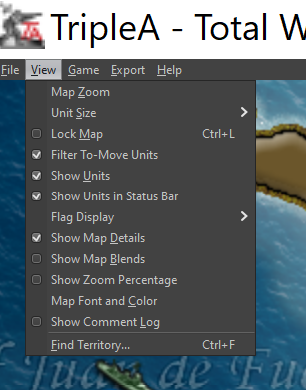
In this manner the View selection To-Move units is governed by the player.
Cheers...
-
@wc_sumpton
So the menu option only appears if
"Selectable Zero Movement Units" is true ?or is it always displayed but greyed out?
-
@thedog said in Active Units and Move Selection:
So the menu option only appears if
"Selectable Zero Movement Units" is true ?
or is it always displayed but greyed out?Good question! It would function more as a replacement, taking its first setting from "Selectable Zero Movement Units" but should otherwise stay active.
"Selectable Zero Movement Units", IMHO, is very ineffective as it only checks if a unit's movement is set to greater then 0, and then adds a check for non-combat moving units, whether selected or not. The Active Units window does the same except it starts with unit that have movement left. Neither, I think, present a suitable view of what's able to move.
Second, what is filtered by "Selectable Zero Movement Units", or "Filter To-Move Units" are the only units available to be selected with the mouse pointer. So, in the first example the German cruiser, destroyer and transport can be selected even though they cannot move.
Cool, no.
Cheers...
