Image Icons
-
@redrum he is on An i don't care about "checkers maps" rant

-
@redrum To clarify maybe slightly smaller round and semi transparent might work quoting gen zod
-
I see. I don't know how to feel about it; would need to play some games to tell.
The upside is that the new version looks more refined than the old one, and a default coloured number may not be that good for all maps, but I can see this thing really going in the way of what you are looking at.
It may be better for that thing with the movement display to always stay on the arrow trail, instead of jumping up and down on the same abscissa; something like this:<--(X/Y)------------------
-
Just opened the pre-release, looked at the movement info a bit, clicked a few times left/right mouse button .... And got windows blue screen of death.
I still think the info should start with a 20x20 movement icon, and the orange/red combo is not good as they look nearly alike.
Here are some proposals:






-
@frostion off topic but please throw your five votes here
https://forums.triplea-game.org/topic/535/triplea-mod-council-vote-discussion
-
@frostion Well, a movement icon would make the thing even more refined, but at the price of exacerbating even more the issue of covering and hiding the board underneath, while adding nothing substantial, unless you have different symbols for accessible and inaccessible and, that way, it could at least substitute (thus allow removing) the current "cannot go there" symbol that displays only if the territory is unreachable.
I'm still thinking the solution would be assuring that thing being behind the unit, with respect to the direction you are moving to, which means either:
1- on the arrow trail, or
2- in between of the starting point (where you picked the unit) and the current position of the cursor, or
3- on the right of the unit if you are moving mostly to the left, on the left of the unit if you are moving mostly to the right, above the unit if you are moving mostly downwards, below the unit if you are moving mostly upwards.
I guess number 3 should be the easiest to implement, as it is related to the current behaviour. -
I'll add an image, just because:
current:

my suggestion:

Instead, if you are going down, it would be above the arrow point, etc..
-
I want to add that I clearly remember that about 5 years ago, when Veqryn added the movement display, I was initially a bit unhappy about having that additional hovering number buzzing around, and didn't like this addition, but now I think I appreciate the ability of cursoring around and getting told how much distance from the starting point I am, so I would not suggest totally removing it. Still, a menu option for going back to the times we didn't have this feature may be useful; not sure if I would tick it. Maybe a key for quick switching this setting, as well.
-
So was playing 9464 today, and observations were.
-
The gray canvas and oblong shape seems to block a lot on designation. I keep thinking semi transparent should work, maybe if it was like 75% transparent?
-
The oblong is very oversized when only one number is shown. Any chance the shape can be reduced when single number shown.
-
Yellow was a nicer color for first number. Maybe adjust canvas color to accommodate yellow again.
-
Cernels idea above is interesting, place the shape on path instead of at end.
-
-
So decided to tweak the message size/color a bit. I've made both move numbers the same blue color, removed parens, and tightened up the padding:
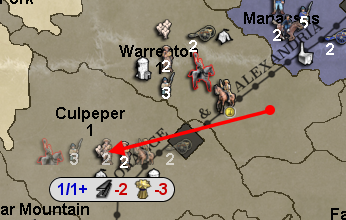
Not Enough Moves

-
@redrum Looks good.
-
Yes. This is great

-
@redrum
Much better. Nice job.
-
@redrum thumbs up!
-
@redrum As I said, I personally would show only the movement, not the max movement available (so "1", instead of "1/1"), because, when I play a map, I've at least memorised the movement abilities of its units, so I surely don't have any use for that, but just my personal preference. Ask around. If you want to keep the max movement, maybe having it smaller, like it used to be. I think the suggestion of having a menu option for switching off this feature is anyway good, even if the feature itself is improved (in my opinion, almost all add-ons should be optable out).
-
@redrum Also, I'm not sure what the "+" after the "1/1" is for.
-
@cernel it shows the resources
-
@prastle Yes, I got that after the "+" those are the fuel costs, but I don't see why having the + itself. I guess the "+" is there for saying "plus the following resources fuel costs:", but I'm not sure. Anyways, in this case, I think it can be removed (it kind of looks saying that the unit has "1+" max movement).
-
@cernel correct
_+ this is used -
@Cernel The "+" is actually used to indicate that some of the selected units can move further. So for instance if you select an infantry and a tank to move then hover over an adjacent territory it'll show 1/1+ as the infantry can only move 1 but some of the other units (tank in this case) have additional movement. This is how its always been to my knowledge. I think it is helpful especially for new players and complex maps.