Image Icons
-
@redrum sexy

-
@Hepps Good point. Here are screenshots with purchase window open. After we narrow it down I can try some different font sizes as well. I also need to fix the right part of the bottom bar so its height scales with the rest.
20x20
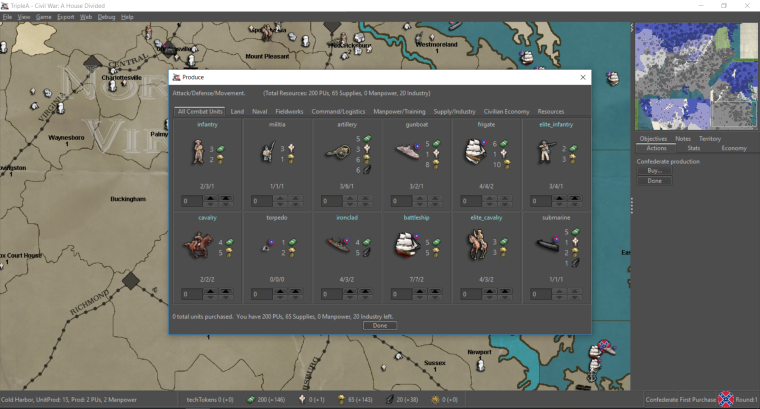
24x24
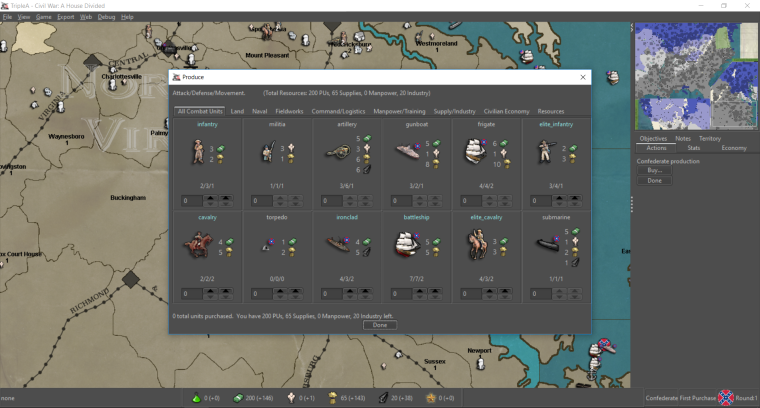
28x28
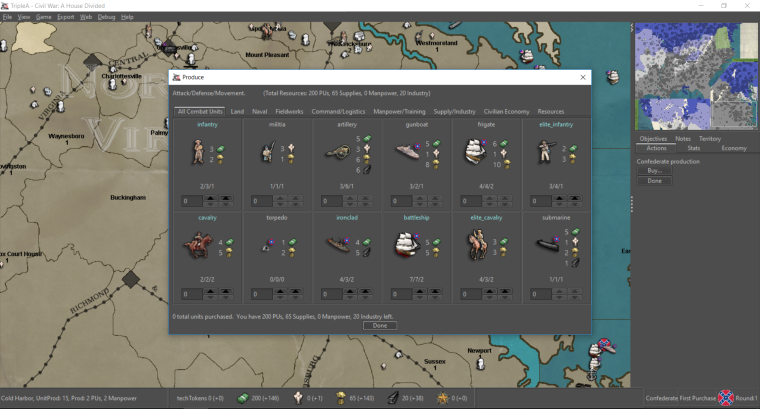
32x32
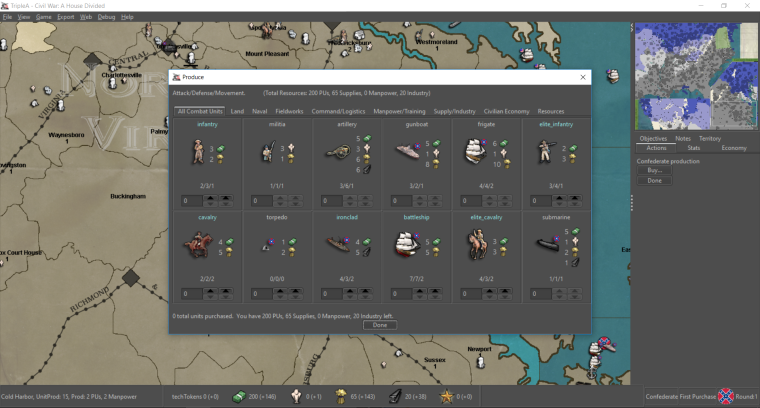
-
@redrum 24 does it for me.
-
Here is 20x20 with larger font (same as purchase window):
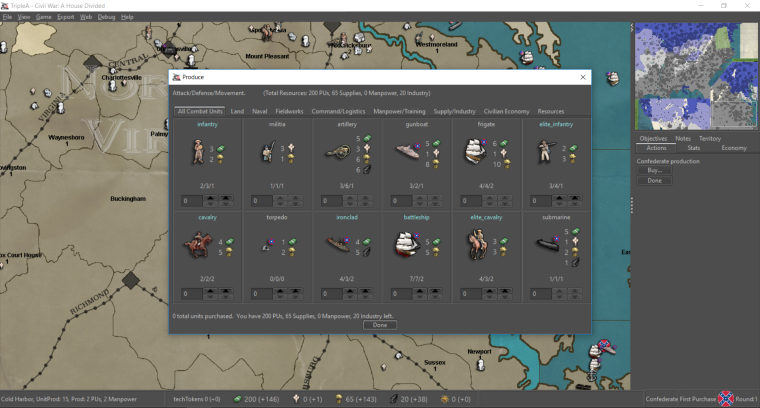
-
@hepps WHAT about the old blind guys?

24 is fine
bigger is better

-
Purchase window with A/D/M above unit image and larger font size:
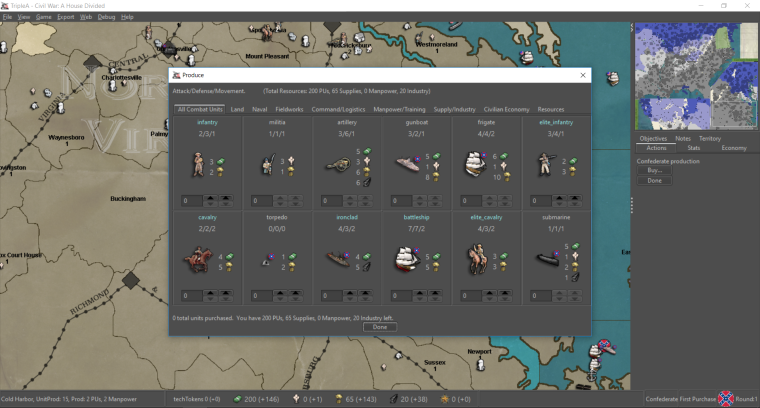
DW:

-
@redrum all improvements are amazing! You guys pick what looks best to you. Don't forget I am an old colour blind bastd with spectacles
 either way all great stuff! TY for all the work @ all
either way all great stuff! TY for all the work @ all -
@prastle We will introduce a braille version for you when nano technology is incorporated into LCD screens.
-
With updated territory info in bottom left corner to use resources.
CW
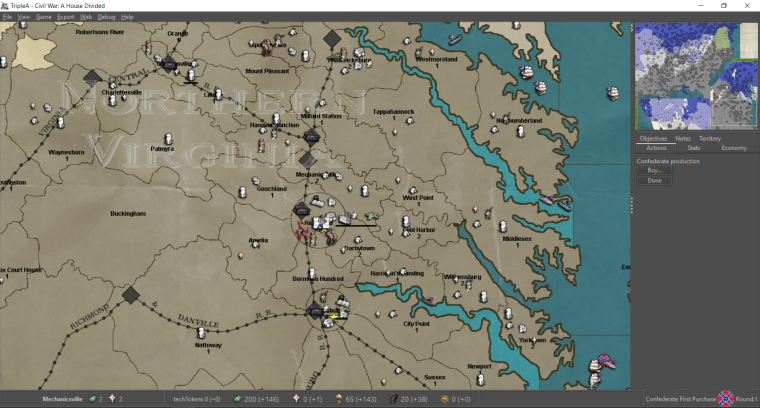
DW

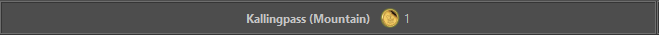
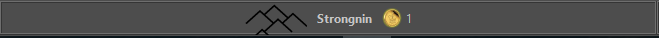
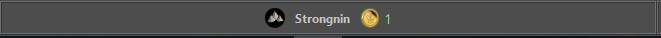
-
@redrum i can read it and its a vast improvement from none. I just wish it was slightly larger. Even if all disagree. GREAT WORK! @ all
-
@prastle Please tell what exactly you disagree with and what it does for the game experience. I think it is important as others might think the same. We might as well take any criticism up front, and we must not be carried away by ourselves.
Also, I would say that the next stable release would be a kind of BETA in regards to reactions towards the resource icons. We will see what people think.
@all This made me think! (about something specific
 ). Maybe there should be a safeguard against maps using the icons if the maps icon set was not complete. Meaning if all the resources could not be displayed as icons, then the resource display would only be in text. No mixing of text and icons. It might look weird and unprofessional if mixed, and also give a bad impression about the use of icons.
). Maybe there should be a safeguard against maps using the icons if the maps icon set was not complete. Meaning if all the resources could not be displayed as icons, then the resource display would only be in text. No mixing of text and icons. It might look weird and unprofessional if mixed, and also give a bad impression about the use of icons.@redrum
I don't like the territory effects being displayed as icons. First of all it would really challenge the mapmakers with figuring out how to symbolize them. Also, I think it would be best to challenge and inform players ONLY about the condition of resources being displayed as icons, something that player are probably used to from other games. Then when players see icons, they know it is something valuable that can be used to purchase and not anything else. Edit: If used, should the engine support a fixed set of territory effects with engine icons? What would the standard mountain terrain effect be, for example? (It would be weird to have an icon from the engine used for one terrain effect on one map and another effect on another map.)I like the 28x28. It safeguards against a mapmaker doing a 32x32 resource picture that has the icon picture's top and bottom touching the top and bottom of the bar. But I think it is also important to both allow, and in instructions state, that sizes up to 32x32 is possible. I could imagine a mapmaker using 32x32 or smaller maybe squared icons, with Maybe coloured backgrounds, as alternative to small symbols and transparency. Something that might not look bad if they fill out the bar leaving no space around the icons.
In regards to sizes. I can see your concerns about font sizes not being consistent. It kind of looks strange to see the unit names in smaller font size than the count/numbers, both in the bars and by the units. Especially it might not look good if we had large numbers and large resource texts in place of icons if no icons were available. And even worse if we had large numbers and small text mixed with icons.
Maybe you should try to post a preview with 16x16 purchase icons and 28x28 bar icons, with non-enlarged text? It will take up the least space, compress the windows the most, not look weird if icons are missing, and leave any text enlargement of UI (if needed) to future development projects. The reason I ask for 16x16 here, is because large icons alongside standard size text makes this unwanted looking mismatch. Also, if both the main window bottom bar and the purchase window bottom bar displays distinctively and large 28x28 icons, then the player's recognition of small 16x16 images might not be that hard. (It is here that colors of icons mean a lot
 ) PS: I dont think that it is that problematic to have larger text in the bottom bars as long as all text there was the same size.
) PS: I dont think that it is that problematic to have larger text in the bottom bars as long as all text there was the same size. -
Alternatively you could maybe try to enlarge all text of the purchase window and all text in the bottom bar? Maybe this will help both with the better icon recognition that the 20×20 gives compared to the 16x16, as well as keeping the resource numbers in a fair size compared to the icons?
-
@frostion 20x20 or 28x28 will be fine. Prefer 28 for my old eyes
 I love the addition of the terrain! I do ? if it is nec tho. Since the terrain is generally pretty obvious once ya get used to the map.
I love the addition of the terrain! I do ? if it is nec tho. Since the terrain is generally pretty obvious once ya get used to the map. -
Like @prastle, I also prefer the 28x28.
Cheers...
-
@frostion said in Image Icons:
@prastle Please tell what exactly you disagree with and what it does for the game experience. I think it is important as others might think the same. We might as well take any criticism up front, and we must not be carried away by ourselves.
Totally agree. Clear and concise input is critical to development.
Also, I would say that the next stable release would be a kind of BETA in regards to reactions towards the resource icons. We will see what people think.
Since there are only a few maps that utilize multiple resources... and fewer that use multiple terrain effects... I feel like the sample pool of people giving feed back may only include those of us engaged in the conversation to begin with.

@all This made me think! (about something specific
 ). Maybe there should be a safeguard against maps using the icons if the maps icon set was not complete. Meaning if all the resources could not be displayed as icons, then the resource display would only be in text. No mixing of text and icons. It might look weird and unprofessional if mixed, and also give a bad impression about the use of icons.
). Maybe there should be a safeguard against maps using the icons if the maps icon set was not complete. Meaning if all the resources could not be displayed as icons, then the resource display would only be in text. No mixing of text and icons. It might look weird and unprofessional if mixed, and also give a bad impression about the use of icons.Given the examples already provided I don't see an issue with a combination of text and Images where something is missing. If we are really being honest about this then I think it is safe to assume most if not all of the map makers capable of executing these features are going to do it to completion. I think the level of professionalism for the finished product is really the responsibility of the map maker. If you look at the monster share of the maps already available on Triple A, we already have an incredible number of maps with "quality control" issues. It is the job of a mapmaker to take a project to completion, not the responsibility of the site to cater to half-assism. If we imposed a certain degree of professionalism (which is a highly subjective thing) then as much as 80% of our repository would have to be removed.
@redrum
I don't like the territory effects being displayed as icons. First of all it would really challenge the mapmakers with figuring out how to symbolize them. Also, I think it would be best to challenge and inform players ONLY about the condition of resources being displayed as icons, something that player are probably used to from other games. Then when players see icons, they know it is something valuable that can be used to purchase and not anything else. Edit: If used, should the engine support a fixed set of territory effects with engine icons? What would the standard mountain terrain effect be, for example? (It would be weird to have an icon from the engine used for one terrain effect on one map and another effect on another map.)This goes back to the preceding point. We already have multiple images styles and unit images used for the same things from game to game. I think this could be handled in the same way we deal with resources. We create a solid "default" repository for terrain images. Then allow the individual map maker the ability to include a custom set of images for terrains within the map folder. Triple A is reasonably unique in the sense that there is not a single theme or style. Personally I think that is a strength of the platform in that it allows mapmakers to truly define the style of a map to suit their individual tastes. If anything I would suggest we add 2 new controls to the map property folder allowing the map maker to define whether or not they want things like resources or terrain images to be used. Then you (as the map maker) can set how you want the info to be displayed, icons or text.
I like the 28x28. It safeguards against a mapmaker doing a 32x32 resource picture that has the icon picture's top and bottom touching the top and bottom of the bar. But I think it is also important to both allow, and in instructions state, that sizes up to 32x32 is possible. I could imagine a mapmaker using 32x32 or smaller maybe squared icons, with Maybe coloured backgrounds, as alternative to small symbols and transparency. Something that might not look bad if they fill out the bar leaving no space around the icons.
I am flexible over sizing... since again the individual map maker can simply use less or more of the available space upto what ever the maximum is set at.
In regards to sizes. I can see your concerns about font sizes not being consistent. It kind of looks strange to see the unit names in smaller font size than the count/numbers, both in the bars and by the units. Especially it might not look good if we had large numbers and large resource texts in place of icons if no icons were available. And even worse if we had large numbers and small text mixed with icons.
I like the idea of making text... whatever it is and wherever it is, being more pronounced. I find a lot of the info is so minimal when there is no spacial concerns limiting it to be at least slightly more visible.
Maybe you should try to post a preview with 16x16 purchase icons and 28x28 bar icons, with non-enlarged text? It will take up the least space, compress the windows the most, not look weird if icons are missing, and leave any text enlargement of UI (if needed) to future development projects. The reason I ask for 16x16 here, is because large icons alongside standard size text makes this unwanted looking mismatch. Also, if both the main window bottom bar and the purchase window bottom bar displays distinctively and large 28x28 icons, then the player's recognition of small 16x16 images might not be that hard. (It is here that colors of icons mean a lot
 ) PS: I dont think that it is that problematic to have larger text in the bottom bars as long as all text there was the same size.
) PS: I dont think that it is that problematic to have larger text in the bottom bars as long as all text there was the same size.Experimentation is always good!
-
My votes.
For purchase 20x20 image, with text just large enough to read and ability text larger and on top.
For bottom bar, 20x20 image with text just large enough to read. Here I would prefer using as little space as possible while at same time the image being identifiable.
For terrain, I agree with @frostion, text best here.
Nice job.
Just added below since it's related:
@general_zod said in 'isNotPurchaseFor' for resource:
Yes I agree, this is a useful request. Not all resources acquired by an individual nation will be used during purchase. Thus may not want them listed in purchase. And may or may not want them displayed at bottom bar either.
A method to differentiate would be nice. Especially once resources are actually capable of being used in conditions ( hopefully coming soon
 ). If that happens resources will become much more prevalent in new maps and mods. And most likely in some very creative ways.
). If that happens resources will become much more prevalent in new maps and mods. And most likely in some very creative ways.Btw, this also a good supporting reason to not get carried away with the sizes of images and texts in purchase and bottom bar. So we can accommodate future expansion.
-
@Hepps I fully support the idea of map maker being the decision maker in these aspects, if they have that need. But I would also be satisfied if we had, just default settings (not too large) in the first version. These upgrades just being added in the first place, is awesome on it's own.
-
@general_zod Yup. And I can see where people can use resources for other things other than just as a purchase resource.
As I said I am flexible on the size. Somewhere in the 20's seems ideal.
I am just heavily in support of flexibility. That is why I like the idea of having the option to use symbols or icons for terrain as well. There are so many things a mapmaker can do to distinguish a resource from a terrain... using shape to define the differences.... ie. squares for terrain and circles for resources.... different colours for either.... Brown for terrain and blue for resources... monochromatic icons for terrain vs multi-coloured for resources.... or as we are discussing.... text vs icons. And since there is the hover tooltip feature.... it seems shameful to not include an option that saves the required display space.
The key for me is just about leaving that to the designer rather than saying it should not be done because of personal preference.
-
If someone wants to play around and see how Iron War looks when using icons, here is a full set of many sizes: (I have not tested them out myself)
0_1519248085722_IronWarIconSet.zip -
@frostion votes for dragon war
 with food
with food 
good stuff bro