Testing Dice Server Fails
-
Hi can anyone help me with this error. I'm trying to test these dice server settings and it gives me this error.
The email and firewall should be ok, since they worked for me a couple months ago. (Also disabled firewall to test, with no luck.) However windows 10 did make new updates since.
Here are my settings.
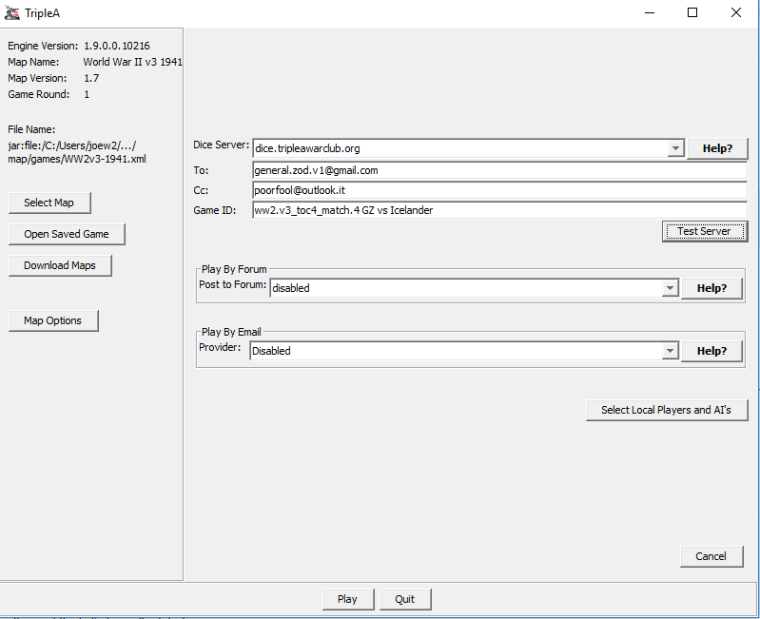
Here is the error.
Test Contacting dice.tripleawarclub.org An error has occured! Possible reasons the error could have happened: 1: An invalid e-mail address 2: Firewall could be blocking TripleA from connecting to the Dice Server 3: The e-mail address does not exist 4: An unknown error, please see the error console and consult the forums for help Visit https://forums.triplea-game.org/ for extra help javax.net.ssl.SSLHandshakeException: sun.security.validator.ValidatorException: PKIX path building failed: sun.security.provider.certpath.SunCertPathBuilderException: unable to find valid certification path to requested target at sun.security.ssl.Alerts.getSSLException(Unknown Source) at sun.security.ssl.SSLSocketImpl.fatal(Unknown Source) at sun.security.ssl.Handshaker.fatalSE(Unknown Source) at sun.security.ssl.Handshaker.fatalSE(Unknown Source) at sun.security.ssl.ClientHandshaker.serverCertificate(Unknown Source) at sun.security.ssl.ClientHandshaker.processMessage(Unknown Source) at sun.security.ssl.Handshaker.processLoop(Unknown Source) at sun.security.ssl.Handshaker.process_record(Unknown Source) at sun.security.ssl.SSLSocketImpl.readRecord(Unknown Source) at sun.security.ssl.SSLSocketImpl.performInitialHandshake(Unknown Source) at sun.security.ssl.SSLSocketImpl.startHandshake(Unknown Source) at sun.security.ssl.SSLSocketImpl.startHandshake(Unknown Source) at org.apache.http.conn.ssl.SSLConnectionSocketFactory.createLayeredSocket(SSLConnectionSocketFactory.java:396) at org.apache.http.conn.ssl.SSLConnectionSocketFactory.connectSocket(SSLConnectionSocketFactory.java:355) at org.apache.http.impl.conn.DefaultHttpClientConnectionOperator.connect(DefaultHttpClientConnectionOperator.java:142) at org.apache.http.impl.conn.PoolingHttpClientConnectionManager.connect(PoolingHttpClientConnectionManager.java:373) at org.apache.http.impl.execchain.MainClientExec.establishRoute(MainClientExec.java:381) at org.apache.http.impl.execchain.MainClientExec.execute(MainClientExec.java:237) at org.apache.http.impl.execchain.ProtocolExec.execute(ProtocolExec.java:185) at org.apache.http.impl.execchain.RetryExec.execute(RetryExec.java:89) at org.apache.http.impl.execchain.RedirectExec.execute(RedirectExec.java:111) at org.apache.http.impl.client.InternalHttpClient.doExecute(InternalHttpClient.java:185) at org.apache.http.impl.client.CloseableHttpClient.execute(CloseableHttpClient.java:118) at games.strategy.engine.random.PropertiesDiceRoller.postRequest(PropertiesDiceRoller.java:147) at games.strategy.engine.random.PbemDiceRoller$HttpDiceRollerDialog.rollInSeperateThread(PbemDiceRoller.java:226) at java.lang.Thread.run(Unknown Source) Caused by: sun.security.validator.ValidatorException: PKIX path building failed: sun.security.provider.certpath.SunCertPathBuilderException: unable to find valid certification path to requested target at sun.security.validator.PKIXValidator.doBuild(Unknown Source) at sun.security.validator.PKIXValidator.engineValidate(Unknown Source) at sun.security.validator.Validator.validate(Unknown Source) at sun.security.ssl.X509TrustManagerImpl.validate(Unknown Source) at sun.security.ssl.X509TrustManagerImpl.checkTrusted(Unknown Source) at sun.security.ssl.X509TrustManagerImpl.checkServerTrusted(Unknown Source) ... 22 more Caused by: sun.security.provider.certpath.SunCertPathBuilderException: unable to find valid certification path to requested target at sun.security.provider.certpath.SunCertPathBuilder.build(Unknown Source) at sun.security.provider.certpath.SunCertPathBuilder.engineBuild(Unknown Source) at java.security.cert.CertPathBuilder.build(Unknown Source) ... 28 more -
Have you ever installed a TripleA-version with bundled Java in the past? In this case there is an old Java interfering.
Please see this thread starting from
https://www.axisandallies.org/forums/index.php?topic=38761.msg1762519#msg1762519
for solving the problem.HTH

-
@Panther Already figured out what kind of problem you're having, but I think there's another thing you might want to check first:
Is your system clock correctly set?
It doesn't matter if it's off by an hour or something, but at least the day should be right.EDIT:
As a rule of thumb: If you can access https://dice.tripleawarclub.org/ with your browser no problem, the problem is related to your TripleA configuration, otherwise it's probably related to your system configuration. -
Before changing java decided to run an older version of TripleA. In this case 7316. Using the same settings as above. This time the test is successful. I tried updating to most recent TripleA 10231, and it still fails.
Does this still sound like a java related glitch? Btw my clock is ok.
Here is a screenshot of successful try.
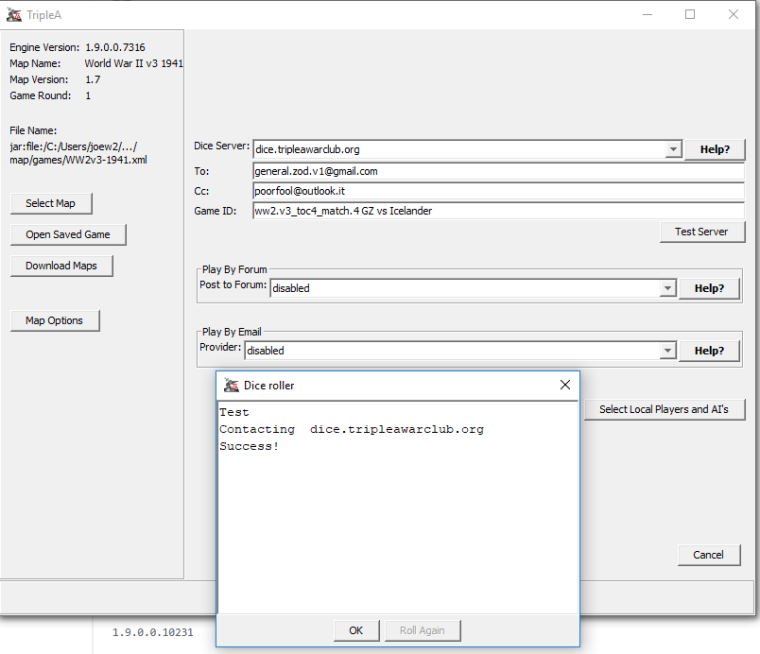
-
I tested a bit further. 9713 was the last version that still works for me anything after that fails.
Maybe we need to open a github report for this one.
edit: opened a GitHub issue
https://github.com/triplea-game/triplea/issues/3423 -
There might be different reasons of course.
But to me it still sounds like the Java glitch, as your case is similar to the one discussed in the above quoted thread (dice server test works in older TripleA but not in recent versions) - and in a few similar other user reports - where we solved it by removing outdated Java (in that case it was a legacy version having been installed with an old TripleA bundled with Java) and updating to the latest ( Java 8 ) version.
Unless it has not been solved until now and to be clear about a possible Java issue can you please do this:
- Start TripleA
- Start a Local Game
- When the game has started find the Menu Debug and then click Show Console
- When the Console has opened, click the button Properties
- Then click Copy to Clipboard
- Paste in this thread
Then we will know what Java version is used and can discard or confirm the Java version as a possible reason for your issue.
-
@General_Zod The reason it works without problems in earlier versions is that in earlier versions the connection is completely unencrypted and therefore does not perform any checks if the connection has been modified or read by anyone.
So the connection failing can have 2 different root causes:- Your connection has been tampered with, and therefore a secure connection cannot be established. This is a common practice from Anti virus software, because otherwise they wouldn't be able to check if your downloading something malicious. The reason it works in your Webbrowser is that the av software creates some fake certificates and tells your computer they are legit, so it won't complain, it happened a couple of times in the past that software xy did not update the java certificates as well and therefore the complete thing fails.
- Your java version is simply out of date and doesn't know about the existence of let's encrypt. An updated java version fixes this, but in most cases this isn't your issue.
See https://github.com/triplea-game/triplea/issues/2821 for a complete walk-through of the resolving process.
-
TripleA engine version 1.9.0.0.10231 serialized local bean cache invalid java.io.EOFException at java.io.ObjectInputStream$BlockDataInputStream.readFully(Unknown Source) at java.io.ObjectInputStream.defaultReadFields(Unknown Source) at java.io.ObjectInputStream.defaultReadObject(Unknown Source) at games.strategy.engine.pbem.GenericEmailSender.readObject(GenericEmailSender.java:109) at sun.reflect.NativeMethodAccessorImpl.invoke0(Native Method) at sun.reflect.NativeMethodAccessorImpl.invoke(Unknown Source) at sun.reflect.DelegatingMethodAccessorImpl.invoke(Unknown Source) at java.lang.reflect.Method.invoke(Unknown Source) at java.io.ObjectStreamClass.invokeReadObject(Unknown Source) at java.io.ObjectInputStream.readSerialData(Unknown Source) at java.io.ObjectInputStream.readOrdinaryObject(Unknown Source) at java.io.ObjectInputStream.readObject0(Unknown Source) at java.io.ObjectInputStream.readObject(Unknown Source) at java.util.HashMap.readObject(Unknown Source) at sun.reflect.NativeMethodAccessorImpl.invoke0(Native Method) at sun.reflect.NativeMethodAccessorImpl.invoke(Unknown Source) at sun.reflect.DelegatingMethodAccessorImpl.invoke(Unknown Source) at java.lang.reflect.Method.invoke(Unknown Source) at java.io.ObjectStreamClass.invokeReadObject(Unknown Source) at java.io.ObjectInputStream.readSerialData(Unknown Source) at java.io.ObjectInputStream.readOrdinaryObject(Unknown Source) at java.io.ObjectInputStream.readObject0(Unknown Source) at java.io.ObjectInputStream.readObject(Unknown Source) at games.strategy.engine.framework.startup.ui.PbemSetupPanel$LocalBeanCache.loadMap(PbemSetupPanel.java:396) at games.strategy.engine.framework.startup.ui.PbemSetupPanel$LocalBeanCache.<init>(PbemSetupPanel.java:386) at games.strategy.engine.framework.startup.ui.PbemSetupPanel$LocalBeanCache.<clinit>(PbemSetupPanel.java:378) at games.strategy.engine.framework.startup.ui.PbemSetupPanel.loadDiceServer(PbemSetupPanel.java:173) at games.strategy.engine.framework.startup.ui.PbemSetupPanel.loadAll(PbemSetupPanel.java:157) at games.strategy.engine.framework.startup.ui.PbemSetupPanel.<init>(PbemSetupPanel.java:87) at games.strategy.engine.framework.startup.mc.SetupPanelModel.showPbem(SetupPanelModel.java:46) at games.strategy.engine.framework.startup.ui.MetaSetupPanel.lambda$setupListeners$2(MetaSetupPanel.java:134) at javax.swing.AbstractButton.fireActionPerformed(Unknown Source) at javax.swing.AbstractButton$Handler.actionPerformed(Unknown Source) at javax.swing.DefaultButtonModel.fireActionPerformed(Unknown Source) at javax.swing.DefaultButtonModel.setPressed(Unknown Source) at javax.swing.plaf.basic.BasicButtonListener.mouseReleased(Unknown Source) at java.awt.AWTEventMulticaster.mouseReleased(Unknown Source) at java.awt.Component.processMouseEvent(Unknown Source) at javax.swing.JComponent.processMouseEvent(Unknown Source) at java.awt.Component.processEvent(Unknown Source) at java.awt.Container.processEvent(Unknown Source) at java.awt.Component.dispatchEventImpl(Unknown Source) at java.awt.Container.dispatchEventImpl(Unknown Source) at java.awt.Component.dispatchEvent(Unknown Source) at java.awt.LightweightDispatcher.retargetMouseEvent(Unknown Source) at java.awt.LightweightDispatcher.processMouseEvent(Unknown Source) at java.awt.LightweightDispatcher.dispatchEvent(Unknown Source) at java.awt.Container.dispatchEventImpl(Unknown Source) at java.awt.Window.dispatchEventImpl(Unknown Source) at java.awt.Component.dispatchEvent(Unknown Source) at java.awt.EventQueue.dispatchEventImpl(Unknown Source) at java.awt.EventQueue.access$500(Unknown Source) at java.awt.EventQueue$3.run(Unknown Source) at java.awt.EventQueue$3.run(Unknown Source) at java.security.AccessController.doPrivileged(Native Method) at java.security.ProtectionDomain$JavaSecurityAccessImpl.doIntersectionPrivilege(Unknown Source) at java.security.ProtectionDomain$JavaSecurityAccessImpl.doIntersectionPrivilege(Unknown Source) at java.awt.EventQueue$4.run(Unknown Source) at java.awt.EventQueue$4.run(Unknown Source) at java.security.AccessController.doPrivileged(Native Method) at java.security.ProtectionDomain$JavaSecurityAccessImpl.doIntersectionPrivilege(Unknown Source) at java.awt.EventQueue.dispatchEvent(Unknown Source) at java.awt.EventDispatchThread.pumpOneEventForFilters(Unknown Source) at java.awt.EventDispatchThread.pumpEventsForFilter(Unknown Source) at java.awt.EventDispatchThread.pumpEventsForHierarchy(Unknown Source) at java.awt.EventDispatchThread.pumpEvents(Unknown Source) at java.awt.EventDispatchThread.pumpEvents(Unknown Source) at java.awt.EventDispatchThread.run(Unknown Source) Loading map: world_war_ii_v3, from: C:\Users\joew2\triplea\downloadedMaps\world_war_ii_v3-master.zip Loading resources from the following paths: [C:\Users\joew2\triplea\downloadedMaps\world_war_ii_v3-master.zip, C:\Program Files\TripleA v.1.9.0.0.10231\assets] Loading map: world_war_ii_v3, from: C:\Users\joew2\triplea\downloadedMaps\world_war_ii_v3-master.zip Loading resources from the following paths: [C:\Users\joew2\triplea\downloadedMaps\world_war_ii_v3-master.zip, C:\Program Files\TripleA v.1.9.0.0.10231\assets] Heap utilization statistics [MB] Used Memory: 90 Free memory: 1872 Total memory: 1963 Max memory: 1963 SYSTEM PROPERTIES awt.toolkit=sun.awt.windows.WToolkit exe4j.consoleCodepage=cp0 exe4j.isInstall4j=true exe4j.launchName=C:\Program Files\TripleA v.1.9.0.0.10231\TripleA.exe exe4j.moduleName=C:\Program Files\TripleA v.1.9.0.0.10231\TripleA.exe exe4j.semaphoreName=Local\c:_program_files_triplea_v.1.9.0.0.10231_triplea.exe0 exe4j.tempDir= exe4j.unextractedPosition=0 file.encoding=Cp1252 file.encoding.pkg=sun.io file.separator=\ install4j.appDir=C:\Program Files\TripleA v.1.9.0.0.10231\ install4j.exeDir=C:\Program Files\TripleA v.1.9.0.0.10231\ install4j.launcherId=33 install4j.swt=false java.awt.graphicsenv=sun.awt.Win32GraphicsEnvironment java.awt.printerjob=sun.awt.windows.WPrinterJob java.class.path=C:\Program Files\TripleA v.1.9.0.0.10231\.install4j\i4jruntime.jar;C:\Program Files\TripleA v.1.9.0.0.10231\.\bin\triplea-1.9.0.0.10231-all.jar java.class.version=52.0 java.endorsed.dirs=c:\program files\common files\i4j_jres\1.8.0_66\lib\endorsed java.ext.dirs=c:\program files\common files\i4j_jres\1.8.0_66\lib\ext;C:\WINDOWS\Sun\Java\lib\ext java.home=c:\program files\common files\i4j_jres\1.8.0_66 java.io.tmpdir=C:\Users\joew2\AppData\Local\Temp\ java.library.path=C:\ProgramData\Oracle\Java\javapath;C:\Program Files (x86)\Intel\iCLS Client\;C:\Program Files\Intel\iCLS Client\;C:\WINDOWS\system32;C:\WINDOWS;C:\WINDOWS\System32\Wbem;C:\WINDOWS\System32\WindowsPowerShell\v1.0\;C:\Program Files (x86)\Intel\Intel(R) Management Engine Components\DAL;C:\Program Files\Intel\Intel(R) Management Engine Components\DAL;C:\Program Files (x86)\Intel\Intel(R) Management Engine Components\IPT;C:\Program Files\Intel\Intel(R) Management Engine Components\IPT;C:\Program Files\Intel\WiFi\bin\;C:\Program Files\Common Files\Intel\WirelessCommon\;C:\Program Files\PuTTY\;C:\Users\joew2\AppData\Local\Microsoft\WindowsApps;;c:\program files\common files\i4j_jres\1.8.0_66\bin java.runtime.name=Java(TM) SE Runtime Environment java.runtime.version=1.8.0_66-b17 java.specification.name=Java Platform API Specification java.specification.vendor=Oracle Corporation java.specification.version=1.8 java.vendor=Oracle Corporation java.vendor.url=http://java.oracle.com/ java.vendor.url.bug=http://bugreport.sun.com/bugreport/ java.version=1.8.0_66 java.vm.info=mixed mode java.vm.name=Java HotSpot(TM) 64-Bit Server VM java.vm.specification.name=Java Virtual Machine Specification java.vm.specification.vendor=Oracle Corporation java.vm.specification.version=1.8 java.vm.vendor=Oracle Corporation java.vm.version=25.66-b17 line.separator= os.arch=amd64 os.name=Windows 10 os.version=10.0 path.separator=; sun.arch.data.model=64 sun.awt.enableExtraMouseButtons=true sun.awt.exception.handler=games.strategy.triplea.ui.ErrorHandler sun.boot.class.path=c:\program files\common files\i4j_jres\1.8.0_66\lib\resources.jar;c:\program files\common files\i4j_jres\1.8.0_66\lib\rt.jar;c:\program files\common files\i4j_jres\1.8.0_66\lib\sunrsasign.jar;c:\program files\common files\i4j_jres\1.8.0_66\lib\jsse.jar;c:\program files\common files\i4j_jres\1.8.0_66\lib\jce.jar;c:\program files\common files\i4j_jres\1.8.0_66\lib\charsets.jar;c:\program files\common files\i4j_jres\1.8.0_66\lib\jfr.jar;c:\program files\common files\i4j_jres\1.8.0_66\classes sun.boot.library.path=c:\program files\common files\i4j_jres\1.8.0_66\bin sun.cpu.endian=little sun.cpu.isalist=amd64 sun.desktop=windows sun.io.unicode.encoding=UnicodeLittle sun.java.command=C:\Program Files\TripleA v.1.9.0.0.10231\TripleA.exe sun.jnu.encoding=Cp1252 sun.management.compiler=HotSpot 64-Bit Tiered Compilers sun.os.patch.level= user.country=US user.dir=C:\Program Files\TripleA v.1.9.0.0.10231 user.home=C:\Users\joew2 user.language=en user.name=joew2 user.script= user.timezone=America/New_York user.variant= -
@general_zod said in Testing Dice Server Fails:
java.home=c:\program files\common files\i4j_jres\1.8.0_66
This is the culprit: This old bundled (with a legacy TripleA) Java version (Update 66) is not compatible any longer.
You should manually delete this folder and install the latest Java 8 JRE (1.8 Update 171 atm).
See the thread quoted in my above statement for further details. -
-
@general_zod
That's fine. Happy to help.