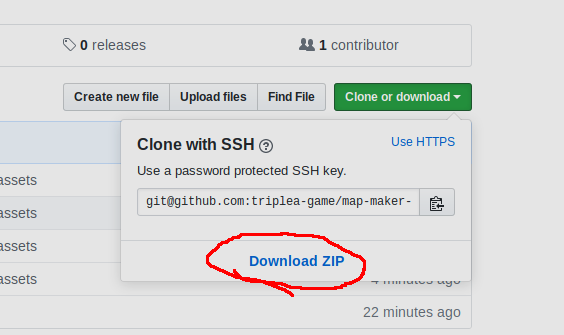Map Maker Resources
-
@general_zod Only because you are such a sexy beast.
-
@hepps I'm too sexy for the catwalk, too sexy....

-
@general_zod I'll hunt them down.
-
@hepps Thank you.
-

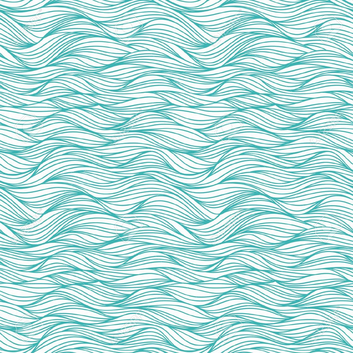
-
@hepps Really do like that water texture for some reason. Just kind of nice and subtle.
-
@redrum Yah it took me a while to tweek, resize and play with the transparency to get the finished product in BFA. Glad you like it.
-
@Hepps said in Map Maker Resources:
@cernel Although if you want to make these the default terrain effects icons for Triple A I am also fine with that.
The next release hopefully coming soon, I just proposed most of them for this purpose at this issue:
https://github.com/triplea-game/triplea/issues/5104
Besides, of course, better large images (tho it might be good keeping them monochrome and fairly basic), the only minor item I see is a better normal image for representing the non-sandy desert (that is the kind of desert where virtually all operations in the desert were actually made, during World War II, since the sand seas, as well as the salt marshes, were virtually completely impassable). -
-
@prastle Jungles are forests. So, if you are trained to fight in jungles, that means that you are indeed trained to fight in a particular kind of forest.
Plural or singular is just a matter of territory dimensions. A territory can be as small as to comprise only part of a steppe, or to comprise a series of steppes. Just like it can be as small as to comprise only a forest, or part of it, or several forests. Or it can be as small as comprising just a portion of a hill, or as large as comprising many hills. Since these are the TripleA assets, I considered more consistent to go with the plural in all cases. If "steppes" sound too uncommon, it can be called "grasslands" or "prairies" (slightly different concepts, arguably, of course).
http://www.barrameda.com.ar/ecology/the-steppes.htm -
@Cernel I can safely say that fighting in jungles is nothing like fighting in the Canadian woods
 I think he was just attempting to represent the geography of the world accurately but all good up to the map maker
I think he was just attempting to represent the geography of the world accurately but all good up to the map maker 
-
@Cernel Jungles and forests could be considered two very different environments and units or divisions trained in forests may not be equipped or prepared for the reality of jungle fighting (something the Americans found out the hard way in vietnam).
In truth I don't understand why you are compelled to change things unnecessarily. If you built a map you could always just rename things to suit your tastes... but things like "frosty", "rivery", "woody" "tundras" are not terms I have ever heard uttered by another person.
-
@Hepps What between parenthesis is not actually used, as you can see (as I anticipated that those would have been particularly uncommon).
Actually, in my mind, having a "mountains" territory effect for a territory doesn't necessarily mean that there are several mountains in that specific territory, but it may mean that that territory is where the mountains are, while it could be that the territory itself is only representing a section of a single mountain.
I know that territories like "steppe" are often used interchangeably with "steppes", so that you can say either "steppe" or "steppes", to refer to a same object, and, as I said, it is just mostly a personal preference to go with the plural in all cases, but it is not too important.
However, if the developer prefer to rename some of the terrains as singular, go ahead, I've no problems with it. Possibly better doing it in a way that anything that is given as singular has no terrains given as plural that are usually more extensive. I hope to have been clear.
The only one thing that I'm strongly against is having both "forests" and "jungles" (or "forest" and "jungle", if preferred), as that would really make no sense. I already stated several times that a jungle is a forest. This is just the current meaning of those terms.
As said, the only thing that it would be nice to have is an image for the not-sandy desert (I've used the one made for the savanna).
-
@Hepps A minor detail may be that I would have the "swamp" image having that soil "cliff like" section too, like all the land terrains but "island" have. Otherwise it seems that the "swamp" is like the "sea" or "coastal-shallows", thus another effect for sea zones, instead of for land ones.
I mean something like this (just simply cut and pasted together the swamp and the plains):

(I'm not talking of realism at all, just of having a way to distinguish land and sea terrains) -
Do we want a repository where all these assets can be located in the correct folders and viewed from a central location, with a link to download a zip of it all, or should assets just be posted to this thread?
-
@LaFayette I'm easy.
-
@Hepps Either way here, no skin off my back if we post to this forum thread : )
I'm happy to create the repo and get it started if it would be of help. Any other opinions on which is easier/more useful? -
@LaFayette I am not really the best to ask as I generally out source my GIT work.

-
I'm inclined to say we keep posting to this forum thread. Perhaps when we hit 10 pages it'll be time to consolidate either to a single attached zip or attach the files as a repository
-
Thinking about this overnight, and given the lack of further input, let's go ahead with the repository:
- it's less work in the long run if we'll migrate to it anyways
- combining zip files to consolidate later sounds like a lot of busy work
- browsing through many pages of forums is also a bit tedious
- it's not the easiest to just download images from forum posts
- being able to download a single zip file for all assets is very convenient
- having the files be located in the correct folders should make it easier to use
So, I created this repository: https://github.com/triplea-game/map-maker-assets
It has been seeded with the unused assets that are being dropped from game engine.To upload files, navigate to the folder where you want to upload a file, then click the 'upload files' button:
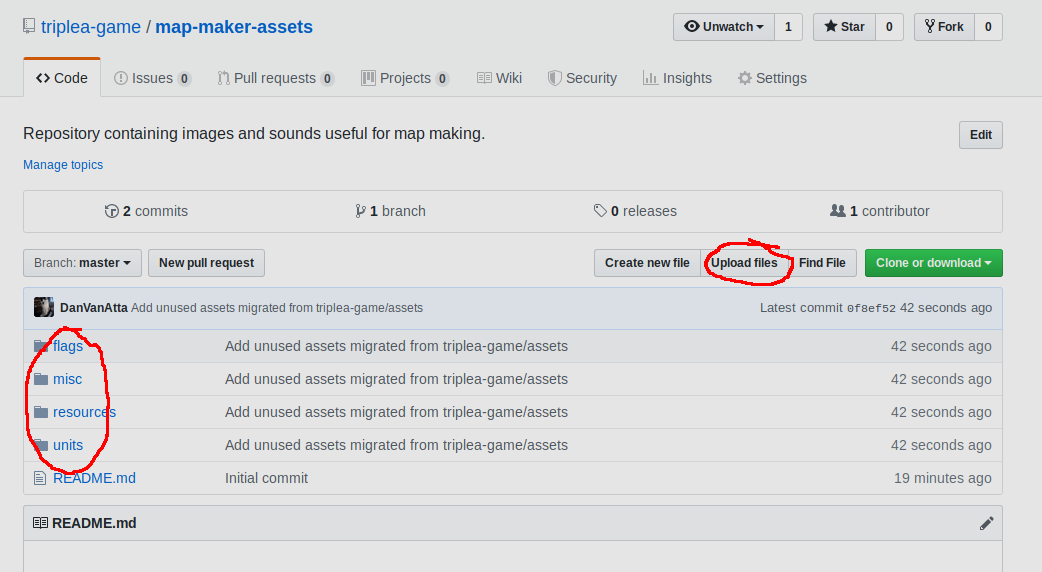
To download the contents of that repo to a zip file, click the "Clone or download" button and then "Download zip":