European War
-
Hello.
Thanks for your respond. My mod is not in the repo yet. I wish the mod was downloadable from the repo but I found that the process of making my mod downloadable is too complicated. Could you start the process on behalf of me if possible.
This is the map
https://www.sendspace.com/file/tf8yat
This a load game which proves its decent balance.
-
@Schulz Do you try to upload using this guide: ?
https://docs.google.com/document/d/1FfF7N0srp9QG0_if5D-c1d1Aa1QTttdhxgm1GBh3pI4If you follow that guide and get to a point where it gets to difficult to understand, you could just ask here in the forum. Maybe there are some explanations that could be rewritten so that they become easier to understand. I will gladly rewrite some sections if needed.
-
I have github account which is https://github.com/Navalland .
I am ready to be invited by a developer. Then I will try to fulfill the other instructions. -
@schulz Invite sent.
-
I have fulfilled the instructions.
(BTW I have forgot to describe the capital cities in the notes. I have added them.)
-
@schulz Looks like you haven't actually added the files to the repository yet: https://github.com/triplea-maps/european_war. So essentially still need to do step #4 and beyond.
-
Ok. I have done it.
-
@schulz Looks like you got some files up there but are missing a lot and it needs to have the same directory structure as this repo: https://github.com/triplea-maps/the_pact_of_steel
-
I don't know how do I fix them.
-
@schulz Your files are uploaded wrong. You should go into you github repository at the github website and delete all the files you uploaded to github. You can let the readme file be the only one not deleted.
And for safety, make a backup copy of your computer's european_war mapfiles somewhere, so that you don't accidentally delete them.
Then you should open GitGUI and delete your precious european_war project, so that you can try GitGUI step from scratch and with out having two european_war projects going on at the same time.
Then you should try to upload again. You MUST do as step 4. says, meaning that your map on your computer must be in a directory called ...DownloadedMaps/european_war/map/(Here all your map directories and files are). You should also be able to play your map with TripleA when the files are placed here. If you can't play your, map something is wrong and you should not upload.
When you in GitGUI select the map directory, then select the top directory with the map name, like "european_war" and upload. When you are done, look at the link redrum posted and see if it looks similar to how another uploaded map looks. The file structure should look much the same.
Good luck and tell us again if it works and if you need help.

-
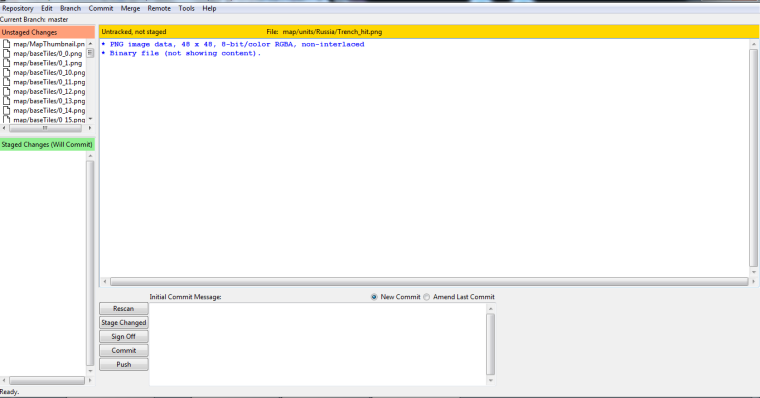
How do I delete the unstaged changes?
-
@schulz
If you have corrected your map file structure, and you can play your map, have you then just tried to again press “rescan”, "stage changes”, “sign off”, “commit” and “push”? Then the changes you have made should upload to GitHub. -
I just want to make my mod downloadable why is this process so unnecessarily troublesome? I do not want to struggle anymore and I will not do anything more.
-
@frostion Why is all of this githubese necessary? Why not tell people to just drag-and-drop the map to github and be done with it? Or why not use GitHub Desktop? I couldn't learn git gui, even though I tried multiple times. GH Desktop is much more intuitive.
-
People can do what they want. Drag and drop is just a bit challenging when it comes to deleting, renaming or updating multiple files in the future. Unless github has updated, removed the 100 file limit and/or made things easier in this aspect.
Anyone is welcome to try an help newbies out with their first upload. Please don't hold back with easier ways to do it.
-
@frostion said in European War:
People can do what they want.
But people will (try to) do what they are told.
Drag and drop is just a bit challenging when...
The goal is not to make it the least challenging, but to make it the easiest to learn. If someone finds a method too challenging, they will be motivated to avoid that trouble by learning better methods. But if someone hits a brick wall before any visible result... well, you have seen what happens then.
I would write a guide / expand yours, but it doesn't look like I'll have the time for that in the summer. And sorry if I was a little condescending, it was meant as constructive criticism.
-
@alkexr yea drag and drop doesn't work for a whole game. I struggled hard figuring that out. It's ok for minor updates but...
I tried to do it on windows but couldn't figure it out either. Finally got it to work on linux, which is what i am most familiar with.
What's needed is a youtube video. Idk how to do that either though.
@Schulz I'll dl from the sendspace link on Rogers thread and try and get it setup for ya. I know how frustrating it is. Probably take me a while to remember how to do it
-
@Schulz ok I think it's in pr mode. Once it uploads we'll figure out how to switch ownership to you. Then when you do updates they'll be a lot easier to figure out.
Yea git is a struggle for a lot of people. It sure is for me. Ya just gotta keep at it
-
@beelee said in European War:
drag and drop doesn't work for a whole game.
Well it worked for me. Just had to upload base tiles and relief tiles 100 at a time. Perhaps a little bit time consuming, but the process is simple. You don't have to learn what rescan and sign off mean. Heck, even I don't know what they are supposed to be.
-
@alkexr It is a "rescan" of your local files to see if something / some files are different than the files at Github. If they are different they can be "staged" to upload. The "sign off" is the info displayed at Github about who made the recent uploads. I guess it is nearly self explanatory what "push" means
