Purchase Window Size
-
How do you adjust the size so all the units will show without scrolling ? One map is taller and the other wider. I'm pretty sure the taller will fit more units.
-
@beelee i think it's automatic base don number of units i believe the engine tries to pick the two most median common denominators and set the rows/columns accordingly
-
@ubernaut yea Idk why there different. Name length maybe ? I have 28 units fully visible with room for more here
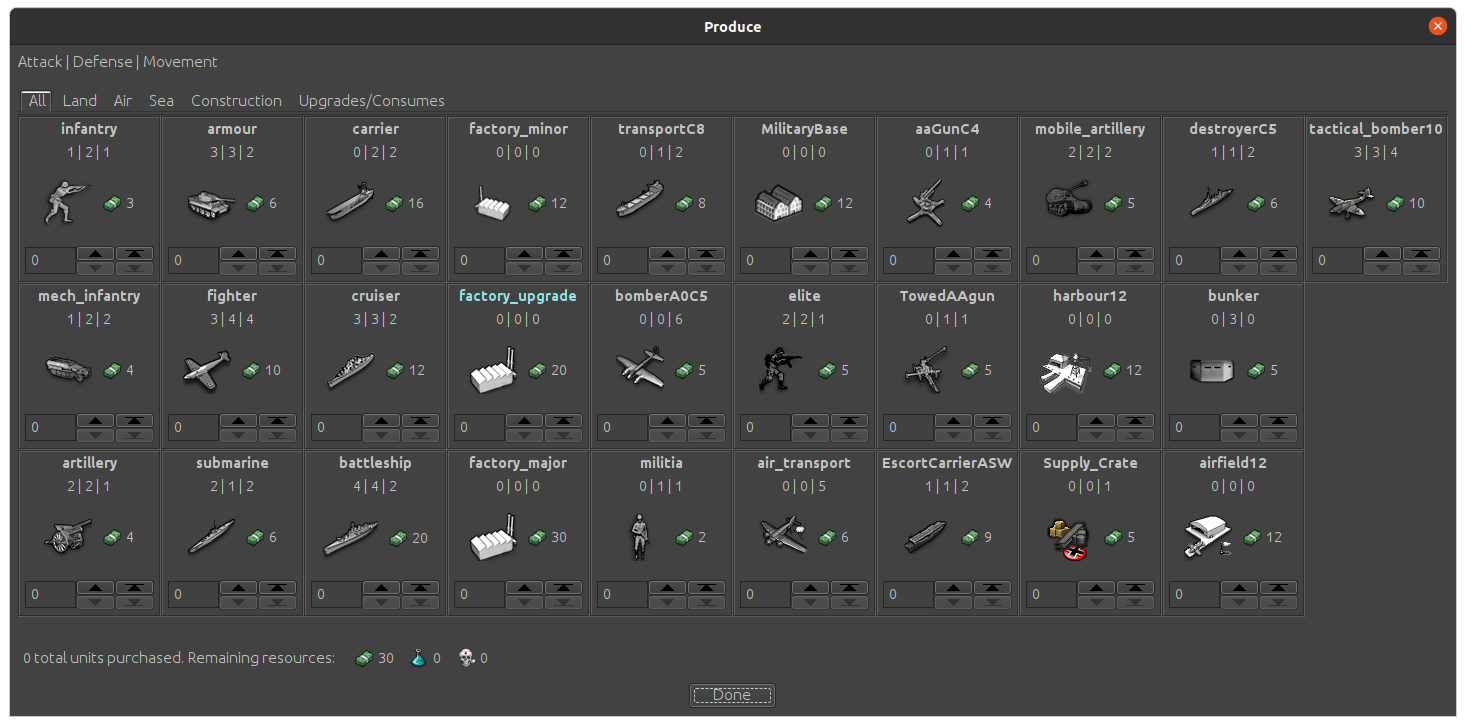
and then this mod of same map with 28
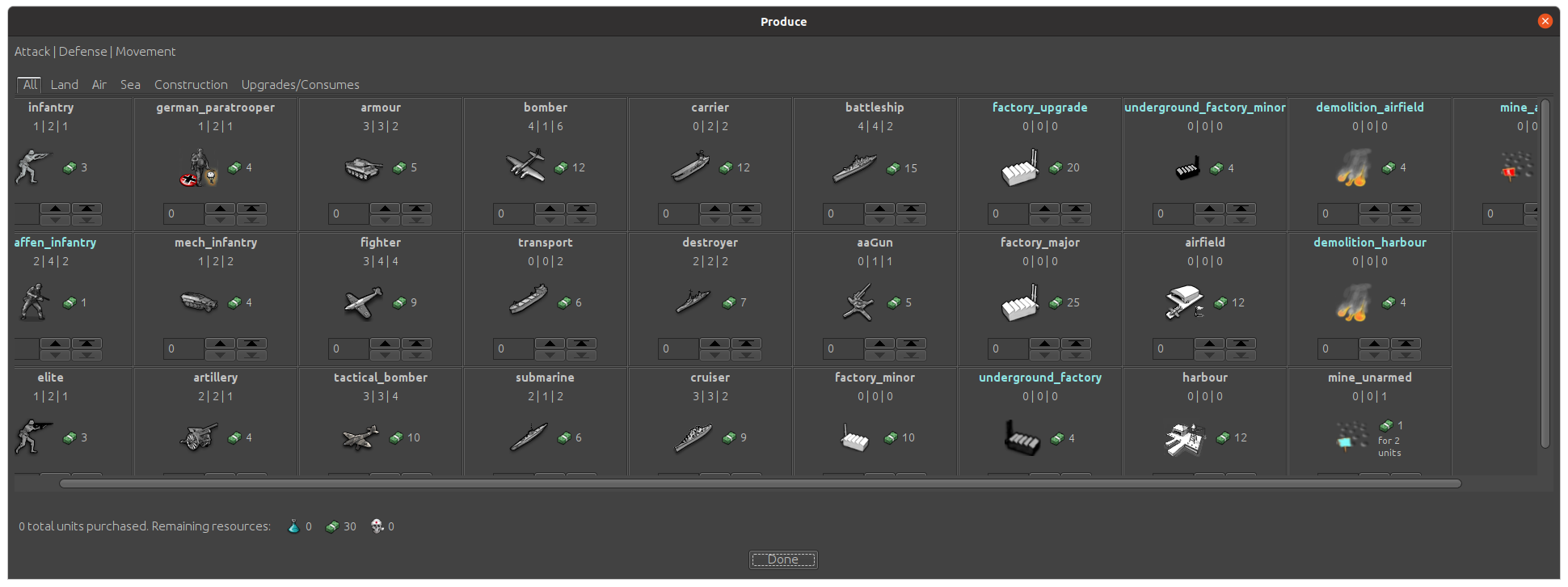
It sure would be nice not having to scroll. I guess worst comes to worst I can reorganize with the least used unit, Factory Upgrade, but there's still some more to add. if I could make it like the edit screen I could get almost 42
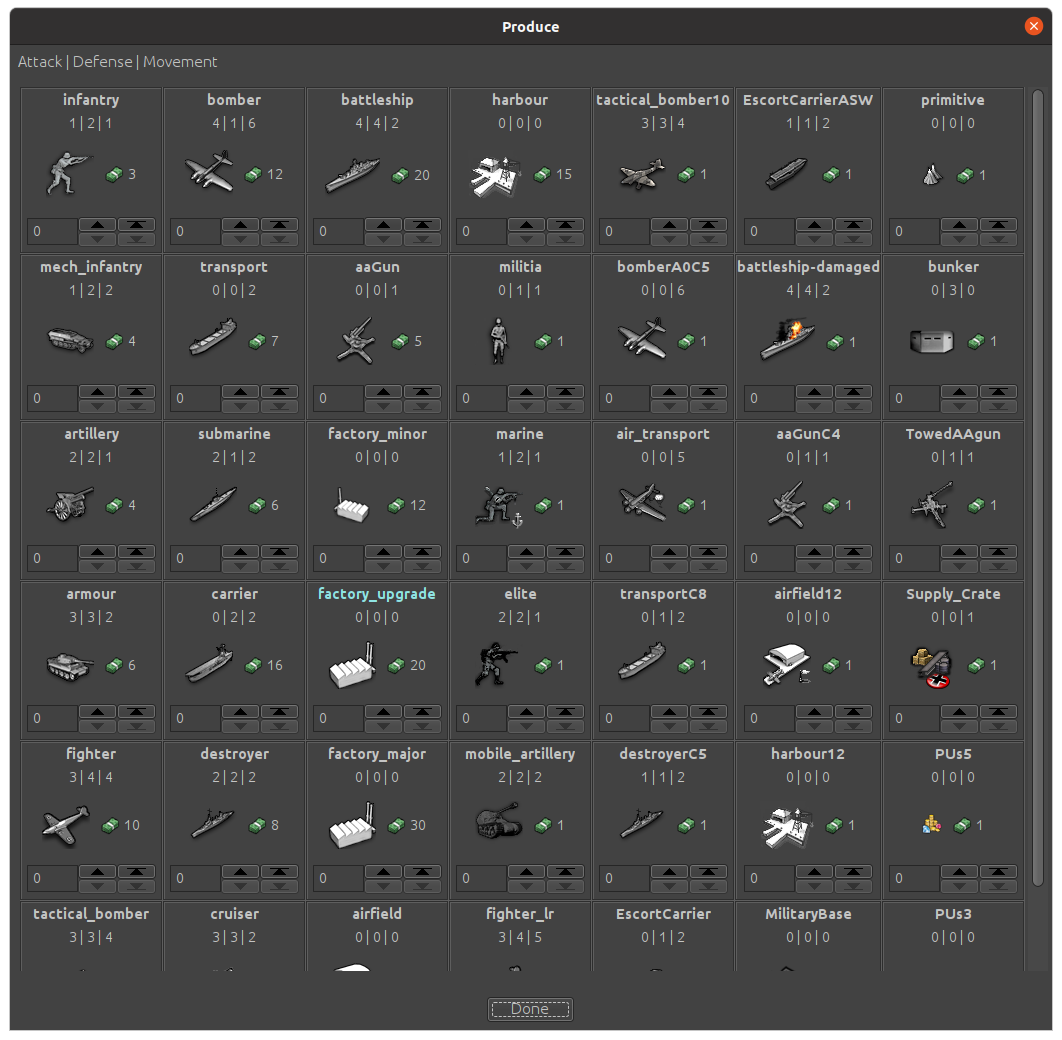
At any rate thanks for the reply
-
@RoiEX I know you were working on the UI a while back, so maybe you know if/how to change the size of the purchase window ?
The post directly above has an example of two different sizes.
Thanks
-
I don't know much about this specific UI code, but in general the scroll bars appear once a certain threshold is passed.
From the screenshots I guess that the scrollbars appear because the unit names are to long.
Note how "underground_factory_minor" uses up the whole width of the Tile and all other tiles grow to have the same size. I think if you change the name of this unit to something shorter it will fit again. -
@roiex Thanks
-
It looks as if you have a maximum name length of 15 characters, you can have up to "52' purchase selections. here we are at 50:
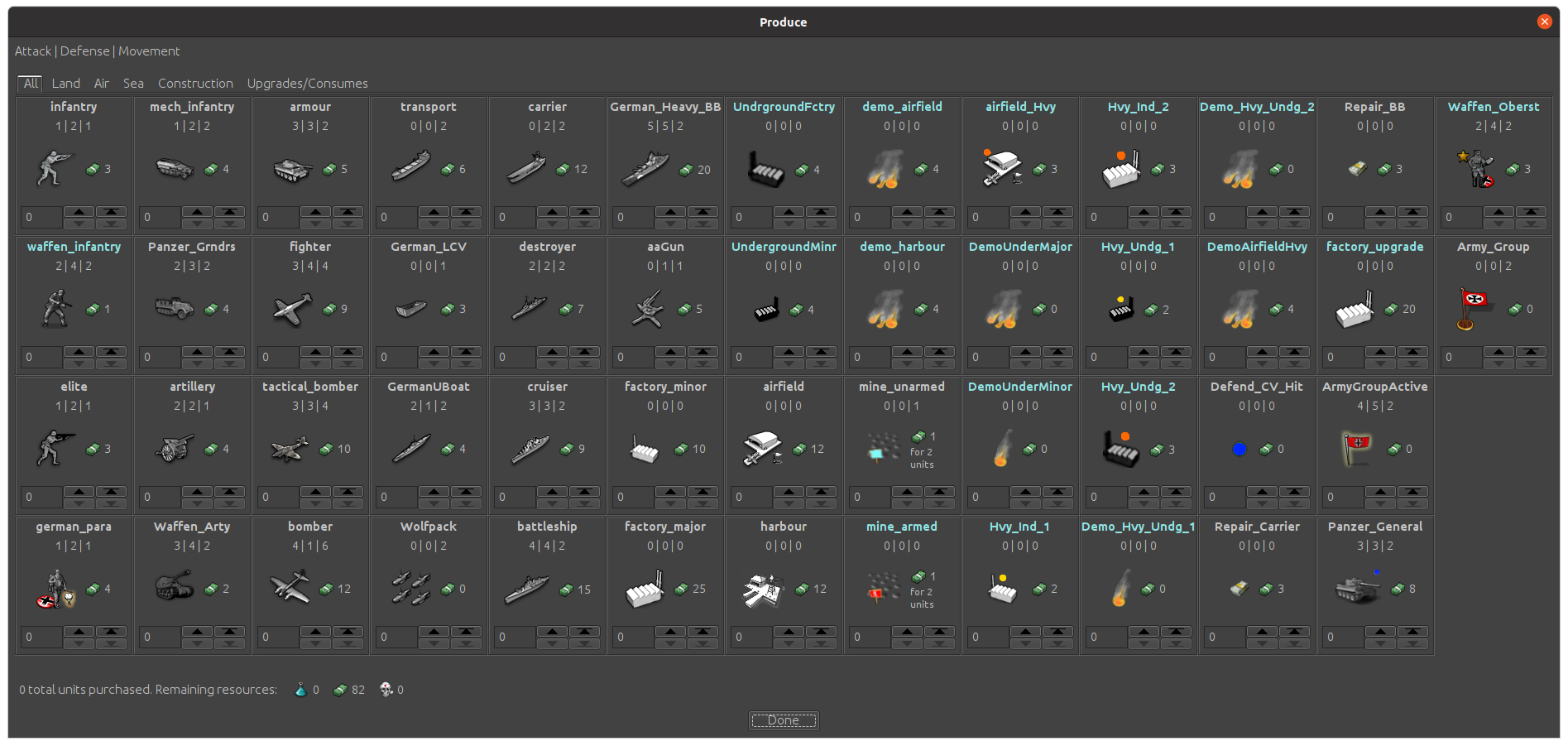
I dig it

-
The user can make use the Land/Air/Sea filter tabs if the map features more unit types.
Maybe it should be possible to override the default "All" units display to select an alternative starting tab ?
-
@butterw Sweet ! I forgot all about that

Yea, we'll be a half dozen or so over by the time it's all said and done. Thanks for the heads up