Setting up Prerelease
-
Tried this again and still failing. I took all the maps out of my downloadedMaps folder and tried to DL one and got the same error.
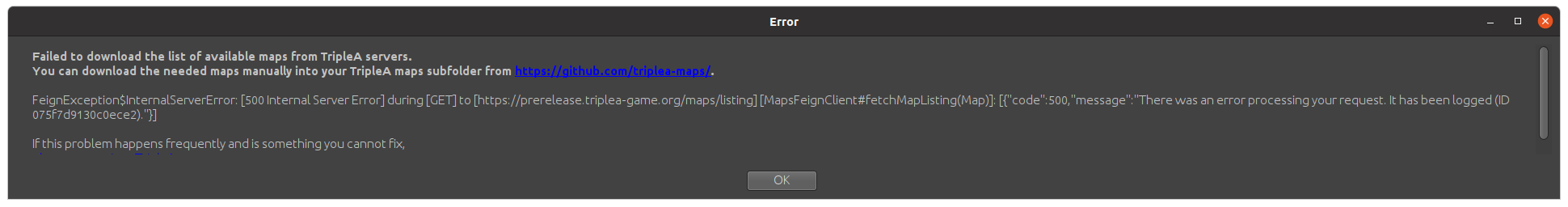
Went to the triplea-maps but that just takes me to the repo. Idk how to dl the map from there. Anyway, I added a single map back to the dlmaps folder and got the same error
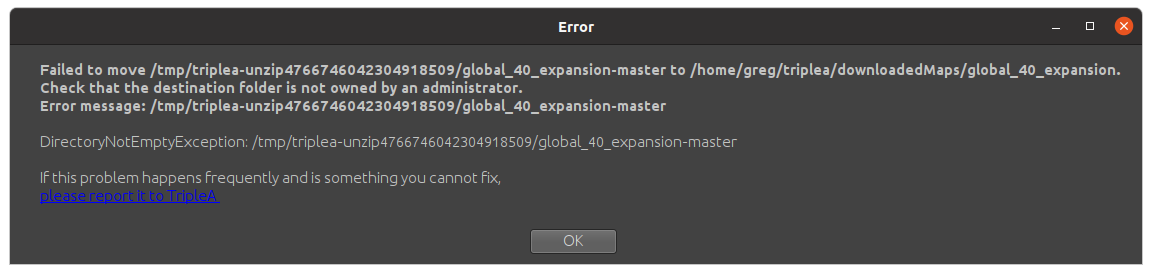
I assume administrator means someone with sudo privileges ? So i made a new user without sudo and got the same errors as above.
@TheDog how did you get it to work ?
Thanks
-
@beelee said in Setting up Prerelease:
Went to the triplea-maps but that just takes me to the repo. Idk how to dl the map from there.
That I can tell you:
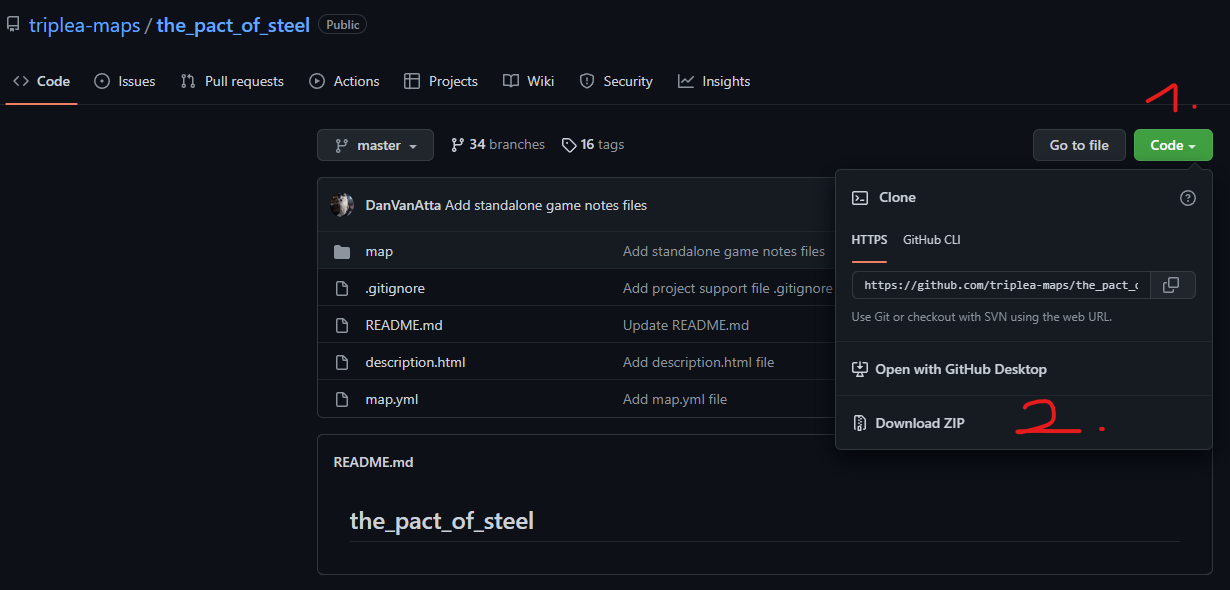
- Click the "Code"-Button
- Start to download clicking "Download ZIP"
-
-
What is wrong? Download from the repo works like a breeze here, you don't even need to be logged in at Github for downloading directly from the repo ...
I have placed the downloaded zip-file inside the downloadedMaps folder and it unzips/unpacks and runs flawlessly with the current pre-release (2.6.758).
I'm on Windows 11, though.
-
@beelee
I think the pre-release sever is broke, see here
https://forums.triplea-game.org/topic/3121/triplea-development/912.6 downloads occasionally work, but now I download with 2.5 and then run with 2.6, I have downloaded over 100 maps.
Sometimes I have to manually write the map.yml file.
-
@beelee
I just followed Panthers instructions, without being logged in Firefox, which i dont use very often, it worked first time.So maybe its your browser, what is your default browser?
-
@panther said in Setting up Prerelease:
What is wrong? Download from the repo works like a breeze here, you don't even need to be logged in at Github for downloading directly from the repo ...
I have placed the downloaded zip-file inside the downloadedMaps folder and it unzips/unpacks and runs flawlessly with the current pre-release (2.6.758).
I'm on Windows 11, though.
sorry yea the dl worked fine but when i added it to the downloaded maps folder the way the error suggested, i got the same results as before
-
@thedog said in Setting up Prerelease:
@beelee
I think the pre-release sever is broke, see here
https://forums.triplea-game.org/topic/3121/triplea-development/912.6 downloads occasionally work, but now I download with 2.5 and then run with 2.6, I have downloaded over 100 maps.
Sometimes I have to manually write the map.yml file.
yea so if i add maps from 2.5 or dl'd from git to 2.6, I still get this error
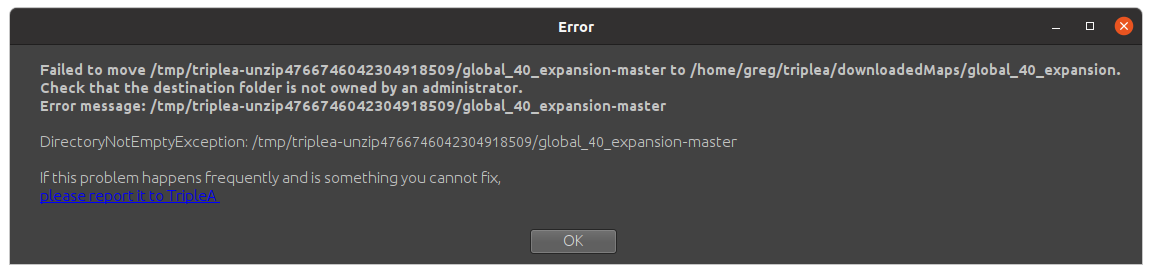
so i can't get 2.6 to work at all. Basically i just want to play a test forum game against myself and I thought 2.6 had a fix. I'd be happy to use 2.5 as I can send the emails back and forth, but I can't set up with either versions here or at A&A. org and i know people are playing forum games there and here
-
@beelee
Im a Windows user so I cant help you, with the error messages.A suggestion try a copy not a move of the files.
-
Wow ! Now I got something really weird going on ! I start a game in 2.5 and after it starts, it switches to 2.67. If I then try and open another window in 2.5, it says no games selected. If I do it in 2.6, it nuts up and starts spouting the error again, except I have all my maps in the DL folder now and you can't x out of it, you have to manually kill it before it whacks all your memory.
Anyway, might just have to bag it and wait for it to come out as a stable lol
-
@beelee
If you were on Windows I would guess you have a PATH corruption.Googling Unix Path, it has the same PATH environment variable, so I would check it out.