Unit differences on map
-
All,
Is it only me or is it hard for anyone else to see the difference between destroyers, carriers and battleships?
I was hoping I could just go in the assets folder and use MS Paint to put 1 red dot for destroyer, 2 red dots for cruiser and 3 red dots for battleships.
I tried doing that and loaded up a PBEM game and the changes didn't take affect.
Any ideas?
Thx
jonpfl -
-
@jonpfl You should make the changes to the folder called "downloadedmaps\map_name\map\units". The assets folder is likely not used for your map.
-
@prastle My suspicion is he is likely playing one of the maps that has the unit resolution at like 4% (WAW comes to mind).
But yes you can unzip any map and change unit images or add little decorations to each type to distinguish them from each other.
-
@hepps maybe he is blind like me I set the destroyers as donkeys
 pokes daymar
pokes daymar -
@jonpfl What map?
-
@jonpfl The TripleA assets folder is used only by maps lacking the respective assets in their own folders. For example, maps not having the units folder will use the units in TripleA assets (tho it is possible to have maps that have only part of the units, taking the rest from TripleA assets).
-
@jonpfl I'll place a bet: New World Order.
-
@jonpfl This is also a problem with the board game, with cruisers & battleships being hard to distinguish. I would like to see unit names added to the territory tab.
-
Wow, I go off to a football game and come back with a ton of responses!!
Awesome.
Anyway, I am playing Anniversary with someone and I can’t tell at a glance what a ship is and with the above response, I can now modify the ships!!!
Thx
jonpfl -
@jonpfl I would have never guessed. I cannot think of making cruisers, battleships and carriers more distinctive than they are in v3.
-
All,
I found the maps here : C:\Users\jonpfl\triplea\downloadedMaps
But when I go there they are just zip files. Does TripleA actually unzip at the time you create a game?
If so, how can I change the units to my liking? Do I just unzip it, modify what I want and then zip it back up?
Thx
jonpfl -
@jonpfl you can also modify them here for the general units. (non map specific units)
G:\11715\TripleA\assets\units
I have my TripleA installed on g drive for testing purposes of each pre release. -
Well, I am trying to modify the following units :
Destroyer
Cruiser
Battleship
TransportSo I went into F:\Games\AAA\TripleA\assets\units\Americans
and modified the battleship for my WW2 1941 Anniversary game and loaded it and the changes didn't show up.Confused?
Thx
jonpfl -
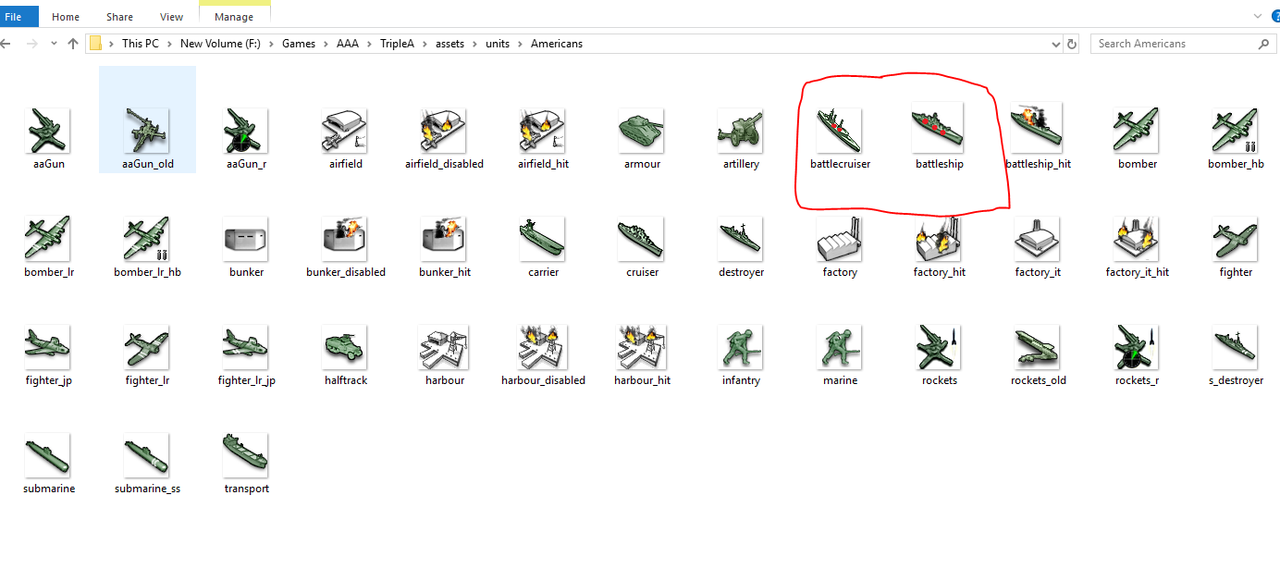
Here is what I did for the Americans, curious why it is not showing up in my WW2 1941 Anniversary game.
Thx
jonpfl -
@jonpfl it must pull directly from the map images for v341
C:\Users\prast\triplea\downloadedMaps\world_war_ii_v3-master.zip\world_war_ii_v3-master\map\units\Americans -
Ok, I unzipped it and then added red dots and zipped it back up.
Now it has a white background


Any ideas?
Thx
jonpfl -
-
@Hepps I am just using MSPaint to open it.
I then resize it to 400% bigger, add some red dots and then resize it by 25%.
Thx
jonpfl -
@jonpfl You need to use a program that allows for keeping transparency. A free program is GIMP, and there are others.