First time making a map
-
Hello TripleA community,
I am not new to TripleA, but this is my first time making a map. I know it would be better to experiment with a WWII map to learn map making, but I have had an idea swimming around my head for some time. I have been wanting to bring the world of The Elder Scrolls to TripleA. I have a semi decent Skyrim map (the Skyrim Civil War is going to be my first map) made with some adjustments, but after that, I don't know where to continue.
I tried following the instructions and tutorials that are provided by the devs, but everything is different now then when it was posted (or it's different on my computer). So if someone is able to help guide me how to get started, that would be great.
Quick note, here is the map with the various holds color coated for ease, then I provided large dots where the hold capitals are, and smaller dots for villages and forts. I did erase all of the color and the dots after getting this photo so it's just blank (with the exception of the water).
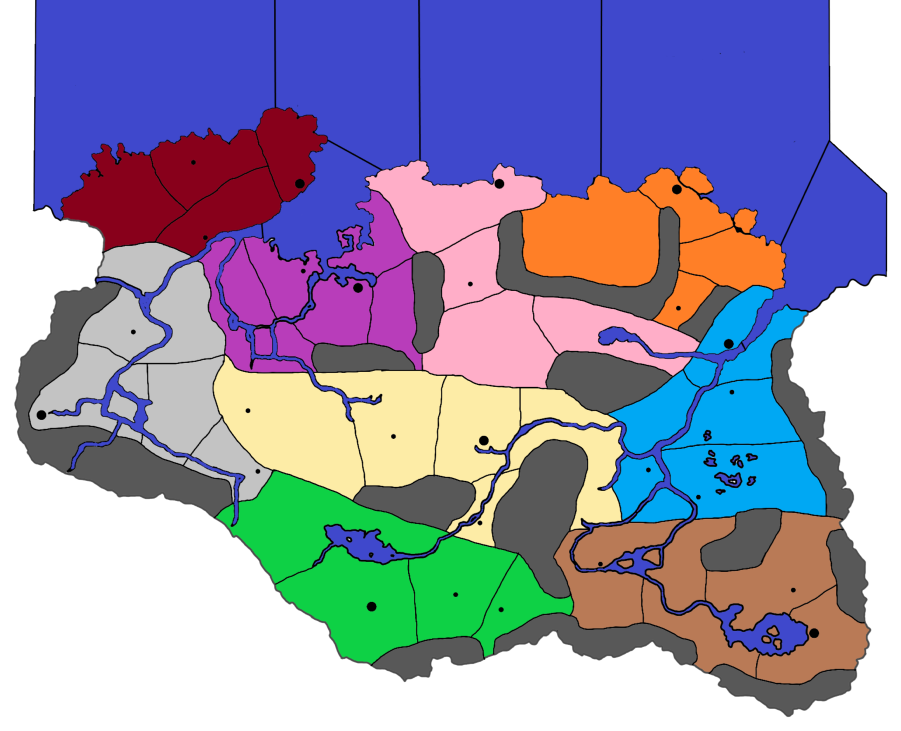
-
@jackias-revenge
Looking good. What are the dimensions of the map in pixels, better still post your actual map.How many unit types will you have?
What dimensions are yours units 48x48? -
the total image size is 2048 px x 2000 px.
As for units, I'm still debating, but I'm thinking of having:
Hold Guards (1/2/1) (inf)
Faction Infantry (2/1/1) (inf)
Catapults (2/2/1) (art) can provide bonus to infantry
TransportStill working on cav and any combat ships, as those aren't extensively talked about in TES. I don't have any unit models, but might be able to get some models.
-
@jackias-revenge
I dont know about the Skyrim world, but you will probably have 8-9 unit types.
1-2 Heroes, Hold Guards, Faction Infantry, Cavalry, Catapults, Transport, Settlements, Fortifications, maybe more?As you probably know the more unit types you have the bigger the territory needs to be so the units don't overflow, as this spoils the look of the map.
So your map is maybe too small, you need to decide now how many unit types you want?
Scroll down the 1st post and look at the unit types to help you decide how many you need.
https://forums.triplea-game.org/topic/2467/settlers-fallen-empire-official-threadAs for unit models, just use another maps units for now as you will need 9 different factions, yes?
What are you actually stuck on?
-
@jackias-revenge Please, first make a map with something like 4 territories and 2 players and have it running. It should not take too much time and first getting a small map or a modification running is really the first thing you a map-maker should do and it will make much easier for anyone to help you if actually needed.
-
@thedog Eventually I will get to making a map for 9 different faction, but for now, I'm sticking with just the civil war.
What would you suggest I change the map size to? Since this is small I want to alter the map size then edit from there. On the topics of units, I forgot about defensive units/production units. Let me know what you think of this updated list::
Hold Guards
Faction Infantry
Catapult
Cavalry
Captain (can produce units, is mobile)
Settlement (can produce units)
City (provides large bonus defense)
Fort (provides medium bonus defense)
Transport
Longship
GalleonNow what I'm stuck on is what to do after I have the map done. I haven't done this before so I don't know what to do. I tried following the tutorials provided but got lost.
-
@jackias-revenge
Is transport for sea?
Will you want to have a separate territory for your cities?
If so will they be a circle or a square?
See 1st post for square cities
https://forums.triplea-game.org/topic/3146/the-shogun-official-thread
Osaka is 3x3 units.I am going to stick my neck on the chopping block and say you need to double the size of map, Im guessing its currently just the right size and you are going to be spending 100+ hours on this map, so your start point needs to be big enough.
Putting aside what I just said above.
If you have not already download this map
Battle of Aventurica
Its bigger than your map and has about the same number of territories.
Note it does not have a reliefTiles folder.Use it as a guide to building your Map.
Are you on a Windows PC ?
If so, paste this Into windows explorer
C:\Users%USERNAME%\triplea\downloadedMaps
It will find the path to your TripleA maps if you have taken the defaults.
It will translate the %USERNAME% into your user path
Save the translated path into a text file you will need it many times.Load TripleA
Press the Button Map Creator Tools
Then follow the instruction on the 1st page.
When it asks for a path use the one you just saved, you might need to add your map name, ie. skyrim (use lowercase)Another aside.
If you have not already download this software tool Notepad++
https://notepad-plus-plus.org/downloads/
and learn how to use it, it is well worth the time investment.I know you will back with more questions

-
I am not a map-creator myself but "played around" with the tools quite successfully some years ago. Those tools provided with the engine have not changed since that time.
Have you found the "correct" map making information, that is:
First go through
https://github.com/triplea-game/triplea/blob/master/docs/map-making/tutorial/map-and-map-skin-making.mdThen look at
https://github.com/triplea-game/triplea/blob/master/docs/map-making/tutorial/creating-custom-map-xml.mdThen I recommend to excercise the procedures on a small map as suggested by @Cernel before.
Altering a given map of course is easier than creating a map (game) from scratch.At least until the task to create the game.xml-file the first two steps of the TripleA-included Map Creator Tools will help you.
For the XML itself I recommend to look at an XML of a complete map, a map that meets your rules ideas at most could serve as blueprint. Also the XML of POS2 might serve you well.
Then it would be most helpful if you explained at what step of the map making process you got lost. No one can guess where you are stuck, as map making is quite complex.
Good luck

-
@thedog Sorry, yes the transport is a sea transport ship. I was hoping to make cities as separate tiles, and know that I now I need to make my map bigger (maybe 5k px by 4k px? Any suggestions for map size is appreciated.) so I may redraw the map once it's been enlarged. Yes I am on Windows PC.
Then @Panther I will take your ideas/suggestions into consideration. I know it would be easier to take an existing XML and altering it to my map/game then making an XML from scratch.
I appreciate all the help everyone is providing, and I'm sorry if I am vague on any information I may provide.
-
@jackias-revenge
Find the smallest territory on your current map, how many times can you fit a pretend 75x75px unit in it? Lets say you need it 10 times, thats its ideal area, scale up accordingly.If you used a vector program like Inkscape you dont need to redraw the map, just scale it up by x2 x2.5 or even x3, your choice.
If you used a Raster program like Paint.net scaling up might work, but you will have to trim a lot of the territory lines.If you are going to redraw it, you might want to consider using Inkscape it has a trace function for bitmaps and then you scale it as you see fit later.
-
@thedog I downloaded the image from Google then used Paint 3D on my laptop to change it.
-
@jackias-revenge
the image? of what? -
@thedog Here is the original image, I just googled "Map of Skyrim blank" and searched around. As you can see I deleted a lot of islands and got rid of the marshland to the north of Morthal.
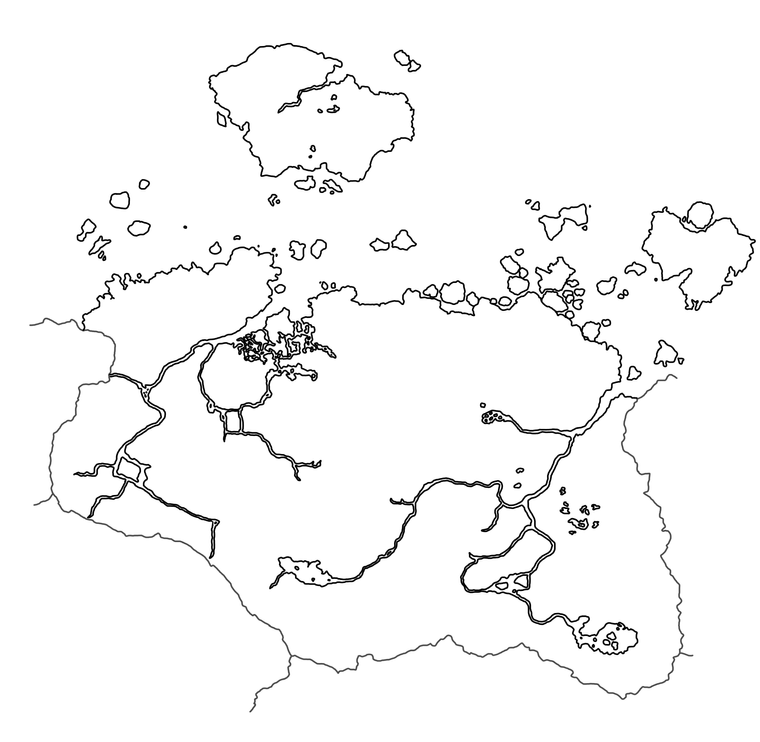
-
@jackias-revenge
So thats a raster image and if you scale it up by x3 then the lines are 3 times thicker. It might work with the Polygon grabber and the Connection Finder perhaps someone more knowledgeable than me can advise. -
I would love to see this too. Are you planning on only making the Skyrim province or the entire (Tamriel) world map?
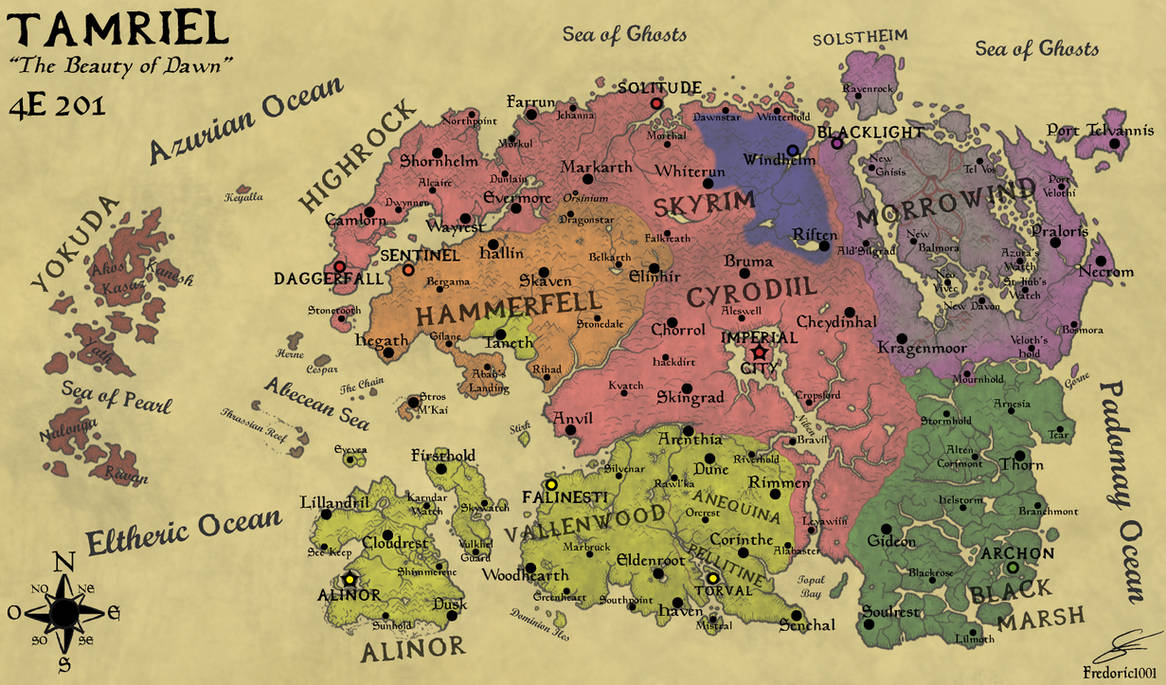
-
Been a hot minute (6 months) since I posted on here I apologize
@qwerty I do hope to eventually move to Tamriel, but want to learn map making with Skyrim first. I do hope to do some full world maps like "The Great War" or the war of the triple alliance during the second era (the war in ESO).
@TheDog after I scale the map up x3 (and the boarders/lines and maybe develop cells for the cities) what would be next on my to do list for map making?
-
For the baseTiles I would use a vector program like Inkscape, as this will allow you to easily resize the your traced map by x3 or x5 etc.
https://inkscape.org/releaseDo not attempt to make the reliefTiles at this stage although tempting you will make mistakes on the baseTiles.
Download a good text editor like
https://notepad-plus-plus.org/downloads/Produce map.properties file by hand (Notepad++) or use Map Creator Tools>Map Properties
Map Utilities
-
Run the Centre Picker (makes centers.txt)
-
Run Polygon grabber (makes polygons.txt, internally TripleA uses this file not baseTiles)
-
Run the Automatic Placement Finder (makes place.txt, for how units are placed in a TT)
-
Run the Tile Image Breaker
-
Build the xml
-
Use vector software like GIMP or paint.net to make the reliefTiles if you are not graphically talented, like me, use inkscape.
https://forums.triplea-game.org/topic/3318/easier-map-making-with-inkscape-reusable-art-assets
-
-
Okay, I will get going on that, one thing I wanted to ask real quick, what changes, if any, do you think I should make to the map (excluding resizing and adding cells for the capital cities)? Should I get rid of the rivers? Should they stay?
-
Decide if you are going for a 4K map, I think you should, so units at a minimum should be 54x54px, round to 60x60px for placement.
This determines the size of a territory (TT)I dont know the fantasy world, but maybe this might be a starting point?
4x4 Capital, hold 16 units without overflow, so 240x240px
3x3 Major Town, hold 9 units without overflow, so 180x180px
2x2 Minor Town
Use some of the rivers to make borders for the territories (TT)Rivers usually are on the reliefTiles and not on the baseTiles.
Defining the above means you can work out the size of a TT and therefore the whole map.
TT should be able to hold 12-16 unit, so armed with the above you can work out.
Guessing your TripleA map dimensions could be 60x60x4=14400px, so use a multiplier of x13 for the above map, rounding that's 15000x9000px as a starting point.
-
Load the png into Inkscape
Trace the map on a layer.
On another layer add the TTs
On another layer add the Capitals, Cities, Towns at the maps widest point. This is to see if the current dimensions work, if not resize. It is very easy with a vector program like Inkscape.If you have not read this before doing any more work.
https://forums.triplea-game.org/topic/3318/easier-map-making-with-inkscape-reusable-art-assets