Screen centering/cycling around map UI idea
-
I suggest the minimum wideness of 240 pixels or whatever being removed when you minimize the Units To Move thing.
-
Secondary consideration for line formation is spacing. Four options:
- Even spacing to fit, eg:
__X__X__X__- Side by side spacing
____XXX____- Side-by-side with partial Overlap
(My ascii art skills are not quite up to par to draw this)
- Side-by-side unless there is not enough space, in which case go to equal spacing (which will result in overlap)
-
@LaFayette I think I favor the line but with a slight change to draw them with the left most unit on top instead of the center most. Not sure about spacing but my initial reaction is side by side as it'll look less like units are floating around and more cohesive.
-
wow this has come a long way! clutch! Nice work dudes
I've been banging away A&AO lately playing 1942 to death, but its getting a little bit tired. I don't know how many plans there are for improvements beyond what they currently got which is pretty limited. Certainly no unused unit scroller, no live play defender chosing casualties, no bidding, no movement orders issued by tile or anything even approaching edit mode.
The one thing they do have other than the brand name is an ELO type deal for ranked matching which is more popular than I'd have imagined. In terms of clicks, the only thing that feels slightly smoother there is the issuing of amphibious assault orders which is a one click to unload. But its hardly a worthwhile trade off. I'm kind of surprised at how many people are willing to accept pretty dramatic rules adjustments just because of branding. I'm really only there because people are playing gencon 1942, but as a platform it sort pales in comparison. Good to see things are still kicking around here
-
@Black_Elk said in Screen centering/cycling around map UI idea:
the only thing that feels slightly smoother there is the issuing of amphibious assault orders which is a one click to unload.
I like the fact that TripleA allows you to load 2 units and offload only 1 of them, if you so wish, as it makes sense (I guess there you cannot do this illegal move?).
-
Yeah pretty much, it forces full unload or no unload during amphibious. Its interesting to see what things were preserved by the book and what things were just thrown out the window hehe. Also kinda curious how quickly people have just adapted to whatever, even if it departs pretty markedly from the physical game.
I'm surprised actually how much time I've spent with it, given that 1942 isn't really my favorite map. But I guess it must have some kind of charm to it. Haven't seen anything on the level though, not with like cool screen centering features and such
Every feature request I've seen is basically for something that already exists here. So not really sure what the draw would be, other than like just being on steam and having the official stamp of approval. It has kind of made me want to revisit map making a little though. I think we could come up with something using that map and playscale that would be more interesting than gencon, just adding a couple units or sticking a few new factories here and there. Will have to see how bored I get during this corona thing. Supposed to be sheltering in place in SF till what like end of may now? Too wild hope you all are finding ways to stay entertained
hehe -
A heads up that a significant update to the unit scroller is in-flight: https://github.com/triplea-game/triplea/pull/6129
Here is the change list:
- sort order to unit scroller units
- 25% larger unit scroller buttons
- re-orders unit scroller buttons
- improves button tooltips
- unit count added to unit scroller avatar images
- territory mouse listener, on territory enter unit scroller changes to that territory
- unit avatar rendering goodness, better vertical height to fit unit image size plus a little padding
- goes back to 'sleep' with moon icon, replaces 'station' terminology with shield icon
I think that might cover everything so far minus the change of the "left/right" hotkeys to
,and. -
@LaFayette
something i just thought of. I collapse the "Units to Place". It'd be cool when Placement phase hits that they'd automatically pop back up. Not really a big deal. Good work here : ) -
@beelee there has been debate on that (having placement units pop back up) in a couple places.
FWIW, making that update is on the list of things to change in the short-term before releasing 2.0: https://github.com/triplea-game/triplea/issues/6099
-
@LaFayette
just checked out 18613. I like the improvements. Units are spaced out better. Looking good -
@LaFayette said in Screen centering/cycling around map UI idea:
Clicking the notes tab, the first problem is the width:
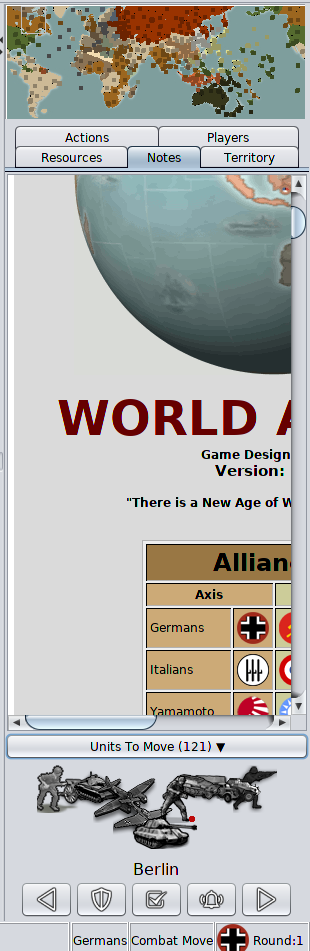
After fixing that by resizing, minimizing the units to move is one more, easier, click away. I don't think that is necessarily a major concern but a nuisance extra click.
I'm really most interested right now on a definitive answer for line vs V formation.
One click is better than two, so (if not having this in the action tab only) I suggest bot the "Units to Move" and the "Units to Place" windows being automatically minimized upon clicking on any tabs but the "action" one.
-
@Cernel not sure that simple. You're going to need to scroll, probably resize a few more times, and then resize to make the window smaller when you start playing again. Then on top of that, you can already scroll the notes and should have plenty of space to view them. You only really need to minimize the units to move if you want to do some sort of full-view optimal view of the notes tab (in which case perhaps opening the game notes from the menu option is better?)
The auto-resize probably could be frustrating. It's generally best when controls have a 1:1 mapping between the control and what they do. It would also be a bit odd as a user did not necessarily "ask" for the minimization, it is not something they clicked. Also none of the other tabs are hurting for space, just the action tab. If you don't like seeing placements and units to move, is it really not enough to just leave them minimized?
-
I have been testing the newest scroller a bit. Here is some more feedback:
• Button size is now indisputably more practical and usable, even though I would personally prefer them even larger. But this would make size problems for maps with tiny minimap like Napoleonic. But this map’s minimap is unusually tiny I think.
• Now when we have returned to the “Sleep” term, then the bell button should also be renamed wake up. Alert/Stationed units … Wake Up/Sleeping units. We can’t have the one without the other.
• When the player moves everything and arrives at “Units To Move (0)”, then the territory name displayed right above the buttons should go away and be blank. This would help indicate that there are no more relevant territories to scroll. And lead to less confusion.
• “Units to Place” is written with a small letter t, unlike “Units To Move”
• “Units To Place” should be minimized by default or always when none. Right now I often se this field open and taking up space, only to display “none”. This bar could just say “Units To Place (0)”, like the “Units To Move (0)” and at the same time be collapsed.
• “Units To Place” and “Units To Move” has a very strange looking sign on the button when they are minimized. I guess it should represent maximize? Maybe it should be replaced with an upwards pointing arrow? ▲
Looking forward to testing newer versions of the scroller

-
@Frostion said in Screen centering/cycling around map UI idea:
I have been testing the newest scroller a bit. Here is some more feedback:
• Button size is now indisputably more practical and usable, even though I would personally prefer them even larger. But this would make size problems for maps with tiny minimap like Napoleonic. But this map’s minimap is unusually tiny I think.
I reiterate the button should just automatically scale (down) to be as big as fitting the current right bar wideness (as limited by the minimap or managed by the user (so each mapmaker and user can have the buttons as big as it feels it's best, amongst other things)).
-
@Frostion good suggestion on the case where there are no moves left.
I made some updates to help that: https://github.com/triplea-game/triplea/pull/6153
Re: alert vs wake
The 'skipped' units are also alerted or awakened too. IMHO alert and asleep are still quite dichotomous. "Alert" maybe makes more sense for skipped units, but I'm not sure if "wake" makes sense for skipped units (since we are not calling them asleep). Any thoughts if we should still rename "alert" to "wake"?
Units to Place behavior
FWIW the 'none' label I think helps make it clear there are no units available, but then again that never had the update to have the units to place count in the label. Perhaps with the count, the 'none' will not be necessary. At the same time I think it helps to make it clear there are no units vs the display is bugged and not showing units. FWIW, this is the thread for the units-to-place panel: https://forums.triplea-game.org/topic/1602
-
@Cernel Re: button size
Scaling down is not easy as the size of the panel is not available until after it is actually rendered. We could also get into a case where the buttons are scaled way too small or way too large.
My 2 cents, the minimap probably should be scaled to a standard/consistent size regardless of actual dimensions. I also don't think map makers should be in control of how core game controls are rendered, IMHO those should be consistent across any map and available to users as options, but that decision not a burden on map makers. I also believe map making is already difficult enough, we want to make it simpler, right now it's like launching a rocket in how many dials and knobs you have to tweak and know about. I think it would be better if it were just made less complex, but still just as functional.
-
@LaFayette Well, that was really more on the side of the user, as it would be the one adjusting the right bar wideness, but I've no idea if it is an easy thing to do or not. For example, the optimal size of the buttons is probably not the same if you are on a full hd or on a ultra hd, but of course there are many more items that go the same way, so I guess it's consistent.
What the mapmaker would gain is the ability of setting a minimap dependent right bar wideness independently.Minor note, I would actually distribute the buttons this way, left to right:
Previous-Next-Skip-Sleep-Alert.