Taking your suggestions for a new UI
-
@hepps Impressive. Overall I love it though have a few questions/thoughts:
-
Looks like you've kind of created a new 'icon' with the TripleA name. I'm open to honestly completely revamping things across the board though do like consistency. Thoughts on the existing icon we have on the forum/website with the infantry?
-
Host/Join Networked Game - I pretty tempted to hide these options behind an advanced options menu or remove them all together. I don't think they are used that much though open to what people think. I'd like to have a more approachable main screen with only often used options and probably need a 'Settings' box.
-
Color scheme - I'm interested/open to changing the color scheme entirely. I personally think the red is maybe a bit too jarring but would be interested in others' thoughts.
I think my main point is if we are really going to go all in on a new UI then we should be open to completely changing things as what we have now leaves a lot to be desired...
-
-
@redrum This screen is actually the second screen, the game selection screen.
The first screen can be seen in my original post. -
@roiex Not sure what you mean.... there are no letters.
the one box is the military map symbol for Mechanized Infantry and the other 2 boxes are the military map symbol for Infantry. The only other thing in the images is the arrows they use on military maps to show troop movements.
-
@hepps Ahh, that's what it's supposed to represent. I already assumed something along those lines ^^
Let me clarify what I find a little bit odd about them: They look too perfect.
So if it's possible to make it look a little bit more irregular without losing this simplistic style I'd go with that ^^ -
@roiex Sure... what I'd like to do is do the image for both with a hand drawn image. then scan it and digitize it... then colour it to match the 2 tone style.
-
The new logo was just me fucking around. Tried to make a logo that paid homage to the original one we have had for 12 years.
As far as colour.... I am currently testing what I wanted to go with... which is an Army olive green.
-
Do as you prefer.
Just make sure the image resolution is high enough, if possible even high enough to look good on a 4K display in fullscreen mode. -
@roiex I see. I do wonder whether 1 screen or 2 screens is better. Really depends on the number of options that we end up with I guess.
-
Here is the same layout but with an army olive green for the icons.
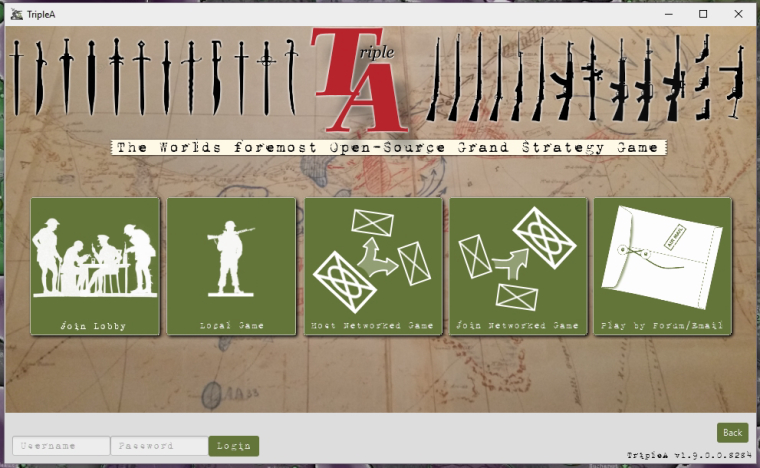
-
Some slight alterations.
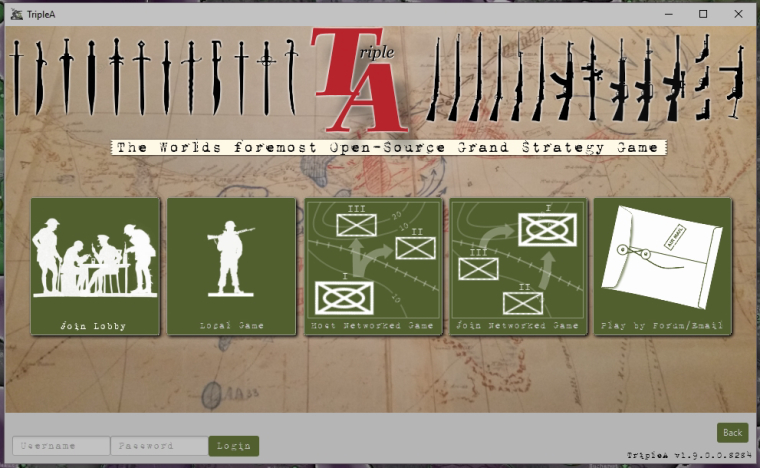
-
@hepps nice : )
A question, how would 'login' and 'join lobby' differ, would 'login' open the lobby window? -
@lafayette No idea. I'm just copying what is on the test UI when I open it.
That question is better directed @RoiEX
-
-
@lafayette login would be forum
join lobby would be lobby login
hopefully one database for both eventually

-
@LaFayette My idea was to better integrate the lobby with the engine.
So the login button at the bottom of the screen, would simply connect the user to the lobby, which enables the join lobby button. If we implement an Automated login at some point this first initial login step could be skipped.
I'm going to move this login field to a dedicated screen though, it doesn't really fit on the start screen. -
With the white unit stack size indicator it's not always easy to tell the size of a stack at a glance.
- The unit stack size indicator numbers should have an outline, maybe white font with black outline.
- Alternatively, the number could be inside a circle of whatever color.
- Or simply make it customizable for each map.
Territory tab is really inconvenient, you sometimes have to make tricky maneuvers with your cursor. Also unit tooltips appearing in the middle of the map, blocking sight and action for a while is dumb.
- Create a separate GUI where tooltips appear, maybe a sidebar.
- If you hover over a territory or a unit for say 0.75 seconds (exact time could be engine settings customizable), the respective tooltip for that territory/unit would appear on this GUI and stay there until the user hovers over something else for the same amount of time.
- Allow html format customization for the information displayed on this GUI. (Similar to the way unit tooltips are customizable.) So a map maker could decide to display e.g. photos of real combat scenes that happened on that territory, or a photo of the Brandenburg Gate for Berlin or etc. And also, the map maker could decide what information is relevant to that territory and display that, instead of a generic info dump. (For example, in Greyhawk Wars the only way to tell what sort of mercenaries you will get at each territory is to look up the trigger in the xml. It isn't overly important in this case, but this information could be displayed when hovering over the territory.)
-
@alkexr Not sure if you are aware, but you can change the colour and font size of the stack number.
Love the idea of having the outline around the numbers and or a placard that automatically get placed under the number when there is more than 1 of any unit type.
-
So here is my attempt at the main login page.
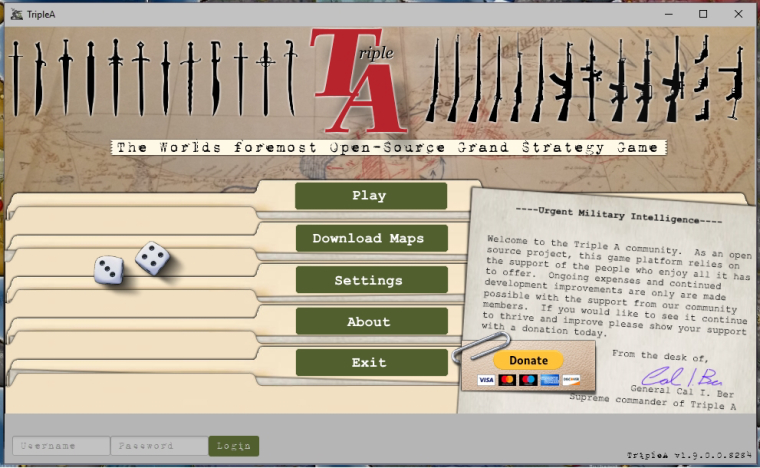
-
@hepps love it!
-
@hepps
Very nice, your hired.